Tom's Guide Verdict
The Razer DeathStalker V2 Pro is one of Razer’s best keyboards in years, combining a no-nonsense design with excellent functionality and pleasant RGB lighting.
Pros
- +
Slim, minimalist design
- +
Comfortable key switches
- +
Plenty of ways to connect
- +
Gorgeous RGB lighting
Cons
- -
Much more expensive than wired models
- -
No wrist rest
Why you can trust Tom's Guide
Key Type: Mechanical
Switch Type: Razer Linear Low-Profile Optical or Razer Clicky Low-Profile Optical
Illumination: Full RGB
Size: 17.2 x 5.5 x 1.0 inches
The Razer DeathStalker V2 Pro is exactly what the PC gaming peripheral scene needs right now. While wireless mechanical gaming keyboards are starting to sprout up, it’s still rare to find a full-size model from a major manufacturer. The DeathStalker V2 Pro, with its flawless connectivity, comfortable key switches and robust functionality, makes a convincing case that there should be more.
At a staggering $250, there’s no getting around the fact that the DeathStalker V2 Pro isn’t for everyone. And, at that price, the keyboard really should have included a wrist rest, as its low-profile design can be a little tough on the wrists. Otherwise, though, it’s hard to pinpoint any major shortcomings in the device.
The DeathStalker V2 Pro is arguably one of the best gaming keyboards you can buy, provided you’re willing to pay the high (possibly exorbitant) price of admission. Read on for our full Razer DeathStalker V2 Pro review to learn if it’s worth the premium for your particular setup.
Razer DeathStalker V2 Pro review: Design
The first thing I noticed about the Razer DeathStalker V2 is that there’s not a whole lot of it. At 17.2 x 5.5 x 1.0 inches, it’s one of the smallest full-size keyboards we’ve reviewed, in terms of both length and height. This allows for a remarkably sleek, straightforward design. The keyboard has a full slate of keys, a volume dial, a single media control button and absolutely nothing else. The DeathStalker V2 Pro borders on minimalism, but it has absolutely everything you need for both typing and gaming.
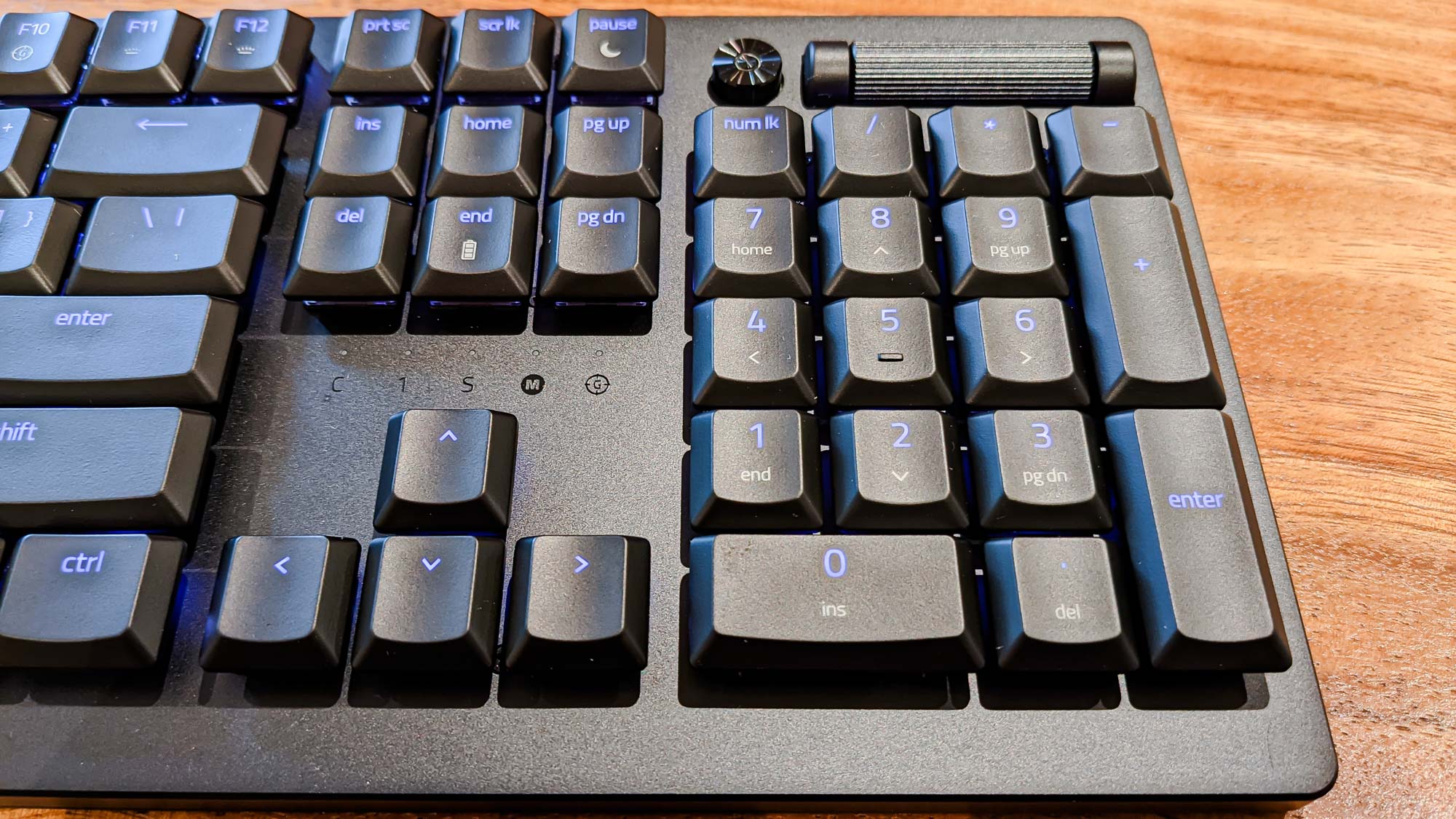
In fact, there’s something downright elegant about the whole setup. With its plain black plastic chassis and elevated, low-profile key switches, the keyboard looks unobtrusive enough to use in an office, but cool enough to live in a gaming nook. Considering that Razer gear can often look a little over-the-top, the DeathStalker V2 Pro’s restraint is a welcome touch.

My one complaint here is that because the device has such a low profile, a wrist rest would have gone a long way toward alleviating some potential discomfort. That’s especially true since most standalone wrist rests aren’t designed with such low-profile systems in mind. For $250, Razer probably could have afforded to include something here.
Razer DeathStalker V2 Pro review: Keys
Unlike some of the company’s larger keyboards, the Razer DeathStalker V2 Pro features low-profile key switches. You can have your choice between the Razer Linear Low-Profile Optical Switch (which is kind of like a Cherry MX Red) and the Razer Clicky Low-Profile Optical Switch (which is kind of like a Cherry MX Blue). I reviewed the Linear model, and while there’s no mistaking it for an authentic Cherry switch, I still enjoyed the feel. The switch has a soft, responsive touch that feels comfortable, even during long typing or gaming sessions.
Get instant access to breaking news, the hottest reviews, great deals and helpful tips.

On a Typing.com test, I scored 111 words per minute with 97% accuracy using the DeathStalker V2 Pro, compared to 131 words per minute with 99% accuracy on my usual Logitech G915. It’s a significant difference, but I type a bit more slowly on linear keys — and I know the G915 a lot better. On its own merits, the DeathStalker V2 Pro can facilitate some pretty fast typing.
Razer DeathStalker V2 Pro review: Features
The most important feature of the DeathStalker V2 Pro is its wireless connectivity. The device can connect via either USB dongle or Bluetooth, and you can actually connect it to three different Bluetooth devices at once. In theory, you could switch the keyboard between four different connections at the press of a button — a desktop, a laptop, a smartphone and a game console, for example. Both the USB and Bluetooth connections work beautifully, although the Bluetooth can be a bit of a pain to pair for the first time.

Beyond that, you’ll probably control most of the DeathStalker V2 Pro’s functionality via the Razer Synapse software. This program lets you reprogram every single key, set up profiles for individual games and apps and manipulate the robust RGB lighting. When Synapse works properly — which is most of the time — it’s a useful tool with a relatively friendly learning curve.
My only real criticism of Synapse in relation to the DeathStalker V2 was that some of the lighting modes are distinctly better than others. I expected a lot from the Ambient Awareness mode, for example, which is supposed to customize lighting patterns based on whatever is currently on your screen. However, no matter how colorful the game or outlandish the action, the keyboard defaulted to either a bright white or an extremely pale tint of a single color. I was much happier with the default Spectrum Cycling mode.

Depending on your wireless and RGB options, the keyboard can last a long time on a charge, or not much time at all. On a USB connection with 100% brightness, Razer estimates you’ll get 26 hours of life, or about three full workdays. On a Bluetooth connection with 0% brightness, Razer estimates you’ll get 214 hours of life, or about 27 full workdays. We tested the device with 50% brightness on a USB connection and lost between 10 and 20% charge per workday, which is pretty much in line with Razer’s estimates.
Razer DeathStalker V2 Pro review: Performance
Gaming fans can rest easy, as the Razer DeathStalker V2 Pro works well with just about any genre. I tested the system with Age of Empires IV, Doom Eternal, Cyberpunk 2077 and Final Fantasy XIV, and the keyboard handled all of them beautifully. Commanding my villagers to build up farms and lumber mills felt just as effortless as jumping from platform to platform over lava pits, gunning down demons as I went. I especially liked how comfortable the keys felt as I hammered them over and over, waiting for my skill cooldowns in FFXIV.

On the other hand, the lack of extra macro keys might be a turn-off for high level MMO players. You can program your own macros and assign them to any existing keys you want, and you can make use of Razer’s HyperShift functionality, which lets you hold down a single key to change the functionality of other keys. But without any extra keys to play with, you’ll have to have a good grasp of which keys you absolutely need, and which you don’t.
Razer DeathStalker V2 Pro review: Verdict
The Razer DeathStalker V2 Pro is one of those delightful products that gets just about everything right. It looks great, it works well and it offers plenty of useful bells and whistles. The $250 price is the only potential dealbreaker, but it mostly depends on how much you feel like spending on a keyboard — and whether you really need a wireless model.
In terms of direct competitors, I still give a slight nod to the Logitech G915, simply because I like the key switches a little better. But the DeathStalker V2 is more compact and a little less showy. Ultimately, you can’t go wrong with either one.

Marshall Honorof was a senior editor for Tom's Guide, overseeing the site's coverage of gaming hardware and software. He comes from a science writing background, having studied paleomammalogy, biological anthropology, and the history of science and technology. After hours, you can find him practicing taekwondo or doing deep dives on classic sci-fi.

