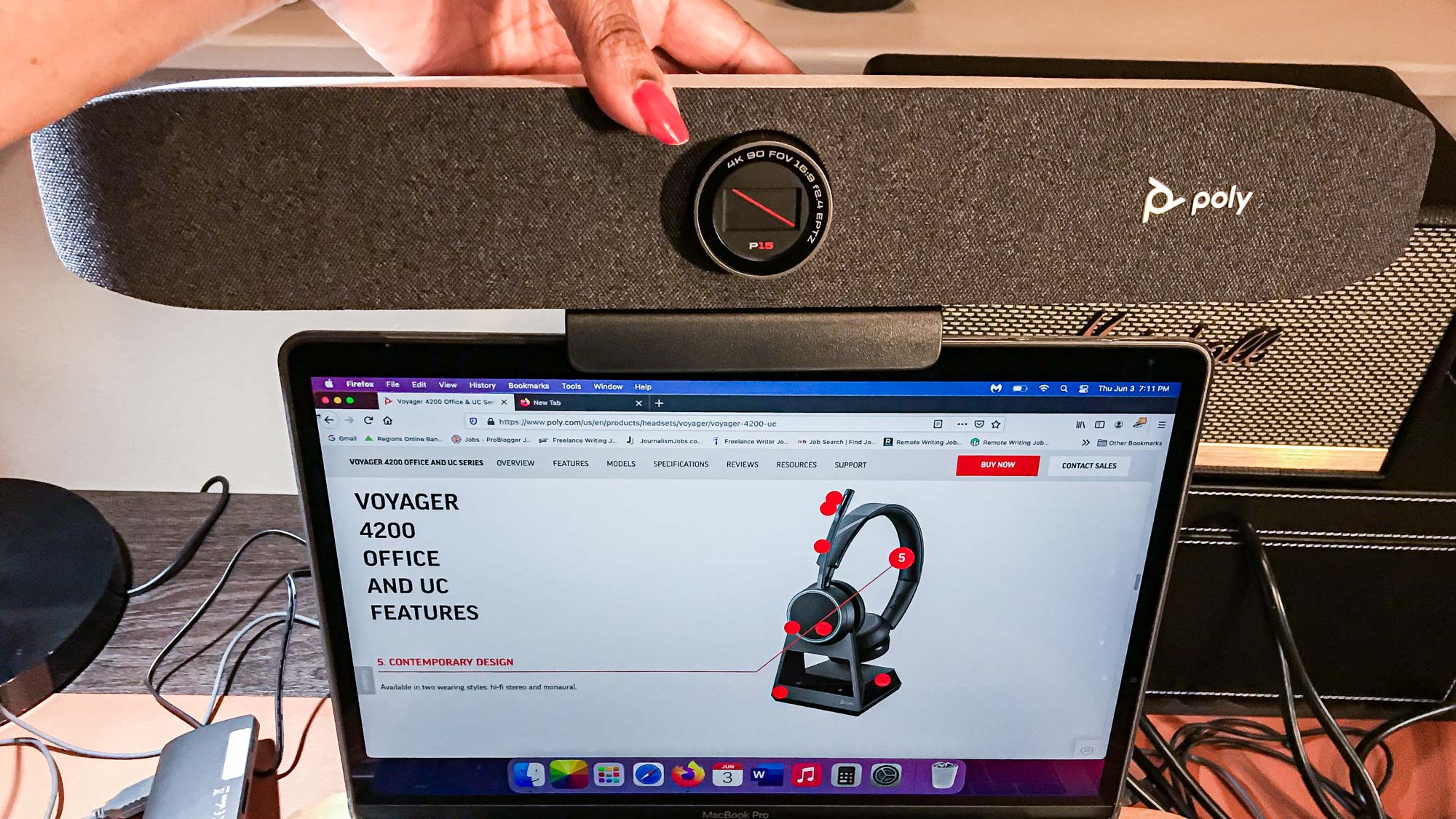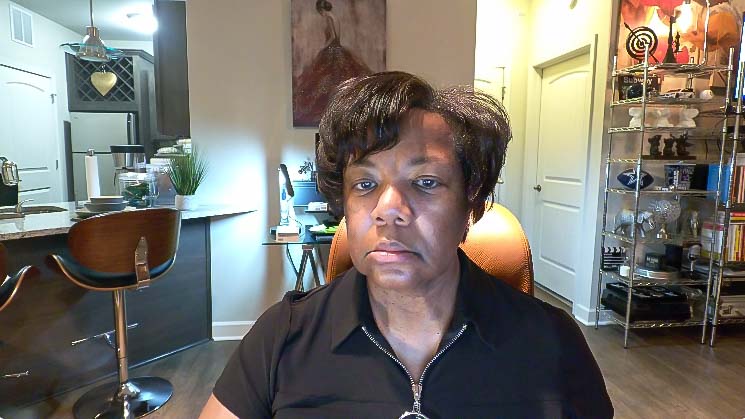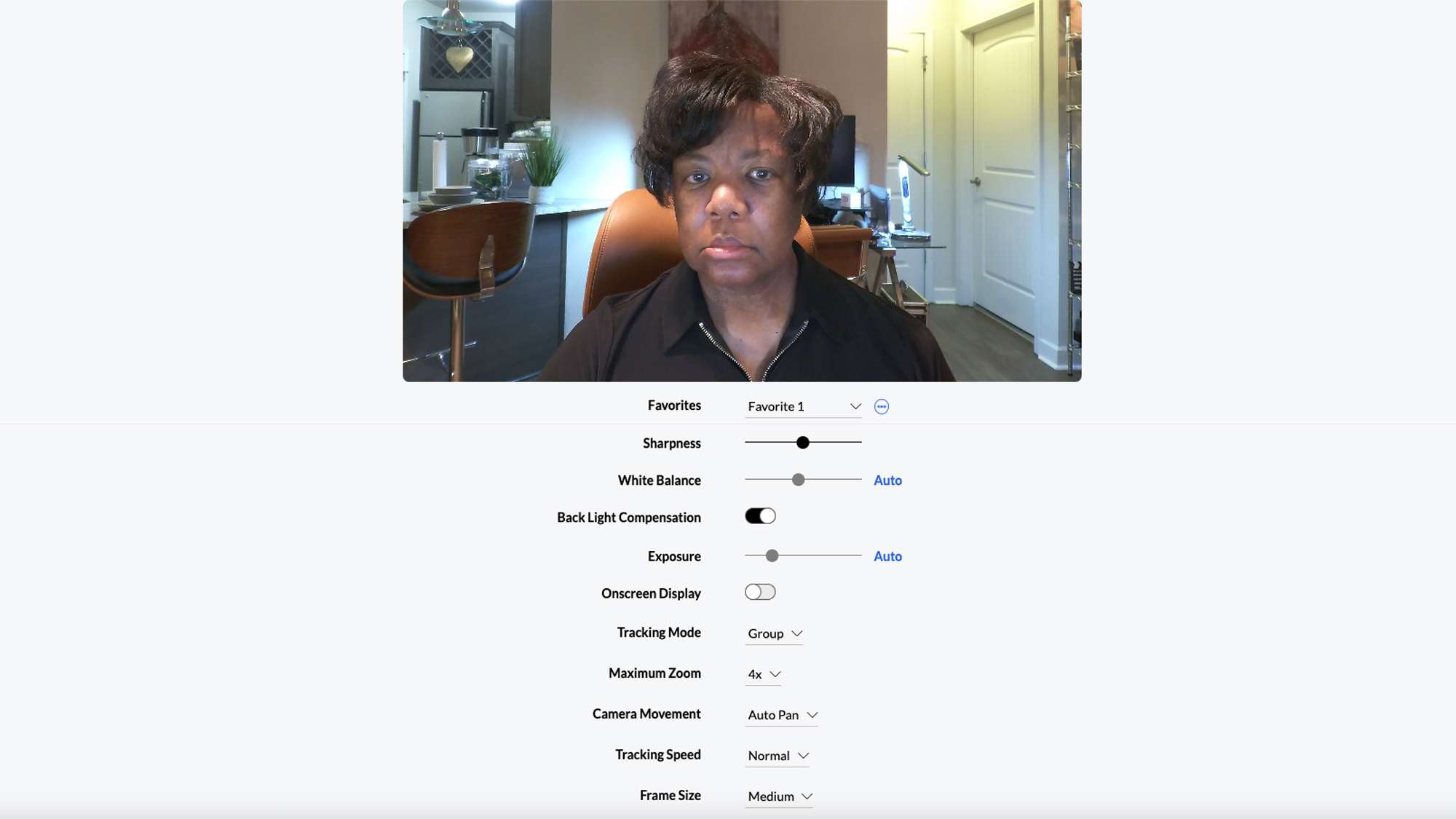Tom's Guide Verdict
For the ultimate in professional video conferencing without the need for extra peripherals like an external microphone or speaker, the Poly Studio P15 personal video bar has everything you need.
Pros
- +
4K video
- +
Built-in mic
- +
Powerful speaker
- +
Privacy shutter
- +
Autofocus
- +
USB ports for charging devices
Cons
- -
Massive
- -
Expensive
Why you can trust Tom's Guide
Supported resolution: Ultra HD (4K 16:9, 2160p), Full HD (1080p) and HD (720p)
Diagonal field of view: 90 degrees
Focus type: Autofocus
Lens type: Glass
Built-in mic: 3-element beamforming microphone array
Dimensions: 17 x 3 x 3 (2.5 inches without monitor clamp)
Weight: 1.81 pounds
There are webcams, and then there are webcams. The Poly Studio P15 Personal Video Bar is certainly the latter. It’s the largest and most expensive webcam that I’ve tested, and there are certainly smaller cameras that can get the job done. However, the Poly Studio P15 Personal Video Bar — a smaller version of the company’s conference room camera system — includes many of the features that you would find in conference cameras typically used for large-scale video deployments. Features like premium audio and video, and compatibility with all of the major video conferencing services. But does all of this justify a higher price and produce a better experience? Keep reading our Poly Studio P15 review to find out.
- Best webcams
- Look better on calls with the best ring lights
Poly Studio P15 Personal Video Bar review: Availability and Price
The Poly Studio P15 Personal Video Bar went on sale earlier in 2021. Though it first cost an astonishing $599, mercifully its dropped considerably since. At time of writing the P15 was $283 on Amazon.
Poly Studio P15 Personal Video Bar review: Compatibility
The Poly Studio P15 Personal Video Bar works with Microsoft Windows (Windows 10) and with macOS/11 (Big Sur) and 10.15 (Catalina). It has been tested and validated to be compatible with such video conferencing platforms as Zoom, Microsoft Teams, RingCentral, BlueJeans, StarLeaf, and 8x8. However, it’s designed to work with any video app. The video bar has 1 USB 3.0 Type-C port (with USB 2.0 compatibility), and 2 USB 2.0 Type-A ports.
Poly Studio P15 Personal Video Bar review: Design
The Poly Studio P15 Personal Video Bar arrives with a removable monitor clamp, power supply, power cord, USB-C cable, and instructions.
It’s easy to attach the monitor clamp onto the video bar just using your hands since it merely screws in. While the video bar doesn’t include a tripod, it’s tripod ready.
The back of the video bar includes (from left to right) a Kensington security lock, USB-C port, power connector, and two USB-A ports. The additional USB ports are quite handy for charging. In the center is the mount.
On the front of the video bar is a dial and the camera is in the middle of the dial. If you turn the dial to the left, the shutter closes, and a red diagonal line appears to indicate that the shutter is on. This feature provides peace of mind if you have privacy concerns.
Get instant access to breaking news, the hottest reviews, great deals and helpful tips.
For a personal webcam, the Poly Studio P15 Personal Video Bar is huge. It weighs 1.81 pounds and is 17 inches wide. I suppose you could call it a hybrid, since it’s bigger than a personal webcam, but is designed for personal use like a webcam. As you can see in the photo above, the personal video bar is so big that I can’t mount it on my MacBook laptop — in fact, I had to hold it with one hand just to keep it from falling off.
I thought I would need to drag out an ultrawide monitor; however, the personal video bar fits nicely and is quite secure on this curved 24-inch monitor.
Poly Studio P15 Personal Video Bar review: Video and Audio Performance
As you would expect from a webcam at this price, the P15 can provide Ultra HD, Full HD and HD options. The image is Full HD (1080p). Ultra HD is 4K 16:9, 2160p, and you’ll need to connect via USB 3.0 for 4K video. The third option is HD 720p.
The video is clear and the colors are true to life. Among other webcams that I’ve tested, I would compare the video quality to the Logitech Brio.
I’m not known for sitting still during video conferences. However, the auto-framing feature ensured that no matter in which direction I moved, the camera kept my face framed. The camera also does a good job of maintaining accurate colors and adjusting the light to match the lighting in the room.
The professional grade audio also helps to set this video bar apart from webcams. With many cameras, you’ll need an external microphone and speaker to hear and be heard clearly. However, the Poly Studio P15 personal video bar uses a combination of features to ensure good audio. First there’s a 3-element beamforming microphone array, which did a good job of picking up my voice while blocking background noise from my air purifier, TV, or the HVAC.
Also, you can go into the Poly Lens App to make the following adjustments:
- Poly Acoustic Fence: enabling this feature blocks out background noise and configures the width of the acoustic fence beam. Choices are narrow, medium, and wide.
- Poly NoiseBlockAI: enabling this feature blocks such distracting sounds as paper being shuffled, or the sound of typing on the keyboard.
- Anti-Flicker Solution: 60Hz is recommended in the U.S. and Canada.
In addition, there is one control for the audio bass coming from the speaker, and a separate control for the audio treble.
These various features combine to eliminate the need for a standalone mic or speaker cluttering up my desk. Again, I need to insert a disclaimer here. During my test, I called my oldest niece, who attended college on a music scholarship. She thought the audio was “good,” but not exceptional. But how often do you plan on talking to someone who is an accomplished musician? And if her trained ear thought it was good, I’m sure the average person would agree.
The speaker is pretty impressive as well, and has a 100Hz to 20kHz frequency response. It’s not the same as listening to my Klipsch R-51M speakers or a pair of the best computer speakers — but I would foolish to have the same expectation. And after all, I’m trying to listen to my colleagues, not DJ a party.
Poly Studio P15 Personal Video Bar review: App
The Poly Lens Desktop App makes using the video bar (and the other poly devices) much easier, as it allows you to adjust a variety of features. The control panel includes options to adjust sharpness, white balance, exposure, and turn on backlight compensation. You can also choose your tracking mode, zoom level, camera movement, tracking speed, and frame size.
The ability to control the pan, tilt, and zoom through the app allows you to customize the video image and you can even save settings as Favorites. The diagonal field of view (DOV) is 90 degrees, and it’s not adjustable; however, the zoom options as 2x, 3x, and 4x.
Poly Studio P15 Personal Video Bar review: Verdict
For the ultimate in professional video conferencing without the need for extra peripherals like an external microphone or speaker, the Poly Studio P15 personal video bar has everything you need. It’s bulky, so this definitely won’t be the device you reach for when packing a suitcase. If you plan on being stationary, and you have an external monitor (or a tripod and plenty of space), it’s a good option.
However, If you’re looking for a more budget-price webcam, the $129 Poly Studio P5, while not a video bar, also provides great video and audio, and since it’s much smaller, the webcam is also portable. Another option — also much smaller — is the Logitech Brio. But if you need a professional-style video conferencing device in your home — or even a small office — the Poly Studio P15 is worth the investment.

Terri is a freelance writer living in Birmingham, AL. She is an experienced mattress and bedding product reviewer, and has tested hundreds of home and tech products, with bylines at Architectural Digest, Popular Science, CNN Underscored, NBC News, The Daily Beast, USA Today, Homes & Gardens, Bob Vila, and Tom's Guide.