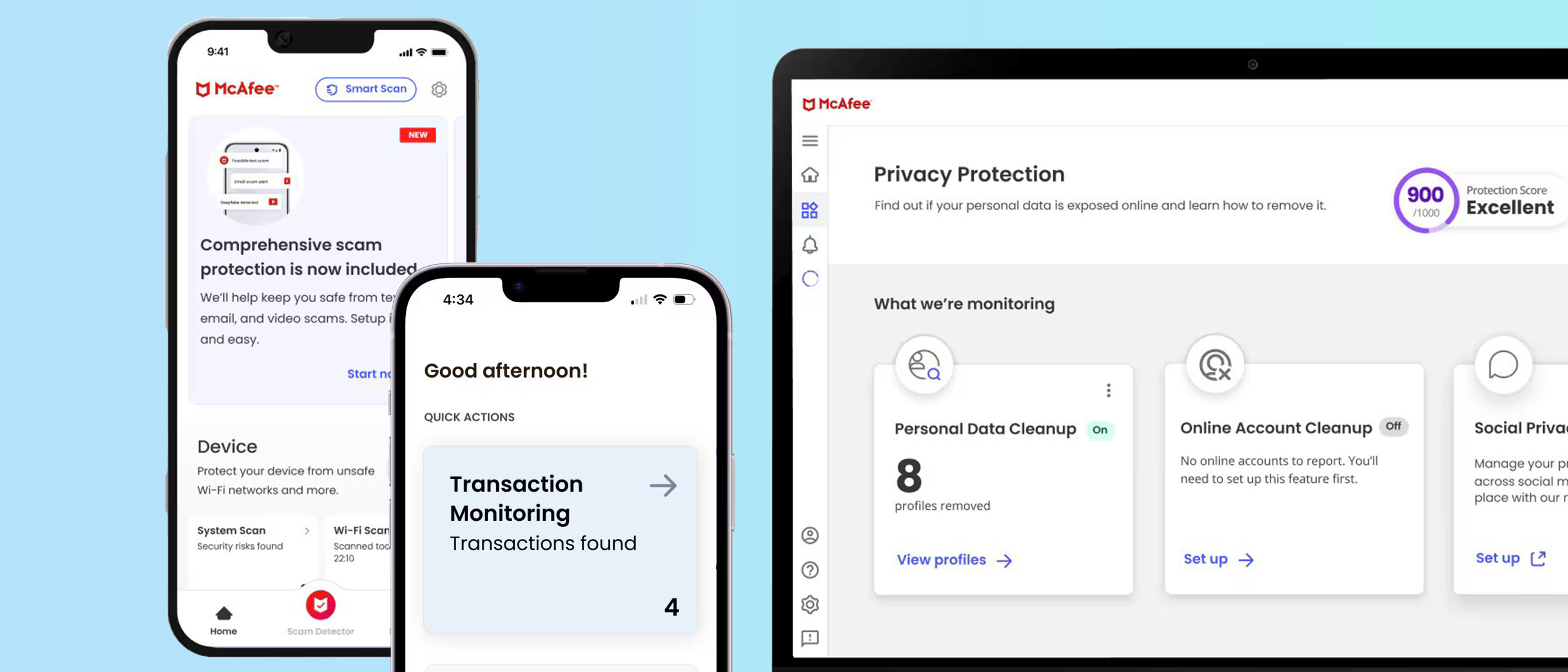Tom's Guide Verdict
With a healthy mix of security software and ID protection, McAfee+ Ultimate delivers surprisingly economical protection, but you’ll have to sign up for at least a year’s worth of service.
Pros
- +
Credit freeze button
- +
Well integrated services
- +
Full security suite with three credit bureau scores and reports
- +
Malware and ransomware protection, VPN and password manager
Cons
- -
No monthly plans
- -
Lacks credit simulator
Why you can trust Tom's Guide
Monthly cost: No monthly plan
Yearly cost: $280/yr
Family plan: $425/yr
No. of bureau scores: 3
No. of bureaus monitored: 3
Frequency of credit reports: TransUnion—Daily; Equifax and Experian—annual
Type of credit score: VantageScore 3.0
Credit-improvement simulator: Yes
Credit-lock/freeze button: Yes
Security software: AV, VPN, PW manager
Investment account monitoring: Yes
Max. ID-theft coverage: $2 million plus $25,000 for ransomware attack
Data Breach Alerts: Yes
Payday loan/Medical Records Monitoring: Yes/Yes
Sex Offender/Cyberbullying Alert: No/No
Title Change Alert: No
Two Factor Authentication (2FA): Yes
Extras: AI-based scam protection
Bringing together services provided by TransUnion and pairing them with McAfee’s antivirus protection, this identity protection and credit monitoring plan makes an already impressive security suite a lot better and more comprehensive for dealing with the age of cyber theft. Unlike others, McAfee software designers did their homework by integrating the many products and services of one of the best identity theft services into its current antivirus software offerings with a common look and coherent feel for generally easy use and navigation.
The top McAfee+ Ultimate plan provides direct access to all three credit bureaus plus a freeze on financial activities via TransUnion. It shows scores from the top three credit agencies and provides access to its inner workings via a Web browser as well as apps for the most popular computing platforms, including Chromebooks.
More than the sum of its parts, McAfee+ Ultimate comes with the company’s malware scanning and VPN access for an unlimited number of users as well as up to $2 million in identity insurance to counteract fraud as well as $25,000 per ransomware event.
With an all-in-one approach, McAfee comes close to an ideal security phalanx. The question remains as to whether you want an annual commitment.
McAfee+ review: Costs and what’s covered
| Row 0 - Cell 0 | Advanced | Family | Ultimate |
Pricing | $89.99 annual | $119.99 annual | $199.99 annual |
Users | 1 adult | Family with up to 4 children | 1 adult |
Devices | Unlimited | Unlimited | Unlimited |
McAfee has simplified the often complex act of combining identity protection with security software. Starting with the McAfee+ Advanced subscription, the plan includes the company’s malware protection and VPN access for an unlimited number of systems. It also has single bureau monthly credit scores and with $1 million in ID insurance plus an extra $25,000 reserved for a ransomware attack.
The first year costs $89.99 for an individual or $119.99 for a family that can include up to four children. After that the annual price increases to $179.99 for one and $269.99 for a family.
By contrast, the Ultimate plan ups the coverage significantly. The insurance amount rises to $2 million along with an extra $25,000 for ransomware break ins. In addition, the plan includes daily access to credit changes from all three major credit bureaus with scores, monitoring and freezes. It costs $199.99 for the first year for an individual and $399.99 after that or $249.99 a year for a family and $424.99 after the first year ends. That’s roughly half as much as LifeLock’s similar identity coverage.
Unlike the others, none of the McAfee plans offer the option of a minimal-commitment monthly plan to pay as you go, so its annual payments or keep shopping.
McAfee’s A+ from the Better Business Bureau matches the best in the business.
McAfee+ review: How we tested
I started my work with McAfee+ Ultimate in the late spring by signing up for a year’s worth of Ultimate coverage. After loading the software and entering my personal data, I checked in every other day and looked for alerts and notifications.
After three months of working with the services using a notebook, Galaxy S25 phone and Lenovo Chromebook, I cancelled it.
McAfee+ review: Setup
Getting started with McAfee’s identity protection is now one of the easiest to accomplish with a streamlined installation process. Starting at the company’s web site, I entered my email address, my payment details and accepted the license details. I declined McAfee’s kind offer to automatically renew the subscription after a year with the overly subtle link at the bottom of the payment page.
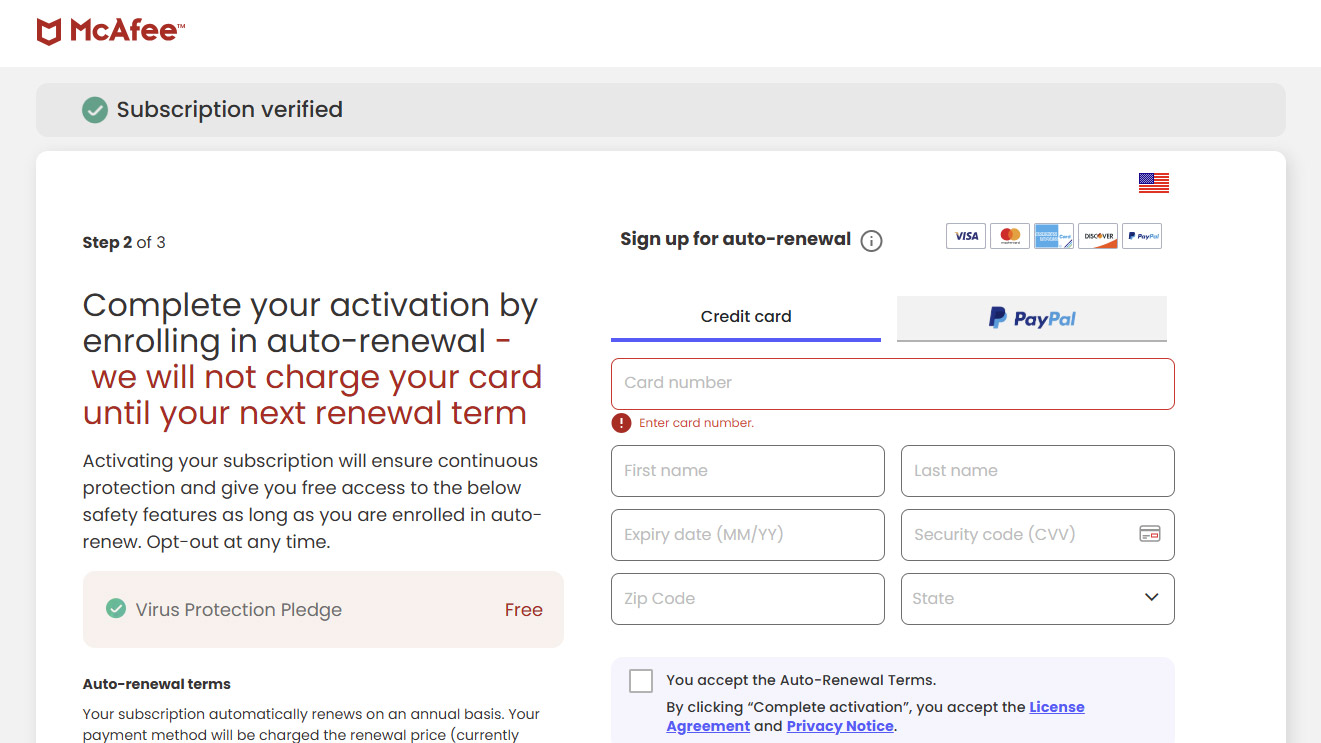
After installation, the program’s Dashboard window showed up, front and center. I set up credit and identity monitoring in one of the easiest setups around. I still needed to verify myself twice more but everything went fine.
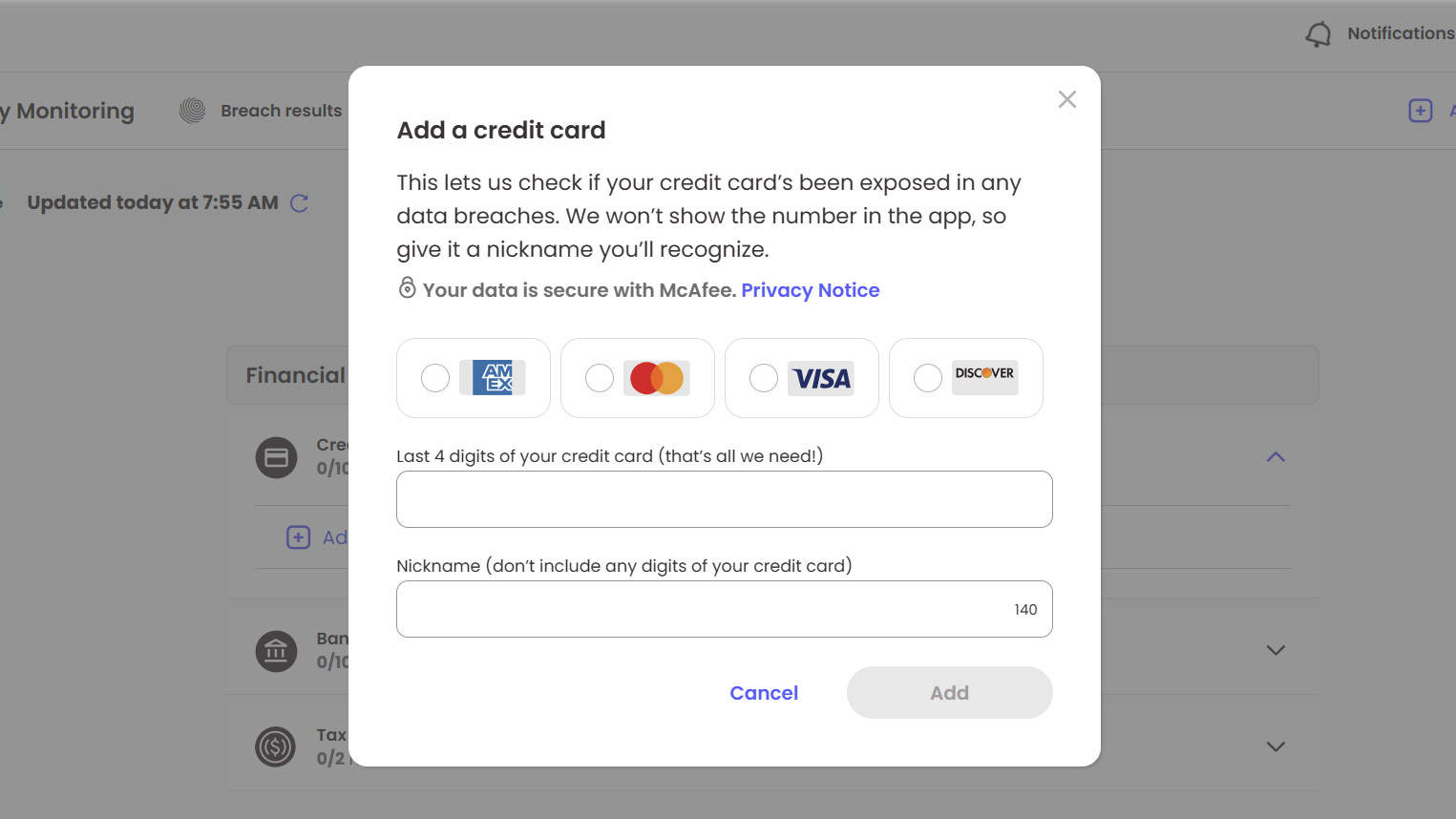
After I started, McAfee added Scam Detector, which involved a short set up sequence that allows McAfee to monitor my email at the server level, scan videos for fakes and add the Web Advisor browser extension.
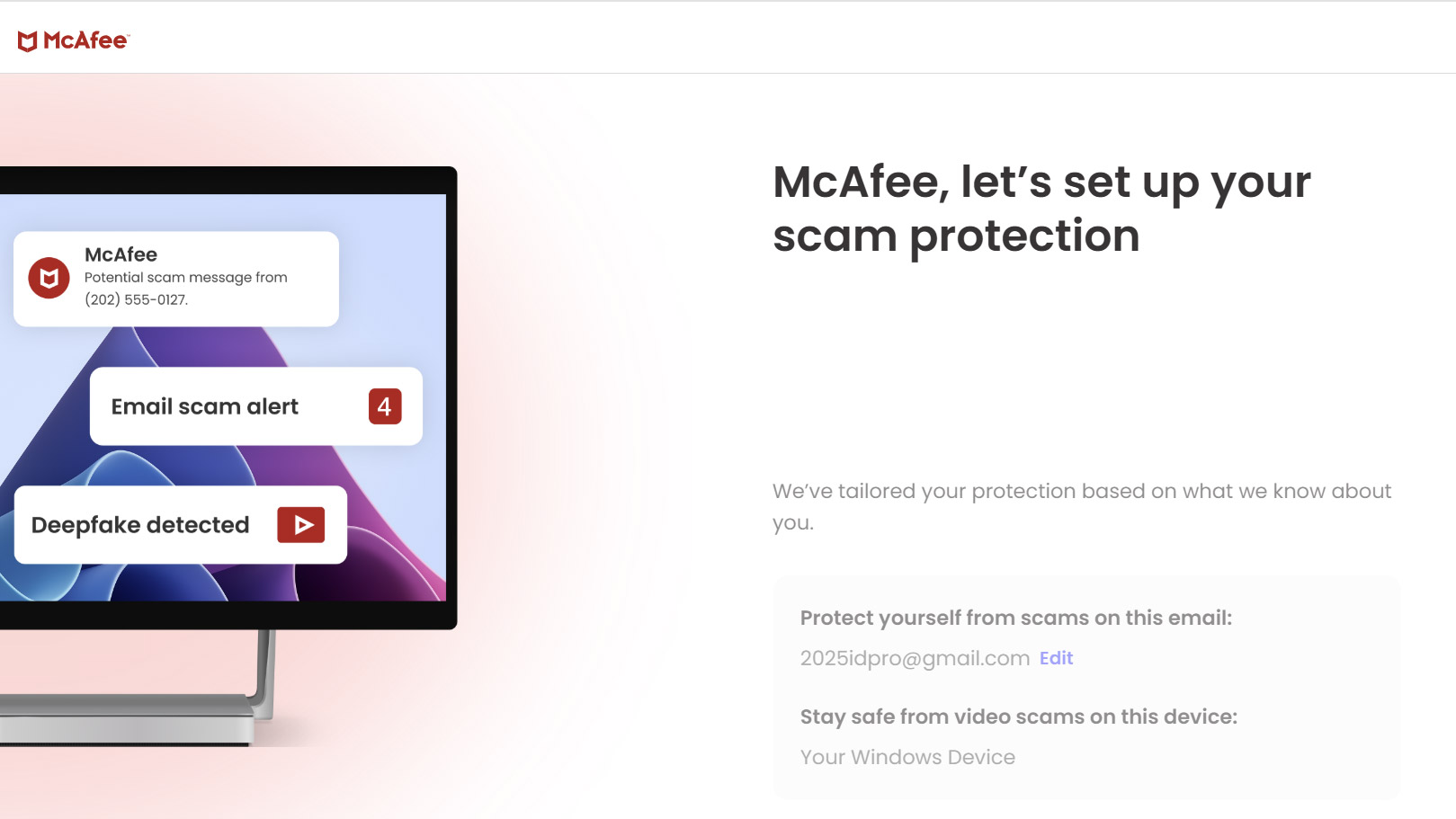
All told, it came to about 10 minutes of time to get the complete service up and running.
McAfee+ review: Antivirus features and performance
| Row 0 - Cell 0 | Premium | Advanced | Ultimate |
Antivirus | Yes | Yes | Yes |
VPN | Yes | Yes | Yes |
Password manager | Yes | Yes | Yes |
Scam detector | Yes | Yes | Yes |
McAfee’s antivirus software is known for being both effective and efficient: it has multiple scan options to check your computer for malware, and a full scan of the machine during testing took only 35 minutes. In independent antivirus testing, McAfee has scored well. In the AV-Comparatives testing in March 2025, it scored 99.96% in detecting malware samples, and a 6 out of 6 in AV Tests Jan-Feb 2025 report.
This doesn’t slow down the system either. We found in our testing that even with McAfee’s VPN enabled, a download took the same amount of time. A full scan of 926K files took a little over a half an hour, with the other scans taking even less time to complete.
McAfee+ review: Credit scores and identity monitoring
| Row 0 - Cell 0 | Premium | Advanced | Ultimate |
Credit monitoring | No | Yes (1 bureau) | Yes (3 bureaus) |
Credit scores and reports | No | Monthly | Daily |
Credit lock | No | No | Yes |
Identity monitoring | Yes | Yes | Yes |
The philosophy behind McAfee+ Advanced and Ultimate is to simplify the process of getting and using the coverage and insurance you want. Built around TransUnion credit rating and reporting, the Ultimate plan I looked at adds Equifax and Experian for a credit trifecta.
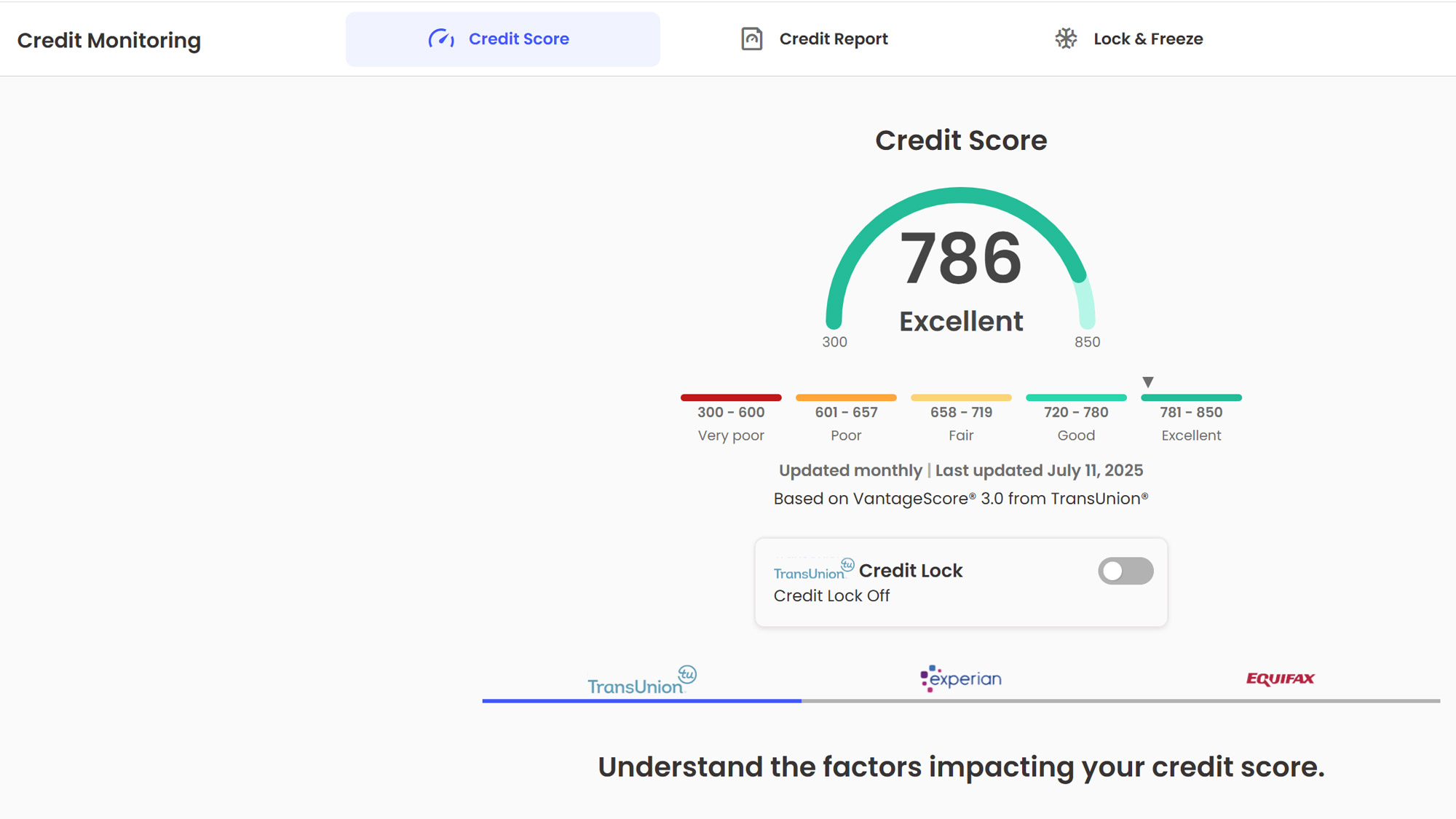
There’s also a TransUnion credit lock button for transaction emergencies.
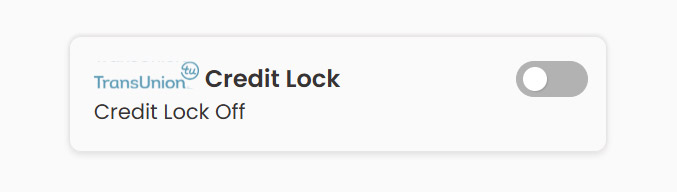
Like the others, the McAfee subscriptions use the VantageScore 3.0 credit scoring system as a stand-in for the ever popular FICO credit worthiness scores. At the bottom there are explanations of four items that affect the score as excellent credit-improvement advice. Still, the plans lack a more formal credit simulator for more in-depth scenarios.
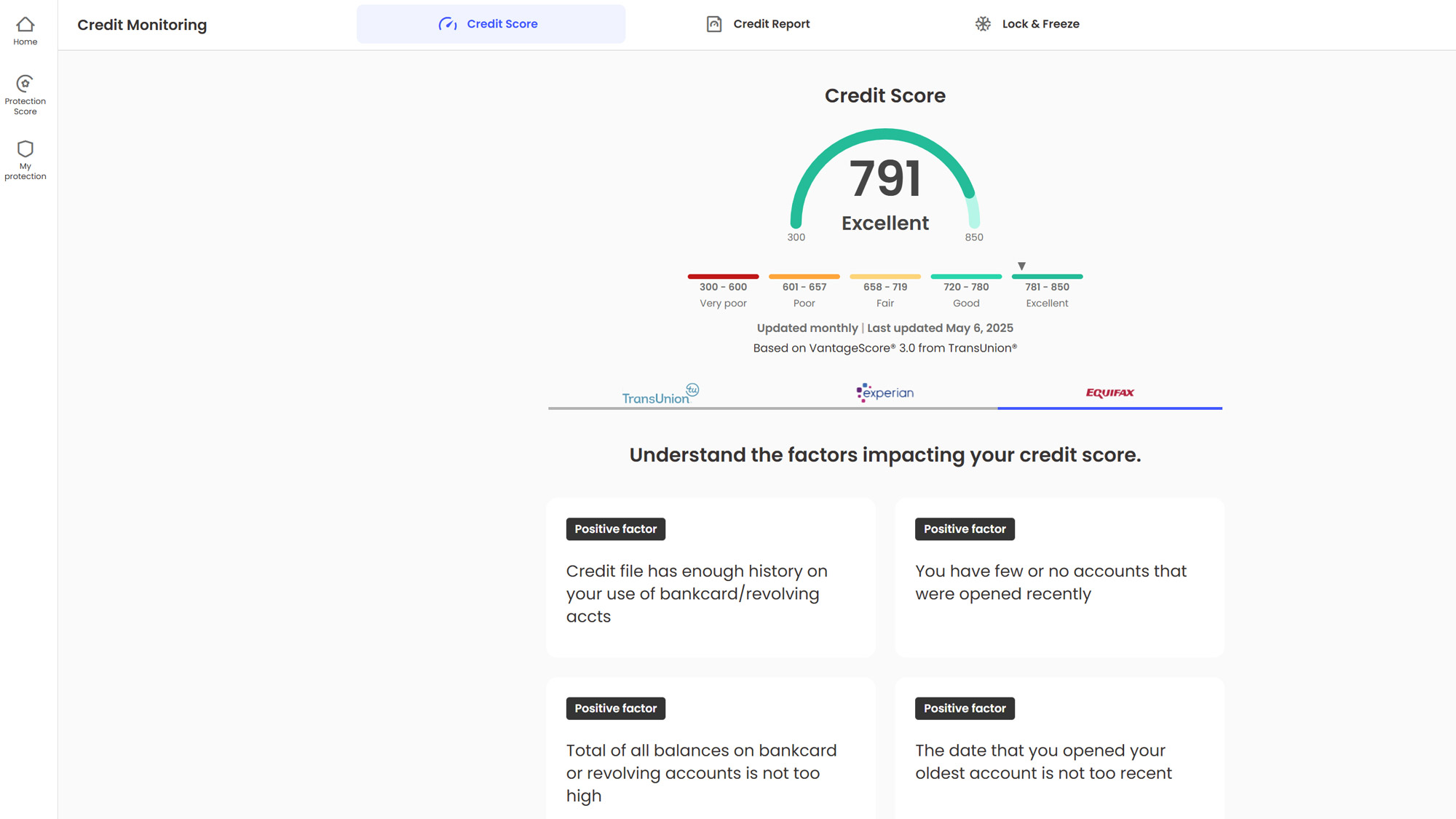
Meanwhile, McAfee’s Personal Data Cleanup contacts the top data brokers in an effort to find any mentions of my personal info, including fragments. The service found 10 instances and the Ultimate plan can be set up to send out data removal requests. Others charge for this service.
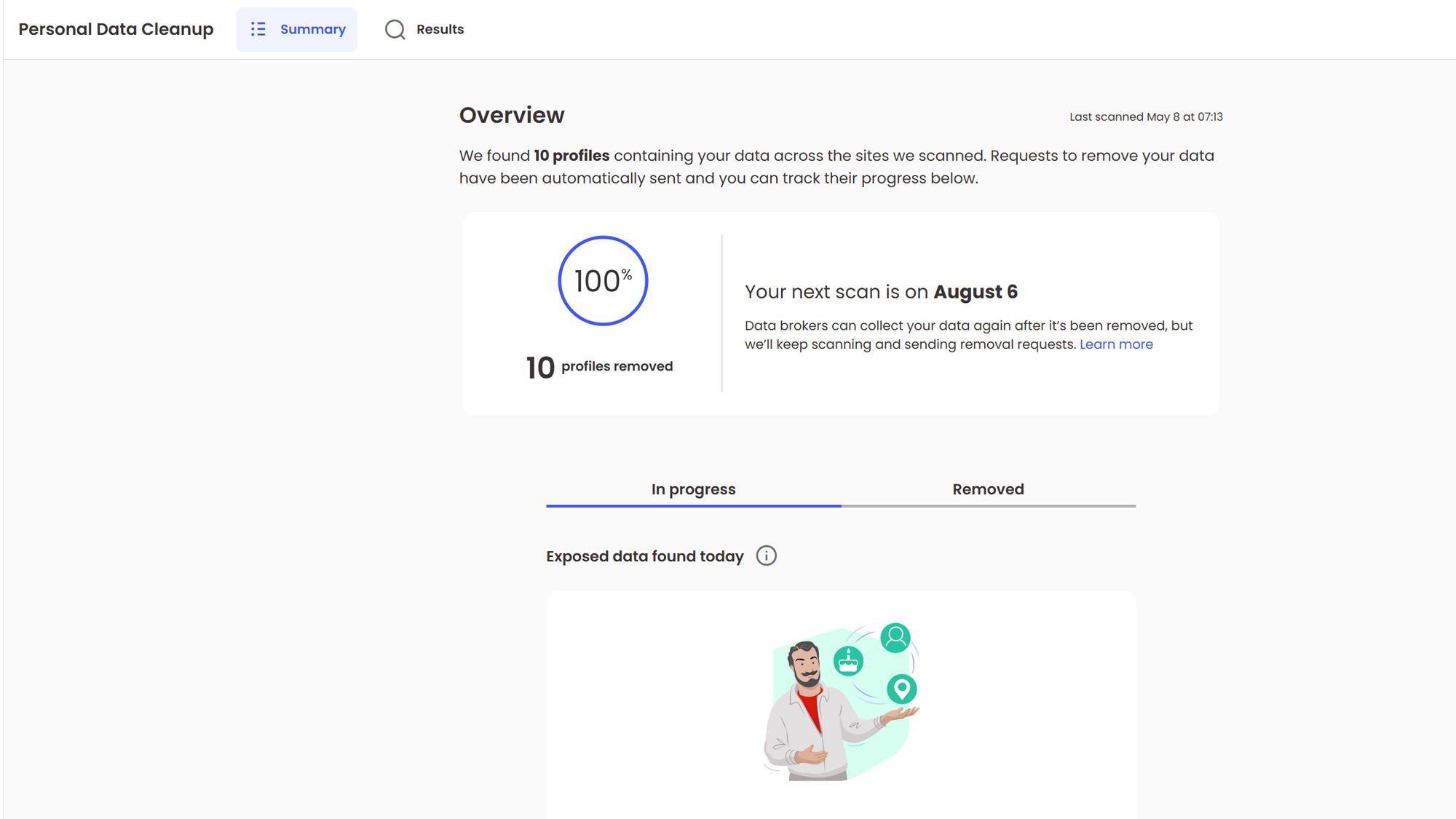
McAfee+ review: Insurance and services
| Row 0 - Cell 0 | Premium | Advanced | Ultimate |
Identity insurance | No | $1 million | $2 million |
Ransomware insurance | No | No | $25k |
Like some of the other identity protection services, McAfee uses TransUnion with underwriting by Lloyd’s. By contrast, LifeLock self-insures its coverage. The McAfee policy includes up to $2 million for restoration and recovery with access to lawyers, accountants and detectives to investigate and remediate an identity theft. There are provisions for lost wages and travel should you need to meet with them or go to hearings.
The bonus is McAfee’s $25,000 in extra money available to help survive a ransomware attack. It won’t pay for a new computer or its lost data if you need to scrap the affected one, but it covers the ransom cost.
McAfee+ review: Notifications and alerts
Regardless of whether you choose the Advanced or Ultimate subscription, McAfee has lots of alerts and notifications that can arrive via text messaging, email or by using the service’s interface.
The center of attention here is the bell icon in the upper right that swings back and forth to indicate there’s something that needs your attention. Too bad it doesn’t do as well.
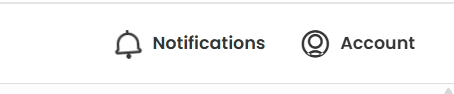
In addition to a variety of breach alerts the McAfee identity plans will let you know if your personal identifiers appear online. On the other hand, the service can’t alert you if your phone’s SIM card has been broken into. There are alerts for credit score changes as well as major balance changes to your bank or investment accounts.
On the downside, even the Ultimate plan continues to lack any alerts for the event that someone is trying to change your home or car’s title, cyberbullying you or family members or when someone is being abused online. The service also does without sex offender monitor if someone on the state’s list moves near you. There are several apps to choose from for this.
Over my three months living with McAfee+ Ultimate, I received six McAfee alerts.
McAfee+ review: Interface and extras
McAfee’s Home screen items are in boxes, which each have large On or Off signifiers to show what’s active or a number to indicate the number of items found with your data or breaches. Happily, everything has a short explainer that can be explored in depth with a click to see the underlying data.
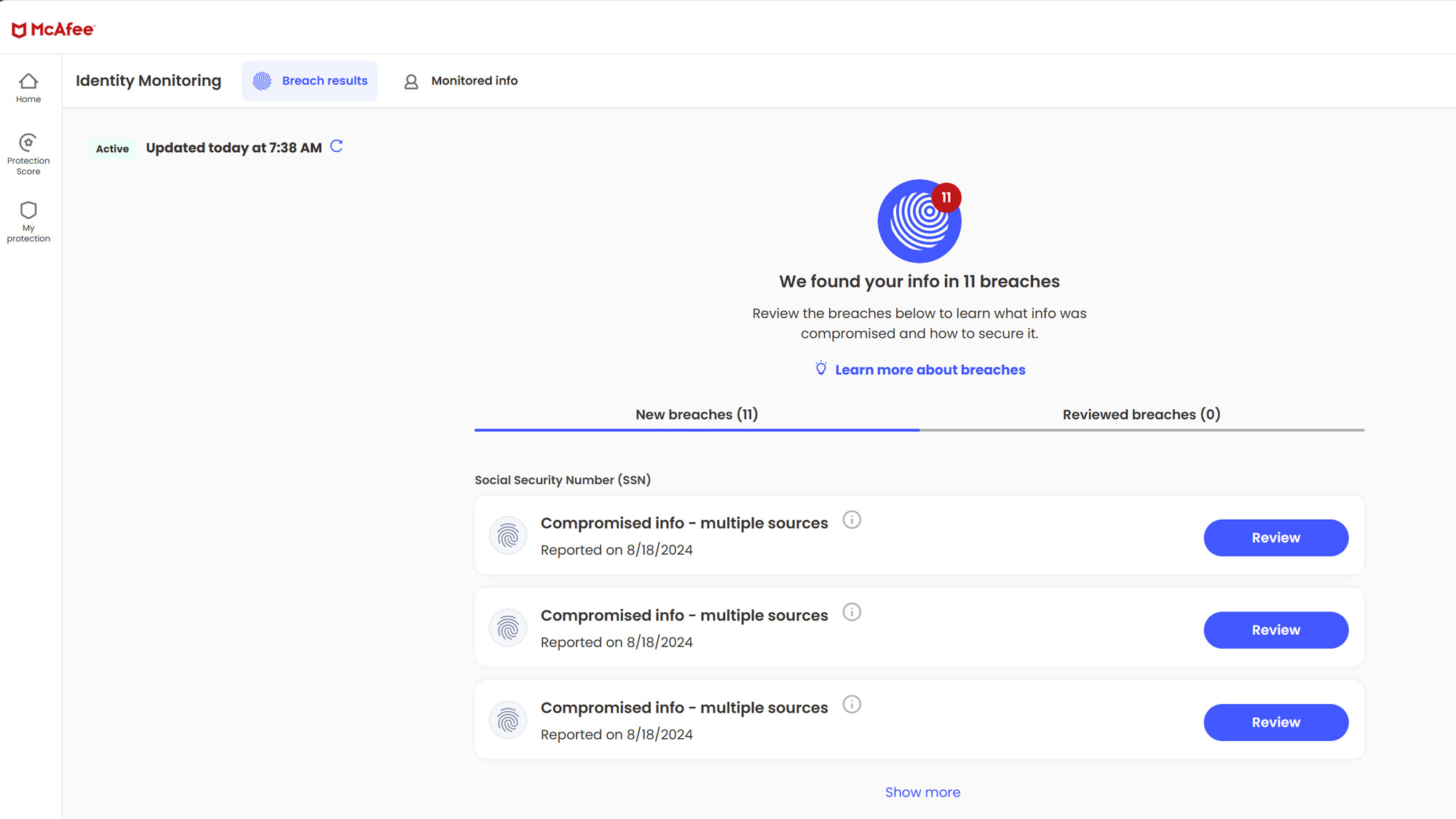
The Home screen also shows a snapshot of the program’s scope. These range from the number of breaches found and how many data brokers know something about you to scam alerts and credit monitoring. There’s even a place for seeing how many devices are covered by McAfee’s malware and VPN protection.
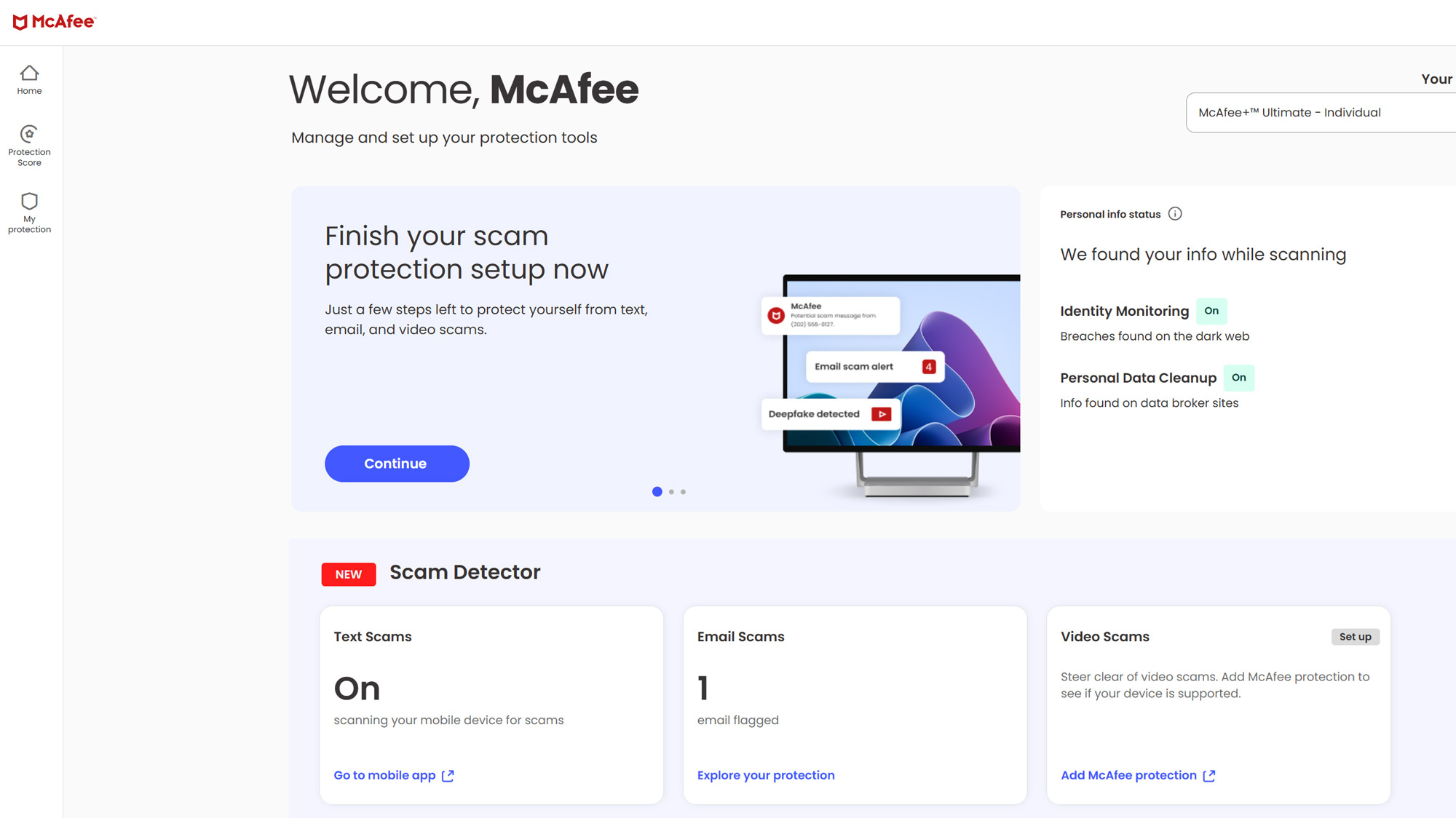
Unlike others, the McAfee interface doesn’t show your current credit score on the main page, it’s a level below with explanations of the score ranges and a credit lock button for TransUnion.
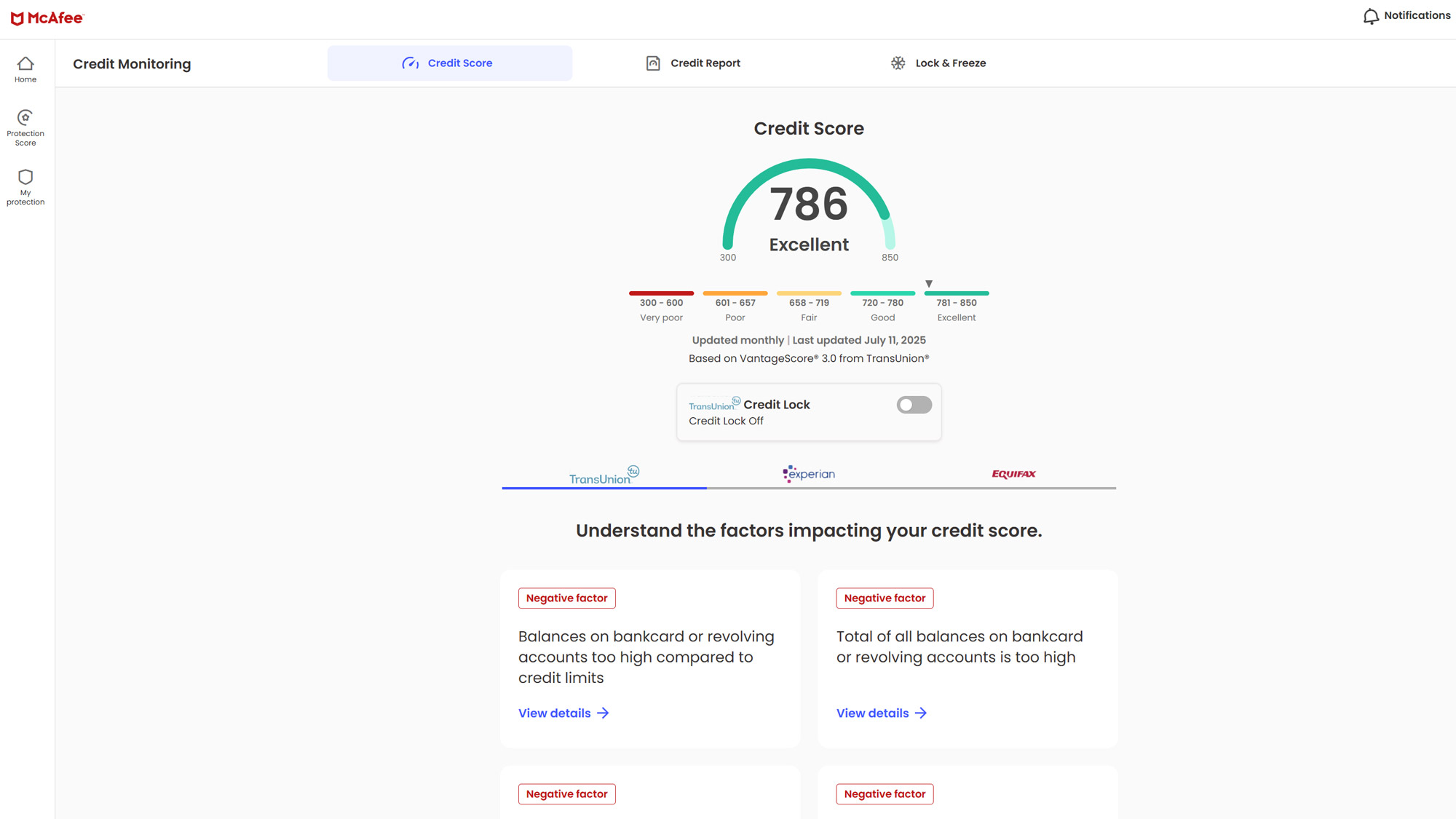
Below are the major positive and negative factors that make up the score. While McAfee continues to lack a formal credit simulator, these explanations are a big step forward in helping manage and improve credit scores.
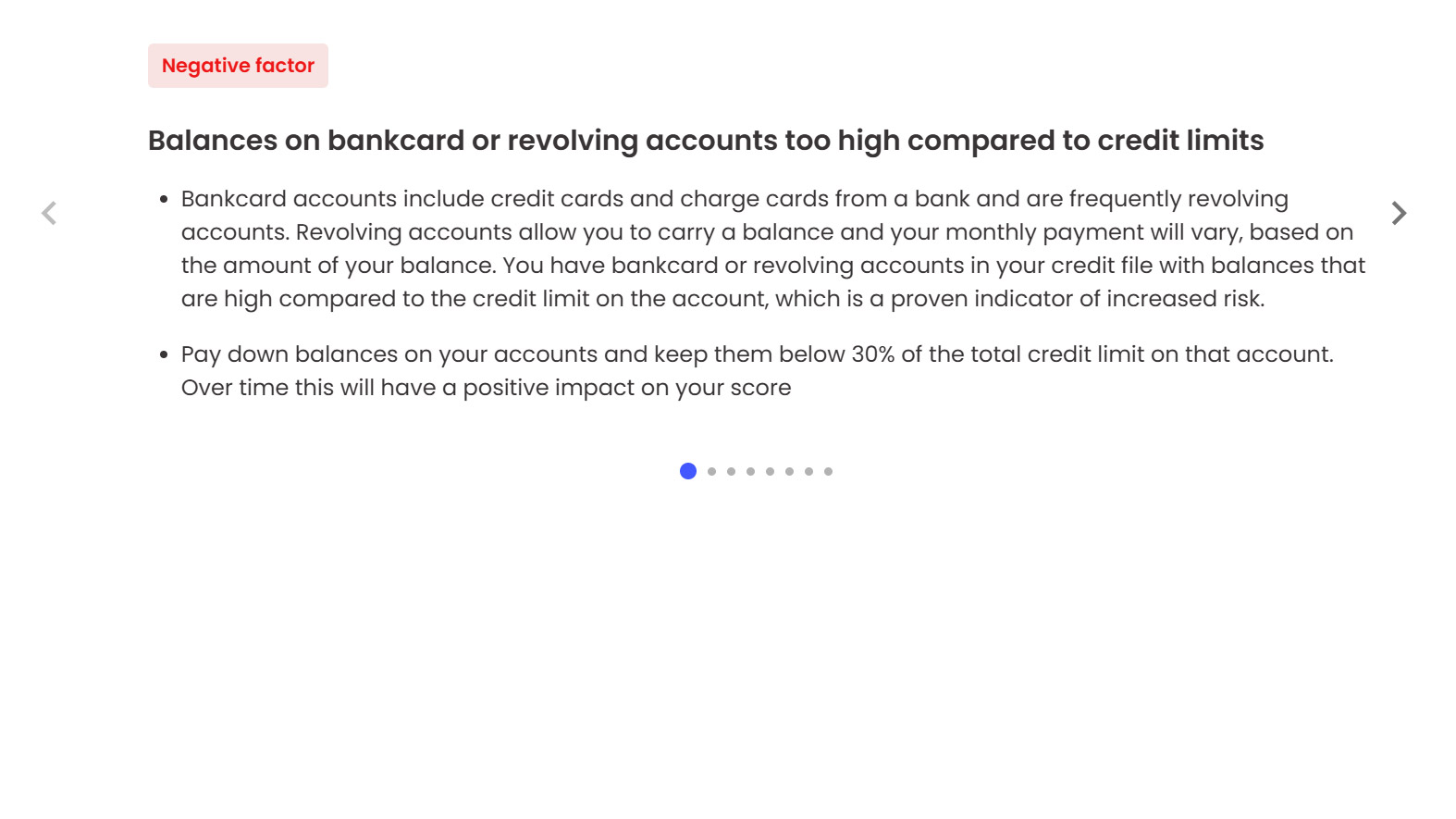
I particularly liked the Online Account Cleanup that goes out and finds all the accounts associated with my email address. It was an eye-opener for me with services I’d forgotten about years ago though I was on my own to remove them.
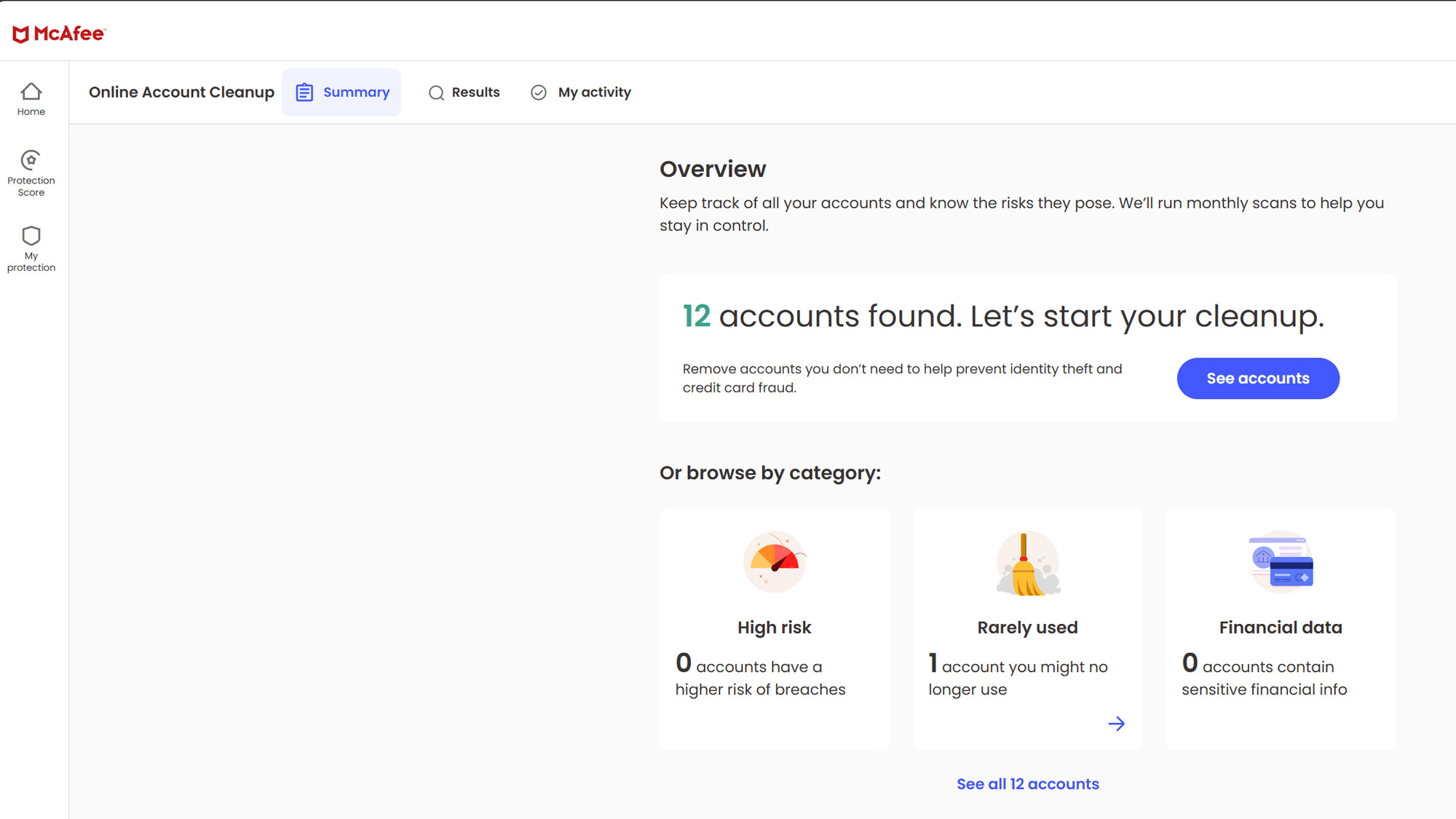
McAfee+ review: Protection Score
McAfee’s Protection Score brings together all aspects of your online life, including which program features have been enabled. Over the course of my three months with the software, I boosted my score from a pathetic 570 to a reasonable 645 to rate a “Good.” I wish improving other aspects of my life was this easy.
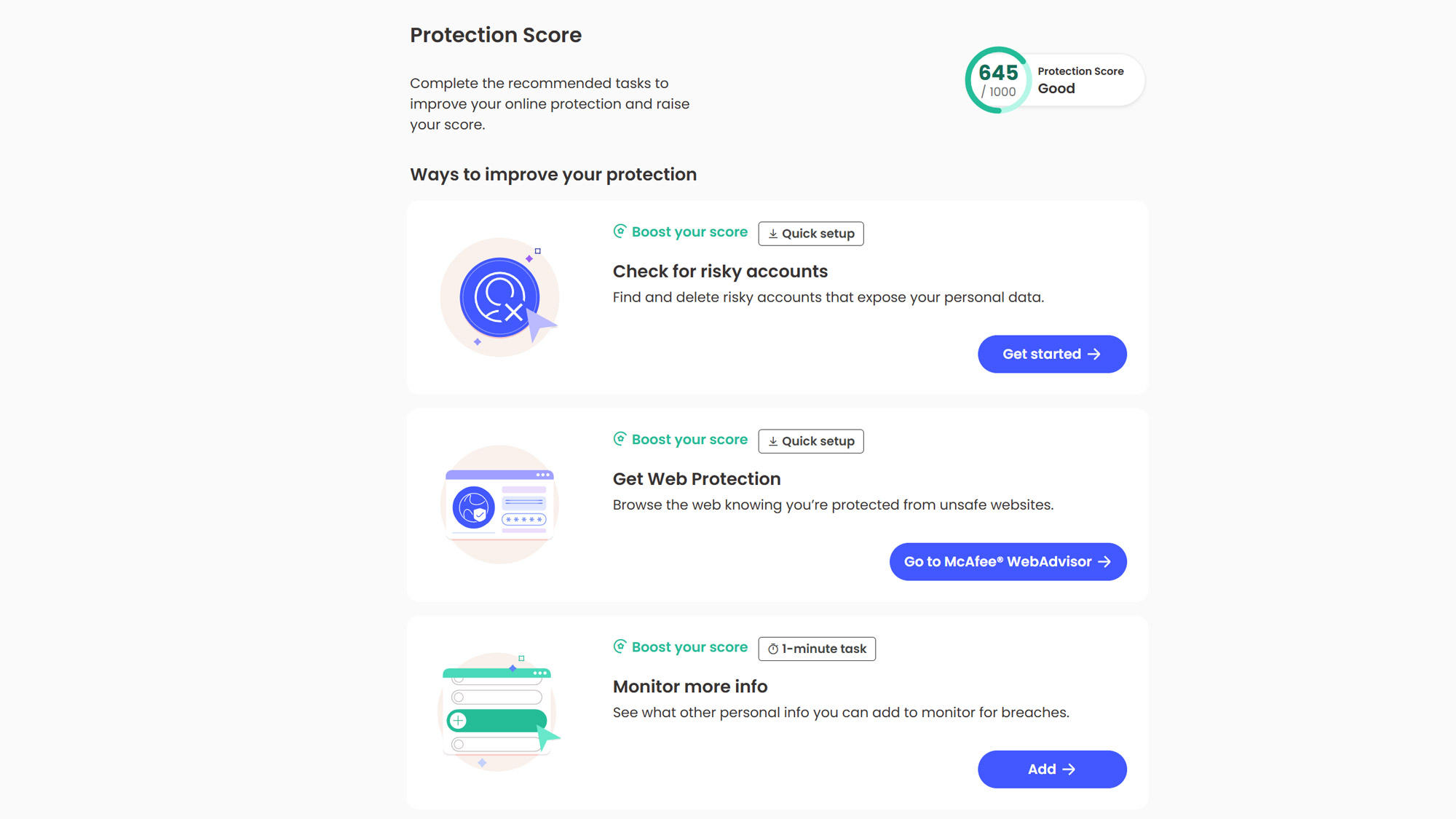
The My Protection tab reveals the program’s main functions with everything that has been set up, ranging from Scam Detector to Identity to Privacy. In a rare design misstep, the Devices category at the bottom is truncated.
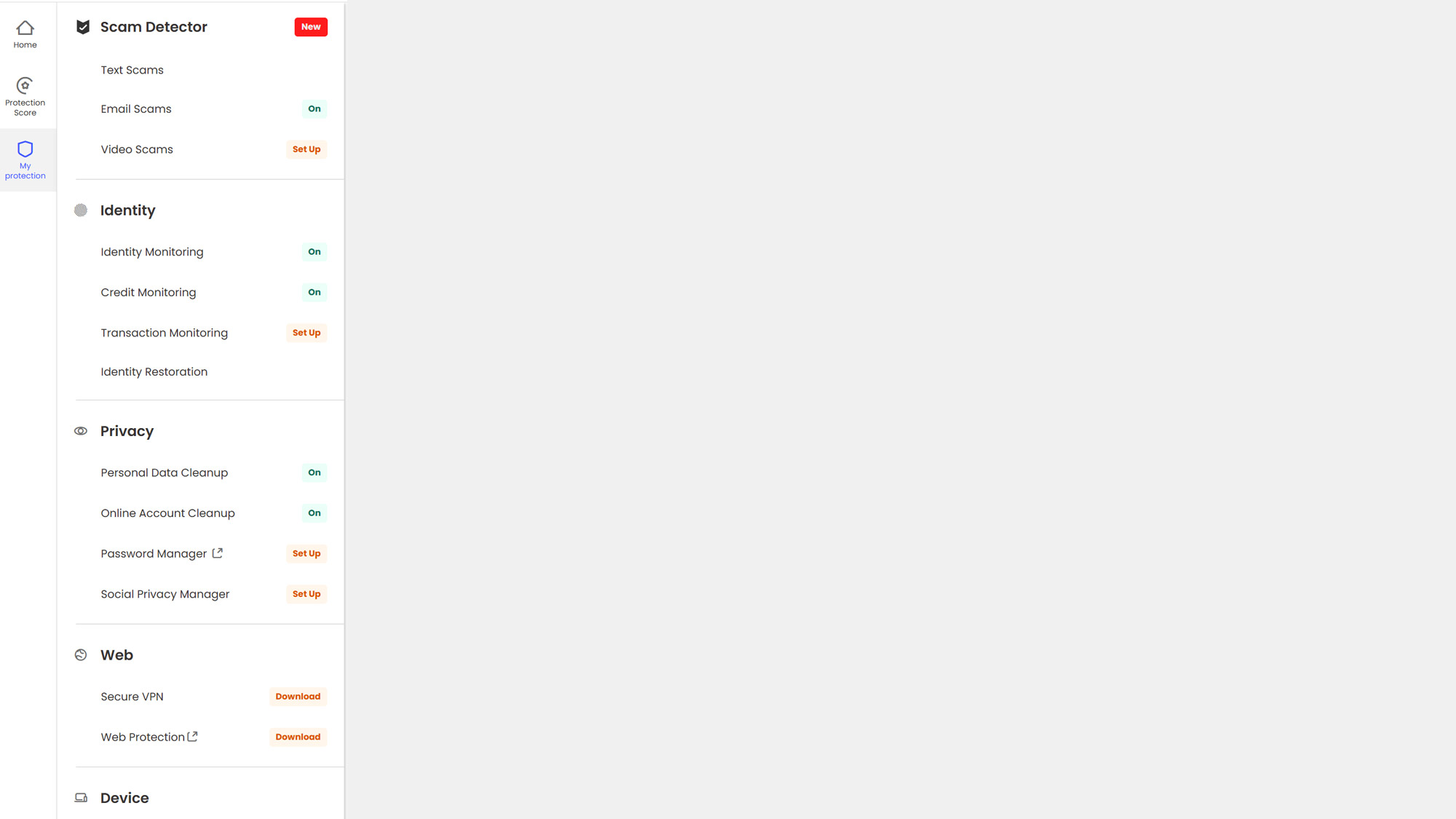
The app has tabs along the bottom for Home, Notifications and the Scam Detector. It can be a little confusing because the recently added Scam Detector has pride of place at the center in red. I often misinterpreted it as the active tab next to the gray, smaller and lower Home and Notifications choices.
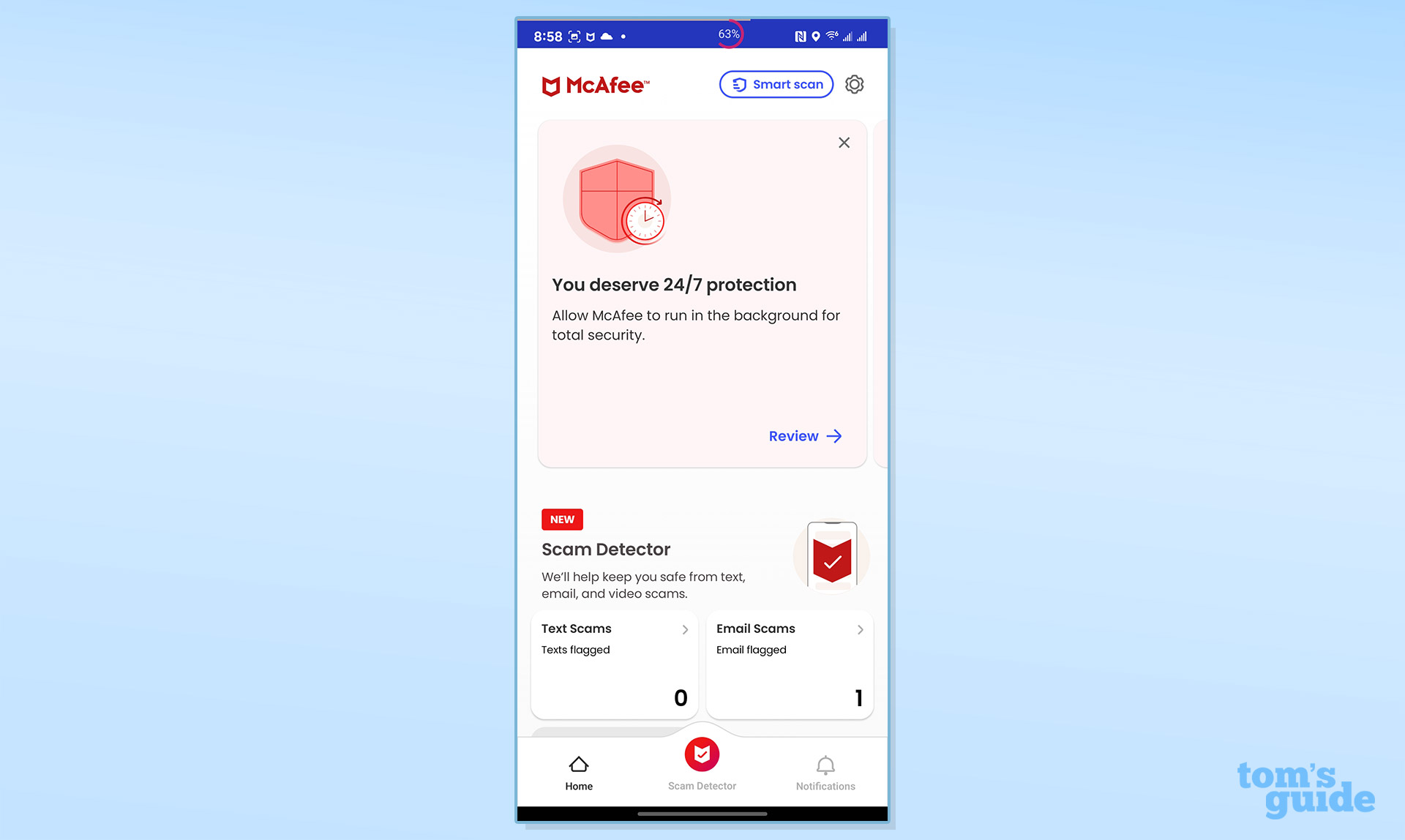
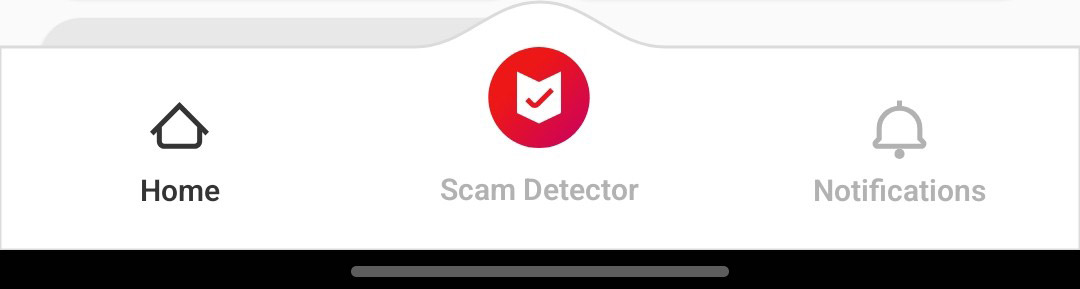
The credit info is two levels below the surface, so in the final analysis, McAfee+ Ultimate will likely be frustrating for those who want their scores front and center.
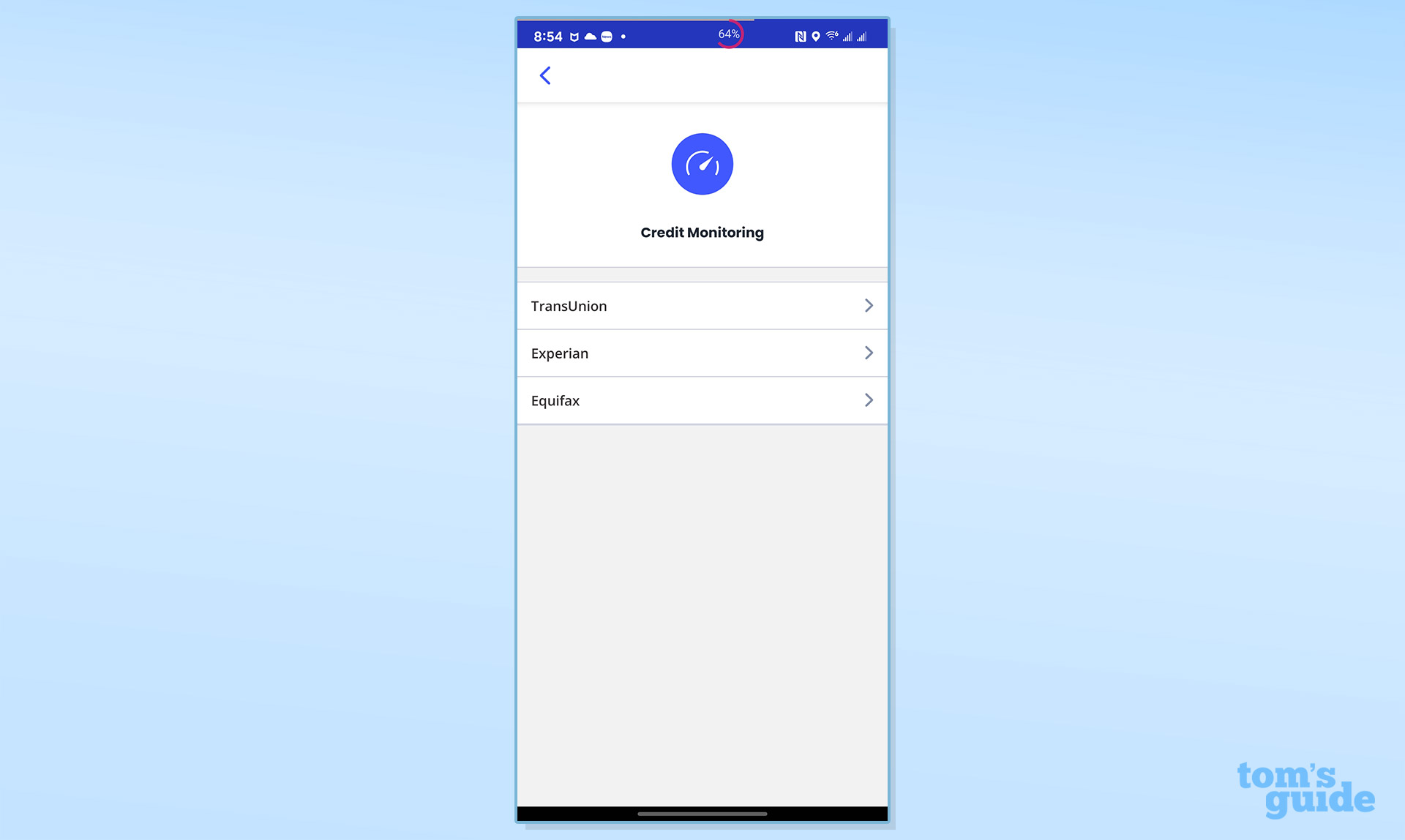
McAfee+ review: VPN
The VPN allows unlimited use and has a kill switch. It provides the ability to do split tunneling and provides the choice between the fastest (presumably the least congested) online route and picking where the stream emerges from the encrypted Web traffic (for global entertainment purposes). Although the service now has 9,000 active servers, the geographic scope is more limited than competitors with a presence in 48 countries, including Moldova for the adventurous.
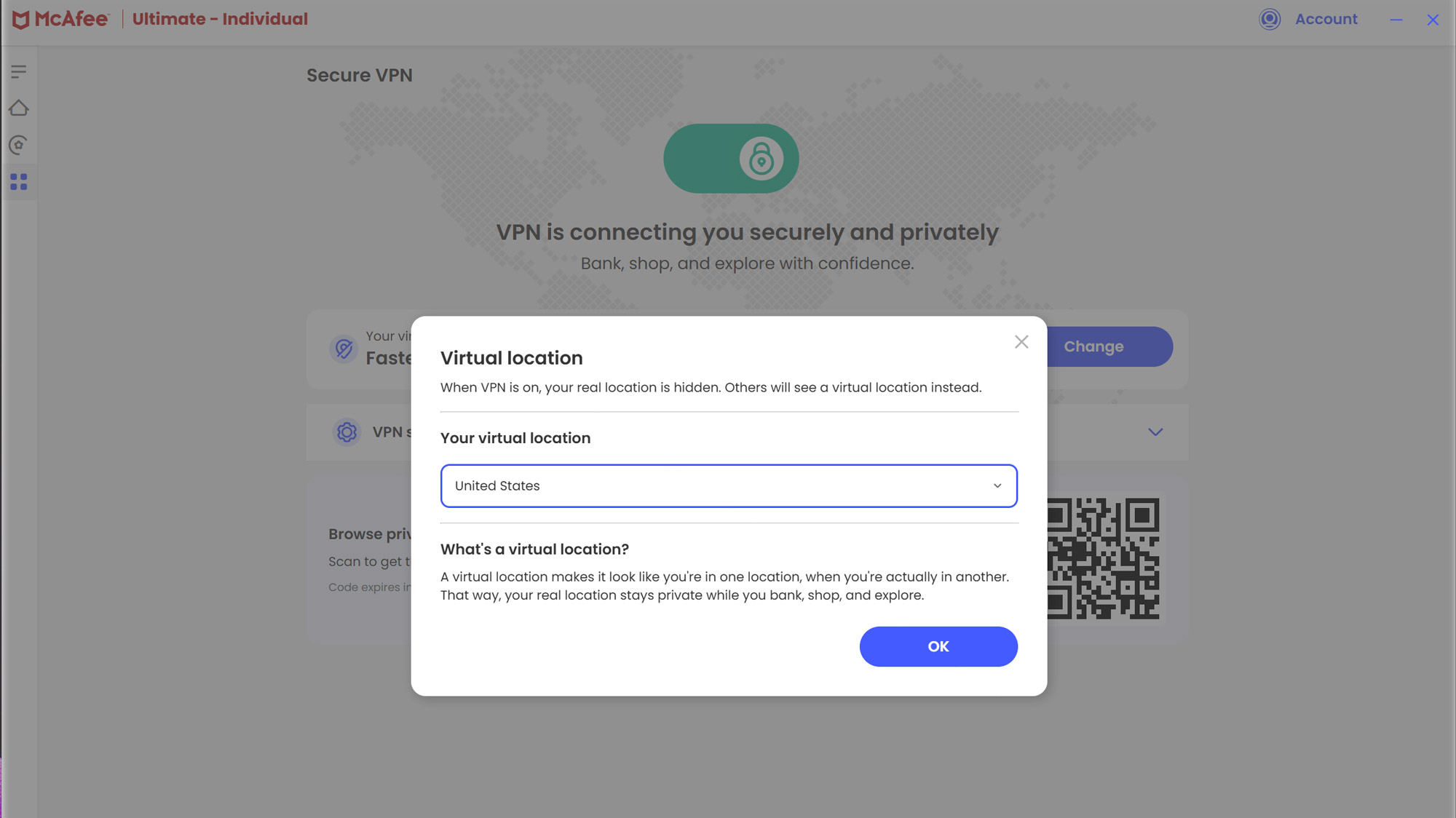
McAfee+ review: Scam Detector
McAfee has been using artificial intelligence for years in its malware protection products. Its Scam Detector takes this to a new level and has been integrated into the identity protection. It can warn you of text, image, video and email scams that might have been personalized to your online data profile. Using machine learning based on thousands of successful scams, the detector can ferret out the hidden danger in an otherwise innocuous text message.
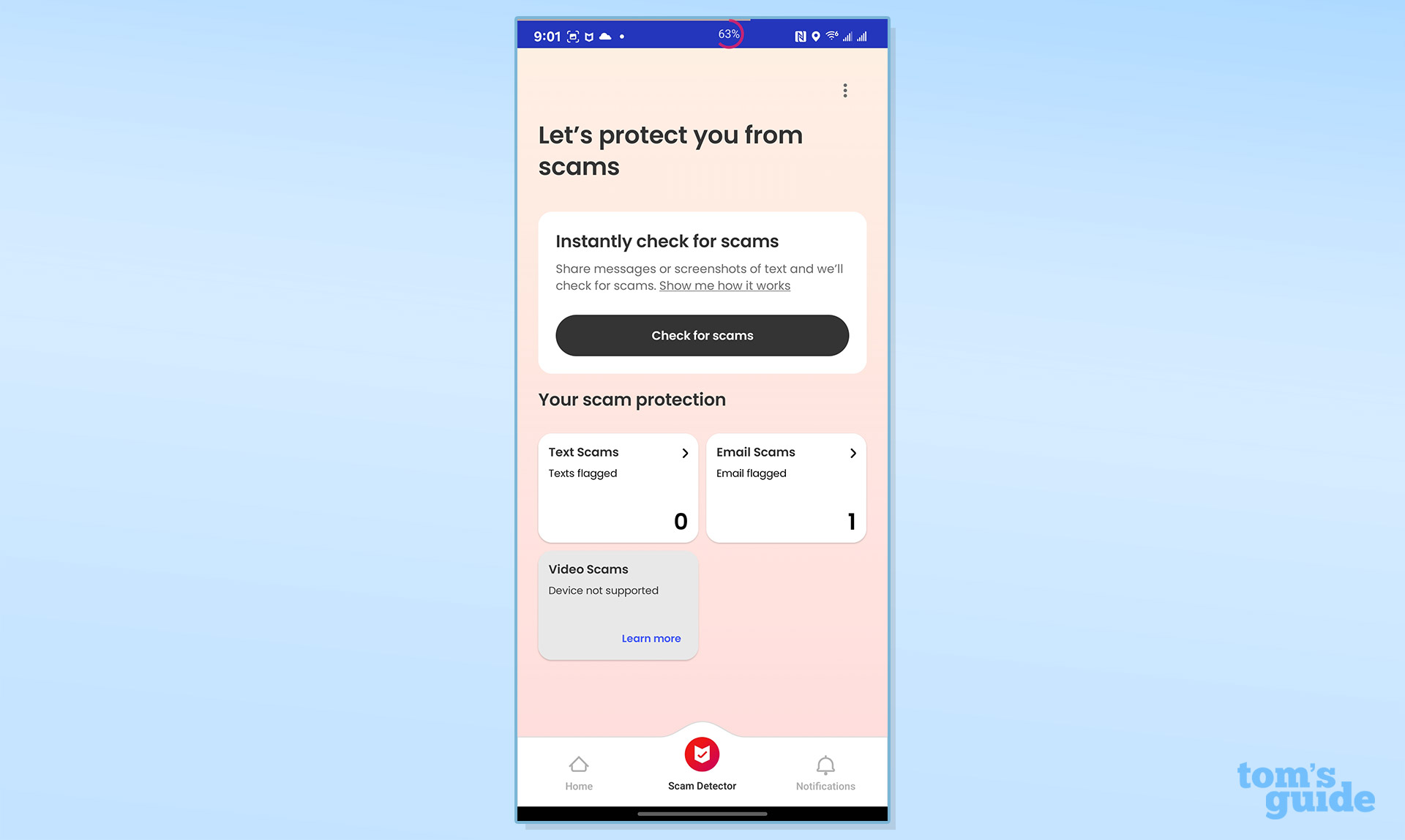
Happily, it’s faster than most scam monitors. That’s because the majority of processing occurs locally rather than having to travel to cloud servers for investigation, analysis and determination as to its dangers. It took less than 10 seconds compared to more than double that for other similar products.
McAfee+ review: Verdict
The McAfee+ Ultimate security and identity protection suite not only gets our most improved award, but it has taken the lead in providing a balance between cost and effectiveness in online identity protection. It can defend a family’s digital lifestyle with the most important features and abilities that leaves others in the digital dust with access to all three credit bureau scores and reports along with a TransUnion credit lock button and $3 million in insurance. Oh, it adds an extra $25,000 to help reimburse for a ransomware attack.
Others have AI-based scam protection, but McAfee’s Scam Detector is just as effective but is faster due to its local processing. Rather than feeling like separate screens with their own style and visual language, Ultimate does a good job of harmonizing data from different sources. It also includes some of the best apps for malware protection, VPN access and password management, while adding another exclusive, a native Chromebook security app for full platform support.
There’s still work to be done because McAfee doesn’t offer monthly service and the software lacks a formal credit simulator, although the plan includes general improvement guidelines. The best part is that McAfee+ Ultimate does it all for about half the price of the market leader, making it one of the best bargains in identity protection around.
Brian Nadel is a freelance writer and editor who specializes in technology reporting and reviewing. He works out of the suburban New York City area and has covered topics from nuclear power plants and Wi-Fi routers to cars and tablets. The former editor-in-chief of Mobile Computing and Communications, Nadel is the recipient of the TransPacific Writing Award.
You must confirm your public display name before commenting
Please logout and then login again, you will then be prompted to enter your display name.