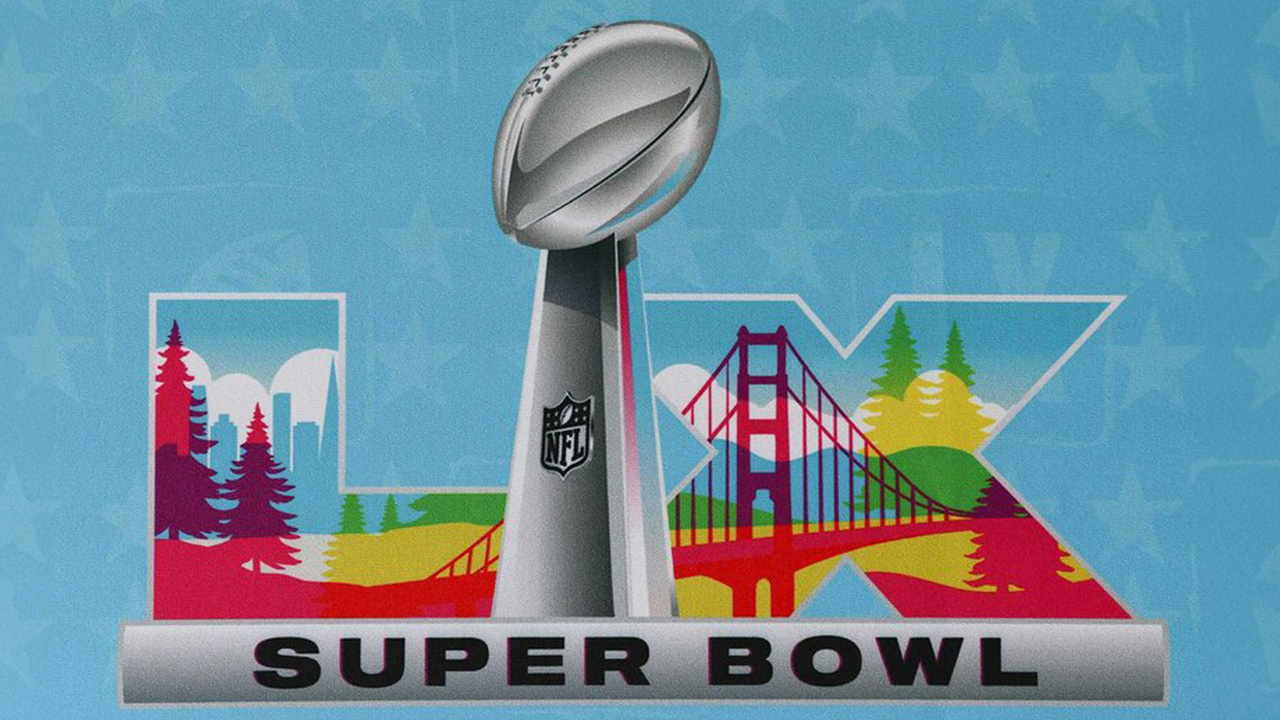Tom's Guide Verdict
The MacBook Air now has the speed and battery life to beat the best PCs.
Pros
- +
Remarkably fast performance
- +
Strong legacy app support
- +
Amazingly long battery life
- +
Comfy Magic Keyboard
- +
Improved webcam
Cons
- -
Still has thick bezels
- -
Light on ports
Why you can trust Tom's Guide
Price: $999 (starting), $899 (education)
CPU: Apple M1
Display: 13.3‑inch, 2560 x 1600-pixel
Battery: 14:41 (tested)
Memory: 8GB to 16GB
Storage: 256GB to 2TB
Dimensions: 12 x 8.4 x 0.6 inches
Weight: 2.8 pounds
Editor's Note: The latest MacBook Air M2 now occupies the top of some of our best-of lists. However, the M1 Air is still a great laptop; read the full review that we originally published in 2020 below to see why.
The Apple MacBook Air with M1 takes your idea of what a MacBook Air is and throws it in the recycling bin. Yes, it's still got the same iconic wedge aesthetic, but Apple Silicon makes it far more powerful and capable than ever before — destroying Intel's CPUs and making it one of the best 13-inch laptops on the market. Thus, a new era kicked off for the MacBook Air — one with Pro-grade power that challenges Intel-based Windows PCs — and often beats them.
As a prospective MacBook shopper myself, I'm happy to say that the new MacBook Air offers serious performance gains over its predecessor, and many more hours of battery life as well. This MacBook Air with M1 review will show why this is one of the best laptops, period.
Most of the apps I've used on the MacBook Air are still the Intel versions, which macOS Big Sur uses Rosetta 2 to translate for working on its ARM-based processor. Once app developers make Universal versions, their apps will run even faster on Apple silicon systems, like this M1-based MacBook Air.
Not only am I going to pit the new M1 MacBook Air against the best PC laptops in this review, but I'm also comparing it against the Intel-based MacBook Air released last year, to show how much has changed (or hasn't).
MacBook Air with M1 review: Price and release date
The MacBook Air with M1 starts at $999, though educational customers can get it for $899. It's also frequently discounted to below $800 at vendors like Amazon and Best Buy. That model has an 8-core CPU and 7-core GPU, 8GB of RAM and a 256GB SSD. The $1,249 model is a little more stacked, with 512GB of SSD storage — plus an 8-core GPU.
The MacBook Air with M1 debuted on November 17, 2020. Its follow-up, the MacBook Air M2 released in June 2022 and costs $1,199 to start.
Get instant access to breaking news, the hottest reviews, great deals and helpful tips.
MacBook Air with M1 review: Performance
The MacBook Air's performance — powered by the M1 processor and 16GB of RAM — is phenomenal. When I split its screen between 20 Chrome (Intel, not Universal) tabs and a 1080p YouTube video — plus Apple's Mail and Photos app, Pixelmator (again, an Intel app) and 1Password (Intel, again) in the background, I never saw anything close to a hiccup. Oh, and in the background, 20GB of 4K video was being AirDrop transferred, while everything stayed smooth and stable.

During a group call, I even found time to play around with iOS apps, downloading and opening the Overcast podcatcher, HBO Max and the game Among Us. All while a 4K YouTube video of a chef cooking played on my laptop monitor, I played around in each of those apps, so I could start an Adventure Time episode, download a podcast and drag my lil Among Us guy around on screen. Yes, I'm very good at multitasking.
Most of the time, the MacBook Air with M1 felt — performance-wise — like it was identical (if not faster) than the 2020 Core i5 MacBook Pro I've used to test Big Sur, or the 2017 Core i7 MacBook Pro work computer I relied upon. This includes when I connected an external monitor. Before this, I was a bit skeptical, even with Apple's boasts of 3.5x improved performance vs the Intel MacBook Air released earlier this year, because I've always pushed my MacBooks to the limit, and needed a MacBook Pro, and not an Air, to do my work. This MacBook Air? It feels like a Pro.
And let's see how that shakes out in benchmarks — and I'll note that not all of our tests were done with Universal versions of apps, and Intel versions aren't optimized for the M1.
The Air scored 5,962 on the Geekbench 5.1 (Intel) multicore test, which was practically in a dead-heat with the 5,925 from the M1 MacBook Pro. The Air soundly beat the 5,084 from the ZenBook 13 and the 5,319 from the XPS 13 (both tested with the Intel Core i7-1165G7 CPU and 16GB of RAM), on the comparable Geekbench 5.2 test. The old Intel MacBook Air Y-series Intel CPU mustered only 2,738.

This MacBook Air? It feels like a Pro.
On our Handbrake (Universal) video conversion test, which transcodes a 4K video to 1080p, the MacBook Air finished the test in 9 minutes and 15 seconds and the MacBook Pro took 7:44 (on a Beta version of Handbrake that's optimized for Apple silicon). Those times obliterate those from the ZenBook 13 (17:51) and XPS 13 (18:22), as well as the 27:10 time from the Intel MacBook Air from earlier this year.
Apple also promised twice as fast storage speeds, and they delivered. The 1TB SSD in the MacBook Air we tested hit a read speed of 2692 MBps on the Black Magic Disk Speed Test (Intel), literally more than twice the 1,301.9 MBps read rate from the Intel MacBook Air.
The MacBook Air scored a 653 on the PugetBench Photoshop (Intel) test, which beats the 588 from the XPS 13, but falls to the 743 from the ZenBook 13 (a rare win for the x86 crowd). The MacBook Pro came pretty close, with a 649.
MacBook Air with M1 review: Graphics
Our test MacBook Air has the 8-core GPU configuration, which (by the feel of it) could reshape the Mac in the minds of some gamers. I started it off easy, running Bioshock 2 Remastered (at the native 2560 x 1600 resolution) and that game played smoothly, as rippling water flowed through the rooms I navigated, electro shocks hit enemies and all the underwater life outside the hallways I explored moved without a glitch.

But since that's an older game, I brought out Rise of the Tomb Raider (also at 2560 x 1600, and set to Medium graphics) which looked great on the MacBook Air — and I never thought I'd see a MacBook Air run a demanding AAA game at all. Whether I was climbing a snowy arctic mountain or exploring the deserts of Syria, Lara Croft moved as she should. Oh, and both of these games are Intel versions running via Rosetta 2, so they're not Universal versions (yet).

When we benchmarked Sid Meier's Civilization VI: Gathering Storm (Intel) on the MacBook Air (where 1440 x 900 was the highest resolution supported), it ran at 37 frames per second, walloping the 7 fps score we got from the Intel MacBook Air and coming in slightly under the M1 MacBook Pro's 38 fps time. The ZenBook 13 and XPS 13 (which could run that game at a slightly sharper 1080p) posted rates of 21 and 16 fps, respectively.
Interestingly, the GFXBench Metal Aztec Ruins graphics benchmark (Universal) gave the Air and Pro practically similar scores: a 54 on High and 60 on Normal (both rounded down).
MacBook Air with M1 review: Battery Life
On the Tom's Guide web browsing battery test, the new MacBook Air lasted an epic 14 hours and 41 minutes.
Apple declared its M1 chip would enable all-day battery life, and the company has hit that mark. On the Tom's Guide battery test (web browsing at 150 nits), the new MacBook Air lasted an epic 14 hours and 41 minutes (while the new MacBook Pro hit 16:32) — times that beat both the ZenBook 13 (13:47) and XPS 13 (11:07). The OLED XPS 13 (7:59) put in a much lower time.
And for those who just want to compare against the previous Intel Macs — they're left in the dust. The Intel MacBook Air (9:31) and MacBook Pro (10:21) times have now been beaten by 5 and 6 hours, respectively.
MacBook Air with M1 review: Webcam
I've wanted Apple to give its MacBooks a higher-resolution camera, but they found another way to improve the MacBook for the Zoom era. The M1 chip features an image signal processor that makes you look better in a couple of ways.
I put the New MacBook Air's webcam in a head-to-head face-off with the early-2020 Intel-based MacBook Pro, with both joining the same Google Meet call. My boss, looking at two of me at the same time, noted that the video from the M1-based MacBook Air offered better colors, including skin tones, and an overall brighter picture. Other calls I made on the MacBook Air, where we didn't have a live comparison, didn't wow anyone with the video quality, which goes to show that a better webcam would still be welcome.
MacBook Air with M1 review: Design
The MacBook Air with M1 looks and feels exactly like the early 2020 MacBook Air I reviewed back in March. And that's arguably the point. This MacBook Air has the same wedge-shaped machined-aluminum chassis (available in gold, silver and space gray) that we're used to, as Apple seems to want to ease users into the Apple Silicon era.

So, the 12 x 8.4 x 0.6-inch, 2.8 pound M1 MacBook Air looks exactly like its Intel-based predecessor (11.9 x 8.4 x 0.6 inches and 2.8 pounds). And to be honest, it still has room to shrink. The 2.5-pound Asus ZenBook 13 (11.9 x 8 x 0.5 inches) is a bit lighter, while the 2.8-pound Dell XPS 13 has a smaller 11.6 x 7.8 x 0.6-inch footprint, thanks in part to its razor-thin InfinityEdge bezels.

Apple sells the MacBook Air in gold, silver and space gray. I prefer gold, so much so that I really wish Apple would offer it for the MacBook Pro (which it does not).
MacBook Air with M1 review: Ports
The M1 MacBook Air has 2 Thunderbolt 3 USB 4 ports, just like its Intel-based predecessor, plus a headphone jack on the side (which I pray Apple never removes). While its USB-C ports are both on the left side, the XPS 13 splits them between the left and right side, making it easier to connect devices on your right.

Other laptops simply offer more ports. The XPS 13 also has a microSD reader, which the MacBook Air does not. The ZenBook 13 has a full HDMI-out and a USB-A port, but no headphone jack.
Annoyed that the MacBook Air doesn't have the old MagSafe charging? Worry no more, rumor has it that the MacBook Air 2021 will pack the more convenient charging standard.

Plus, the ZenBook is also designed for serious durability, having passed multiple MIL-STD 810G certifications (including extreme temperatures and altitudes, drops, shocks, and vibrations).
MacBook Air with M1 review: Display
As I watched Spider-man: Into The Spider-verse on the MacBook Air M1, I noticed how the pinks, yellows and blues of the graffiti popped off the screen, as did the greens of the arachnid that bit into young Miles Morales. As for detail, the MacBook Air's 2,560 x 1600-pixel Retina display provided fine details, with the hairs on that spider, the myriad of Ben-Day dots in the entire film, as well as the grains of the wood floors in Bong Joon-Ho's Parasite. The starting configurations of the ZenBook 13 and XPS 13 both rock 1080p screens, which are not as sharp.

We're still waiting on an OLED MacBook, as the Dell XPS 13 OLED just came out to get tons of applause for its gorgeous panel. That said, its improved screen comes at a big downside, as I mentioned in the battery life section.
According to our Klein K10-A colorimeter, the MacBook Air with M1 produces 114.3% of the sRGB spectrum, which is slightly above the scores of the M1 MacBook Pro (110.6%) Asus ZenBook 13 (107.5%) and the Dell XPS 13 (97.9%). The Intel MacBook Air posted a similar 113%, and the OLED XPS 13 hit a hair higher, at 117.3%
Our colorimeter also rates the new MacBook Air's display as producing up to 365.8 nits of brightness (a bit below the company's 400-nit estimate), which makes it similar to the display of the Intel-based MacBook Air (386 nits) and the ZenBook 13 (370 nits). The M1 MacBook Pro (434.8 nits) and the XPS 13 (469.2 nits) get brighter. That extra brightness could help it prevent colors from darkening a bit when you view the panel 30 degrees to the left and right.
Be sure to read our guide on how to clean a MacBook screen to keep it looking its best.
MacBook Air with M1 review: Keyboard and touchpad
Testing out the MacBook Air's Magic Keyboard on the 10fastfingers typing test, I clicked my way to 74 words per minute, not far from my 80 wpm average. As was the case with the early 2020 MacBook Air, this keyboard was the upgrade Apple needed, after its too-shallow Butterfly-switch keys proved controversial, with many arguing they were prone to sticking when small detritus or dust got into the keys.

The MacBook Air's 4.8 x 3.2 glass Force Touch trackpad offers accurate input recognition and smooth scrolling. Apple continues to substitute haptic feedback for clicks, a decision that seems to have been a success (though I preferred it the old way).
MacBook Air with M1 review: Audio
Turning on Rage Against The Machine's "Bulls on Parade" I noted how the MacBook Air's stereo speakers get loud enough to fill my pretty-large living room with sweet sound. Synths and guitar riffs sounded accurate, Zach De La Rocha's vocals came out clearly and the speakers have a decently large soundstage, giving a somewhat immersive feel.

Also, the MacBook Air supports Dolby Atmos, so when I watched Spider-Man: Into the Spider-verse on the Air, I felt like I heard the movie's booming score more than I have on previous laptops. Whether that was Post Malone and Swae Lee's "Sunflower" or the timbre of Nicolas Cage's voice for the Spider-Noir character, the movie just sounded better.
When you’re making video calls, the trio of built-in microphones means that Siri can hear you (correctly) even when you're speaking away from the laptop.
MacBook Air with M1 review: Heat
When I used the MacBook Air in my lap while writing this review, watching video and syncing my personal and professional email in Mail.app, I noticed the Air got a little warm. Not to an unpleasant degree, though. That’s good news since the new Air doesn’t have a fan.

After we streamed 15 minutes of full HD video on the MacBook Air, our heat gun picked up low readings on its touchpad (78 degrees Fahrenheit), keyboard (80.5 degrees) and underside (83 degrees), which all fall under our 95-degree comfort threshold.
MacBook Air with M1 review: Software and iOS apps
As you've doubtlessly noticed, multiple applications we used to test and benchmark the MacBook Air were applications made for Intel processors. The Apple M1 chip, and all upcoming Apple silicon, will not natively run these applications. Fortunately, Rosetta 2 — Apple's tool for translating applications to run smoothly — is here and it performs that action up upon installation, so those applications can run unhindered. Hopefully, developers will create Universal versions of these apps sooner, rather than later, so the M1 Macs can run to their potential.

Apple silicon chips like the M1 will also allow you to run iPhone and iPad apps on your Mac. They'll be distributed in the Mac App Store, but look for the text "Not verified for macOS" — if you see that, the developer hasn't confirmed that their app runs smoothly on the Mac. Apps will default to arrive on the Mac App Store, but developers can opt-out, so don't expect everything. I've tried out some of my favorites, including Overcast, and it's nice to get the HBO Max app on the Mac, so you can save movies for watching offline. Playing Among Us without a touch screen had a bit of a learning curve. That said, you can also check out some of the best Mac apps for your MacBook Air.
Finally, macOS Big Sur is at the heart of the new MacBook Air, and I've enjoyed it as I spent the summer playing around with it in betas. Its bright interface uses transparency and translucency a lot, which might require some adjustments based on your personal preferences. The biggest update to Big Sur is how Safari is getting competitive with Chrome, by gaining a customizable home screen and new tab previews.
MacBook Air with M1 review: Verdict
This MacBook Air with M1 review has shown why its amazing endurance and shockingly good speed combine to take the MacBook Air to new heights. If only it packed a couple more ports and slimmed down its bezels, the new MacBook Air might be 5-star perfect.
The Dell XPS 13 has much smaller bezels, but it trails behind the MacBook Air in performance and battery life. You could save $650 with a similarly configured $999 Asus ZenBook 13, and get a few ports too, but you'd be sacrificing performance and around an hour of endurance. For those who live and work in the Apple ecosystem, though, the MacBook Air is one of the easiest buying decisions you've had in ages. But if you want the latest, the MacBook Air M2 is now available.

Henry was a managing editor at Tom’s Guide covering streaming media, laptops and all things Apple, reviewing devices and services for the past seven years. Prior to joining Tom's Guide, he reviewed software and hardware for TechRadar Pro, and interviewed artists for Patek Philippe International Magazine. He's also covered the wild world of professional wrestling for Cageside Seats, interviewing athletes and other industry veterans.