Tom's Guide Verdict
The K155 Office Pro is a stylish Keurig machine built for office spaces and waiting rooms alike. With its polished sheen, full LCD touchscreen, temperature control, and massive water reservoir, this Keurig is sure to impress.
Pros
- +
Brews a cup in under two minutes
- +
Appealing touchscreen
- +
Massive 90-ounce water reservoir
Cons
- -
Lukewarm brew temperatures
- -
Very heavy
- -
Poor tasting coffee
Why you can trust Tom's Guide
Reservoir Capacity: 90 ounces
Size: 14 x 10.4 x 13.9 inches
Brew sizes: 4-, 6-, 8-, 10-ounce cups
Removable water reservoir: Yes
Milk frother: No
Strength settings: No
Temperature control: Yes
Iced coffee: No
Auto off: Yes
The Keurig K155 Office Pro is made to handle commercial and office spaces alike, with a massive 90-ounce water reservoir, temperature control, and the ability to brew 4-, 6-, 8-, and 10-ounce cups. Although it's meant for businesses, this Keurig is slightly shorter than the typical K-Classic, and its polished silver exterior and LCD touchscreen gives it a contemporary feel.
If you’re interested in getting a Keurig for your business or office space, this $294 machine could improve your workspace. But, is the K155 Office Pro the way to go, or are you better off just grabbing another one of the best Keurig coffee makers? Find out in our Keurig K155 Office Pro review.
Keurig K155 Office Pro review: Price
The K155 Office Pro will cost you $294, making it one of the most expensive Keurig machines on the market. This is a commercial-grade Keurig that’s built for work environments, so it likely won’t drop in price as time goes on.
The K155 Office Pro can only use K-Cup branded pods to brew coffee, tea, and hot cocoa, which can run anywhere between $7 to $14 per 12-pack, depending on the brand name. This equates to roughly 60 cents to $1.15 per pod. Special to the K155 Office Pro, however, is the inclusion of two sample 6-packs of hot cocoa and coffee, which can save some money upfront.
Keurig K155 Office Pro review: Features
The K155 Office Pro is actually pretty barebones considering its price point, weight, and shiny silver look. It can brew 4-, 6-, 8-, and 10-ounce servings of coffee in less than a minute, though it doesn’t offer a 12-ounce like the K-Cafe, K-Elite, K-Slim, or K-Select . It isn’t able to handle espresso-like shots like the K-Cafe, nor does it have strong or iced brew options.
It does have a 90-ounce water reservoir, however, which means you’ll make the trip of refilling its tank less frequently. It has an internal tank as well, and the back of the machine has a tube you can open to quickly drain that out, just in case you need to relocate the machine.
Unique to the K155 Office Pro is an LCD touchscreen menu, where patrons can tap what size brew they’d like. Owners — or anyone who knows how to toggle the setting, really — can open a special menu of options by holding the touchscreen for 10 seconds. These options include setting the machine’s clock, enabling the auto-off function, changing the machine’s language, and setting the brew temperature. The only other Keurigs that offer temp settings are the K-Elite and the K-Supreme.
Get instant access to breaking news, the hottest reviews, great deals and helpful tips.
Keurig K155 Office Pro review: Design
The K155 Office Pro is big, but fairly lean for a commercial brewer. It’s smaller than the K-Classic, measuring 14-inches tall, 10.4-inches wide, and 13.9-inches deep. The body features a silver plastic finish that looks fairly nice in person, and its stainless steel drip tray looks super polished and shiny.

Overall, the K155 has a minimalist design with a latch and drip tray visible. Unlike other Keurig machines, the K155’s only light source is its touchscreen. That touchscreen not only displays brew options, but also stock images of fresh coffee beans being harvested while you wait for your coffee to finish brewing. It’s a nice touch that provides an interesting buffer in replacement for a waiting screen.

The back of the machine has a single screw to contain its draining feature, which needs to be removed with a screwdriver. Two tubes can then be seen which can be pulled out to drain the inner tank. There’s also a power switch at the top.
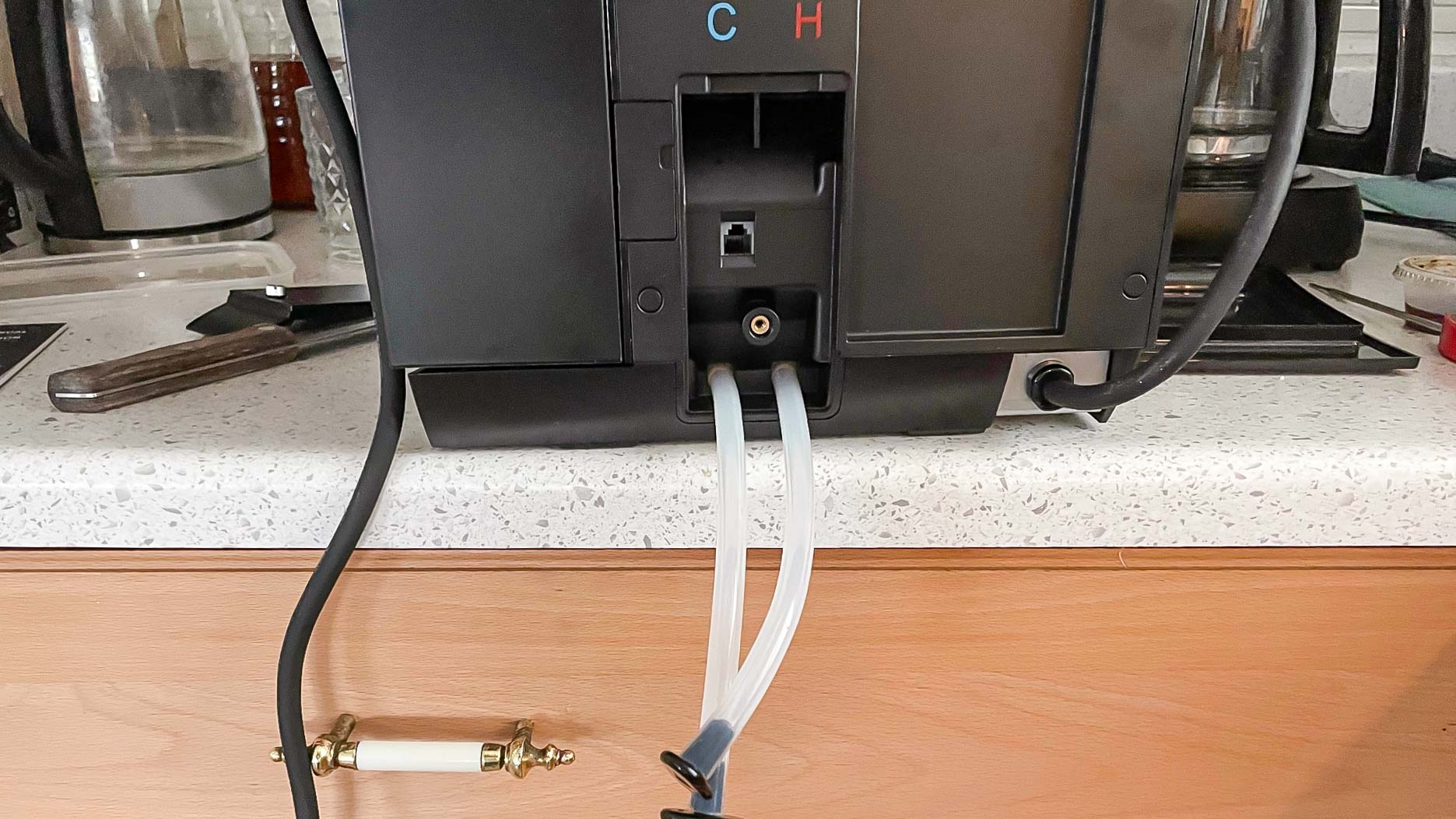
The worst part of the design is arguably the machine’s weight, which is nearly 20 pounds. It was a bit troublesome taking the machine out of the box by myself, and once I put it on my countertop, I thought the machine was too cumbersome to move around. This is something to keep in mind if you’re considering this appliance for your office space — once you set it down, you might have issues quickly moving it later.
Keurig K155 Office Pro review: Performance
The Keurig K155 Office Pro may look luxurious, and it may be expensive, but the machine can only perform the rudimentary Keurig task: brewing K-Cups.
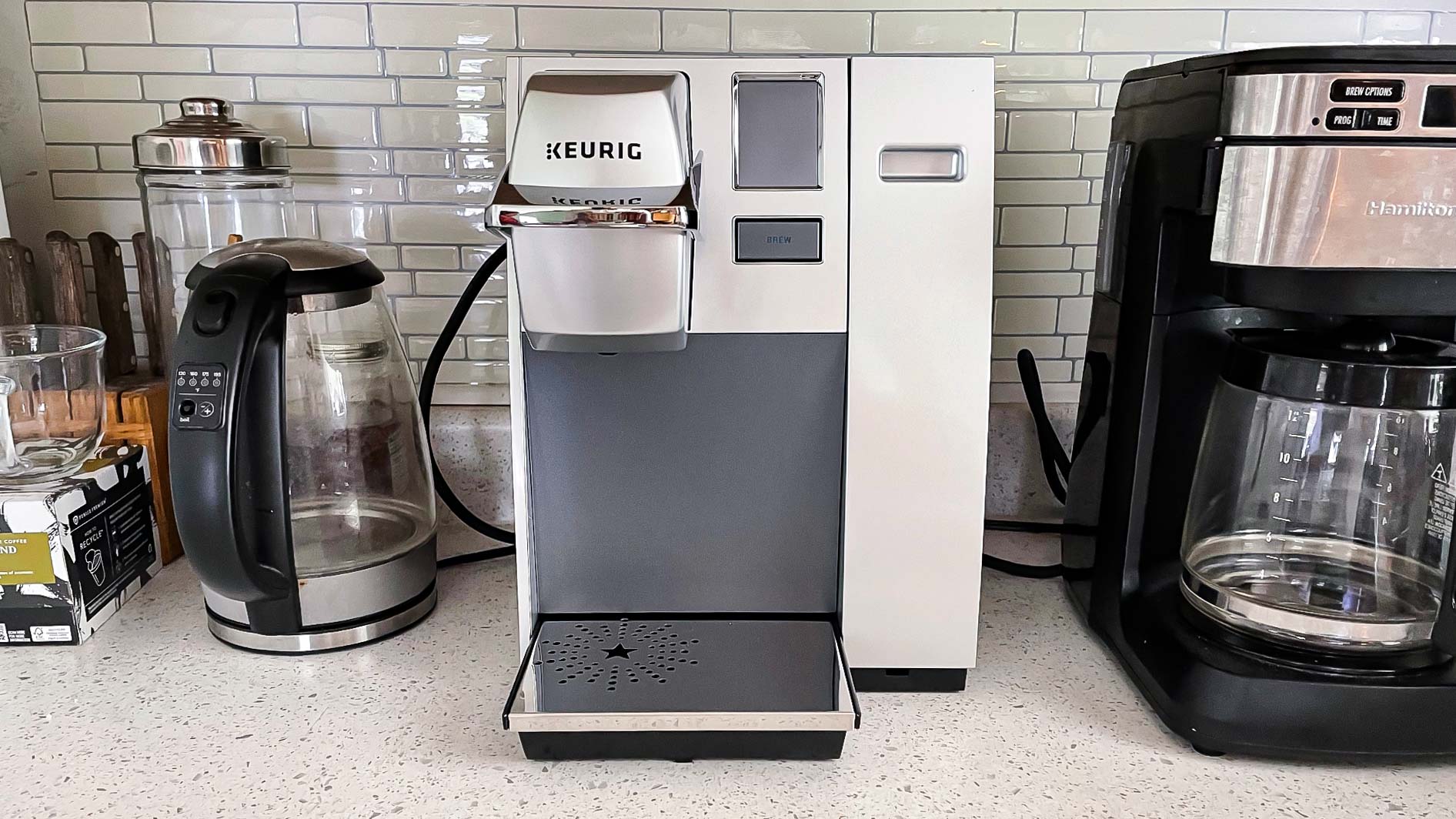
I’m typically not a huge fan of K-Cup coffee, but Keurig’s proprietary “strong” brew and “multistream technology” features, included in the K-Cafe and K-Slim respectively, showed me that it’s possible to get a decent cup of coffee with K-Cups. But, those features are absent with the K155 Office Pro, and for a $300 machine, this appliance feels a little too barebones.

With this Keurig, you can brew a 4-, 6-, 8-, and 10-ounce cup of coffee. It doesn’t taste as good as we’ve seen from other machines, but it’s at least a consistent experience. It only takes about one minute for the K155 Office Pro to warm up after it’s first turned on, and selecting a brew takes a tap of the touchscreen. Every cup I made with this machine took less than 32 seconds to brew.

Part of the reason why Keurigs struggle to brew strong flavor is a lack of pressure. To produce crema, which adds flavor, coffee (and espresso) must endure a specific amount of pressure which Keurigs can’t achieve — and Nespresso machines do. Per the National Coffee Association, the optimal coffee cup is brewed between 195 to 205 degrees Fahrenheit, and the K155 can’t provide it. Through my experience, no cup I brewed exceeded 182 degrees Fahrenheit.
What’s an even bigger bummer about this temperature issue is that the K155 has a temperature adjustment option. By default, the machine brews at 193 degrees Fahrenheit. I was able to adjust this by only five degrees, changing it to 198. Even directly after changing this setting, my next cup brewed at 179. So these controls just aren’t accurate.

Lack of taste and disappointing temps aside, the K155 has an impressive energy cost. During 40 minutes of use, the machine only used roughly 124 KWH. It’s also quiet when brewing, with the highest decibel reading at 65dB.
Keurig K155 Office Pro review: Ease of Use
The K155 Office Pro replaces the simple button press of a Keurig with the tap of a touchscreen. No start or stop button is needed — just insert a K-Cup into the pod compartment, close the latch, and select the size of coffee you’d like.

If the water reservoir is empty — which is rare, as it can fit 90-ounces of water — you can remove it and refill it straight from the sink, or simply fill a pitcher up with water and dump it into the reservoir’s top opening.

Operating the owner’s menu, in which you can adjust temperatures and set the clock, is simple as well. You can just tap the screen’s prompts to toggle through options. Turning the machine off at the end of the day couldn’t be easier, with just a flick of the switch, which is located at the top left corner of the machine’s rear.
Keurig K155 Office Pro review: Verdict
The K155 Office Pro is a fine Keurig machine for office settings, but at its price of $294, it doesn’t feel like a smart investment. The K155 can produce a cup of coffee in an impressively short amount of time and it’ll look great while doing it. This shiny machine has an appealing minimalist design, and its touchscreen is a nice, smart addition to the traditional Keurig machine. However, a lack of flavor when brewing K-Cups is its biggest problem.
If you’re into the idea of supplying K-Cups for your office or commercial space, and you’re looking for an easy-to-maintain appliance to share among dozens of people, this could be a fine addition. But, if you’re not expecting a crowd of people to swarm toward the often stale taste of pod coffee, stay away, as this machine won’t turn any naysayers into Keurig fans. We recommend checking out the K-Cafe or K-Elite instead.
Kevin Cortez has over seven years of professional hands-on experience with coffee roasting, tasting, and brewing, as well as hand-crafting espresso drinks. He also writes for Popular Mechanics, Bicycling, and Runner’s World. A culture and product journalist for over nine years, he’s covered everything from men’s fashion and sneakers to e-bikes and video games. He was most recently the style editor for a leading product-recommendation site and previously covered the music and podcasting industries at Mass Appeal and The A.V. Club.


