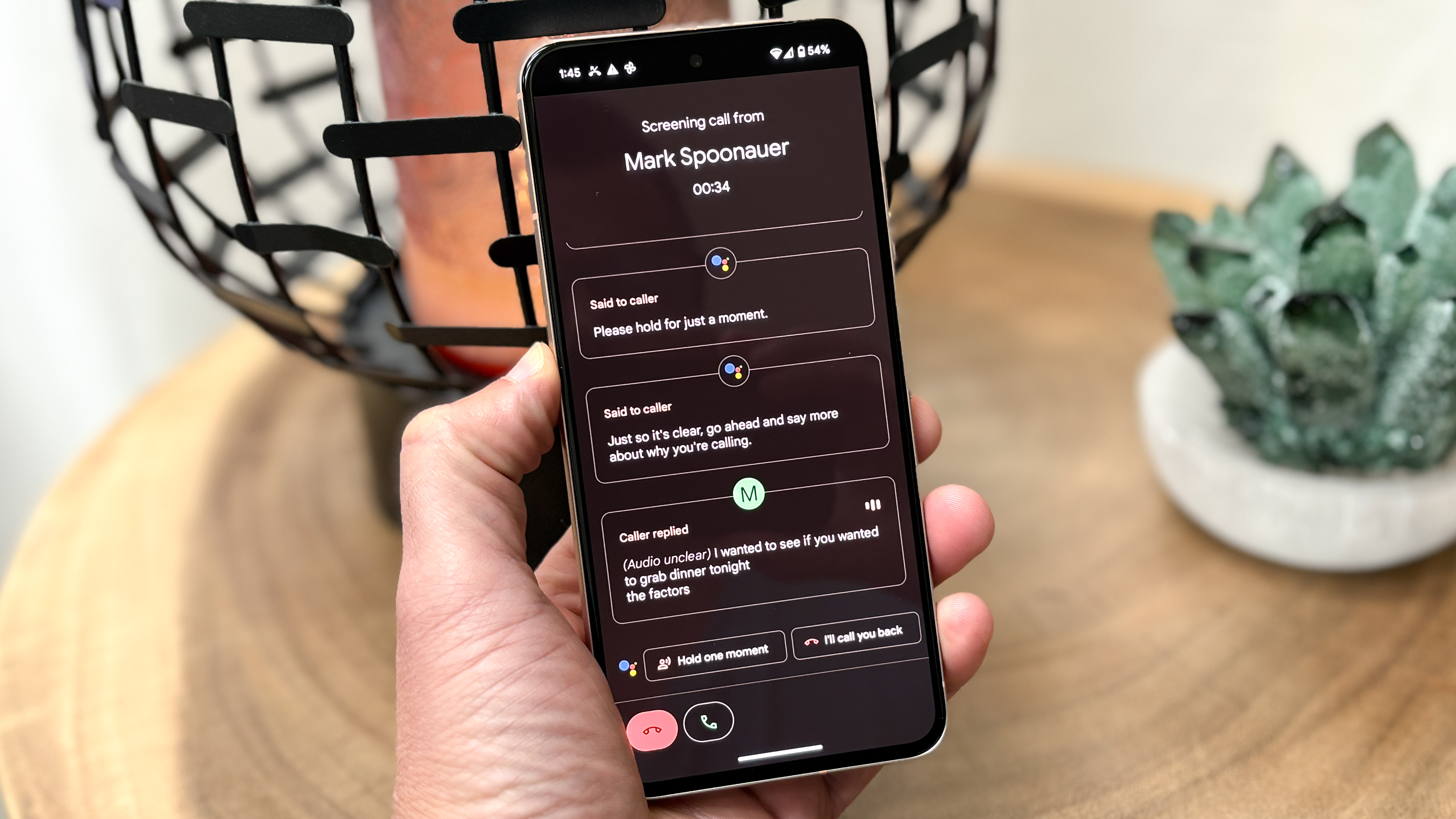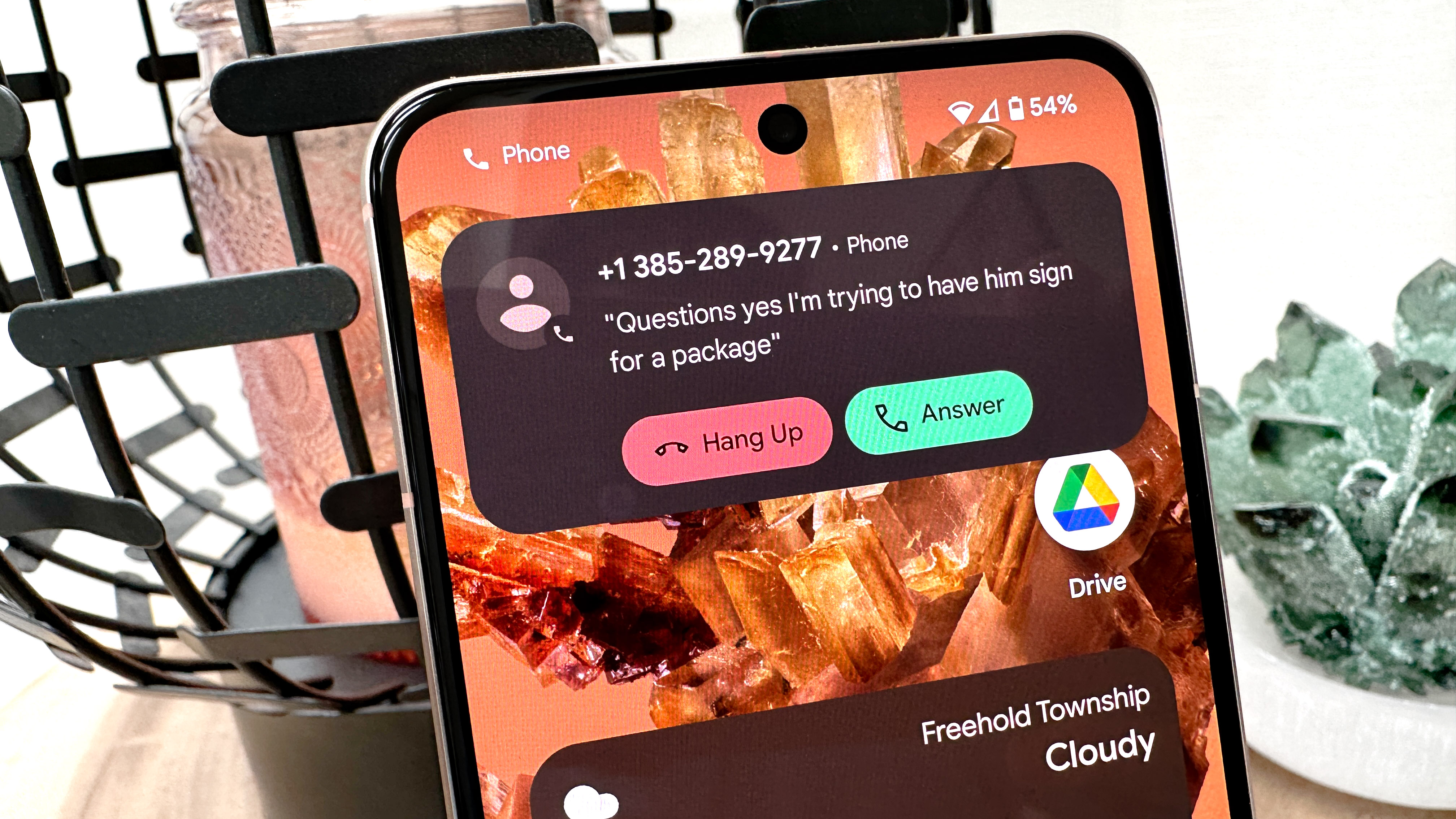Tom's Guide Verdict
The Google Pixel 8 wows with its AI-powered camera features, including Best Take, Magic Editor and Audio Magic Eraser. You also get a brighter display in a more compact and comfortable design. The seven years of updates makes this flagship nearly future-proof. The Pixel 8’s performance still trails the competition and the battery life — while improved — is not best in class. But overall this is a good value.
Pros
- +
Brighter 120Hz display
- +
More compact design
- +
Improved battery life
- +
Awesome AI camera features
- +
7 years of updates
Cons
- -
Performance still trails other flagships
- -
Some early bugs
- -
$100 more expensive than Pixel 7
Why you can trust Tom's Guide
It’s pretty rare that a new phone feature compels people to gather around me to check it out. The Pixel 8 has several of them. For example, my colleagues marveled at how well the new Best Take feature works, synthesizing a better group photo by plucking the best looking faces from a series of shots.
You can also remove background noise from videos, change a mid-day photo to sunset and easily move subjects around in pictures — no Photoshop required. And it’s all thanks to the AI on board the Pixel 8.
Yes, I’m sick of hearing the AI word, too. But Google (mostly) backs up the hype with lots of Pixel 8 features that make your life easier and a bit more fun. The Google Pixel 8 also packs a brighter display and longer battery life. You even get seven years of software updates. Add it all up and you have one of the best Android phones yet.
So what’s not to like? The $699 price is $100 more than the Pixel 7 and the new Tensor G3 chip still lags the competition on performance. So is this “AI phone” for you and does it belong on our best phones list? My full Pixel 8 review breaks down all the pros and cons.
Google Pixel 8 review: Specs
| Row 0 - Cell 0 | Row 0 - Cell 1 |
| Price | $699 |
| OS | Android 14 |
| Processor | Tensor G3 |
| RAM | 8GB |
| Storage | 128GB, 256GB |
| Display | 6.2 OLED, 120Hz |
| Rear cameras | 50MP main (f/1.68) with 8x Super Res Zoom, 12MP ultrawide (f/2.2) |
| Front camera | 10.5MP (f//2.2) |
| Video | 4K up to 60 fps |
| Battery | 4,575 mAh |
| Charging | 30W |
| Dimensions | 5.9 x 2.8 x 0.4 inches |
| Weight | 6.6 ounces |
Google Pixel 8 review: Price and release date
The Google Pixel 8 pre-orders started on October 4, with the phone going on sale October 12.
The Google Pixel starts at $699 for 128GB of storage. That’s $100 more than what Google charged last year. At least that’s still $100 less than the iPhone 15 and Samsung Galaxy S23. If you want 256GB of storage, you’ll need to pay $60 more for a total outlay of $759.
Google Pixel 8 review: Design and colors
As someone who has been walking around with the Pixel 8 in my pocket versus the iPhone 15 and Galaxy S23, I have to say that I prefer Google’s design in some ways. I really like the rounded corners and contoured design, which make the handset comfortable to hold. It also helps that the Pixel 8 is smaller than the Pixel 7, thanks to Google shrinking the screen on its flagship phone from 6.3 inches to 6.2 inches.
Get instant access to breaking news, the hottest reviews, great deals and helpful tips.
The Pixel 8 measures 5.9 x 2.8 x 0.4 inches and weighs 6.6 ounces, compared to 6.1 x 2.9 x 0.3 inches and 6.9 ounces for the Pixel 7. The only downside to the design is that it’s on the thicker side due to the huge camera bar on the back. But I still like the distinctive look. There is no mistaking that this is a Pixel phone.
The Pixel 8 comes in Rose, Hazel and Obsidian. I tested the Rose color and it’s a very subtle shade of pink that I like. The back glass is polished, unlike the matte finish on the Pixel 8 Pro. I prefer the latter treatment but the Pixel 8 generally did a good job resisting fingerprints.
Google Pixel 8 review: Display
The so-called Actua display on the Pixel 8 is one of the biggest upgrades to the phone by far. There’s a big brightness boost here, which is welcome news because I found the Pixel 7’s OLED panel to be too dim when viewed outdoors in direct sunlight.

The Pixel 8’s 6.2-inch screen is rated for 1,400 nits with HDR content and 2,000 nits of peak brightness, compared to 1,000 and 1,400 nits respectively for the Pixel 7.
| Google PIxel 8 | iPhone 15 | Galaxy S23 | |
| Brightness (HDR) | 1,349 nits | 1,401 nits | 1,340 nits |
| Color Gamut (DCI-P3) | 89.7% | 81.1% | 91.1% natural / 150.2% vivid |
| Delta-E (Accuracy)* | 0.26 | 0.18 | 0.24 natural / 0 vivid |
In our lab testing, the Pixel 8 reached 1,349 nits when displaying HDR content and 1,224 nits with adaptive brightness turned on. We didn’t test HDR content on the older Pixel 7, but it reached only 961 nits with adaptive brightness. That’s a very big jump.
By comparison, the iPhone 15 reached a slightly higher 1,401 nits and the Galaxy S23 1,340 nites. The Pixel 8’s OLED display produced more of the DCI-P3 color space than the iPhone 15 but was behind the Galaxy S23. And the Pixel 8’s color accuracy score was very good if not quite best in class.
Google Pixel 8 review: Cameras
The Google Pixel 8 still packs dual lenses on the back, but it adds a new trick in the form of a new macro close-up mode via the ultrawide camera. And there’s a ton of AI camera features that are mighty impressive — if sometimes buggy.
The Pixel 8 features a 50MP main wide camera that offers more advanced image processing to deliver more vivid colors and details in your images. It’s paired with a 12MP ultrawide camera with a bigger field of view than the Pixel 7 (125.8° vs 114°).
The Pixel 8’s front camera has a slightly lower resolution of 10.5MP, compared to 10.8MP before. But you do get a wider field of view (95° vs 92.8°) with the newer Pixel.
What really makes the Pixel 8’s cameras special are what you can do after you shoot. For example, Best Take can analyze group photos and use generative AI to produce the best-looking shot, which can really come in handy if someone was blinking or had an awkward look. I tested Best Take with a couple of colleagues, and the Pixel 8 picked the best smiling faces looking at the camera automatically.
You can even tap on the faces in the shot and choose a different pose if you want. The process takes a little while — and some of the faces look somewhat superimposed on bodies — but overall Best Take is quite clever.


I also had fun with Magic Editor, which allows you to manipulate subjects in new ways. For example, I had my son take a shot of me pretending to dunk and then I selected me in the shot and moved myself closer to the basket. The end result definitely looks Photshopped with a faint outline around my body, but it’s entertaining. When I tried the same thing with my son, Magic Editor chopped off one of his shoes.
Magic Editor can also change the way the sky and lighting looks in your photos, so you could have the Pixel 8 change that shot to look like it’s golden hour. After a few seconds, it turned a picture of a clear blue sky into something closer to dusk and even stuck a setting sun into the pic. It’s cool and creepy at the same time.



So how does the Pixel 8 fare in photos that aren’t manipulated? Very well, as you can tell in this shot of yellow, lavender and orange mums. The Galaxy S23 delivers the brightest and most oversaturated image (as per usual), which some will prefer. But I like the iPhone 15’s shot best because you get more of a gradation of color and more contrast. The Pixel 8’s shot is plenty colorful, though, and my second favorite of the group.
In this portrait of our U.S. phones editor John Velasco, I prefer what the Pixel 8 captures to the iPhone 15’s attempt. Google’s phone brings out more of John’s face and hair from the shadows, though the warmer skin tone on the iPhone’s shot is more realistic.



The Pixel 8 holds its own in this ultrawide shot of the Manasquan river shoreline in New Jersey. The blue sky, sand and relatively clear water all look crisp. I give a slight edge to the iPhone 15 here because of the warmer tone in the sand, while the Galaxy S23’s pic is way too punchy with a sky that looks lifted out of the The Simpsons intro.
Indoors, I give the nod to the iPhone 15 in this photo of a fruit tart. The strawberries and raspberries look sharper than they do through the Pixel 8, which seems a bit fuzzy by comparison.



Google may have invented Night mode on camera phones, but the Pixel 8 is a step behind the competition in this photo of Halloween decorations. The Pixel’s shot is dimmer while the iPhone 15 and Galaxy S23 deliver more vibrant looking pumpkins, mums and the scarecrow.

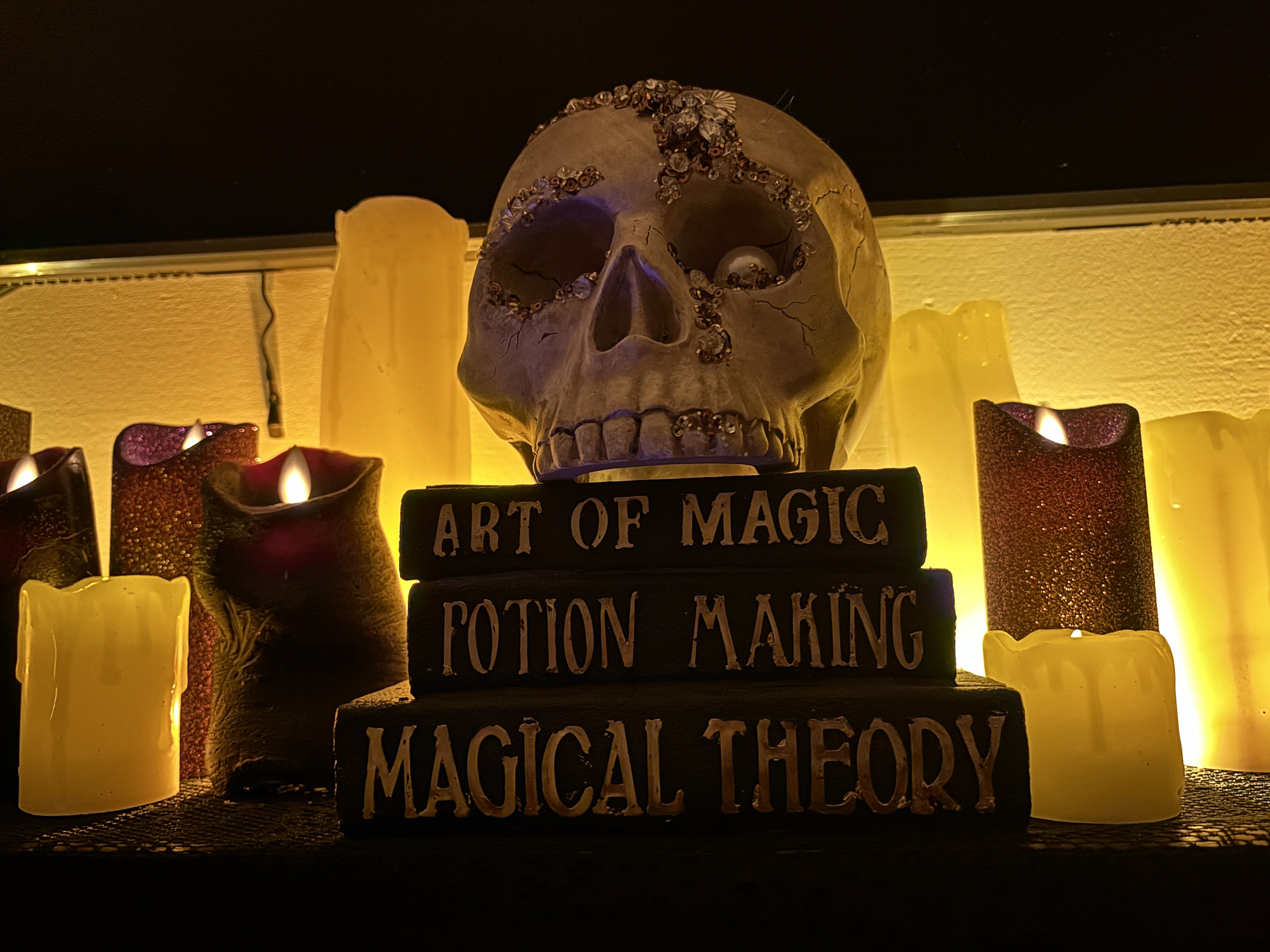

Things don’t look much better indoors as the Pixel 8 turns in the noisiest shot of this skull and magic books. The iPhone 15’s photo is a bit too dark, especially on the book spine text, and the Galaxy S23’s is the brightest.
It’s a close call in this selfie comparison between the Pixel 8 and iPhone 15. They both deliver plenty of detail in my black shirt and have an equally convincing bokeh effect, but my eyes pop more in the iPhone 15 pic and I prefer the warmer skin tone look.
Don’t expect the biggest zoom from the Pixel 8. It’s limited to 2x “optical quality,” which means a cropped 50MP photo. And you get 8x digital zoom, compared to a max of 10x for the iPhone 15 and 30x for the Galaxy S23.



In this photo of a statue, the 8x shot from the Pixel 8 offers an impressive level of detail in this statue of William Cullen Bryant. The 10x iPhone 15 pic is blurry and the Galaxy S23’s 10x and 30x zooms don’t impress.
Google Pixel 8 review: Video
The Pixel 8 has a video feature that blew me away during my testing. It’s called Audio Magic Eraser, and it can remove background noise from your clips so you can focus on what you want to hear, whether it’s music or someone talking.
For example, when recording a clip of myself talking on a windy day in front of rippling water, the Pixel 8 could remove most of the wind noise with just a tap. And I could decide how much of the background I wanted to remove with a slider control, including separate buttons for Speech, Wind and Noise.
To gauge the overall video quality of the Pixel 8, I shot this clip along the shoreline on a mostly sunny day during the late afternoon at 4K at 30 fps. I choose this frame rate because it allows you to zoom in; you can’t do that at 60 fps. And 10-bit HDR also isn’t supported at 60 fps on the Pixel 8.
I actually prefer the Pixel 8 footage to the iPhone 15 as I pan around. The water, sky and dock all look more vibrant, as do the green trees in the background. The Galaxy S23 overdoes everything, giving off a fake Caribbean-like vibe, though it offers the best zooming.
I’m not as impressed with the Pixel 8’s Blur video mode, which is supposed to put you in focus while blurring out the background. As you can see in the above footage, the iPhone 15 does a much better job with its Cinematic mode separating me from the trees; the Pixel 8 shows some blurry spots around me as I walk along a path.
Google Pixel 8 review: Performance and AI features
The Google Pixel 8 features a new Tensor G3 chip that promises better CPU performance and graphics, but the real boost comes with the Pixel 8’s AI capabilities. In fact, Google says the G3 runs twice as many machine learning models on-device as the Pixel 6’s original Tensor silicon did. However, I did come across one annoying hiccup during testing.
A good example of the G3’s brains is the improved Call Screen screen feature. Google Assistant can not only answer calls for you, but it does so with a more natural-sounding voice. I tested this feature, and it actually felt like a human was on the other end of the line, politely asking me what the call was about. From there I could see the other caller’s words in real time. Thanks to a future Google Pixel Feature Drop, you’ll even be able to tap on-screen options like confirming appointments without having to pick up the phone.
The Pixel 8 is also smart enough to summarize any web page you’re reading in seconds. You just long press the power button and tap or say summarize, and you’ll get a few key bullet points. The Pixel 8 effectively summarized a Tom’s Guide article on reasons to buy and skip the Pixel 8 Pro.
Even the keyboard gets an AI boost with a new proofread button. You just press the button after typing, and you’ll see highlighted suggestions you can accept. The keyboard effectively corrected my purposeful their vs there error.
I did encounter some troubling performance bugs during testing. While using the Audio Magic Eraser feature in the Photos app, the Play button up top in the video window disappeared and then the app became unresponsive. I forced closed the app and opened it again but experienced similar issues. Only soft resetting the phone fixed the problem.
| Google PIxel 8 | iPhone 15 | Galaxy S23 | |
| Geekbench (single/multi-core) | 1,569 / 3,744 | 2,518 / 6,179 | 1,881 / 4,972 |
| 3DMark Wild Life Unlimited / Extreme | 54 fps / 14.6 fps | 72 fps / 15 fps | 87 fps / 23 fps |
| Adobe Premiere rush (video editing) | 45 seconds | 25 seconds | 39 seconds |
| Geekbench ML (NPU) | 1,791 | 3,301 | 624 |
In terms of overall performance, the Pixel 8’s Tensor G3 chip is faster than the Pixel 7’s G2 but still trails competing flagship phones. The Pixel 8 did beat the Galaxy S23 on the single-core portion of the Geekbench CPU test but fell behind the Samsung and iPhone 15 on multi-core performance.
The Pixel 8 is a distant third place in graphics performance based on the 3DMark Wild Life benchmark, mustering just 54 frames per second in the base Unlimited test. But I will say that gameplay on the Pixel 8 was smooth, both when playing Asphalt 9 and racing around the track and flipping in the air and when mowing down enemies in Diablo Immortal.
We also timed how long it takes to transcode 4K video to 1080p. The Pixel 8 took the longest in its class, finishing the task in 45 seconds, but that's close to the Galaxy S23 Ultra's 39 seconds. The iPhone 15 Pro Max needed just 25 seconds.
Lastly, the Pixel 8 turned in a solid score of 1,791 in the Geekbench ML test, which measures machine learning performance. That’s nearly triple the Galaxy S23’s score but les than half the iPhone 15.
It's not a performance issue, per se, but it's worth noting that the Face Unlock feature has been upgraded on the Pixel 8 so that it's secure enough to support mobile payments. That's great, but it doesn't unlock your phone in the dark, so I had to use the PIN or fingerprint unlock instead.
Google Pixel 8 review: Battery life and charging
The good news is that the Google Pixel 8 battery life is much improved over the Pixel 7. The bad news is that it’s still behind the top flagships. On the Tom’s Guide battery test, which involves continuous web surfing at 150 nits of screen brightness, the Pixel 8 averaged 9 hours and 59 seconds with its screen in 60Hz mode. In smooth mode (120Hz), the Pixel 8 endured for 9:43.
| Google PIxel 8 | iPhone 15 | Galaxy S23 | |
| Battery size | 4,575 mAh | 3,349 mAh | 3,900 mAh |
| Battery life (hrs:mins) | 9:43 (smooth 120Hz) / 9:59 (60Hz) | 11:05 | 10:27 (adaptive) / 11:20 (60Hz) |
Compare that to the Pixel 7, which lasted just 7 hours and 30 minutes with its adaptive smoothness off and 7:17 with it on. That’s a huge boost in endurance for the Pixel 8, and it’s pretty close to the average for the smartphones we test.
But other flagship phones last longer. The Galaxy S23 and iPhone 15 both held out for more than 11 hours in our testing, so the Pixel 8 is at least an hour behind the competition.
The Pixel 8 supports 30W charging, and we saw pretty good results. The phone reached 60% in 30 minutes, beating the iPhone 15 (53%) and Galaxy S23 (55%).
Google Pixel 8 review: Android 14 and software
The Pixel 8 is virtually future-proof. And that’s because Google is promising a whopping seven years of OS and security updates along with Feature Drops every few months.
That’s a big improvement versus the three years of OS updates and five years of security updates on the Pixel 7. Samsung currently offers four years of full Android updates while iPhones typically get five years of updates.
The Pixel 8 runs Android 14, which introduces a number of improvements. For example, there’s a custom lock screen picker along with generative AI wallpapers for customizing your experience. A new Health Connect tool keeps all your fitness and health data secure in one place, and there’s a new magnifier feature that makes things easier to read for the vision impaired.
Lossless USB audio is coming to Pixel 8 in a future software update, though we don't know when. Since it's part of Android 14 as well, we'll likely see other Android devices start offering support as well.
Google Pixel 8 vs. Pixel 8 Pro
If you’re on the fence between the Google Pixel 8 vs Pixel 8 Pro, we have an extensive guide that breaks down all the differences, but here’s a cheat sheet. The Pixel 8 Pro sports a larger 6.7-inch display with a more dynamic 1-120Hz refresh rate, and it has a matte glass design on the back that’s easier to grip. It also offers more RAM than the regular Pixel 8 (12GB vs 8GB).
The Pixel 8 Pro also gives pro camera controls in the camera app, letting you tweak the ISO, white balance and more; you also get a telephoto 5x zoom lens, while the Pixel 8 sticks with digital zoom. Lastly, only the Pixel 8 Pro supports Video Boost, an upcoming feature which optimizes videos you upload to the cloud.
However, the Pixel 8 is the better pick for those who prefer a more compact design, and it’s the better value at $699 vs $999 for the Pro model.
Review Updates
- Oct 17: We have updated this Pixel 8 review with additional battery test scores, which is now reflected in the new averages. And we have re-run our video transcoding test after performing Pixel 8 updates with better results.
Google Pixel 8 review: Bottom line
The Google Pixel 8 is the cure for smartphone boredom. It demonstrates what’s possible when you have really smart hardware and software working together and try to leverage what AI can do. I was particularly impressed with the Audio Magic Eraser feature in videos and Best Take, even if it can take a couple of tries to get everything just the way you want it.
The Pixel 8 also benefits from a brighter display, a macro mode for the camera and really good looking HDR video. And while the camera bump on the back of the phone is still pretty big, the overall design is polished and easy to use with one hand. The Photos app could be a bit unstable at times though, which will likely be addressed with updates.
Even at $100 more than the Pixel 7, I think the Pixel 8 remains a good value. It undercuts the iPhone 15 and Galaxy S23 by $100 while offering nearly everything the competition does. Overall, I prefer the iPhone 15 for its longer battery life and better performance, and the Galaxy S23 gives you a telephoto zoom lens. But the Pixel 8 is a pretty great camera phone and all-around flagship for the money.
Mark Spoonauer is the global editor in chief of Tom's Guide and has covered technology for over 20 years. In addition to overseeing the direction of Tom's Guide, Mark specializes in covering all things mobile, having reviewed dozens of smartphones and other gadgets. He has spoken at key industry events and appears regularly on TV to discuss the latest trends, including Cheddar, Fox Business and other outlets. Mark was previously editor in chief of Laptop Mag, and his work has appeared in Wired, Popular Science and Inc. Follow him on Twitter at @mspoonauer.