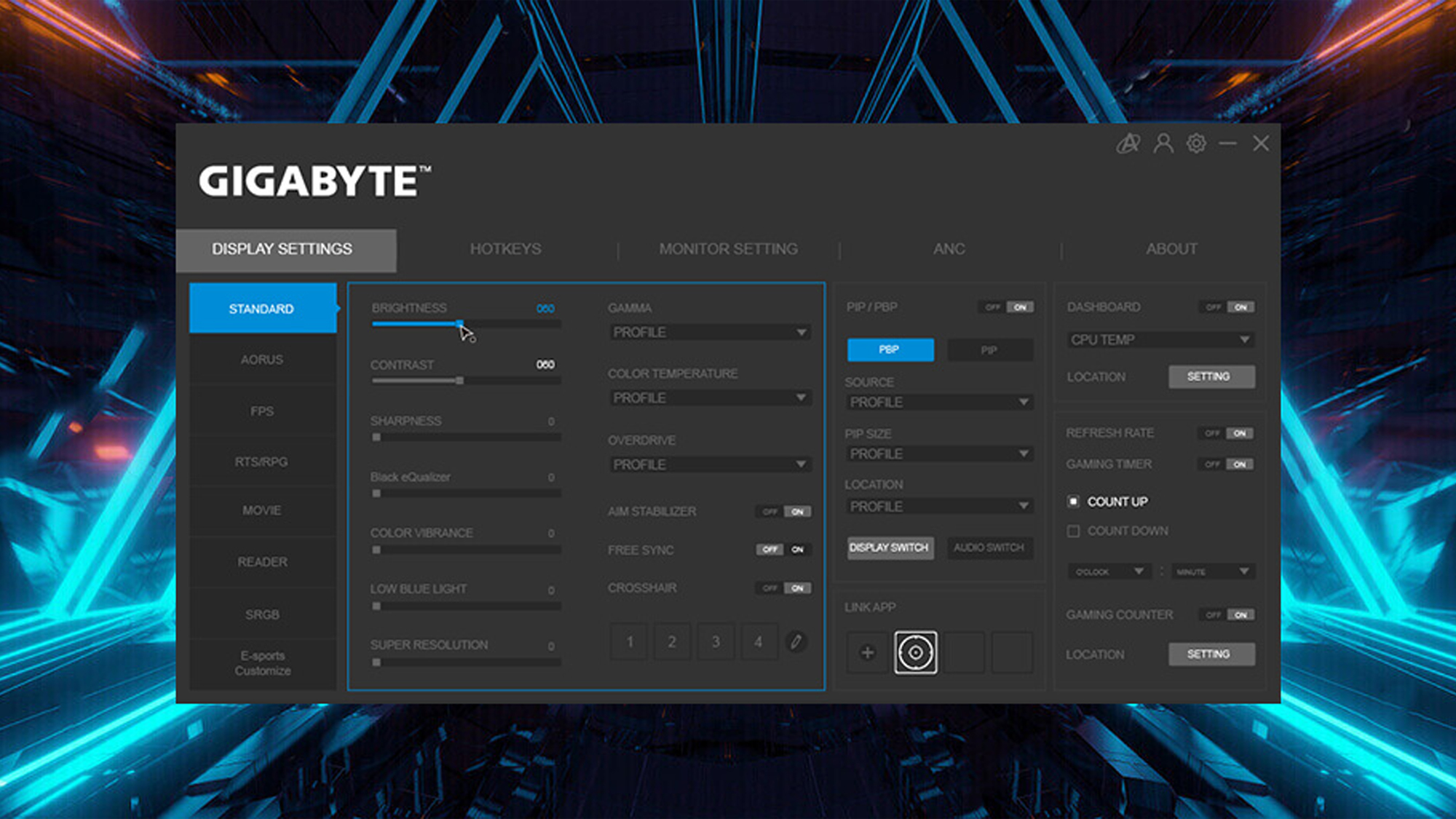Tom's Guide Verdict
The Gigabyte M27Q X Gaming Monitor looks great, runs well and doesn’t cost an exorbitant amount of money.
Pros
- +
Beautiful colors
- +
High refresh rate
- +
Plenty of ports
- +
Unobtrusive design
Cons
- -
Not good for consoles
- -
No vertical rotation
Why you can trust Tom's Guide
Screen Size: 27 inches
Resolution: 2560 x 1440
Refresh Rate: 240 Hz
Inputs: HDMI, DisplayPort, USB-A, USB-B, USB-C, 3.5 mm audio
Dimensions: 24.2 x 21.1 x 7.6 inches
The Gigabyte M27Q X Gaming Monitor is one of those rare displays that basically gets everything right. The screen is sharp; the colors are rich; the refresh rate is high; the QHD resolution works well for most games. With plenty of ports and a space-saving design, this 27-inch gaming monitor should look right at home on most desks. And while it’s not cheap, it’s no more expensive than other monitors with similar feature sets.
The M27Q X’s setup isn’t as foolproof as it could be, the menu can be a little cumbersome to navigate and some outdated ports make it a tough sell for console gamers. But if you’ve got a moderately powerful gaming PC and a moderately sized desk, the M27Q X is probably one of the best gaming monitors you can buy for your setup. Read on for our full Gigabyte M27Q X Gaming Monitor review.
Gigabyte M27Q X Gaming Monitor review: Design
The Gigabyte M27Q X Gaming Monitor has an admirably straightforward design. Its 27-inch screen rests in a 24 x 21 x 8 inch black chassis, which should fit comfortably on most desks. There are small bezels on the left, right and top, while the bottom has a slightly larger one that contains the Gigabyte logo. The screen can move up and down five inches, and tilt back and forth 25 degrees, but it can't rotate, which is a potential flaw for productivity users.

I also had mixed feelings about the stand. While the two-pronged base looks unobtrusive and doesn't take up much room, it's not nearly as easy to set up as it should be. You have to remove a tight-fitting lock before you can adjust the arm up and down, and holding the heavy monitor upside-down to screw in the base seems like a recipe for disaster. With any luck, you'll have to undergo this process only once, but it's hardly the best foot forward for the otherwise-excellent M27Q X.

This monitor also offers a generous array of ports, provided you need it for a gaming computer. On the back, you'll find a DisplayPort, two HDMI 2.0 ports, a USB-C port, a 3.5 mm audio port, a USB-B port, two USB-A ports and a power port. There's more than enough here to facilitate a gaming computer and a variety of accessories.

It's not necessarily a good choice for PS5 and Xbox Series X owners, however, due to its lack of HDMI 2.1 ports. The older HDMI ports aren't necessarily a dealbreaker, but as more gaming monitors embrace a more egalitarian attitude toward consoles, it's disappointing that the M27Q X doesn't follow suit.
Gigabyte M27Q X Gaming Monitor review: Screen
The first thing I noticed when I set up the Gigabyte M27Q X Gaming Monitor was that the colors looked gorgeous. Many gaming monitors tend to have sickly, washed-out color schemes and dark backlighting until you root around in the settings, but the M27Q X seemed to get everything correct, right from the start. Our benchmark testing bore out my observations. Here's how the M27Q X compared against the Razer Raptor 27 and the ViewSonic Elite XG270QC, two other 27-inch QHD monitors that we've reviewed:
Get instant access to breaking news, the hottest reviews, great deals and helpful tips.
| Row 0 - Cell 0 | Brightness (nits) | sRGB Spectrum (%) | Delta-E |
| Gigabyte M27Q X | 362 | 173 | 0.34 |
| Razer Raptor 27 | 295 | 162 | 0.30 |
| ViewSonic XG270QC | 524 | 139 | 0.31 |
The M27Q X had the richest color spectrum of the three, displaying 173% of the sRGB spectrum. Oddly, it had the lowest Delta-E color accuracy at 0.34, as lower values are better. In terms of brightness, the M27Q X acquitted itself well, coming in ahead of the Razer, although somewhat behind the ViewSonic. The bottom line is that the M27Q X has excellent colors, decent color accuracy and pretty good brightness. All of these make the system suitable for QHD gaming, as well as general productivity and multimedia purposes.
Gigabyte M27Q X Gaming Monitor review: Performance
I tested the Gigabyte M27Q X with a variety of different PC games, including Age of Empires IV, Doom Eternal, Cyberpunk 2077 and Final Fantasy XIV. Across the board, I was impressed with how rich the M27Q X made the colors appear. The neon blues and pinks of Night City made the cyberpunk setting feel that much realer, while the harsh reds and browns of a demonic hellscape made a striking contrast against a shiny black shotgun. From managing medieval villages to meeting up with online adventurers, the M27Q X looked colorful and crisp.

It's also worth noting that if you have a powerful system, the M27Q X can make the most of its capabilities. While many QHD monitors cap out at a 144 Hz refresh rate, the M27Q X goes up to 240 Hz. As such, even if you have a 4K-capable system, you might consider picking up the M27Q X, dialing down the resolution and upping the frame rate. We weren't able to get anything in the 200+ region, but we were also testing on a modest gaming rig, and even we got into the mid-100s. If you'd rather have fast frame rates than high resolution, the M27Q X might be the right call.
Gigabyte M27Q X Gaming Monitor review: Interface
While it's fair to say that no gaming monitor has a great interface, the Gigabyte M27Q X reaches the soaring heights of "inoffensive." A button on the back of the machine doubles as a control nub, and you can use it to navigate your way through a series of intuitive menus. You can select presets for certain game genres, adjust brightness and contrast, switch inputs and so forth.
More interesting, however, are the monitor's gaming-specific options, which let you set timers, put crosshairs onscreen, equalize black levels and activate "overdrive," which could help fine-tune the screen's refresh rate. How much use you'll get out of these options depends on how much you like to tweak your monitor's settings. A more convenient feature, however, is the M27Q X's picture-by-picture/picture-in-picture display, which lets you watch video from two sources at once. This is an excellent resource if you want to watch videos while you game.
Gigabyte M27Q X Gaming Monitor review: Verdict
The highest praise I can give the Gigabyte M27Q X Gaming Monitor is that it works exactly as it's supposed to. If you want a 27-inch gaming monitor with excellent color quality, a high refresh rate, and a straightforward design, this one is an easy recommendation. Its lack of HDMI 2.1 ports make it less console-friendly than it could be, and its horizontal-only configuration is an inconvenience for productivity users. Beyond that, though, it's one of the better QHD monitors we've seen in a while, and at a reasonable price. Consider the ViewSonic Elite XG270QC if you'd prefer a curved design; otherwise, the M27Q X is hard to beat.

Marshall Honorof was a senior editor for Tom's Guide, overseeing the site's coverage of gaming hardware and software. He comes from a science writing background, having studied paleomammalogy, biological anthropology, and the history of science and technology. After hours, you can find him practicing taekwondo or doing deep dives on classic sci-fi.