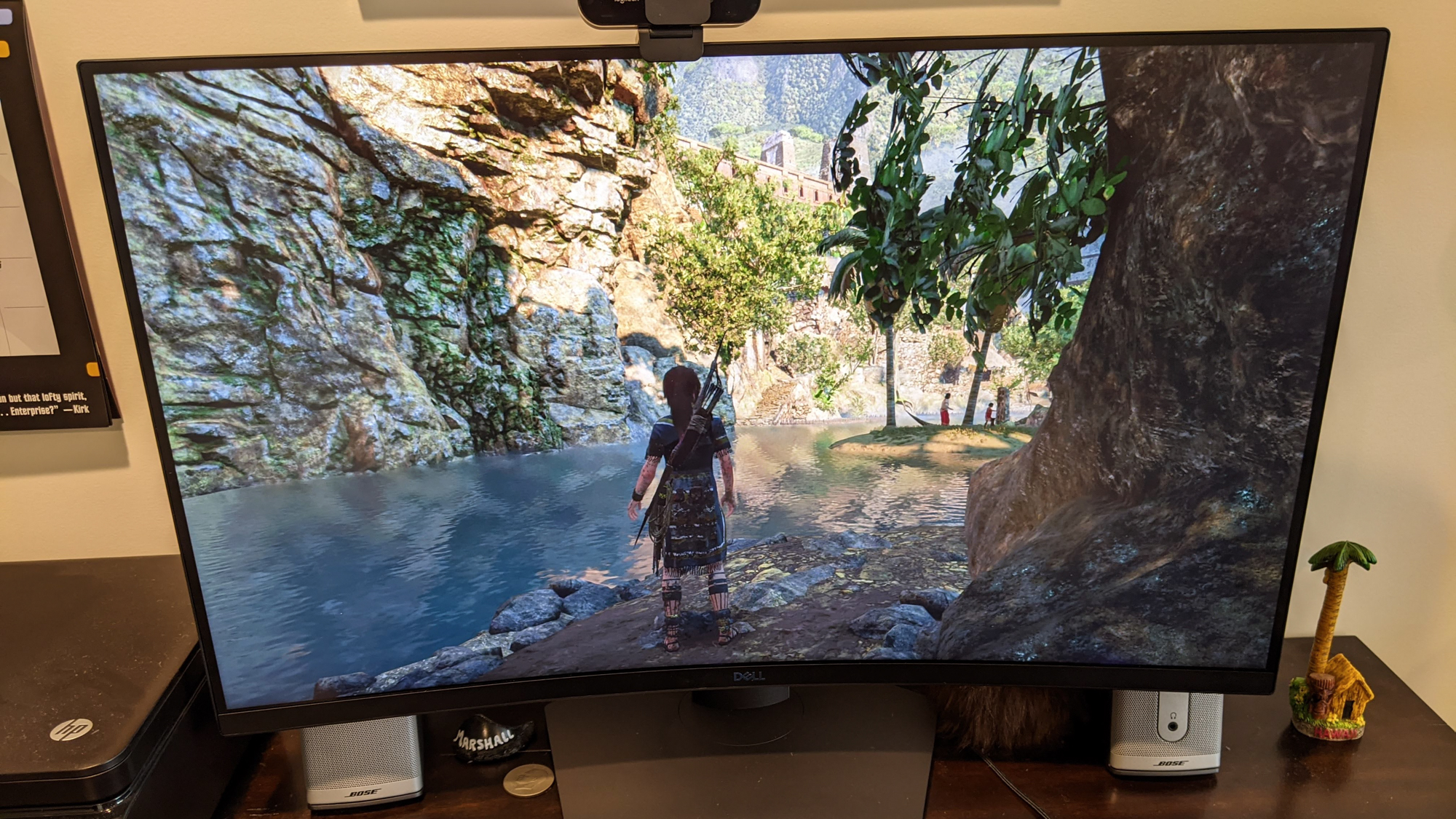Tom's Guide Verdict
With bright colors and a pleasant curve, the Dell S3220DGF Gaming Monitor performs well, but may be too large and expensive for many gamers.
Pros
- +
Bright, colorful screen
- +
Helpful presets
- +
Easy to set up and disassemble
Cons
- -
Expensive
- -
Takes up a ton of space
Why you can trust Tom's Guide
Screen Size: 32 inches
Resolution: 2560 × 1440
Refresh Rate: 165 Hz
Inputs: DisplayPort, HDMI, USB, 3.5 mm audio
Dimensions: 28.0 x 18.5 x 9.8 inches
EDITOR'S NOTE: The Dell S3220DGF won a "highly recommended" honor for best gaming monitor in the Tom's Guide Awards 2021 for gaming.
The Dell S3220DGF Gaming Monitor doesn’t settle the question of whether you really need a 32-inch gaming monitor. However, it’s a good argument that there’s some value in the proposition. This bright, colorful, curved display is a worthwhile accessory for any PC with quad HD output, provided you have the desk space to accommodate it — and the money to afford it.
With easy setup and plenty of ways to plug in, connecting the Dell S3220DGF to your desktop is effortless (provided you can accommodate its large curve and hefty display stand), and switching between presets for various game genres is just as easy. While navigating the menu can be a pain, you’ll have plenty of options at your disposal — even if the default settings will wear your eyes out pretty quickly.
Since the Dell S3220DGF is both expensive and space-consuming, it’s not necessarily the best gaming monitor for every PC gamer. But if you’ve got your eye on a huge quad-HD curved monitor, it’s at least a good place to start. Read on for our full Dell 3220DGF Gaming Monitor review.
Dell S3220DGF Gaming Monitor price and availability
The Dell S3220DGF gaming monitor costs $450, and is available through both Best Buy and Dell’s official website.
Dell S3220DGF Gaming Monitor design
I’m of two minds about the Dell S3220DGF’s physical design. On the one hand, it looks restrained and even somewhat elegant, with a plain black chassis, an easygoing curve (1800R) and a display stand that mirrors the curvature of its screen. On the other hand, it takes up a ton of space (28 x 19 x 10 inches), and is one of the heavier monitors I’ve reviewed at 34 pounds. If you have a cheap desk, this monitor will put a strain on it over time.
While some gamers know definitively whether they love or hate 32-inch monitors, I should include a few potential pros and cons for those on the fence. The Dell S3220DGF’s big screen and tasteful curve do indeed make certain games feel more immersive, since they’ll take up your total field of view.
Get instant access to breaking news, the hottest reviews, great deals and helpful tips.
- Use a gaming VPN to eliminate throttling and lag
On the other hand, unless your desk is very deep, you’ll almost never be able to focus on the whole screen at once. This is troublesome in many games, and disastrous for productivity. While a 32-inch screen obviates the need for a second monitor, it also leaves you stuck with a ton of unused vertical space, and very tired eyes at the end of the day.
One argument for 32-inch monitors is that they’re necessary to get the most out of 4K resolution, but since the Dell S3220DGF is a 1440p monitor, that doesn’t apply here. I will say from my own experience, the Dell S3220DGF didn’t handle quad HD resolutions any better than a 27-inch monitor; your mileage may vary.
Beyond that, the S3220DGF is rich in ports, with a DisplayPort, two HDMI ports, three USB ports and 3.5 mm audio jacks for both line-in and line-out. The ports are an unbelievable pain to reach, since the monitor doesn’t tilt much in either direction, but if you have a bunch of cables you don’t intend to disconnect regularly, the ports could be useful.
Dell S3220DGF Gaming Monitor display
Assuming you want a 32-inch quad HD screen (pros and cons discussed above), the Dell S3220DGF Gaming Monitor provides a good one. You get 322 nits of brightness in regular mode, or 442 with HDR activated, as well as 133 percent of the sRGB color spectrum and a color accuracy Delta-E of 0.2 (lower is better). Of all the gaming monitors we’ve tested in the few months, the S3220DGF’s brightness and spectrum are among the top contenders; its color accuracy is the best, hands-down.
Qualitatively speaking, the brightness actually presents a bit of a problem. At default settings (75 percent), the screen was bright enough to hurt my eyes, especially at night. Even with the brightness lowered, there's a lot of screen to take in all at once, and you’d have to position your chair pretty high to get your head at the center of it. Most of the presets are optimized for gaming, and have a bad habit of obscuring text — but they’re also easy enough to switch, when you’re between applications.
Dell S3220DGF Gaming Monitor gaming performance
Flowing waterfalls and eerie caves felt real and immediate in a way that’s hard to replicate on a flatscreen monitor
The Dell S3220DGF gaming monitor works well enough in some games, and beautifully with others. To test the machine, I ran it through Age of Empires III: Definitive Edition (beta), Doom Eternal, Shadow of the Tomb Raider and Final Fantasy XIV.
Across genres, the graphics looked good at 1440p, and the frame rate was smooth (up to 165 frames per second). Since I have an older machine with an Nvidia card, I wasn’t able to take advantage of the monitor’s AMD FreeSync capabilities, or get 100+ frame rates. But gamers with powerful AMD machines shouldn’t have any trouble taking advantage of both. The S3220DGF also offers a variety of presets, for genres like MOBA/RTS, FPS and RPG, all of which looked quite good in-game — and quite bad back out in Windows.
While it was a little difficult to wrangle my units across such a wide space in Age of Empires III, the S3220DGF really came into its own for Shadow of the Tomb Raider. Here, flowing waterfalls and eerie caves felt real and immediate in a way that’s hard to replicate on a flatscreen monitor, and a large, detailed Lara took center stage in each screen. It’s the best I’ve ever seen the game look, and I’ll be a little disappointed to go back to a smaller, flatter monitor.
Dell S3220DGF Gaming Monitor interface
Like a lot of other devices in this category, the Dell S3220DGF Gaming Monitor has a tedious, convoluted interface that nonetheless allows you to do a lot of interesting things. Just bringing up a menu can be a pain. Although the monitor has a whopping six navigation buttons, none of them brings up a menu when first pressed; you have to press twice to get anywhere.
Switching presets is fairly easy, but tinkering with more complex menu options (sharpness, shortcuts, timers and so forth) requires punching your way through eight different menus with four of the six buttons. If you want to customize your whole monitor experience, from presets to gaming options, you may as well just set aside an hour or two.
Dell S3220DGF Gaming Monitor verdict
If you take nothing else away from our Dell S3220DGF review, remember this: It’s not for the faint of heart. This is a huge, heavy monitor that will eat up a ton of real estate on your desk and remove $450 from your wallet. You can get non-curved QHD monitors in this size for at least $100 less — and even some curved models. Granted, the Dell S3220DGF is a good machine, and the company’s monitor pedigree is well-earned. Whether that’s worth the premium cost is up to you.
While I appreciated the S3220DGF’s smooth performance and detailed screen, I was also very eager to pack it up and replace it with something smaller, sleeker and easier on my field of vision. But if you know that a 32-inch quad HD monitor is what you want, the Dell S2330DGF is a solid choice with a handful of helpful perks.

Marshall Honorof was a senior editor for Tom's Guide, overseeing the site's coverage of gaming hardware and software. He comes from a science writing background, having studied paleomammalogy, biological anthropology, and the history of science and technology. After hours, you can find him practicing taekwondo or doing deep dives on classic sci-fi.