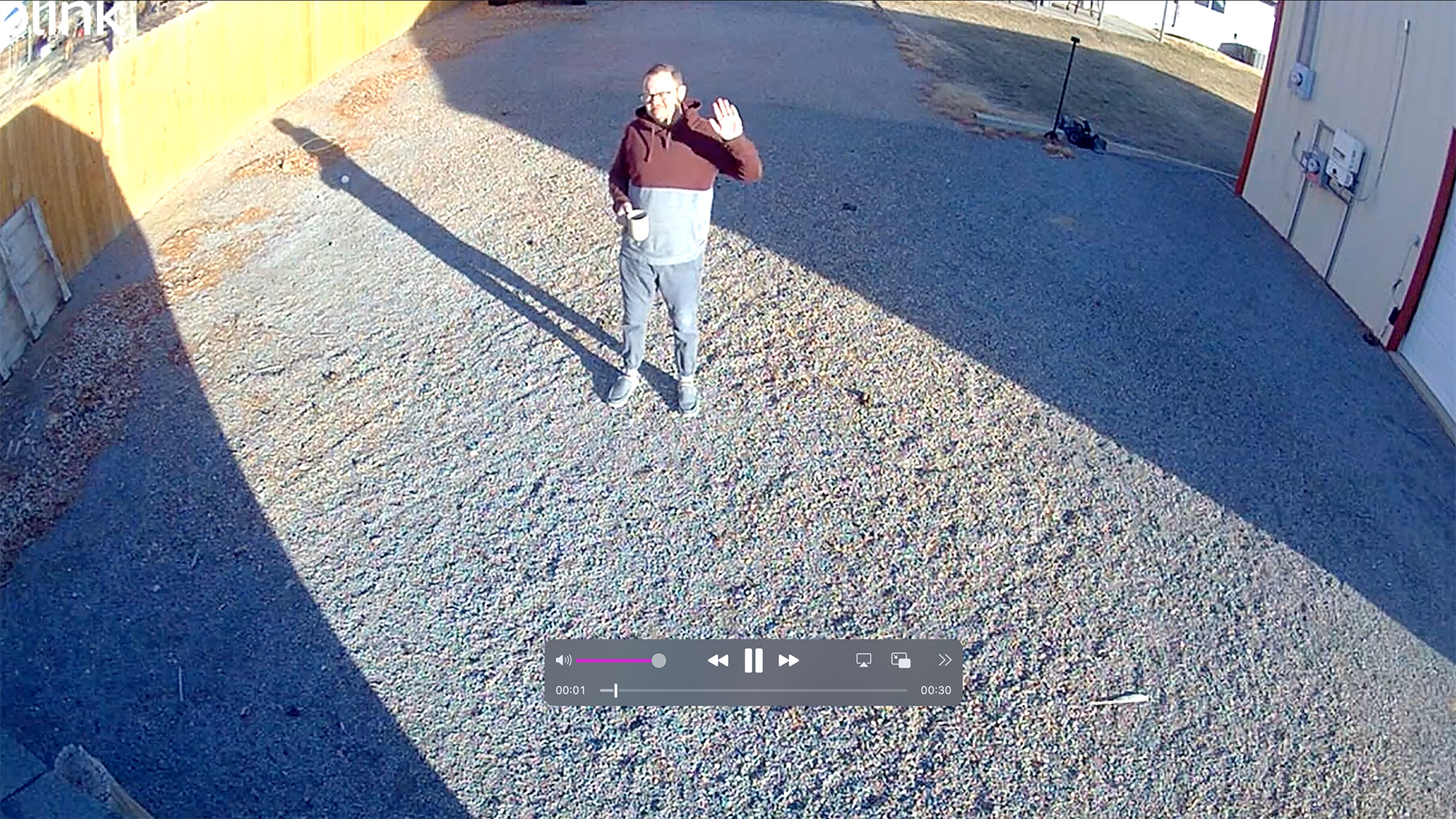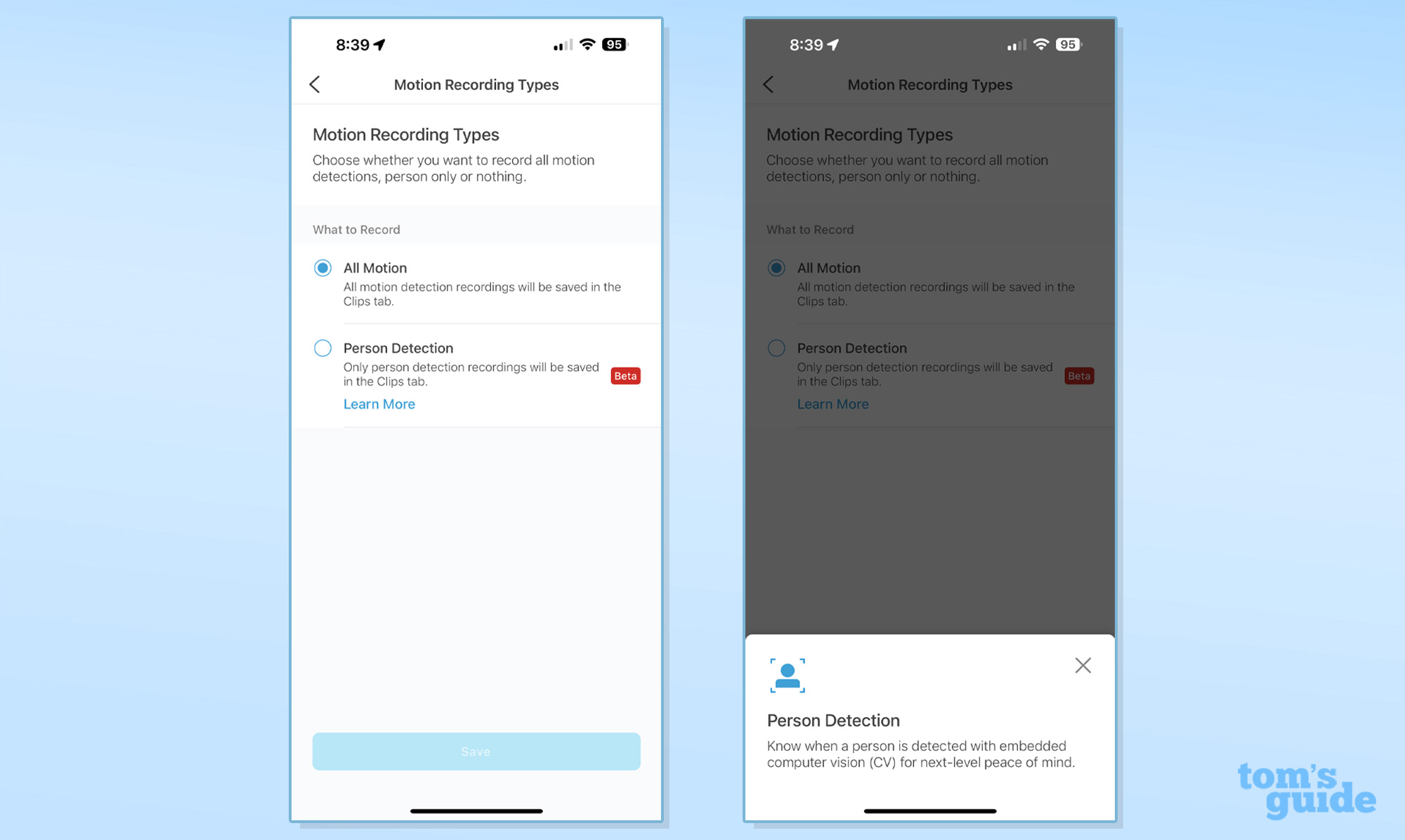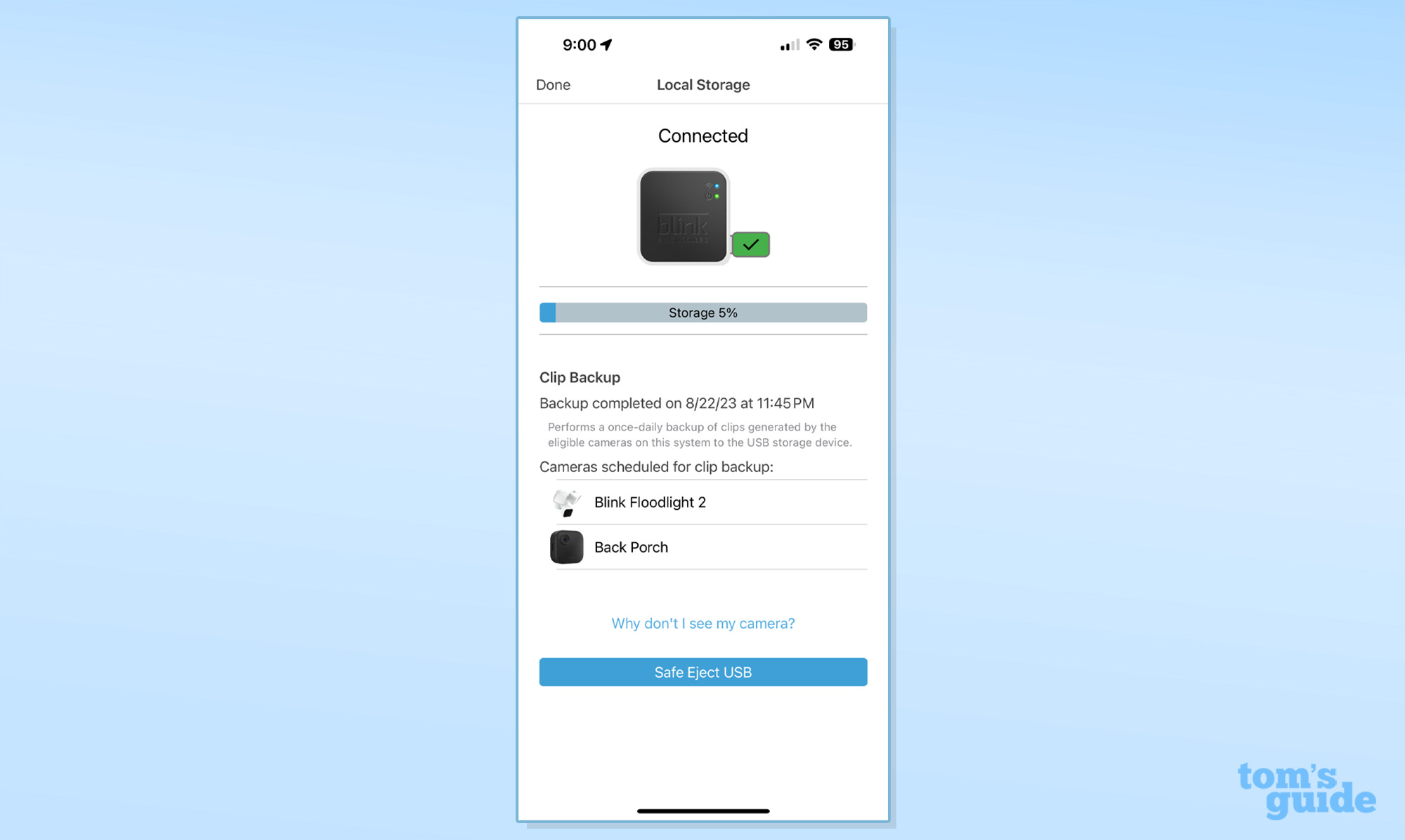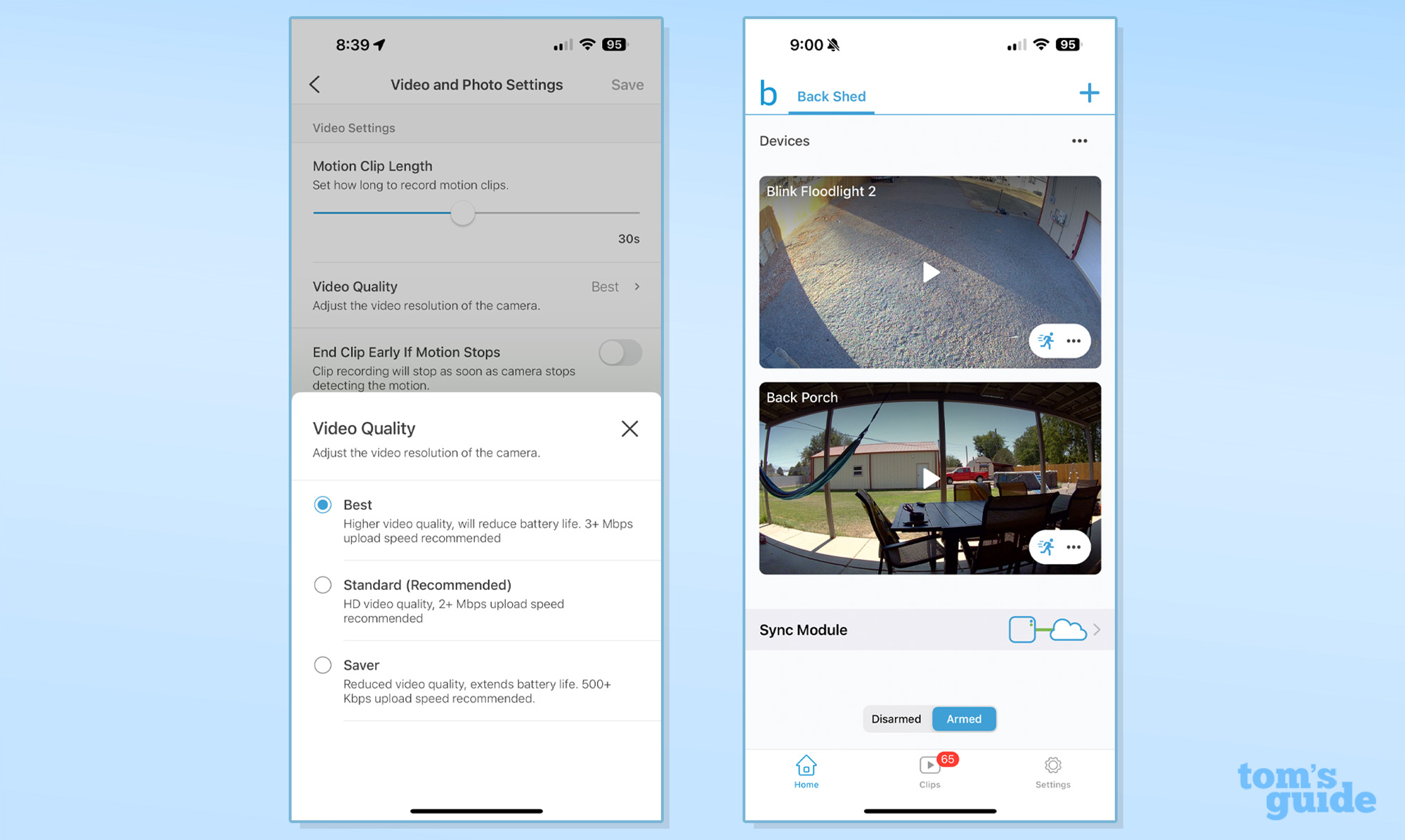Tom's Guide Verdict
The Blink Wired Floodlight Camera does almost everything you'd want from a floodlight camera, complete with an option for local storage, but lacks additional smarts you’ll find with Wyze and Ring.
Pros
- +
Great video quality
- +
Easy hardwired installation
- +
Local storage option
Cons
- -
Local storage requires a secondary device
- -
No advanced smart alerts
Why you can trust Tom's Guide
Camera resolution: 1080p, up to 30 fps
Field of view: 143°
Size: 178 x 173 x 198 mm
Spotlight brightness: 2 panels for a total of 2,600 lumens
WI-Fi: 802.11 b/g/n wifi connection @2.4GHz
Blink's Wired Floodlight Camera may have a similar design to its Outdoor 4 Floodlight, but there's a big difference between the two, and the hint is all in its name.
The Wired Floodlight Camera is hardwired to your home, and therefore has constant power, and forgoes the need for a Sync Module 2 to upload clips to Blink's cloud. Its lights deliver 2,600 Lumens of total brightness, which is plenty bright for small to medium-sized areas, and captures 1080p video at up to 30 frames per second.
I tested the Blink Wired Floodlight Camera over several months (I'll explain why below), and even though I got off to a somewhat rough start with it, things are working as smoothly as can be now. Read the rest of our Blink Wired Floodlight Camera to see if this is the best outdoor security camera for your home.
Blink Wired Floodlight Camera review: Price and availability
The Blink Wired Floodlight Camera is currently available to buy directly from Amazon for $100. If you want the Sync Module 2 to enable local video storage via a USB drive, that will cost you an additional $35.
Alternatively, you can buy the Wired Floodlight Camera from Best Buy.
It's available in black or white colors.
Blink Wired Floodlight Camera review: Design
Blink has two different floodlights. There's the Wired Floodlight Camera and then the $160 Outdoor 4 Floodlight Camera. The Wired model forgoes the need for a Sync Module to connect to Blink's servers but requires you to hardwire it to your home's electrical system, typically replacing an older, not smart, light fixture or floodlight. The Wired Floodlight Camera has a 2,600-lumen floodlight, compared to the 700-lumen lightning of the Outdoor 4 Floodlight Camera.
Get instant access to breaking news, the hottest reviews, great deals and helpful tips.
The Outdoor 4 Floodlight Camera doesn't require an existing electrical connection as it's battery-powered. Instead of using a dedicated camera built into the floodlight, the floodlight housing and the camera are two separate pieces; with the camera being Blink's Outdoor 4 camera.
In other words, the Wired Floodlight Camera is specifically built to be used as a floodlight camera as a single device, while the Outdoor 4 Floodlight takes an existing camera and puts it into a floodlight accessory.
Installing the floodlight took about 15 minutes total, and is something you can do if you're comfortable with basic electrical wiring. Everything you need to attach the floodlight to a junction box and connect all of the wires - complete with instructions of which wire to connect to which - is included in the box.
The camera module and the lights can all be independently adjusted and locked into position, ensuring the camera oversees the area you want, while the lights are aimed to light up the area you want. There's a lone button on top of the camera that's used to put it into setup mode.
Unlike most of Blink's products, the Wired Floodlight Camera doesn't require a Sync Module to facilitate a connection between your home's Wi-Fi and Blink's servers. Instead, you use the Blink app to connect the camera directly to your home's network.
Blink Wired Floodlight Camera review: Video quality and features
This just might be the longest amount of time I've ever tested a security camera. I originally installed the camera back in May 2023. Within a few weeks, I noticed that any motion-triggered clips showed some form of ghosting as the person or object moved across the camera's field of view. You can see a good example of it here:
As I walk, you can see the camera fails to render the movement and instead, my movement leaves a trail behind me. I have clips like this created by movement from rabbits and dogs, too.
After going back and forth with Blink, I was told this was a known bug and a software fix was scheduled for release later in the year. So, near the end of July, I removed the Wired Floodlight Camera from my testing location and waited until I received word the update was available. That gave me time to test out the Wyze Cam Floodlight Pro.
Eventually, Blink reached out and let me know that firmware number 14.28 fixed the issue. So, I installed it once again, and after testing the camera for a month, I'm happy to report that the ghosting issue has been fixed.
The Blink Wired Floodlight Camera records HD 1080p video at up to 30 frames per second. Unlike Ring or Wyze, Blink doesn't list what frame rate is used during the day and which is used at night.
However, from looking at various video clips, I suspect the frame rate stays consistent, regardless of the time of day, especially once the floodlights turn on and the area within view of the camera is well-lit, which the 2,600 lumens of total light from the panels can achieve without any issues. The lights aren't as bright as the Wyze Cam Floodlight Pro, but they're powerful enough to light up an extended area immediately in front of the camera, ensuring I can clearly see what's going on late at night.
As for the video quality, I'm rather surprised by Blink's capabilities with a 1080p camera. Videos and photos captured with the camera are smooth, almost impressively so, and properly reproduce colors and saturation. Look at the red truck and green grass in the above ghosting clip — it looks great and accurate.
The video quality isn't perfect, of course, with the camera struggling with harsh sunlight, especially early in the day when the sun is low and light is almost directly into the camera's lens. That means people, like me, are slightly overexposed, but still recognizable and identifiable.
I'd put the video quality of Blink's Wired Floodlight Camera on a par with any of Ring's cameras, if not slightly better due to a smoother refresh rate.
The Wired Floodlight Camera has embedded computer vision (CV) to identify when a person is in the camera's view, triggering a person alert instead of a motion alert.
You need a paid subscription (more on this below) to get access to person detection, but in my testing, it's been accurate and can surely help cut down on the number of alerts you receive from the camera. In the app, you can elect to receive all motion alerts, or only alerts when a person is detected.
Blink Wired Floodlight Camera review: Video storage
Cloud storage without a sync module, or if you add a sync module to your Blink system you'll get local storage via a USB drive.
You can use any Blink camera without a monthly plan, which nets you basic motion alerts and the ability to view a live stream from the camera for up to 5 minutes.
If you add a Sync Module 2 to the free plan, you can save videos triggered by motion detection to local USB storage.
The $3 per month/$30 a year basic plan for a single camera gives you access to motion-detection video recording, live-view recording, 60-day video history, and alerts when a person is detected, among other features. You can also pay Blink $10 a month/$100 a year for the Plus plan that works an unlimited number of cameras, and adds a notification snooze feature.
If you use a Sync Module 2 with a paid plan and you connect a USB storage device to it, Blink will back up your cloud recordings to your local storage once a day.
If you use the Sync Module 2 with a free plan, you can view your motion clips in the Blink app. However, if you have a paid plan and you want to view your recorded clips, you need to remove the USB storage from the module and plug it into your computer to access your clips. The reason for the different methods is because any clips recorded by a camera are being backed up to the USB storage device, and are already available to view in the app.
Blink's subscription plans and their features are in line with what you'd find from Ring, but more expensive than Wyze's $1.67 per month plan. However, Blink's cameras lack more smart notifications, such as the ability to alert you of a vehicle, animal or package. Right now, the only smart alert option you get is when a person is detected.
Blink Wired Floodlight Camera review: Verdict
Blink's Wired Floodlight Camera fixes a lot of the complaints I had about its Outdoor 4 Floodlight Camera setup, mainly because the camera is hardwired, giving Blink the ability to connect directly to my home Wi-Fi network, forgoing the Sync Module 2, and giving better video performance.
Still, at $135 all-in for the floodlight and module, you have a local security camera that records clear and crisp video and stores it on a hard drive of your choosing on your home's network. It's hard to pass that up.
Blink's cameras lack some of the smarter features and controls that Wyze or Ring offer, such as alerts for packages or vehicles, which can be a dealbreaker for some. Wyze also offers local storage via a microSD card built into each camera, with a slightly more affordable monthly subscription. If you're looking for an alternative to Blink's offering, the Wyze Cam Floodlight Pro is well worth your time. But, the Blink Wired Floodlight Camera delivers a lot of value for the price.
Jason Cipriani is a freelance writer based out of Colorado. He writes about all sorts of technology — cameras, wearables, smartphones, smart home and other gadgets — for sites including Tom’s Guide, ZDNet, IGN, CNN Underscored, and The Street.