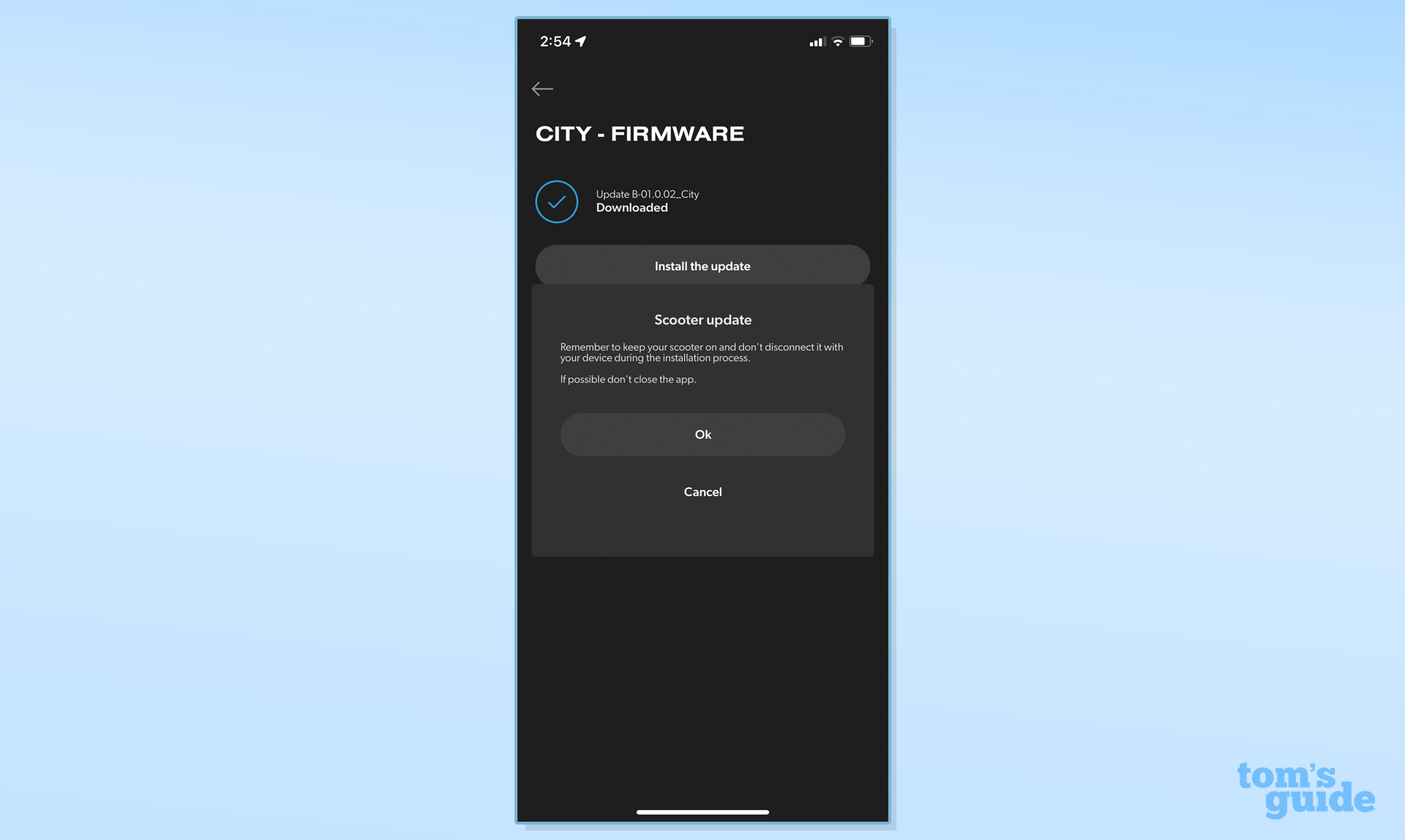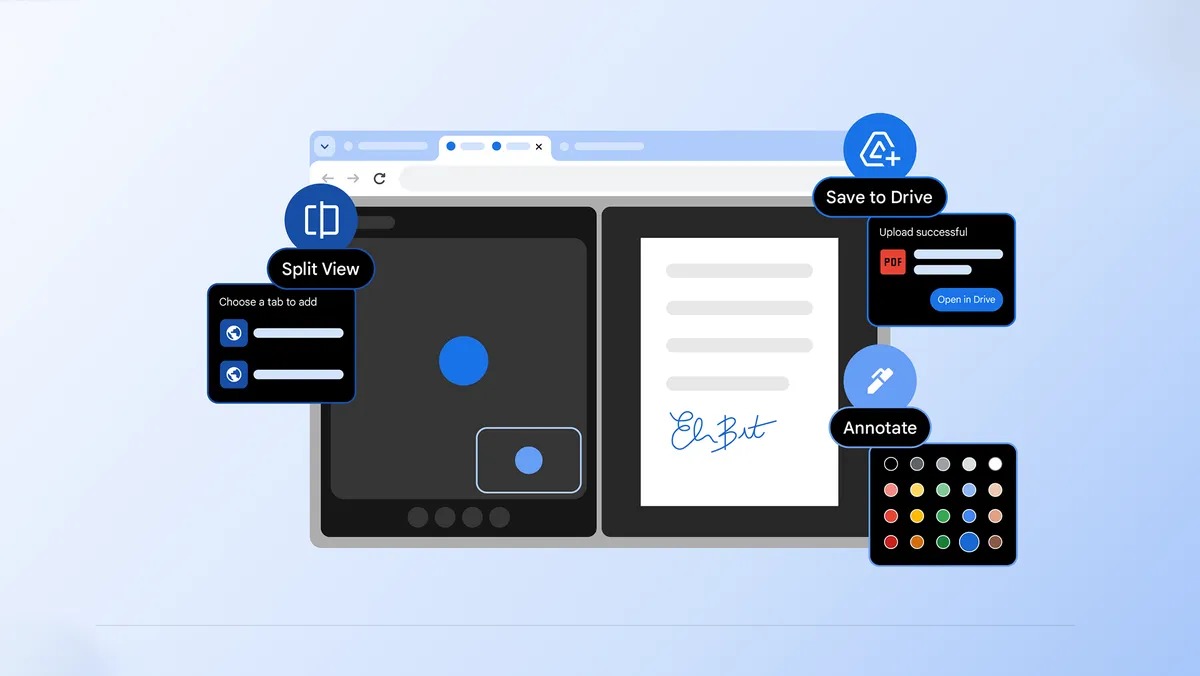Tom's Guide Verdict
The Apollo City is a fun, fast, and powerful electric scooter with turn signals.
Pros
- +
It has turn signals
- +
App lets you customize scooter’s performance
- +
Fast
Cons
- -
Heavy
- -
Finicky latch mechanism
Why you can trust Tom's Guide
Top speed: 27 MPH
Range: 25 miles
Motor: 500W
Battery: 48v/13.5Ah
Weight: 57 pounds
Max rider weight: 220 pounds
The Apollo City has a feature I’ve long wanted on electric scooters: turn signals. If you’ve ever been riding a standing scooter and tried to hold your hand out to let cars know you’re turning, you’ll know how wobbly everything becomes.
Turn signals aren’t the only reason the Apollo City is a compelling electric scooter. It also packs a 500-watt motor, dual suspension, and an app that lets you customize how the scooter performs. But at $1,499, it isn’t cheap, so you’ll want to read the rest of our Apollo City review before you decide to buy one.
Apollo City review: Price and availability
The second-gen Apollo City went on sale at the end of March 2022, and is expected to ship by June 2022. It’s being offered in two versions. The Apollo City, the model I tested, has a single 500W motor and costs $1,499; the Apollo City Pro has dual 500W motors and costs $1,799. Additional differences between the two models are in the chart below.
| Row 0 - Cell 0 | Apollo City | Apollo City Pro |
| Price | $1,499 | $1,799 |
| Motors | One 500W | Dual 500W |
| Top speed | 27 MPH | 32 MPH |
| Max incline | 10 degrees | 20 degrees |
| Weight | 57 pounds | 65 pounds |
| Max rider weight | 220 pounds | 265 pounds |
| Range | 25 miles | 38 miles |
| Battery | 13.5aH | 18aH |
Apollo City review: Design
The Apollo City looks like a bulked-up version of the company’s current Apollo Air scooter; it’s definitely a nicer look than the original Apollo City had, and no longer looks like it was made with the same parts as can be found on any number of generic electric scooters. The bundles of wires that wrapped around the company’s other scooters — and made them seem like part of the Borg collective — have been incorporated into the City’s body, making for a much more streamlined look.

The deck of the Apollo City gently tapers from front to back, and the scooter’s digital readout is now incorporated into the handlebar rather than sitting in a separate console. The display shows your speed, estimated battery life, and riding mode. It’s not the biggest screen, but it gives you all the basic info you need if you don’t want to use the scooter with your smartphone.
On the right handlebar is the throttle along with a power button and another button to activate the right-turn signal. The left handlebar has a Mode button (to switch between the scooter’s three riding modes) and a left-turn signal. There’s a thumb lever on the left to activate the scooter’s regenerative braking system, but you can also use the two hand brakes connected to dual drum brakes to stop the scooter. It’s a kind of belt-and-suspenders system.

At the rear of the Apollo City’s deck are two large turn signals on either side, which glow orange when activated. This is great; I just wish the lights were at the front of the deck too, so that oncoming traffic could also know that you want to turn. The Glion Balto’s turn signals are much smaller, but they wrap around both sides of its deck.
Get instant access to breaking news, the hottest reviews, great deals and helpful tips.

While the Apollo City is designed to be used with a smartphone, the company could have put more thought into how you attach the smartphone to the scooter. Apollo sent me a third-party phone holder that I attached to the handlebar. It worked well, but I feel that there could be a more elegant solution.

Also, the Apollo City uses a latching mechanism I find a bit fussy. In order to lock the downtube when the scooter is folded, you need to lift up a tab from the deck of the scooter, then pull out a hook from the downtube that looks like the hook a Navy jet uses to land on an aircraft carrier.

The Apollo City rides on 20 x 3.5-inch self-healing puncture-resistant tires that can handle nails up to two inches. They’re attached to a spring suspension system (two in the rear, one in the front) whose orange paint adds a splash of style.
Apollo City review: Performance
The Apollo City’s beefy motor and full suspension sent me smoothly through the streets of suburbia at a comfortable 25 miles per hour on flat roads. Potholes were forded with ease, and the scooter was powerful enough to get me up some fairly steep hills — though I’d opt for the dual-motor version if I lived in, say, San Francisco. I didn’t purposely run over any nails to test the puncture-resistant tires, though.

The second-generation Apollo City lacks the adjustable-height handlebar of the original, which is a feature I miss, but it does provide a more unified look to the scooter as a whole.

I liked that there are turn signals, but it would be better if both could be activated with just one hand. For example, as I approached a right-hand turn, I would activate the right-turn signal. However, after going through the turn, I had to take my thumb off the accelerator in order to switch the turn signal off. On the Glion Balto, the turn signal switch is on the left handlebar, which made it a lot easier to control the scooter and the turn signal at the same time.

One other note about the turn signals: As I discovered, even if you have turn signals, cars can’t always see them — or obey them — so it’s always wise to use a lot of caution.
Apollo City review: Battery life and range
Apollo says the City scooter’s 48v/13.5Ah battery should deliver up to 25 miles of range. I haven’t fully put it to the test, but for someone of my stature (190 pounds, 6 feet tall) and riding around in hilly areas, I would expect the range to be around 20 miles, maybe a little less. It all depends on how you plan to ride the scooter and where you plan to ride it.
Apollo City review: App
Within the Apollo app, you can make a number of adjustments to tweak the performance of your scooter. For starters, you can switch riding modes (Eco, Normal, Sport), each of which limits the top speed of the scooter. You can also change riding modes using the controls on the handlebars, which actually is a bit easier.
The app also lets you set the top speed overall for the scooter — I very quickly changed it to maximum. Using your phone’s GPS, the app can also be used to track your rides, and while you’re out and about, serves as a large dashboard, displaying your speed and battery life.
Apollo City review: Bottom Line
Among the best electric scooters, the second-generation Apollo City has a number of qualities that help it stand out. At $1,500, it’s on the higher end of the electric scooter market, but has the features to justify the price: A smooth, powerful ride, regenerative brakes, and an app that lets you customize its performance.
At 57 pounds, the Apollo City is pretty heavy, so apartment dwellers might prefer a lighter model such as the Unagi Model One, which weighs — and costs — a good deal less than the Apollo City. However, that model isn’t as powerful and lacks any sort of suspension.
The Segway Ninebot Kickscooter Max also tips the scales at just 40 pounds, and offers a longer range (but less power) than the Apollo City. Yet neither of those models have turn signals, suspension, or an app that lets you customize how you use your scooter.

Michael A. Prospero is the U.S. Editor-in-Chief for Tom’s Guide. He oversees all evergreen content and oversees the Homes, Smart Home, and Fitness/Wearables categories for the site. In his spare time, he also tests out the latest drones, electric scooters, and smart home gadgets, such as video doorbells. Before his tenure at Tom's Guide, he was the Reviews Editor for Laptop Magazine, a reporter at Fast Company, the Times of Trenton, and, many eons back, an intern at George magazine. He received his undergraduate degree from Boston College, where he worked on the campus newspaper The Heights, and then attended the Columbia University school of Journalism. When he’s not testing out the latest running watch, electric scooter, or skiing or training for a marathon, he’s probably using the latest sous vide machine, smoker, or pizza oven, to the delight — or chagrin — of his family.