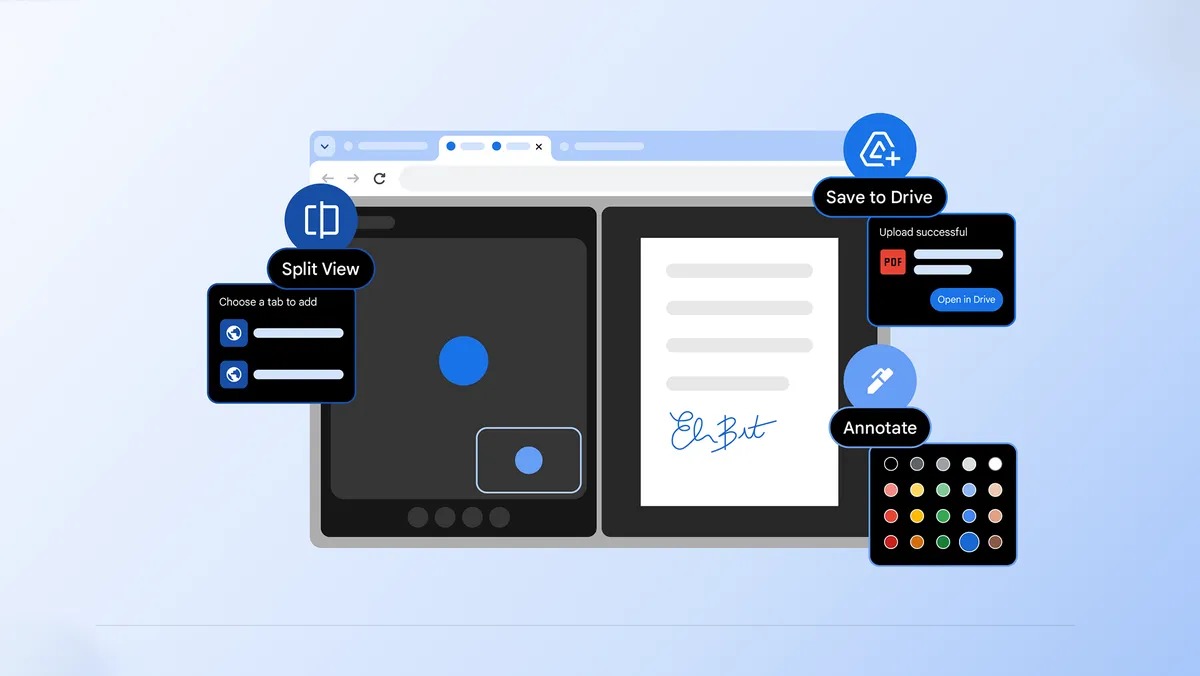Google Pixel 9 has a game changing camera feature with Add Me — here's how it works
Google Pixel 9 Add Me: group photos made easy

Here at Tom’s Guide our expert editors are committed to bringing you the best news, reviews and guides to help you stay informed and ahead of the curve!
You are now subscribed
Your newsletter sign-up was successful
Want to add more newsletters?

Daily (Mon-Sun)
Tom's Guide Daily
Sign up to get the latest updates on all of your favorite content! From cutting-edge tech news and the hottest streaming buzz to unbeatable deals on the best products and in-depth reviews, we’ve got you covered.

Weekly on Thursday
Tom's AI Guide
Be AI savvy with your weekly newsletter summing up all the biggest AI news you need to know. Plus, analysis from our AI editor and tips on how to use the latest AI tools!

Weekly on Friday
Tom's iGuide
Unlock the vast world of Apple news straight to your inbox. With coverage on everything from exciting product launches to essential software updates, this is your go-to source for the latest updates on all the best Apple content.

Weekly on Monday
Tom's Streaming Guide
Our weekly newsletter is expertly crafted to immerse you in the world of streaming. Stay updated on the latest releases and our top recommendations across your favorite streaming platforms.
Join the club
Get full access to premium articles, exclusive features and a growing list of member rewards.
The Google Pixel 9 has arrived, bringing with it a suite of innovative features that push the boundaries of smartphone technology. Google's AI features look really impressive, with the most exciting being Pixel Screenshots, but there's another tool that's capturing users' attention: the Add Me feature.
This clever AI-powered tool solves a common photography problem by allowing the photographer to be included in group shots. The Google Pixel 9 has faster charging and seriously practical AI features, and 'Add Me' stands out as one of the most user-friendly.
As Google confirms Gemini Live rollout timing, it's clear that AI integration is at the forefront of their strategy. The Add Me tool is a perfect example of how AI can enhance everyday experiences. In this guide, we'll walk you through how to use this feature effectively. Let's get into how it works.
1. Take a group photo

Gather your group and take a photo as usual. After taking the first photo, swap places with someone who was in the picture. This person will now be the photographer for the second shot.
2. Follow positioning guidelines

The new photographer should use the viewfinder to guide you where to stand. The Pixel 9 will provide directions to ensure you're positioned correctly in relation to the first photo.
Once you're in position, have the second photographer take another picture. This photo will include you in the group.
3. Activate the Add Me feature

Use the Add Me tool on your Pixel 9 to combine the two photos. The AI and augmented reality technology will seamlessly merge the images, placing you naturally within the group shot.
Check the final result to ensure everyone looks good in the merged photo. If you're satisfied, save the image to your gallery.
As you explore the Add Me feature, you might be curious about other aspects of the device. For a comprehensive overview, check out our article on reasons to buy and reasons to skip. If you're considering foldable options, you might be interested in the 5 ways Google Pixel 9 Pro Fold beats Samsung's Galaxy Z Fold 6. And with the Google Pixel 9's impressive AI capabilities, Apple Intelligence is in trouble.
Get instant access to breaking news, the hottest reviews, great deals and helpful tips.

Kaycee is Tom's Guide's How-To Editor, known for tutorials that get straight to what works. She writes across phones, homes, TVs and everything in between — because life doesn't stick to categories and neither should good advice. She's spent years in content creation doing one thing really well: making complicated things click. Kaycee is also an award-winning poet and co-editor at Fox and Star Books.
 Club Benefits
Club Benefits