You can now run Windows 11 on a Mac — here's how
Parallels Desktop 17 brings Windows 11 to both Intel and M1 Macs
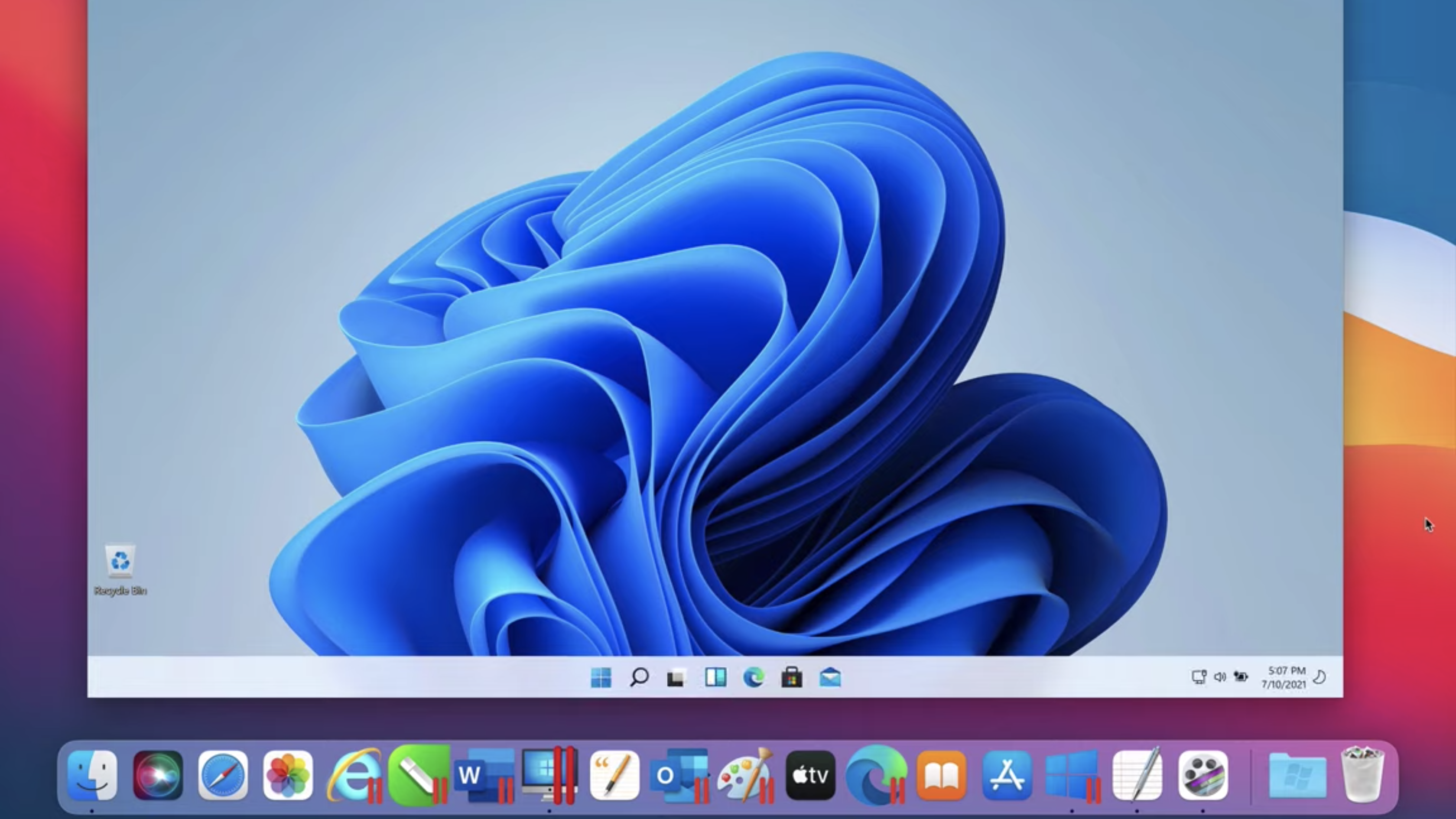
Here at Tom’s Guide our expert editors are committed to bringing you the best news, reviews and guides to help you stay informed and ahead of the curve!
You are now subscribed
Your newsletter sign-up was successful
Want to add more newsletters?

Daily (Mon-Sun)
Tom's Guide Daily
Sign up to get the latest updates on all of your favorite content! From cutting-edge tech news and the hottest streaming buzz to unbeatable deals on the best products and in-depth reviews, we’ve got you covered.

Weekly on Thursday
Tom's AI Guide
Be AI savvy with your weekly newsletter summing up all the biggest AI news you need to know. Plus, analysis from our AI editor and tips on how to use the latest AI tools!

Weekly on Friday
Tom's iGuide
Unlock the vast world of Apple news straight to your inbox. With coverage on everything from exciting product launches to essential software updates, this is your go-to source for the latest updates on all the best Apple content.

Weekly on Monday
Tom's Streaming Guide
Our weekly newsletter is expertly crafted to immerse you in the world of streaming. Stay updated on the latest releases and our top recommendations across your favorite streaming platforms.
Join the club
Get full access to premium articles, exclusive features and a growing list of member rewards.
Both Intel and M1 Macs can now run Windows 11, thanks to Parallels Desktop 17 — the latest version of Parallels' virtualization suite.
Parallels confirmed it was working on bringing Windows 11 to M1 Macs earlier this year, and sure enough the final release can run Windows 11 (in a window) on both types of Macs. It even supports Windows 11 Insider Preview builds, and is ready to work with macOS 12 Monterey once it launches this fall.
- Find out the Windows 11 requirements for PCs
- How to install Windows 11 on Windows 10 systems
- Plus: Apple Child Safety photo scanning — how it works and why it's controversial
Parallels Desktop 17 takes a different approach to Boot Camp, Apple's way to get both macOS and Windows running on a Mac. Instead of installing Windows on a partition of your computer’s storage, Parallels Desktop creates a virtual machine (VM) and installs Windows on that. This makes it possible to effectively run both operating systems simultaneously, even allowing to you drag and drop items between macOS and the Windows … window.
There is a catch for those with M1 Macs, however. Because the M1 chip is ARM-based, you’ll essentially be installing a version of Windows 11 that’s being emulated by ARM. This brings with it all the occasional wonkiness of using Windows on any other ARM processor: some apps may not perform as well as if they were running natively on Intel hardware, while other apps may not be compatible at all.
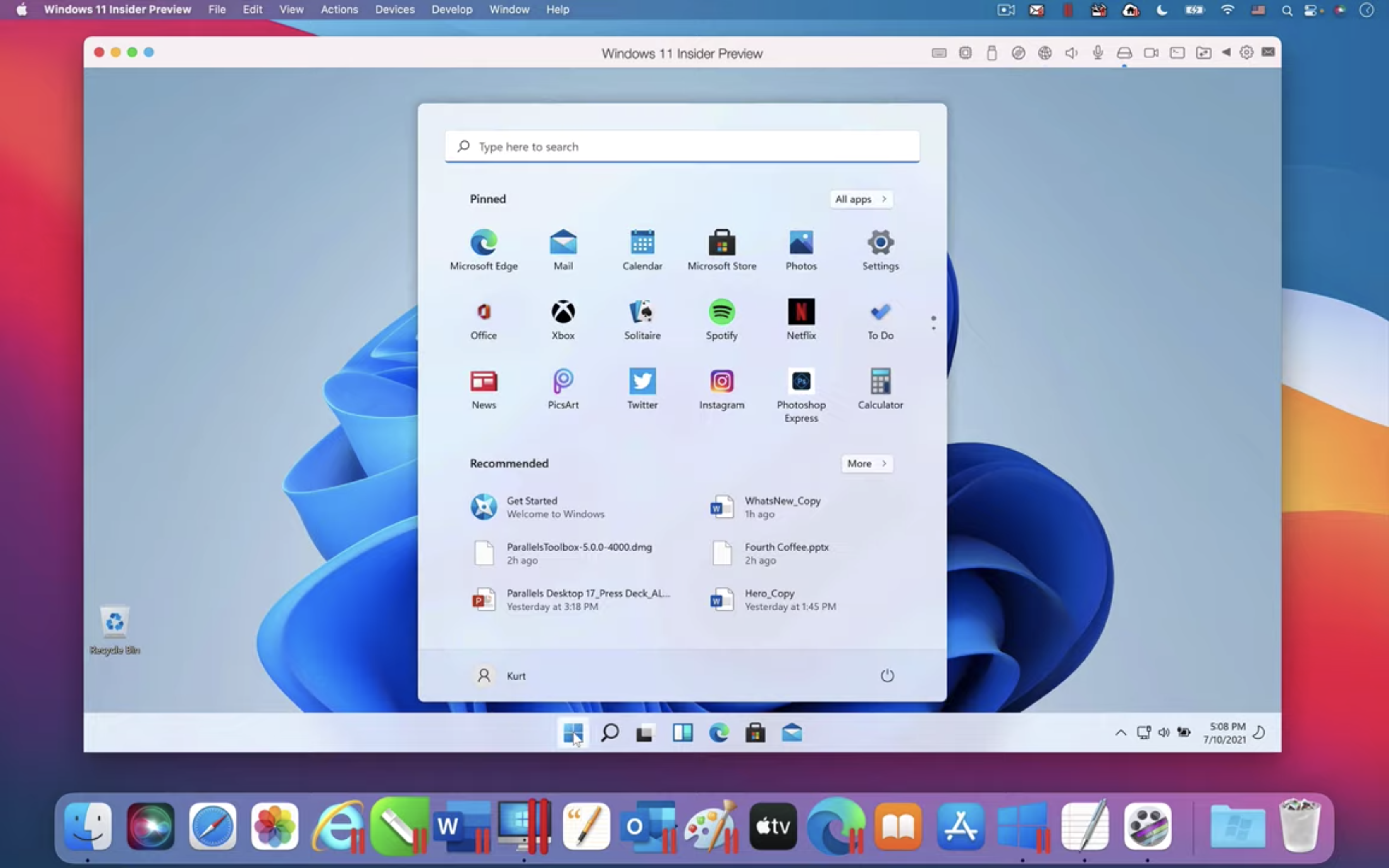
Still, Microsoft is working on improving compatibility, even releasing a native 64-bit ARM version of Office. And this could, in turn, make running Windows 11 on M1 Macs even easier. Parallels Desktop 17 also makes various performance improvements specially for M1 Macs: Windows can apparently start up 33% faster on M1 hardware compared to Parallels Desktop 16, while DirectX11 can run up to 28% faster and storage performance is up to 20% faster.
You’ll need to pay for privilege, though. Parallels Desktop 17 starts at $79 for the Standard Edition, and if you want a VM with more than 8GB of virtual memory, you’ll need the Pro or Business Editions, which are both ongoing subscriptions at $99 per year.
- More: Windows 11: Inside the dramatic redesign
- How to check Windows 11 compatibility if PC Health Check doesn't work
Get instant access to breaking news, the hottest reviews, great deals and helpful tips.

James is currently Hardware Editor at Rock Paper Shotgun, but before that was Audio Editor at Tom’s Guide, where he covered headphones, speakers, soundbars and anything else that intentionally makes noise. A PC enthusiast, he also wrote computing and gaming news for TG, usually relating to how hard it is to find graphics card stock.
 Club Benefits
Club Benefits





