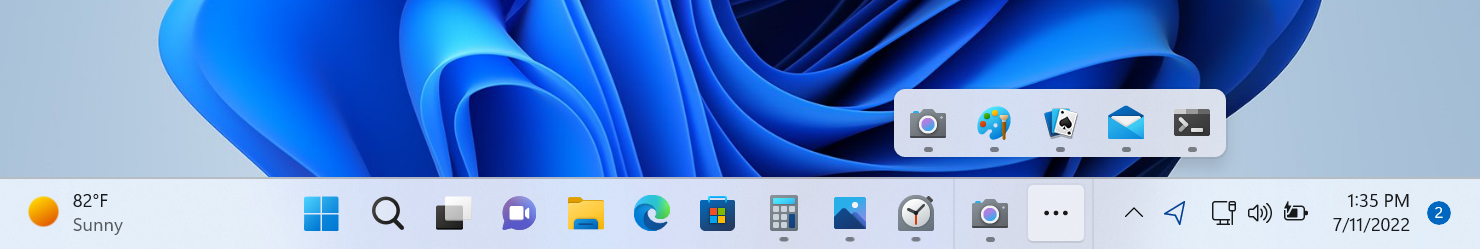Windows 11 just got a killer taskbar upgrade that will make your life easier
This feature will clean up your messy taskbar

Windows 11 may get an extremely useful taskbar tool that’ll keep your apps better organized and easier to find.
Microsoft is testing a new taskbar overflow feature via the Dev channel of the Windows Insider Program. When you have too many tabs open, the feature places apps that can’t fit on the taskbar within a three-dot sub-menu. Presently, Windows 11 and Windows 10 only show recently opened or used tabs in the taskbar – which can make it difficult to find a specific app when you have too many opened. Thanks to the new overflow feature, it’ll be easier to find the apps you’re looking for, no matter how many you have open.
As Microsoft said in the Windows Insider Blog detailing Build 25163, the overflow menu has many of the current taskbar behaviors, like supporting pinned apps, jump list and extended UI. The overflow menu disappears once you click outside of it or go to an application, but you can open it again by clicking on the three dots.
Build 25163 also introduces features like “nearby sharing,” which is similar to Apple’s AirDrop. You’ll be able to share files between nearby Windows 11 devices via this feature. Improved OneDrive integration will let you share local files through Microsoft’s cloud service. The Microsoft Store is receiving an update that makes it easier to see prices for apps, games and movies. It’s also now easier to find different editions of a game, such as Standard or Deluxe editions.
Since this is a feature being tested in the Insider Program, it may not be released to the general public. If it does, it’s possible to see it introduced in the big Windows 11 update – codenamed Sun Valley 2 – arriving this fall. While the new task overflow isn’t as impressive as Apple’s upcoming Stage Manager for macOS Ventura and iPadOS 16, it will no doubt make a lot of users’ lives easier and potentially more productive.
Get instant access to breaking news, the hottest reviews, great deals and helpful tips.

Tony is a computing writer at Tom’s Guide covering laptops, tablets, Windows, and iOS. During his off-hours, Tony enjoys reading comic books, playing video games, reading speculative fiction novels, and spending too much time on X/Twitter. His non-nerdy pursuits involve attending Hard Rock/Heavy Metal concerts and going to NYC bars with friends and colleagues. His work has appeared in publications such as Laptop Mag, PC Mag, and various independent gaming sites.
 Club Benefits
Club Benefits