Windows 11 — here’s all the features Microsoft just killed
Some familiar Windows 10 features are being dropped in Windows 11

Here at Tom’s Guide our expert editors are committed to bringing you the best news, reviews and guides to help you stay informed and ahead of the curve!
You are now subscribed
Your newsletter sign-up was successful
Want to add more newsletters?

Daily (Mon-Sun)
Tom's Guide Daily
Sign up to get the latest updates on all of your favorite content! From cutting-edge tech news and the hottest streaming buzz to unbeatable deals on the best products and in-depth reviews, we’ve got you covered.

Weekly on Thursday
Tom's AI Guide
Be AI savvy with your weekly newsletter summing up all the biggest AI news you need to know. Plus, analysis from our AI editor and tips on how to use the latest AI tools!

Weekly on Friday
Tom's iGuide
Unlock the vast world of Apple news straight to your inbox. With coverage on everything from exciting product launches to essential software updates, this is your go-to source for the latest updates on all the best Apple content.

Weekly on Monday
Tom's Streaming Guide
Our weekly newsletter is expertly crafted to immerse you in the world of streaming. Stay updated on the latest releases and our top recommendations across your favorite streaming platforms.
Join the club
Get full access to premium articles, exclusive features and a growing list of member rewards.
We’ve gotten our first official look at Windows 11, and while most of the chatter following Microsoft’s grand unveiling has centered around the new additions, some familiar features will fall by the wayside when the software upgrade arrives later this yer.
Some key Windows 10 features will be removed or replaced in Windows 11, and that could affect the way you interact with your PC on a daily basis. Here’s a closer look at the major omissions and feature casualties coming with the Windows 11 launch.
- Here are the best Windows laptops
- Windows 11 system requirements: What you need to run it
- Plus: Windows 11 won’t work on your PC without a TPM — how to check
Dropped in Windows 11: Live Tiles
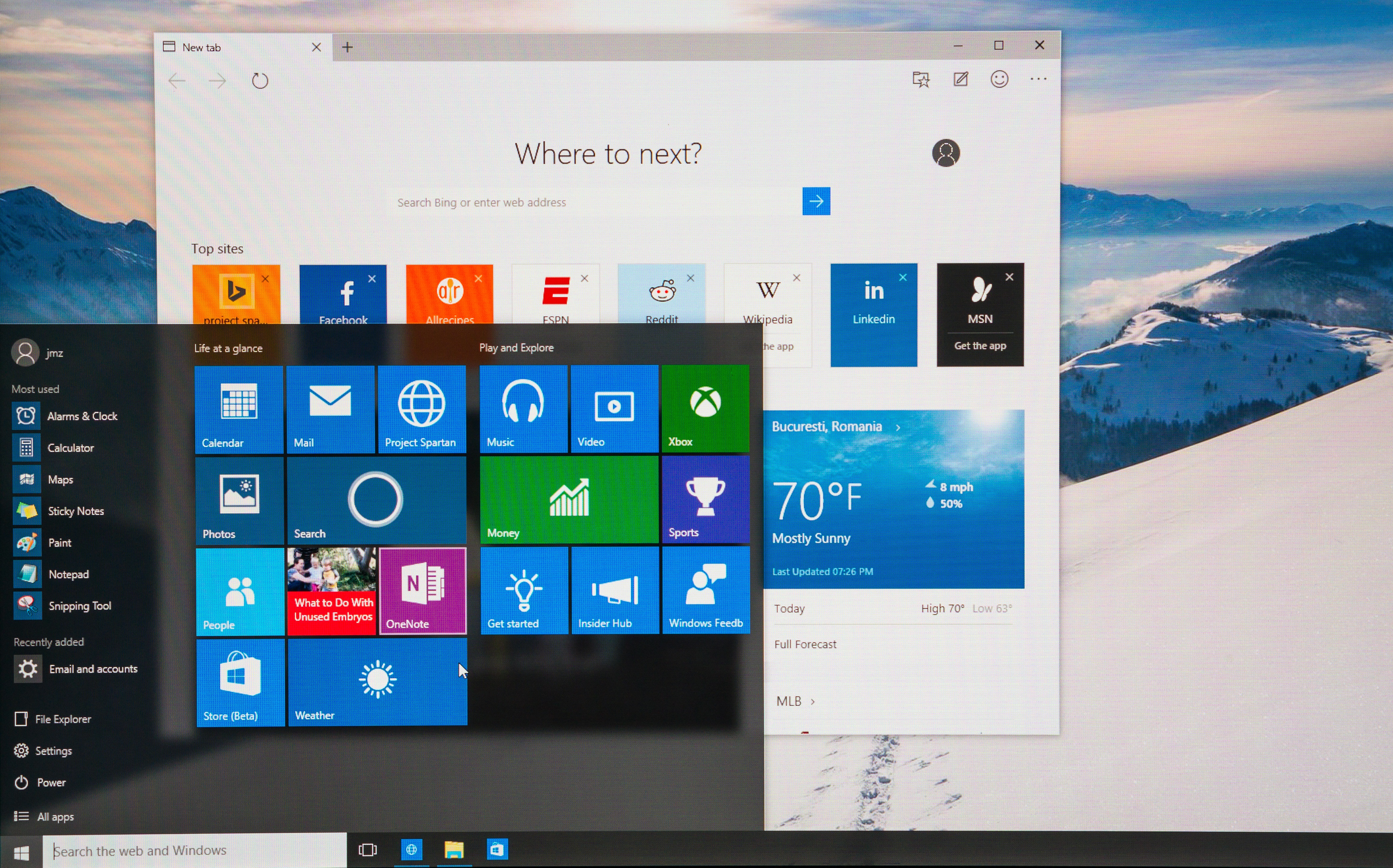
Live Tiles are leaving. Introduced with Windows 8 and ultimately integrated within the Start menu, Live Tiles get replaced in Windows 11 with a grid of app icons The new widgets feed Microsoft has introduced also serves as a Live Tiles replacement.
Any pinned apps or sites you currently have in Windows 10 will not migrate into Windows 11 when upgrading, so keep that in mind.
Reduced role in Windows 11: Cortana

Cortana, Microsoft’s Halo-inspired voice assistant, won’t be Windows 11’s leading lady. The voice assistant won’t be pinned to the taskbar or present in the setup process, which are major changes from Windows 10.
Replaced in Windows 11: Tablet mode

Tablet mode won’t be included in Windows 11, but that’s because Microsoft has included automatic adaptability for tablets and touch devices. Instead, Windows 11 will automatically increase touch targets and adjust the interface for touch commands.
Missing from Windows 11: Various Microsoft apps

Skype, OneNote, Paint 3D, and 3D Viewer will no longer be included in clean, new Windows 11 installs, although you can still download them from the Microsoft Store. If you are upgrading from Windows 10, they won’t be removed.
Get instant access to breaking news, the hottest reviews, great deals and helpful tips.
Skype, in particular, will have a reduced role in Windows 11. The app will take a backseat to Microsoft Teams, which Microsoft is integrating into its updated OS.
Limited in Windows 11: Windows S
Windows S, the streamlined, feature-limited mode that only allows use of apps from the Microsoft Store, will only be available in the Windows 11 Home release.
Other Windows 11 changes
The taskbar can only be used at the bottom of the screen: you can’t pin it to other sides of the screen in Windows 11.
Internet Explorer will not be included in Windows 11. Microsoft is officially retiring the long-running internet browser in June 2022, and will include its rebuilt Edge browser instead.
To that end, it sounds like most of the removed features are being replaced with refined alternatives (or improved integration), while any apps being depreciated or removed from clean installs will still be available if you want them.
Read Microsoft’s official list for a few of the other small tweaks and feature removals coming with Windows 11, and be sure to scope out our Windows 11 launch coverage for the full scoop on what’s coming with the new upgrade.
- Windows 11 will run Android apps — here’s how
- Windows 11 Start Menu: Everything you need to know
Andrew Hayward is a freelance writer for Tom’s Guide who contributes laptop and other hardware reviews. He’s also the Culture Editor at crypto publication Decrypt covering the world of Web3. Andrew’s writing on games and tech has been published in more than 100 publications since 2006, including Rolling Stone, Vice, Polygon, Playboy, Stuff, and GamesRadar.
 Club Benefits
Club Benefits






