Samsung’s new free Galaxy app instantly improves your photos — and I just tried it
Samsung just released a new way to enhance your Galaxy photos

Here at Tom’s Guide our expert editors are committed to bringing you the best news, reviews and guides to help you stay informed and ahead of the curve!
You are now subscribed
Your newsletter sign-up was successful
Want to add more newsletters?

Daily (Mon-Sun)
Tom's Guide Daily
Sign up to get the latest updates on all of your favorite content! From cutting-edge tech news and the hottest streaming buzz to unbeatable deals on the best products and in-depth reviews, we’ve got you covered.

Weekly on Thursday
Tom's AI Guide
Be AI savvy with your weekly newsletter summing up all the biggest AI news you need to know. Plus, analysis from our AI editor and tips on how to use the latest AI tools!

Weekly on Friday
Tom's iGuide
Unlock the vast world of Apple news straight to your inbox. With coverage on everything from exciting product launches to essential software updates, this is your go-to source for the latest updates on all the best Apple content.

Weekly on Monday
Tom's Streaming Guide
Our weekly newsletter is expertly crafted to immerse you in the world of streaming. Stay updated on the latest releases and our top recommendations across your favorite streaming platforms.
Join the club
Get full access to premium articles, exclusive features and a growing list of member rewards.
Samsung's just given anyone with a Galaxy S22 or other Galaxy phone a new free editing app for their phones in the form of the new Galaxy Enhance-X app.
Available from the Galaxy App Store, Galaxy Enhance-X is a lightweight editor that lets you change things like the HDR level, brightness and sharpness through simple-to-understand intensity sliders. You don't have to take the photo with your Galaxy either, since the app just pulls images from your Gallery app.

There's also an automatic feature if you don't want to mess around with the sliders yourself. It takes a few seconds but like with the other options, you get a handy slider so you can see what changes have been made between the unedited and edited image.
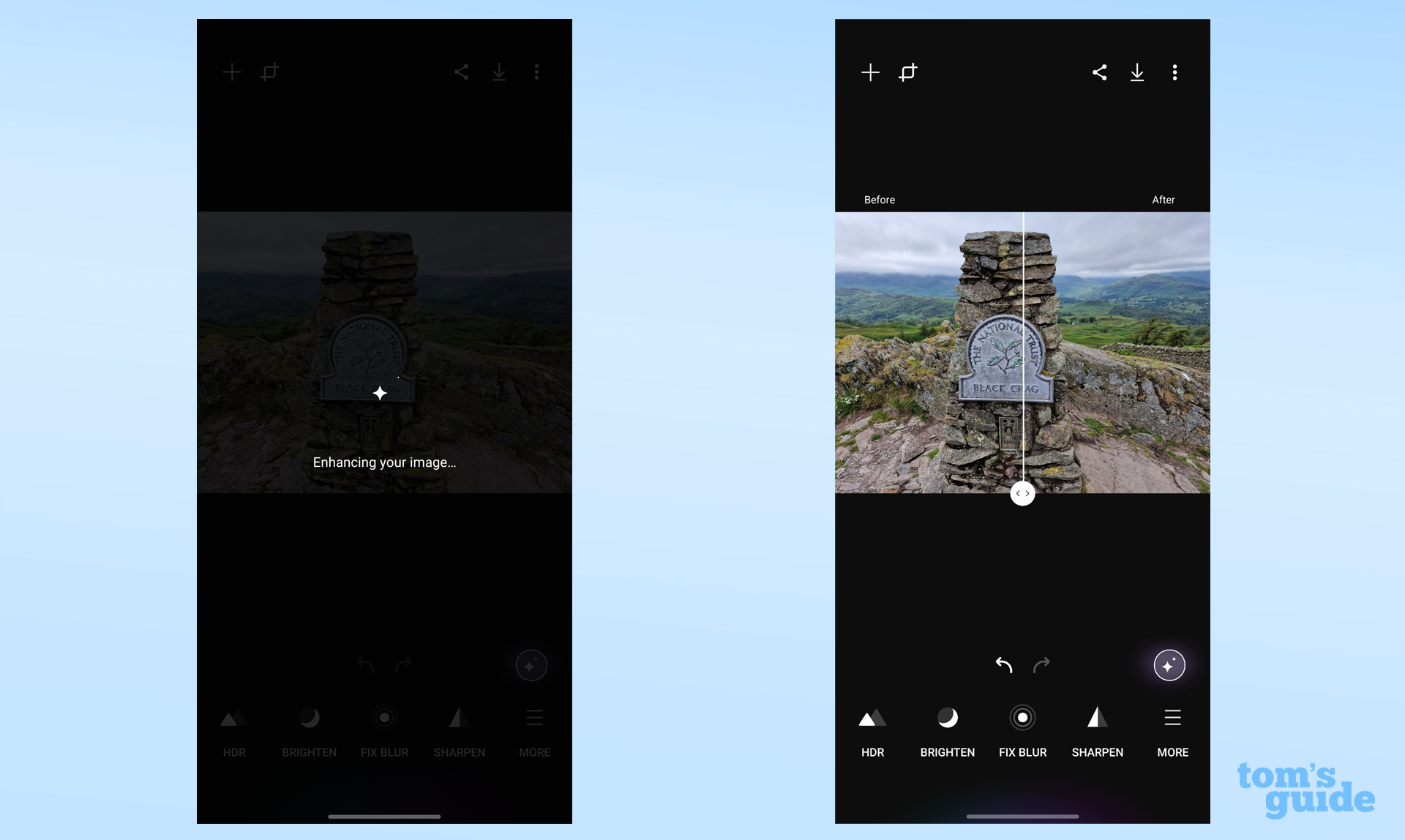
If you like what Enhance-X's AI has done, or you're happy with your own changes, you can then save the image as a separate JPEG file, leaving your original intact. This is handy if you want to have another go at editing the image from scratch again later.
The other benefit of exporting an image through Enhance-X is that you can increase the resolution by two or three times, while in theory maintaining the fine details using the app's AI upscaler. For example, you can turn a typical 12MP (4000 x 3000) image from a Galaxy S22 into a 24MP (8000 x 6000) one just by tapping a couple of buttons.
Testing Galaxy Enhance-X
I tried out Enhance-X using a Galaxy S22 Ultra to see how it treated two different images. The first shot was a plaque at the top of a hill in the Lake District that I climbed recently. The second photo was a selfie that I captured on an iPhone 13 Pro Max and imported to the Galaxy phone.
In terms of edits, I am hard-pressed to tell the difference between my original hill shot and the "enhanced" version. The only difference I can spot is that Galaxy Enhance-X has smoothed out details within the rocks and plaque. I prefer the sharper version of this image but as mentioned above, I can go back into the app and make my own edits if I wish.
Get instant access to breaking news, the hottest reviews, great deals and helpful tips.

The original photo.

The photo edited using Galaxy Enhance-X's Magic AI enhancement tool.
The impact of Galaxy Enhance-X is much more noticeable on the iPhone selfie though, as the app has cooled down the colors and reduced the bokeh of the background as well as smoothing the shot. I don't like that Enhance-X has downplayed the blur since this was specifically a portrait mode shot, but I do like the more natural look of my skin and hair.

The original photo

The photo edited using Galaxy Enhance-X's Magic AI enhancement tool.
As for the upscaling feature, it does a good job of enlarging your images even though it's using the lossy JPEG format. It won't replace taking a photo in higher resolution to begin with, so you don't get extra detail if you zoom all the way in. However, it'll let you display your photos on larger screens without making them look pixellated.

A screenshot of my original photo, shown at actual size on a 1440p monitor
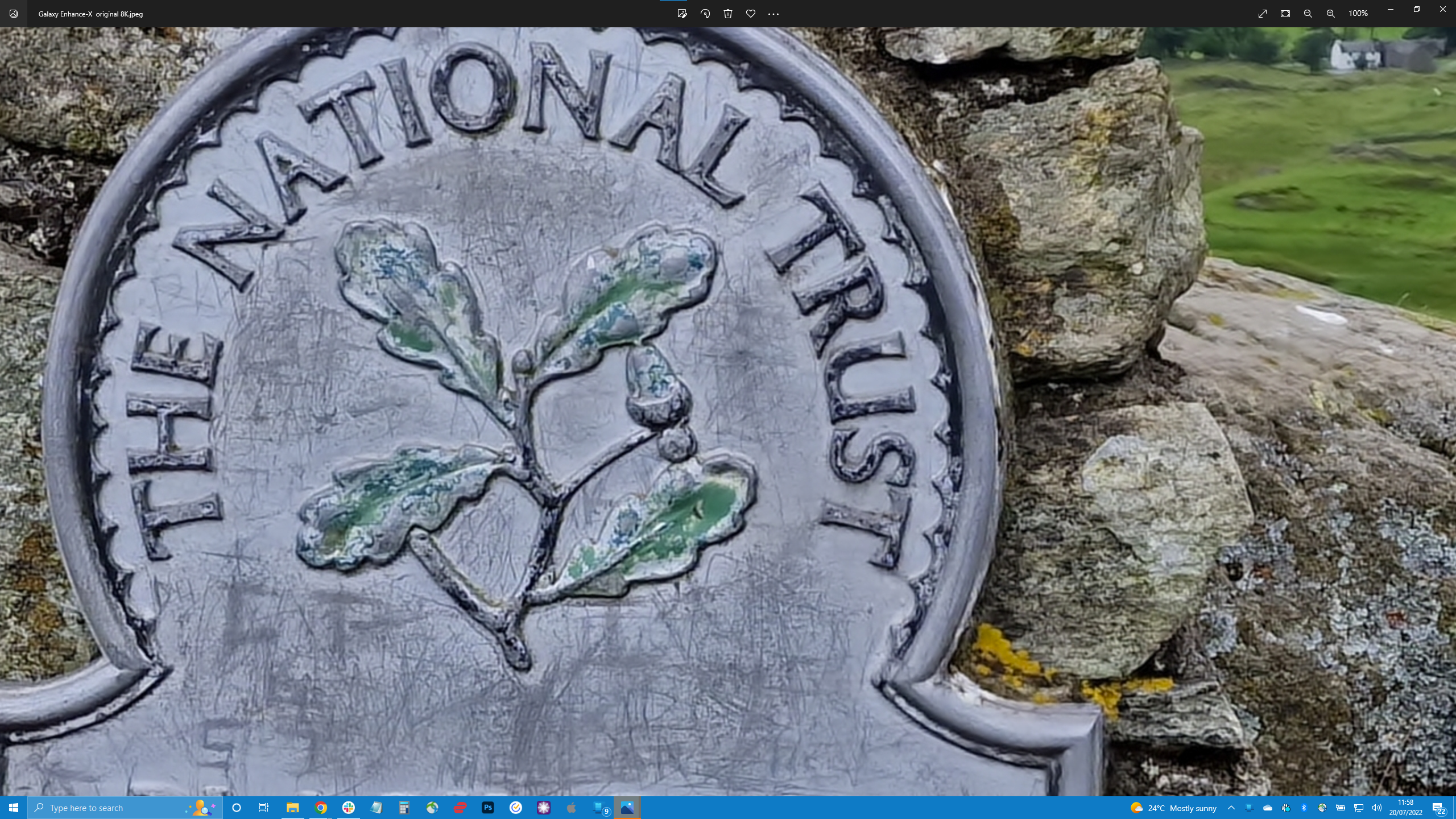
A screenshot of the photo upscaled to 8K by Galaxy Enhance-X, again shown at actual size on a 1440p monitor
Galaxy Enhance-X: Final thoughts
Samsung phones, particularly the Galaxy S22 series, are already among the best camera phones you can buy. However, some users aren't content with using or posting images that have come straight out of their camera app, and that's where Galaxy Enhance-X can help.
If you already pay for a more powerful editing app like Photoshop, Galaxy Enhance-X probably isn't going to be of interest to you unless you fancy a look at what Samsung's auto enhancements look like compared to Adobe's. This app seems mostly handy to users who want to make some simple edits with minimal effort, or who need to quickly upscale an image so it works better for high-resolution projects. But given it's free to download, there's no harm in giving it a try if you have a Samsung Galaxy phone.
Samsung has been launching a whole host of new features recently. Samsung just launched a new "repair mode" for its phones that protects data when a phone is given to be fixed.

Richard is based in London, covering news, reviews and how-tos for phones, tablets, gaming, and whatever else people need advice on. Following on from his MA in Magazine Journalism at the University of Sheffield, he's also written for WIRED U.K., The Register and Creative Bloq. When not at work, he's likely thinking about how to brew the perfect cup of specialty coffee.
 Club Benefits
Club Benefits










