
Here at Tom’s Guide our expert editors are committed to bringing you the best news, reviews and guides to help you stay informed and ahead of the curve!
You are now subscribed
Your newsletter sign-up was successful
Want to add more newsletters?

Daily (Mon-Sun)
Tom's Guide Daily
Sign up to get the latest updates on all of your favorite content! From cutting-edge tech news and the hottest streaming buzz to unbeatable deals on the best products and in-depth reviews, we’ve got you covered.

Weekly on Thursday
Tom's AI Guide
Be AI savvy with your weekly newsletter summing up all the biggest AI news you need to know. Plus, analysis from our AI editor and tips on how to use the latest AI tools!

Weekly on Friday
Tom's iGuide
Unlock the vast world of Apple news straight to your inbox. With coverage on everything from exciting product launches to essential software updates, this is your go-to source for the latest updates on all the best Apple content.

Weekly on Monday
Tom's Streaming Guide
Our weekly newsletter is expertly crafted to immerse you in the world of streaming. Stay updated on the latest releases and our top recommendations across your favorite streaming platforms.
Join the club
Get full access to premium articles, exclusive features and a growing list of member rewards.
With Mass Effect Legendary Edition set to launch on May 14, EA is commemorating the occasion by allowing fans to create and print custom cover art from the game's website.
The surprisingly robust My Shepard Art Creator allows fans to pick their morality, favorite squadmates, companions and other team members for a one-of-a-kind game insert. The art used for each character differs based on where users rank them in priority. We'll admit that we spent an embarrassing amount of time fiddling with the online tool.
- These are the best PS5 games out right now
- Mass Effect 5 release date, news and everything we know so far
- Plus: Mass Effect Legendary Edition will run best on Xbox Series X — sorry, PS5
Once created, the My Shepard Art Creator allows fans to either share their projects on social media, print a 4K wallpaper, or print out the full box art, front and back, for either PS4 or Xbox One. Unfortunately, there are no options for PS5, but the Xbox One version does say Xbox Series X up top.
The final product includes art on the spine, as well as the back, with of the same official information found on the game's packaging.
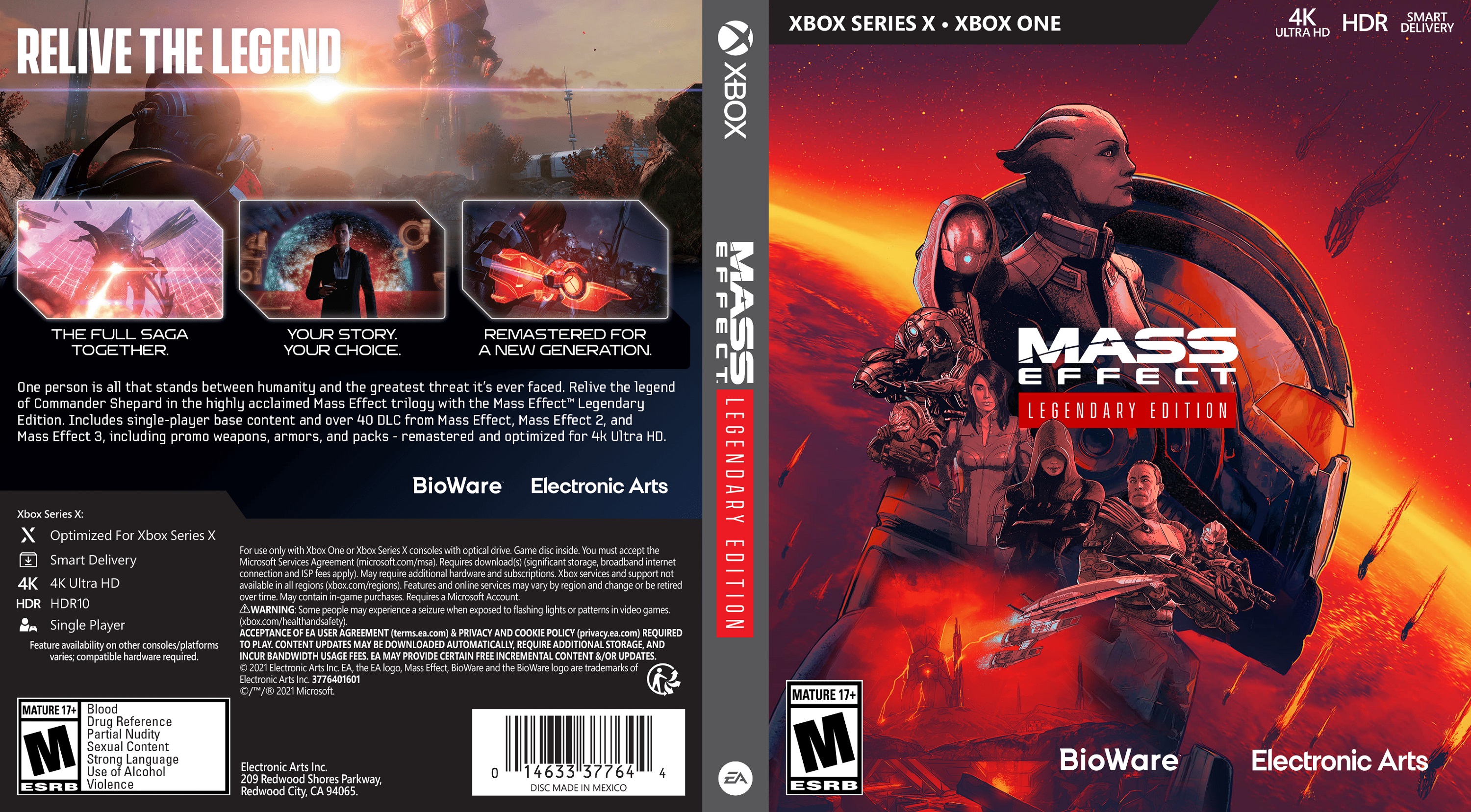
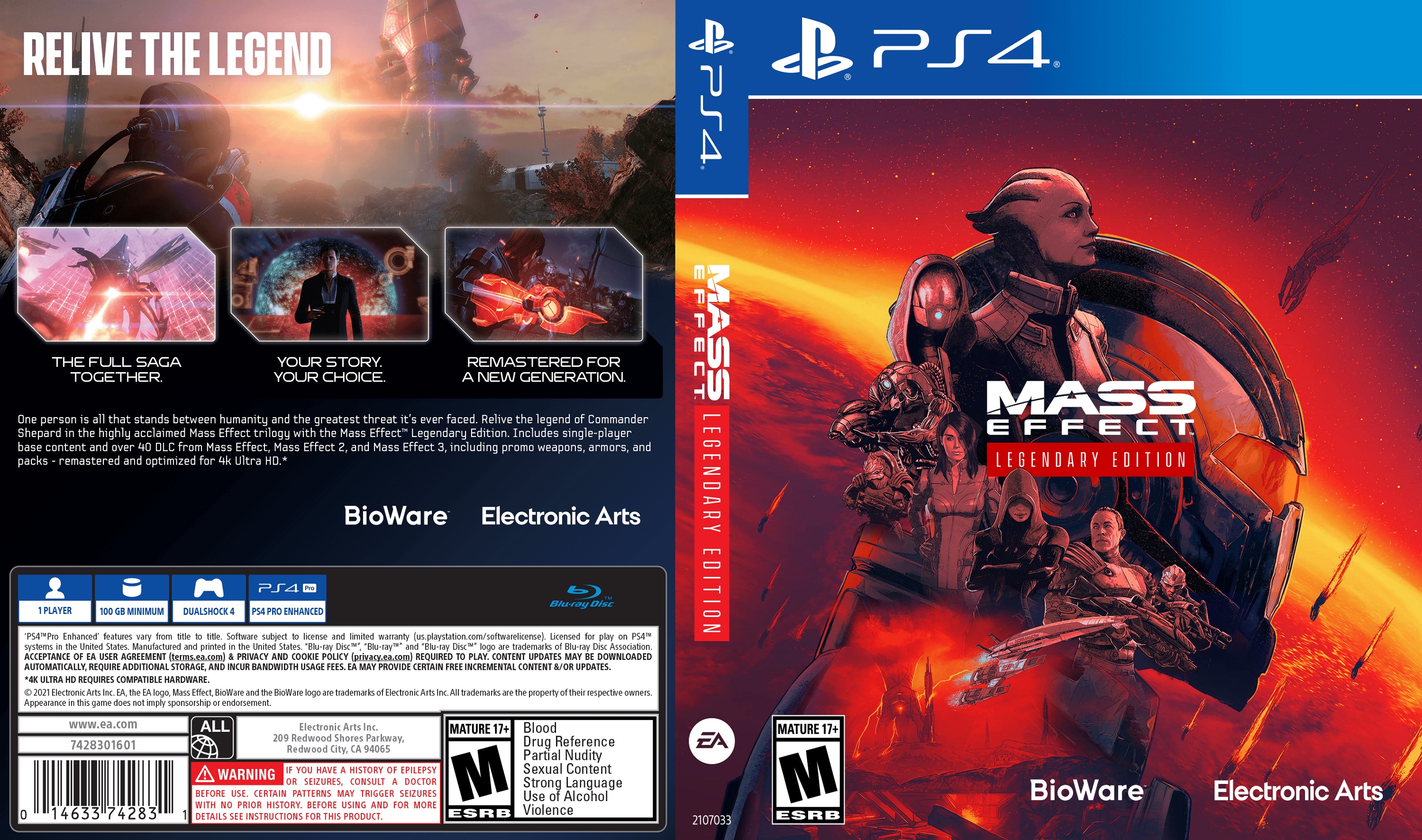
How to print game cover art
For those who want to print their new Mass Effect Legendary Edition artwork, here are some tips on how to get retail-accurate results. Do note, there is some cost associated with getting it exactly right.
Printer
When printing color copies, it's important to use the right type of printer. If you're printing at home, we advise against LaserJet printers. This is because LaserJet printers use a colored plastic powder that fuses to the paper. This is great for printing black-and-white documentation in bulk. But detailed color is more difficult.
Get instant access to breaking news, the hottest reviews, great deals and helpful tips.
InkJet printers are the way to go for color printing. This is because InkJet can clearly lay out tiny colored dots to create dithered layers. Printing layers of tiny microscopic dots can create accurate gradients and changes in color.
If you don't own a nice InkJet printer, it's probably best to head on over to Kinko's, OfficeMax, Staples or any other office supply store. Do note that many of these establishments refuse to print copyrighted material, like cover art, for fear of aiding potential pirates. But if you explain to them that this is something custom (or show them the website), then they should give you a pass. Or you can use the self-service station and avoid all human interaction. Our guides to the best printers, best all-in-one printers and best photo printers will all be helpful, too.
Paper type and size
Hands-down, the best type of paper for this application is either semigloss or satin photo paper. You'll also need to hunt down either A4 (29.7 x 21 cm) or legal (36 x 22 cm) size paper. That's because PS4 and Xbox One cover art measure 27.3 x 16 cm and 32 x 15 cm, respectively. If you're having trouble finding these sizes in semigloss or satin, then a high quality glossy paper will work. Just be sure to avoid matte or regular printer paper. These won't give you the same sheen and clarity.
Cutting paper
When cutting, we recommend using a guillotine style paper cutter. It's the one with the big handle that comes down to accurately slice off sheets. This will give you a clean cut without any smearing. Avoid using the sliding-style paper trimers: the ones with a small blade that you push vertically. The pressure on these units might snag the ink and cause it to smear. We don't recommend using a pair of scissors, either.

Imad is currently Senior Google and Internet Culture reporter for CNET, but until recently was News Editor at Tom's Guide. Hailing from Texas, Imad started his journalism career in 2013 and has amassed bylines with the New York Times, the Washington Post, ESPN, Wired and Men's Health Magazine, among others. Outside of work, you can find him sitting blankly in front of a Word document trying desperately to write the first pages of a new book.
 Club Benefits
Club Benefits










