iOS 16.2 will let you dramatically change your home screen — here’s how
iOS 16.2 beta's Custom Accessibility Mode could introduce a whole new interface for your iPhone

Here at Tom’s Guide our expert editors are committed to bringing you the best news, reviews and guides to help you stay informed and ahead of the curve!
You are now subscribed
Your newsletter sign-up was successful
Want to add more newsletters?

Daily (Mon-Sun)
Tom's Guide Daily
Sign up to get the latest updates on all of your favorite content! From cutting-edge tech news and the hottest streaming buzz to unbeatable deals on the best products and in-depth reviews, we’ve got you covered.

Weekly on Thursday
Tom's AI Guide
Be AI savvy with your weekly newsletter summing up all the biggest AI news you need to know. Plus, analysis from our AI editor and tips on how to use the latest AI tools!

Weekly on Friday
Tom's iGuide
Unlock the vast world of Apple news straight to your inbox. With coverage on everything from exciting product launches to essential software updates, this is your go-to source for the latest updates on all the best Apple content.

Weekly on Monday
Tom's Streaming Guide
Our weekly newsletter is expertly crafted to immerse you in the world of streaming. Stay updated on the latest releases and our top recommendations across your favorite streaming platforms.
Join the club
Get full access to premium articles, exclusive features and a growing list of member rewards.
iOS 16.2 may introduce a completely reworked option for your iPhone's home screen, menus and apps with a new feature named Custom Accessibility Mode.
It's not available to users yet, even if you download the latest iOS 16 beta software. But 9to5Mac was able to root around in the code for this latest iteration of iOS, and find out the key details.

When activated (by using the iOS accessibility shortcut of three side or home button presses), Custom Accessibility Mode transforms the familiar grid of app icons into a much larger two-column grid or a list of options, with no bottom app dock to distract or confuse things. It also noticeably offers a permanent back button at the bottom of the screen, with apps filling a smaller active window above. Rather than having to use a swipe gesture or look for a back button, the path home is always obvious.
The lock screen changes too, displaying a simple bubble reading "Hold Down to Enter" to make it obvious how to access the phone. It's not clear how this would work with Face ID or Touch ID though.
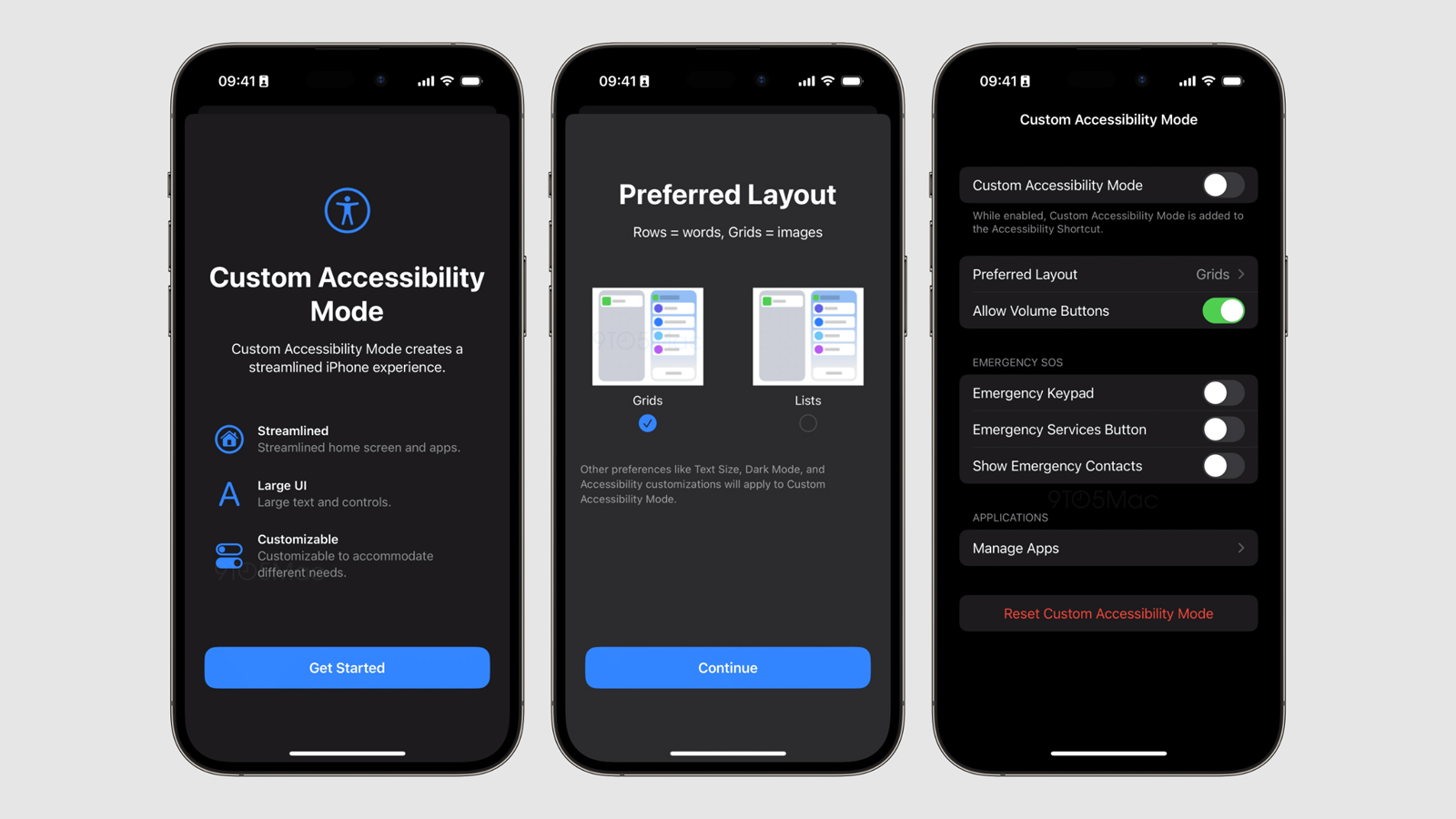
As well as these big changes, the Settings page for Custom Accessibility Mode allows users to adjust text and icon size further, enable shortcuts to Emergency SOS features and limit features like volume button controls and access to apps.
This looks like a natural extension of iOS' already well-equipped library of accessibility features, and bears some similarity to Samsung's Easy Mode setting. Custom Accessibility Mode could prove to be very useful to iPhone users with certain visual and physical impairments, as well as beginner or older smartphone users who would appreciate a stripped-down iPhone experience.
As it's a beta feature, it's not certain that Custom Accessibility Mode will make it to the stable release of iOS 16.2. It seems like a worthwhile addition that should become a new tool in the iPhone accessibility arsenal though. So fingers crossed we see it appear in the final release expected to arrive before the end of the year, alongside other new features like Freeform, improved Dynamic Island interactions and new home-screen widgets for Sleep and Medications.
Get instant access to breaking news, the hottest reviews, great deals and helpful tips.

Richard is based in London, covering news, reviews and how-tos for phones, tablets, gaming, and whatever else people need advice on. Following on from his MA in Magazine Journalism at the University of Sheffield, he's also written for WIRED U.K., The Register and Creative Bloq. When not at work, he's likely thinking about how to brew the perfect cup of specialty coffee.
 Club Benefits
Club Benefits










