I'm testing Hulu with Live TV to cut the cord — here's the pros and cons
I'm giving cord-cutting service Hulu with Live TV a chance

Here at Tom’s Guide our expert editors are committed to bringing you the best news, reviews and guides to help you stay informed and ahead of the curve!
You are now subscribed
Your newsletter sign-up was successful
Want to add more newsletters?

Daily (Mon-Sun)
Tom's Guide Daily
Sign up to get the latest updates on all of your favorite content! From cutting-edge tech news and the hottest streaming buzz to unbeatable deals on the best products and in-depth reviews, we’ve got you covered.

Weekly on Thursday
Tom's AI Guide
Be AI savvy with your weekly newsletter summing up all the biggest AI news you need to know. Plus, analysis from our AI editor and tips on how to use the latest AI tools!

Weekly on Friday
Tom's iGuide
Unlock the vast world of Apple news straight to your inbox. With coverage on everything from exciting product launches to essential software updates, this is your go-to source for the latest updates on all the best Apple content.

Weekly on Monday
Tom's Streaming Guide
Our weekly newsletter is expertly crafted to immerse you in the world of streaming. Stay updated on the latest releases and our top recommendations across your favorite streaming platforms.
Join the club
Get full access to premium articles, exclusive features and a growing list of member rewards.
I'm ready to cut the cord, and I've spent the last week testing Hulu with Live TV, one of the most well-known competitors in our best cable TV alternatives list. I've had the itch to cut the cord for years, but I finally made the decision to move on from cable recently, and began my testing by looking at YouTube TV.
Price: $64.99
Channels: More than 74
DVR: 50 hours (or 200 hours for an extra $9.99 per month)
Simultaneous streams: 2
Broadcast networks: ABC, CBS, FOX, NBC, The CW
And while it impressed me, it still had some quirks about DVR recording management and its mobile picture-in-picture failings. That said, it proved good enough for me to not delete my account.
But I moved on to Hulu with Live TV, a service that is notable because it includes Hulu's shows and movies at the same $64.99 per month price as YouTube TV. That said, I had some difficulties actually watching shows, enough that I'm not exactly impressed.
- The best streaming devices right now
- Marvel’s What If...? release date and time information
- Just in: How to watch The Kissing Booth 3 on Netflix: Release date, start time and cast
To recap how I got here, I want to cut the cord because of the cable box's archaic nature, but my roommates don't want to give up their specific channels. So I'm planning on getting rid of my cable box, and telling them that their $127 per month cable bill is their problem. I'll even offer to let them share my account with me.
My goal is that somewhere in this experiment I convince them it's time for all of us to wave goodbye to cable. Maybe I can find the set of channels they want in a service we like. But that's not as likely, as they're big Yankees fans and the YES Network is stuck on DirecTV Stream, fka AT&T TV, which I'm not optimistic about.
Where Hulu with Live TV beats (or matches) cable
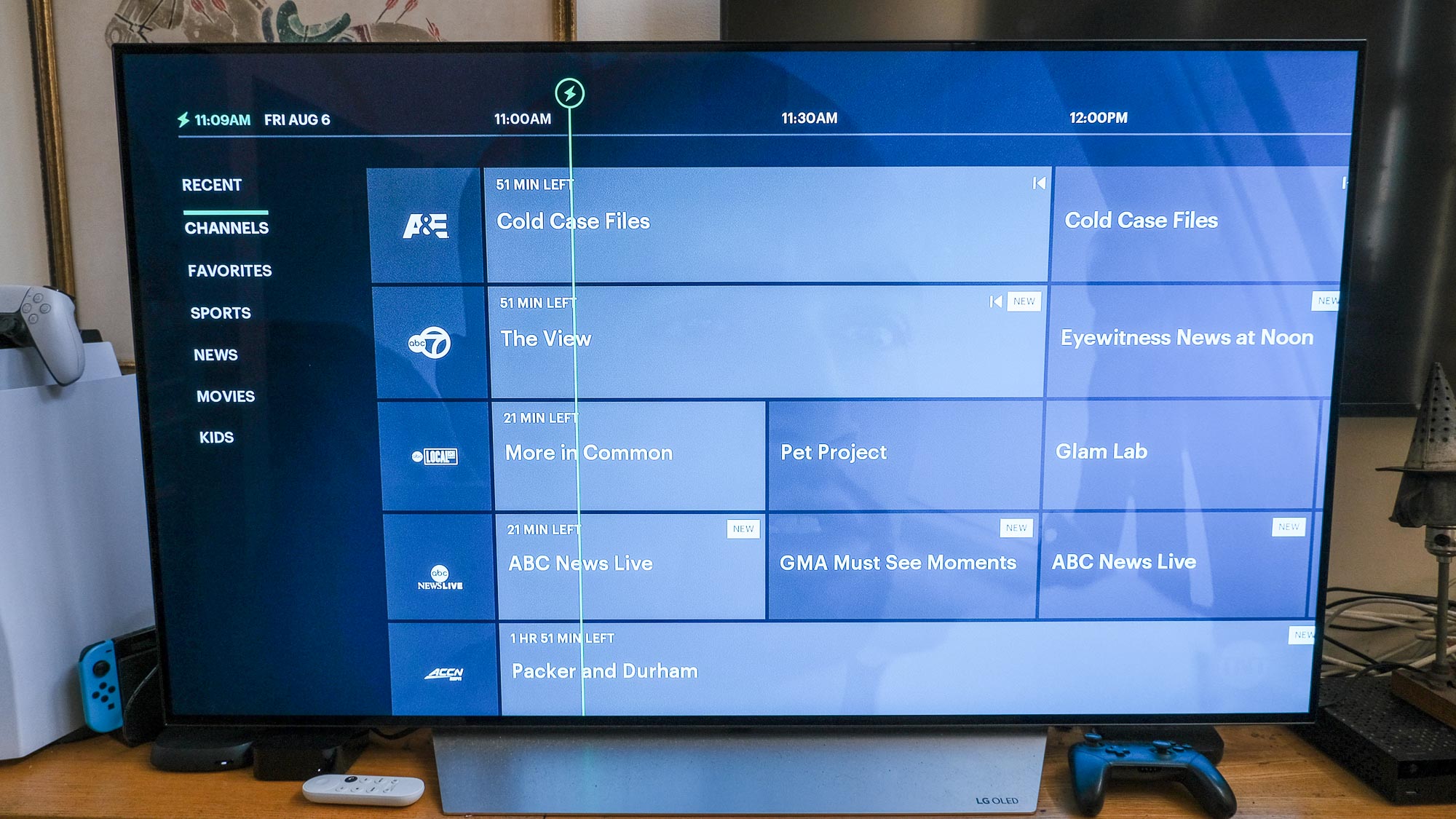
Hulu with Live TV defaults to a recent channel view, which is a great way to jump back to what I was just watching.
So let's start with the positive things, and I hope this section isn't too short. Video (mostly) looks great on Hulu with Live TV, and the app often feels like a cable TV box that is adapting to me. The Live TV grid defaults to a recent channel view, which is a great way to jump back to what I was just watching.
YouTube TV and cable do not take this personal approach. When you're trying to find a channel — and you can't just dial in a number, as I'll get to below — menus can be tiring, so Hulu with Live TV's Recents sorting is welcome.
Get instant access to breaking news, the hottest reviews, great deals and helpful tips.

Hulu understands how the grid view of channel surfing is still a priority for those who think like they still have cable. While both Hulu and YouTube have said grid on your TV, Hulu also offers it on mobile, whereas YouTube TV just gives you a single column stack of what's on live on what channels.
Also, Hulu offers picture-in-picture support on iOS, something Spectrum does (and YouTube TV doesn't).
Where cable still beats Hulu with Live TV

The biggest problem for me with Hulu with Live TV was stream stability. While the shows looked great, about once every two hours or so, it would freeze. I'd have to hit pause and play, or move to a different show and back to un-stick it.
This is likely the thing that's stopping me from keeping Hulu around, instead putting it near the bottom of my playlist. And before anyone asks, I've got pretty damn good internet, with 232.49 MBps down and 9.68 MBps up, according to Ookla's speedtest.
I've noticed something particularly aggravating and inconsistent about Hulu with Live TV, and it made me instantly not want to keep it around. And it's all about rewinding and fast-forwarding live TV. Unlike cable or YouTube TV, there are limitations that might have you pulling your hair out.

I often struggled to rewind and fast-forward live TV programming, including a moment where I hit an un-skippable ad break while skimming through the ABC game show The Hustler.
Also, Hulu, because it doesn't have an unlimited DVR cap like YouTube, gives you two options for managing shows you want to see/follow: add to My Stuff or Record. If you make the mistake of just adding a show to My Stuff, you'll not be recording it, and have an ad-filled queue of episodes to watch.
I also just find the Hulu apps on all platforms to not be big enough for both Live TV and the regular Hulu content. You’ve got a Live section and a TV section, and that feels redundant. It’s even more awkward on mobile, where the TV section is up top and the Live section is on the bottom.
Does Hulu with Live TV hit the sweet spot for channels and price?
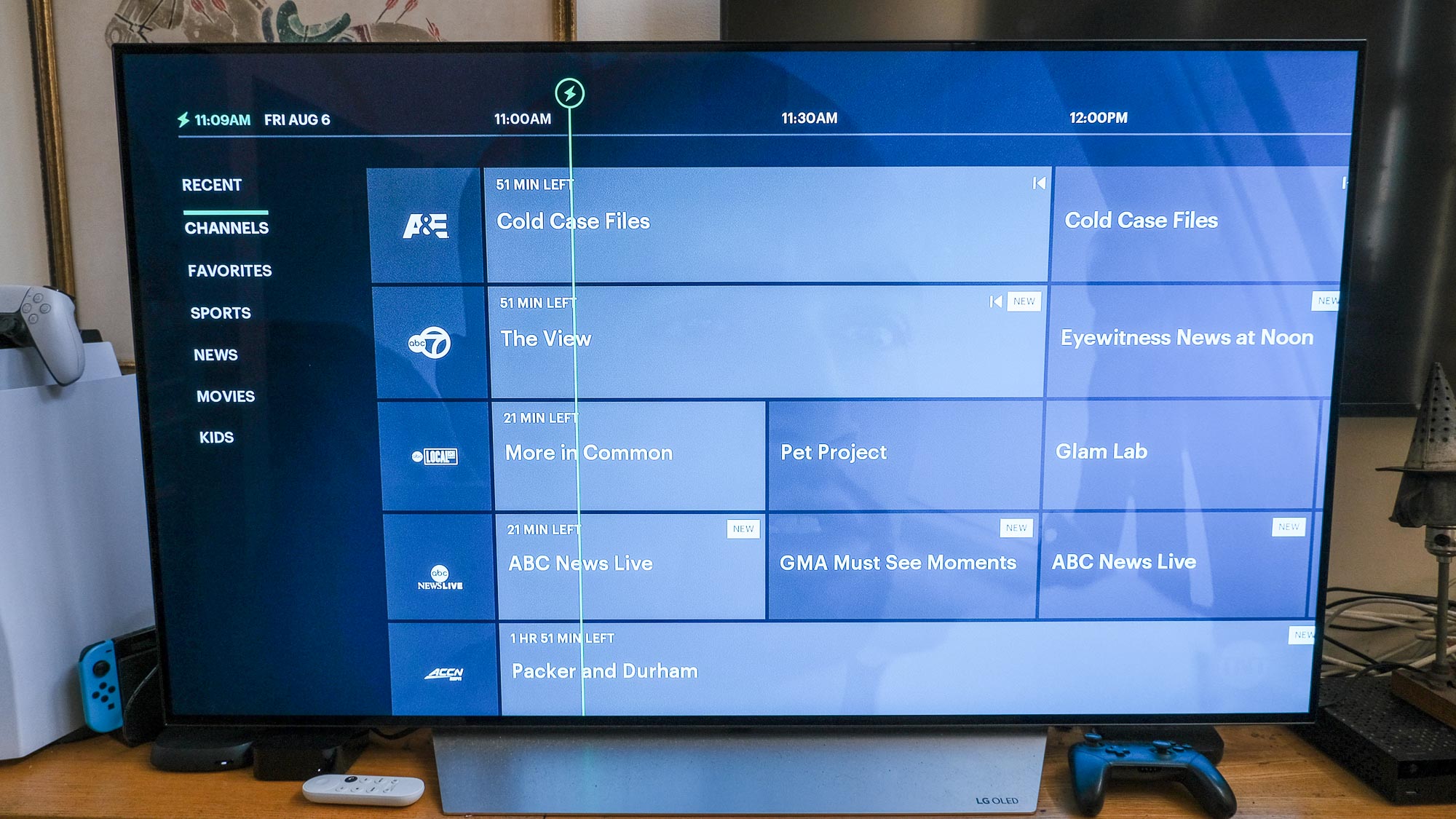
Just like YouTube TV, Hulu doesn't leave me hurting for channels. It's actually even better for me. It's got CNN and MSNBC for when I feel basic enough to want to see how most people process the news, ESPN for when I want to see Stephen A. Smith blow up about sports trades, and I can follow my favorite sport (pro wrestling — yes, I'm trash) on USA, TNT, FOX and VICE.
Hulu with Live TV struggles on the My Roommates Test, lacking PBS and YES, the two channels that this household believes are must-have. It's also missing BBC World News, another channel the roomies want.
Answering your cord-cutting emails
Reader David Cross (not that David Cross), wrote in to mention that he switched to Sling TV from YouTube TV for the selection. He noted, though, that he got in early, back when YouTube TV was only $35 per month, but that didn't last as he said "I thought since I was an early adopter they would show more love!"
This brings up an interesting situation, as service prices do get raised over time. Sling bumped prices up by $5 over the last year, and finally moved that new price to users in August. As these still relatively new services grow, it's good to keep an eye on them, and to think of them still as businesses, like cable. It's up to these companies to prove that we shouldn't un-cut the cord.
David's favorite part about YouTube TV is how the Turner Classic Movies channel would put movies in his library for later. I'm curious about what on demand content that I didn't watch will show up in my library.
Reader Alan points out something I didn't think of that we lose when we cut the cord. On cord-cutter services, channel numbers are gone. Now you have to navigate menus to find the channel you want, and not just tap in a number.
Hulu with Live TV does not rank highly
Two of the best cable TV alternatives in, and I've got a wide disparity in my #1 and #2 slots. Because even though I like Hulu's guide-centric organizations, I had too many issues with buffering/stuttering, as in I had any. YouTube TV offered a much more stable stream, so I'm keeping it around for the time being.
1. YouTube TV
2. Hulu with Live TV
Next up, I'm going to take a look at the affordable Sling and Philo (starting at $35 and $25 per month, respectively). After that? Fubo TV and the newly re-christened DirecTV Stream (the service fka AT&T TV) are on deck. By the end of this, I'll have made up my mind. But for now, I'd need some big shocking reveal and upgrade to Hulu's offering for it to climb out of its hole.
Stream Time is where Tom's Guide senior editor Henry T. Casey dives into the big choices we make about streaming media. We tackle it all, from the best and worst streaming services and devices, to the never-ending list of shows to watch.
Be sure to check out my guides to the best streaming devices (and best streaming services) for more recommendations. Email me at henry.casey@futurenet.com or leave a comment below with anything you’d like to see me cover in the streaming world — I might just address it in a future installment.

Henry was a managing editor at Tom’s Guide covering streaming media, laptops and all things Apple, reviewing devices and services for the past seven years. Prior to joining Tom's Guide, he reviewed software and hardware for TechRadar Pro, and interviewed artists for Patek Philippe International Magazine. He's also covered the wild world of professional wrestling for Cageside Seats, interviewing athletes and other industry veterans.
 Club Benefits
Club Benefits










