I'm testing YouTube TV to cut the cord — here's the pros and cons
I'm trying out all the cord cutting services to see which is the best for me

I'm ready to cut the cord, and I've spent the last week testing YouTube TV, a top competitor and one of the best cable TV alternatives. I've wanted to cut the cord for a very long time, but enough became enough when I realized how behind the times the cable box is.
Price: $64.99, $84.99 (with 4K)
Channels: More than 85
DVR: Unlimited (recordings last 9 months)
Simultaneous streams: 3
Broadcast networks: ABC, CBS, FOX, NBC
I started out with YouTube TV for a reason. It's in the news for adding a new 4K package that includes ultra HD content, unlimited concurrent streams and saving DVR content for offline. Unfortunately, I realized that those features aren't a huge deal for me.
That's because I didn't need UHD content for the Tokyo Olympics (which isn't my thing) and the channels I normally watch don't have 4K content yet. Which left me to wonder if the $64.99 per month YouTube TV is going to be my cable TV replacement. And the answer? An optimistic "possibly!"
- How to watch The Suicide Squad online or in theaters
- All the Gymnastics women's beam final live stream details
- Plus: Spotify testing 99-cent Spotify Plus plan — here’s what you get
A brief recap: I want to cut the cord, and my roommates don't want to give up their specific set of channels. So, I'm going to cut the cord on my cable box and my half of the bill, which means I'll stop spending at least $63.50 per month (my half of the $127 per month bill).
I hope that this experiment can show my roommates how good it is to cut the cord. Maybe I can find the set of channels they want in a service we like (not as likely). Or maybe I'll just convince them that holding onto the YES Network (which is stuck on DirecTV Stream, fka AT&T TV) isn't worth it.
Where YouTube TV beats (or matches) cable
The best part of YouTube TV vs cable? Everything just loads faster.
For the most part, while I'm watching something, I started to forget I was streaming TV and not watching it on cable. And, personally, that's a huge deal for me. When some people think of cutting the cord, they probably worry about a degradation of quality. In fact, when I took a moment to see what the 4K quality looked like, I noted how Simone Biles' bedazzled red white and blue gear popped on screen.
Additionally, the streams have actually improved in one key way: slightly fewer commercials. For some reason, the ad-breaks on YouTube TV have these little interstitial videos — including calm videos of animals on a plain, or tips about using the DVR — that appear during short intervals in ad-breaks. This is likely because YouTube's yet to sell ads that your local cable companies fill those breaks with.
Get instant access to breaking news, the hottest reviews, great deals and helpful tips.
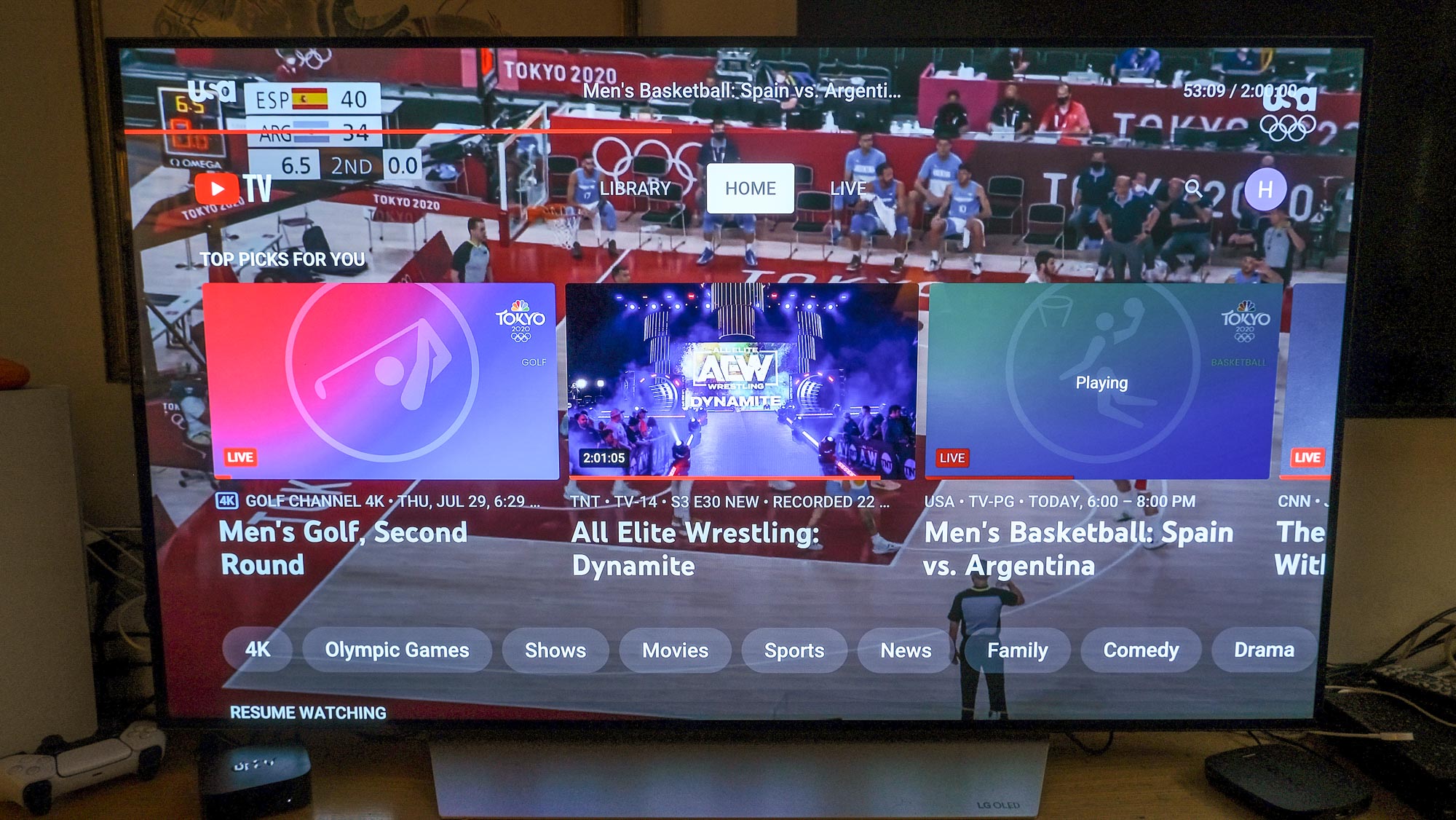
Also, for live sports, YouTube TV is just better than cable. When I tuned into an NBA Finals game a little late, it offered me a way to see a series of the "key plays" to catch me up on what had happened. This way, I had context going into the Bucks series-closing win.
I encountered one odd bug while using YouTube TV. I couldn't get its Location Settings permissions to work on any of my iPads. This might be a bug related to the iPadOS 15 beta, I'm looking into it to figure out what's wrong. That means I could watch most things on the iPad, but not any local networks.
I also enjoy how YouTube TV deals with being "live" better than my Spectrum cable box. With YouTube TV, I just fast-forward/drag the timeline progress all the way to the right, and the little red LIVE box lights up. I rarely rewound live broadcasts on cable, partially because of a weird skipping/stuttering visual you'd get when trying to get back to the present moment.
But I had to rewind while watching a live episode of AEW Dynamite last week, to laugh at the weird synergy of a Domino's Pizza ad airing with picture-in-picture view of Nick Gage slicing Chris Jericho's forehead with a pizza-cutter. And I really care about scrolling back to the live moment, as I tend to watch stuff like this in synchronicity with friends on a Discord audio and folks on social media.

I also like that YouTube TV has no DVR capacity limit. Not only does this mean I won't have to think about deleting stuff ever, but because there's that moment in every cable customer's life when their cable box is moving super-slow — when you're forced to delete stuff to improve performance.
Which brings me to the best part of YouTube TV vs cable. Everything just loads faster. Not only does the app boot up faster than my cable box, but fast-forwarding to the specific part of a feature-length program is much easier, and you've got a lot more control.
On my cable box, I had to choose between 1-4x speed fast forwarding, which never really ends on the right spot of the timeline. On YouTube TV, I just dragged the progress marker right to the spot on the timeline where I thought I wanted to be, and wiggled it to the left and right until I was on the right moment.
Where cable still beats YouTube TV
The recordings on my cable box DVR stay there forever, and the same isn't actually true with YouTube TV. Yes, it has a cloud-based DVR, but recordings there expire after nine months. This is probably not a big deal. If I cared about the show I'd watch it in those nine months, right? That said, I've saved shows in my DVR to watch "some day" once I got bored of them, including Rick and Morty.
You do lose the ability to set specific episode recordings, and do little things like set custom start and end times.
There aren't many other places where YouTube TV isn't as good, and the other I've noticed so far may be more about how I think about TV more than anything else.
YouTube TV ditches the idea of recording shows in exchange for the concept of adding shows to your Library. And while that sounds like nothing, you do lose the ability to set specific episode recordings, and do little things like set custom start and end times for a show or special. YouTube TV says it will intelligently adjust the end time for an event, for either one minute (for most shows) and 30 minutes for live sports. I haven't hit a wall with this yet, but it's the kind of control I do like having.
My Spectrum cable service is also better, sometimes, on my iPhone. Its app is flawed in that you can't see every channel when you're on cellular and not Wi-Fi, but Spectrum does give you picture-in-picture, while YouTube TV cuts out when you leave the app. That said, I've encountered buffering issues on live streams from Spectrum, which I didn't get on YouTube TV.
Oh, and one more thing. This isn't necessarily something cable gets right, or even tries to do, but it's something I don't like about YouTube TV. It's not exactly figured out what I want to watch. The home screen is constantly putting Olympics stuff in the main box, and I don't think I've watched any (or much at all) Olympics on YouTube TV so far. Hopefully over time it grows to figure out what I want. Or maybe that's just how these services work, always suggesting something that's popular.
Does YouTube TV hit the sweet spot for channels and price?

YouTube TV has the channels I truly need ESPN (for whenever Pablo S. Torre is making one of the WWL's shows better), USA and FOX for WWE's programming, TNT for the NBA playoffs and All Elite Wrestling, and a few other channels that it's nice to have — FX, FXX, Cartoon Network and others.
So far, there's only a couple of channels I'd like to add to it: AXS and Vice. Both air other wrestling programming (Impact and MLW) that I've had passing, but never constant, interest in. Both of those shows put their content up on free streaming services (Twitch and YouTube), so it's not a huge loss.
I tested out the 4K Plus YouTube TV package, just to see what it was like. And as I should have known, it didn't really matter to me. There isn't enough content there, and I don't want to watch the Tokyo Olympics, the big centerpiece of the 4K streams at the moment.
So, I'd probably go with the $64.99 per month YouTube TV package, and not the $84.99 per month (currently $74.99 for the first year) 4K Plus Package. Savings wise, this isn't a huge deal for me unless I can get my roommates to switch with me. I'd not actually be saving any money ($63 is basically my half of the plan as it is). They'll want the YES Network for Yankees games, but I'll note we still get the games that air on WPIX, ESPN and FOX.
Answering your cord-cutting questions
Reader Alan wrote in, asking about concerns over cutting the cord, including the concern he'd lose 5.1 surround sound. YouTube TV recently added this audio standard for free, while AT&T TV has it for some live channels, and Sling has it for video-on-demand content.
Alan's also got some concerns that his half-GBps internet connection won't be fast enough. I've looked around and that should be enough, unless others are hogging your speeds.
YouTube TV suggests speeds of up to 13MBps for quality HD video and 25MBps for 4K. Sling TV suggests "constant" speeds of 25 Mb/s or more for households with internet use on multiple devices. Hulu and Fubo suggest similar rates.
YouTube TV is ranking high — for now
This is just the first of many cord-cutting adventures. Next time, I'll report back about what it's like to use Hulu with Live TV — if it's better or worse than YouTube TV or cable.
But for now, the $65 per month YouTube TV is looking like a contender to beat. Of course, I can see the more affordable Sling and Philo (starting at $35 and $25 per month, respectively) on the horizon, and wonder if either of them will cut it.
For now, though, I've got to give credit to YouTube TV for creating an excellent user experience, and a better cable box. I'd love permanence and more minute control for my DVR (and background audio for mobile), but that isn't as great as everything YouTube TV offers.
Stream Time is where Tom's Guide senior editor Henry T. Casey dives into the big choices we make about streaming media. We tackle it all, from the best and worst streaming services and devices, to the never-ending list of shows to watch.
Be sure to check out my guides to the best streaming devices (and best streaming services) for more recommendations. Email me at henry.casey@futurenet.com or leave a comment below with anything you’d like to see me cover in the streaming world — I might just address it in a future installment.

Henry was a managing editor at Tom’s Guide covering streaming media, laptops and all things Apple, reviewing devices and services for the past seven years. Prior to joining Tom's Guide, he reviewed software and hardware for TechRadar Pro, and interviewed artists for Patek Philippe International Magazine. He's also covered the wild world of professional wrestling for Cageside Seats, interviewing athletes and other industry veterans.
 Club Benefits
Club Benefits





