I used Android without Google — here are the pros and cons
Android without Google need not be boring

You can experience Android on a smartphone without any trace of Google’s software. I know, because I just spent three weeks living that way.
My Google-free Android experience was made possible thanks to the e Foundation, an open-source developer focused on providing private alternatives to Google. Normally, if you install plain old AOSP — that stands for Android Open Source Project — you get a barebones system that is pretty hard to live with. You can also install Lineage OS without Google Apps and get a slightly better experience.
- OnePlus 9 Pro review: A very powerful Android phone
- Here's what the Pixel 6 needs to do to beat the iPhone 13
- Plus: New iPhone 13 renders reveal smaller notch and diagonal cameras
Word has it, however, that even in the open source version of Android, there are still remnants of Google’s influence. This makes sense, since the company does most of the work on the OS. However, if you want to live totally outside of Google (or Apple in the case of iOS) and still use a smartphone, your options are relatively limited.
Enter /e/OS from the aforementioned e Foundation. This privacy-focused software is meant to provide a usable Google-less Android experience. For one, there’s access to many of the apps available in the Play Store, which are scanned and analyzed for how privacy-conscious they are.
Of course, you can’t just roll with /e/OS and pretend like it’s an experience you’d get out of the box from a phone built by Samsung, Google, or OnePlus. There are limitations and compromises that you have to make in order to get by.
I installed /e/OS, based on Android 10, on my OnePlus 6 and used it for three weeks. Read on for how that went.
What is /e/OS?
At its core, /e/OS is a privacy-focused, “de-Googled” mobile ecosystem as the e Foundation puts it. It’s Android that has been stripped of anything Google, even relatively one-off things like using different Network Time Protocol and DNS servers.
Get instant access to breaking news, the hottest reviews, great deals and helpful tips.
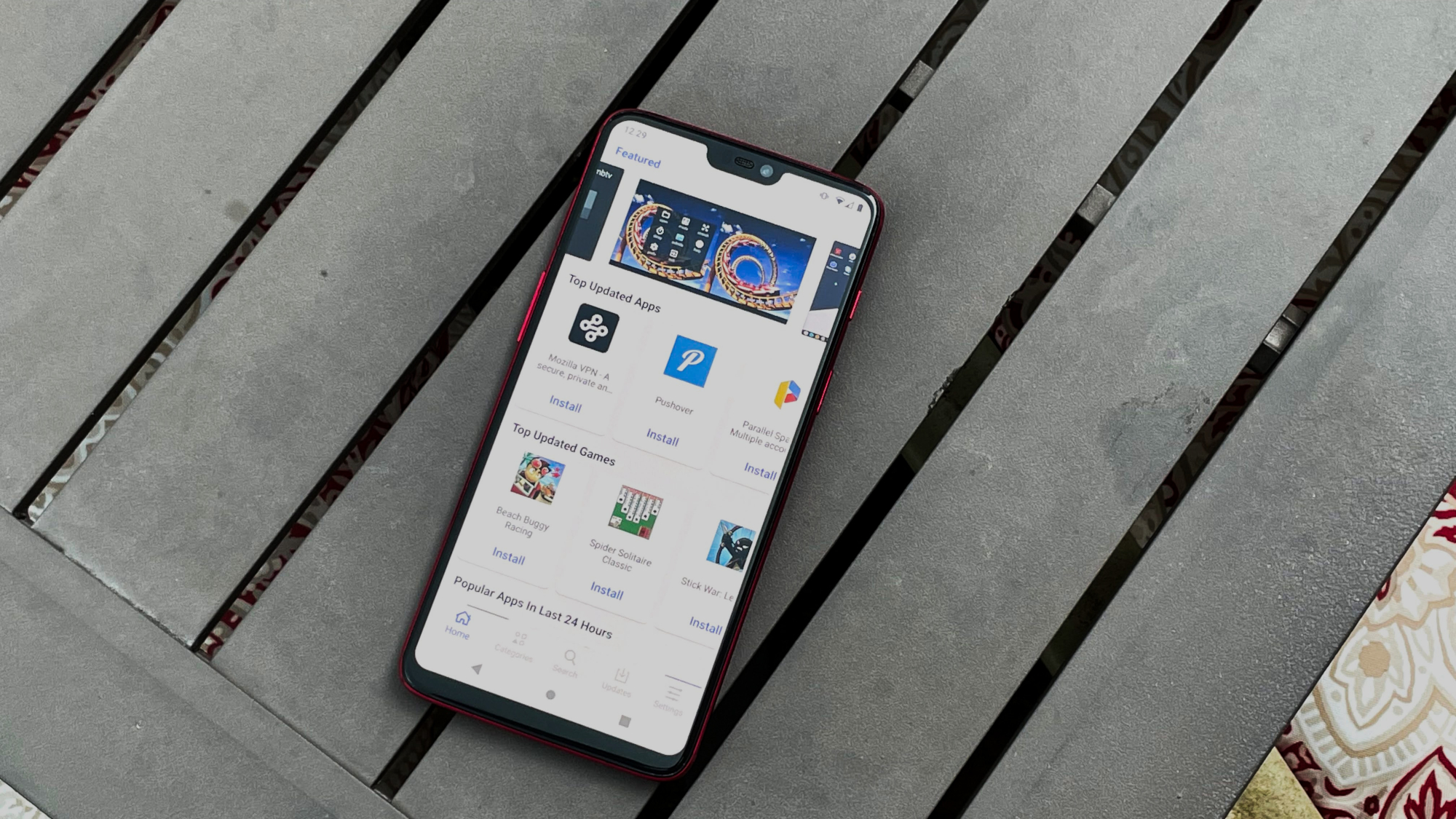
The e Foundation went to great lengths to remove anything Google. Location is handled by Mozilla, microG replaces Google Services, and connectivity checks don’t rely on Google. It’s a lot to sift through, but the entirety of /e/OS remains open source.
This is important because that means you can check the code for yourself to see what /e/OS is doing. This ensures accountability and privacy, ensuring that you stay in control of your data, at least on the OS level.
Since /e/OS is still Android, you can install many apps. There are several ways to do this, from sideloading the APK files, installing a third-party store like F-Droid, or using /e/OS’ own App Installer. With the latter option, you can access several of the Play Store’s applications, and each one comes with a privacy rating so that you can see if the app is going to be a weak point in your privacy-conscious life.
Using de-Googled Android
Once I got /e/OS up and running on my OnePlus 6, I immediately noticed that, by default, the entire home screen experience strongly resembles iOS. There is no app drawer for starters, but there’s also something uncannily like iOS’ Search function and Today screen. I get that /e/OS is as far from Google as possible while still being Android, but I found this whole iOS copying a bit much.

However, that’s just the home screen and you can change it to something else, using one of the best Android launchers. For example, the free version of Nova Launcher is available in the App Installer. (As I understand it, the App Installer is almost like a mirror of the Play Store without tapping into anything paid.)
While I could download the free version of Nova Launcher, the paid Nova Launcher Prime upgrade isn’t available from /e/OS’ App Installer. This is likely to prevent Google’s ire from coming down on /e/OS. I also couldn’t use my banking apps, instead resorting to mobile websites.
Despite the lack of Nova Launcher Prime, the App Installer has a lot of the same Android apps you can get from the Play Store, but its limitations mean all of your previous purchases are moot — purchased games, premium app upgrades, and subscriptions aren’t available. If you’ve been on Android for years like I have, this comes as a serious blow.

As soon as you pull down the notification shade or head into Settings, the core DNA of Android shines through. /e/OS is based on Android 10 currently — at least the OnePlus 6 build I’m running — so things aren’t quite as smooth and pretty as they are on Android 11 and certainly a far cry from the vision in the upcoming Android 12.
If you forego the iOS-y feel of the stock launcher, you can have yourself a far more functional Google-less experience than what you’d find on Lineage OS (which simply removes Google Apps unless you install them separately). I used to be hardcore into the rooting and custom ROM game, but nowadays I just don’t have the time. Having /e/OS work so well out of the box was awesome.
Overall, I didn’t mind using /e/OS for the three weeks I had it as my daily driver. Going all the way back to the OnePlus 6 was more jarring than losing access to many of the Android conveniences I’m used to. That phone’s camera experience was just awful, especially outside of OxygenOS and OnePlus’ software tweaks. (OnePlus cameras have improved dramatically in the ensuing three years, as the OnePlus 9 proves.)
You can install /e/OS on several devices, or you can buy a phone straight from the e Foundation if you’d like. While flashing /e/OS isn’t hard, prepping your phone can be — I wasted several hours a few months ago when I tried the ROM on my Essential Phone because of firmware alignment issues. I digress.
Google-less Android outlook

Using /e/OS and de-Googled Android in general is definitely not for everyone. It has serious challenges such as the loss of many staple conveniences. Plus, e/OS doesn’t run on the latest and greatest hardware out there, often meaning that you’re relegated to devices that are at least two years old on average. However, if you want a lot more privacy in your smartphone life, /e/OS is about as good as it gets.
Of course, app availability is the weak point and can still throw a wrench into your plans. That means you have to decide what’s more important to you. If you’re more concerned with privacy, then you’ll need to find alternatives in some cases.
I don’t recommend the Google-free Android experience for everyone, but I nonetheless found the experiment to be rather interesting. Like I said, I had more grievances with the hardware rather than the software — the OnePlus 6 definitely shows its age.
Given all that, I don’t think I will continue to use /e/OS as my daily driver. It might be fun to play with it from time to time, but I think that’s all it’ll ever be for me. But if you’re particularly zealous about privacy, your experience may be different.

Jordan is the Phones Editor for Tom's Guide, covering all things phone-related. He's written about phones for over six years and plans to continue for a long while to come. He loves nothing more than relaxing in his home with a book, game, or his latest personal writing project. Jordan likes finding new things to dive into, from books and games to new mechanical keyboard switches and fun keycap sets. Outside of work, you can find him poring over open-source software and his studies.
 Club Benefits
Club Benefits





