Google Pixel 8 Pro temperature sensor — here's what it can do
The Pixel 8 Pro can measure temperatures for all sorts of objects, but how practical is it?

Here at Tom’s Guide our expert editors are committed to bringing you the best news, reviews and guides to help you stay informed and ahead of the curve!
You are now subscribed
Your newsletter sign-up was successful
Want to add more newsletters?

Daily (Mon-Sun)
Tom's Guide Daily
Sign up to get the latest updates on all of your favorite content! From cutting-edge tech news and the hottest streaming buzz to unbeatable deals on the best products and in-depth reviews, we’ve got you covered.

Weekly on Thursday
Tom's AI Guide
Be AI savvy with your weekly newsletter summing up all the biggest AI news you need to know. Plus, analysis from our AI editor and tips on how to use the latest AI tools!

Weekly on Friday
Tom's iGuide
Unlock the vast world of Apple news straight to your inbox. With coverage on everything from exciting product launches to essential software updates, this is your go-to source for the latest updates on all the best Apple content.

Weekly on Monday
Tom's Streaming Guide
Our weekly newsletter is expertly crafted to immerse you in the world of streaming. Stay updated on the latest releases and our top recommendations across your favorite streaming platforms.
Join the club
Get full access to premium articles, exclusive features and a growing list of member rewards.
Easily one of the most intriguing features of the Google Pixel 8 Pro is the built-in temperature sensor. It's right on the back of this flagship phone next to the camera, and with it you can measure all sorts of objects.
First, you might be wondering, "Can I use this to measure body temperature?" Nope — at least not yet. But Google has submitted an application to the FDA to get approval for this very use case. So at some point you could use a Pixel 8 Pro to let you know if you or a family member is running a fever.
So what can you do with this Pixel 8 Pro temperature sensor now? As you'll see in my Pixel 8 Pro hands-on review, you can measure everything from cold and hot beverages to various surfaces. For example, you might decide to measure the temperature of the pavement before walking your dog or measure the temperature of a bottle before feeding the baby.
Here's everything we know about the Pixel 8 Pro temperature sensor so far.
How to use the Pixel 8 Pro temperature sensor
- Open the dedicated thermometer app on your Pixel 8 Pro.
- Click Object Temperature.
- Select the type of material that you want to scan.
- Hold the sensor within 5cm of the surface and tap the Measure button.
- Read the temperature or press reset to scan again.
Pixel 8 Pro temperature sensor: What you can measure

During the Google Pixel 8 event, Google provided a couple of examples of how you might use the temperature sensor. You might decide to measure the temperature of a pan while cooking, for example, or you could get a reading on the milk in your baby's bottle so it's at just the right tempeature.
Here's all the types of objects you can measure using the Pixel 8 Pro's temperature sensor.
- Food & organic
- Beverages & water
- Cast iron
- Ceramic & glass
- Matte metal
- Shiny metal
- Plastic & rubber
- Fabric
- Wood
- Walls & Windows
Looking at this list, I could see some practical and entertaining applications for the Pixel 8 Pro's temperature sensor. For example, you might use it measure your windows or the area around them to see how well insulated they are (or not). Or you might want to settle the debate once and for all about which colors repel heat and which don't when it's a sunny and hot day.
Get instant access to breaking news, the hottest reviews, great deals and helpful tips.
We will be testing the temperature sensor on the Pixel 8 Pro during our full review, so stay tuned for more impressions.
Bottom line
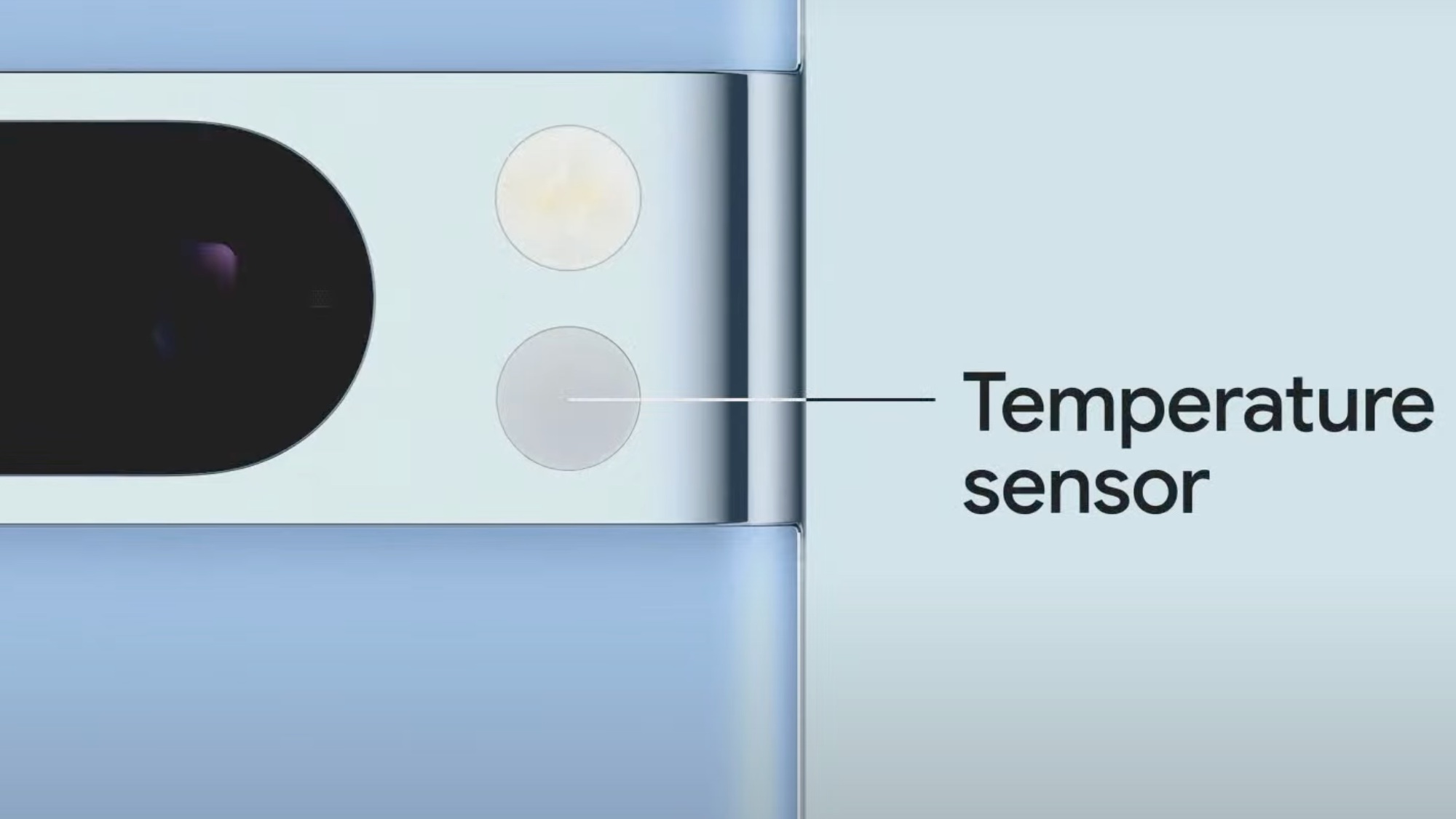
At first glance, the Pixel 8 Pro's temperature sensor seems quite gimmicky, and it does on second glance, too. But I could see how this Pixel 8 Pro feature could come in handy in certain situations. We'll be sure to test it versus other thermometers to see how accurate it is, and it will be very interesting to see if Google gets FDA approval for measuring body temperature.
More from Tom's Guide
Mark Spoonauer is the global editor in chief of Tom's Guide and has covered technology for over 20 years. In addition to overseeing the direction of Tom's Guide, Mark specializes in covering all things mobile, having reviewed dozens of smartphones and other gadgets. He has spoken at key industry events and appears regularly on TV to discuss the latest trends, including Cheddar, Fox Business and other outlets. Mark was previously editor in chief of Laptop Mag, and his work has appeared in Wired, Popular Science and Inc. Follow him on Twitter at @mspoonauer.
 Club Benefits
Club Benefits











