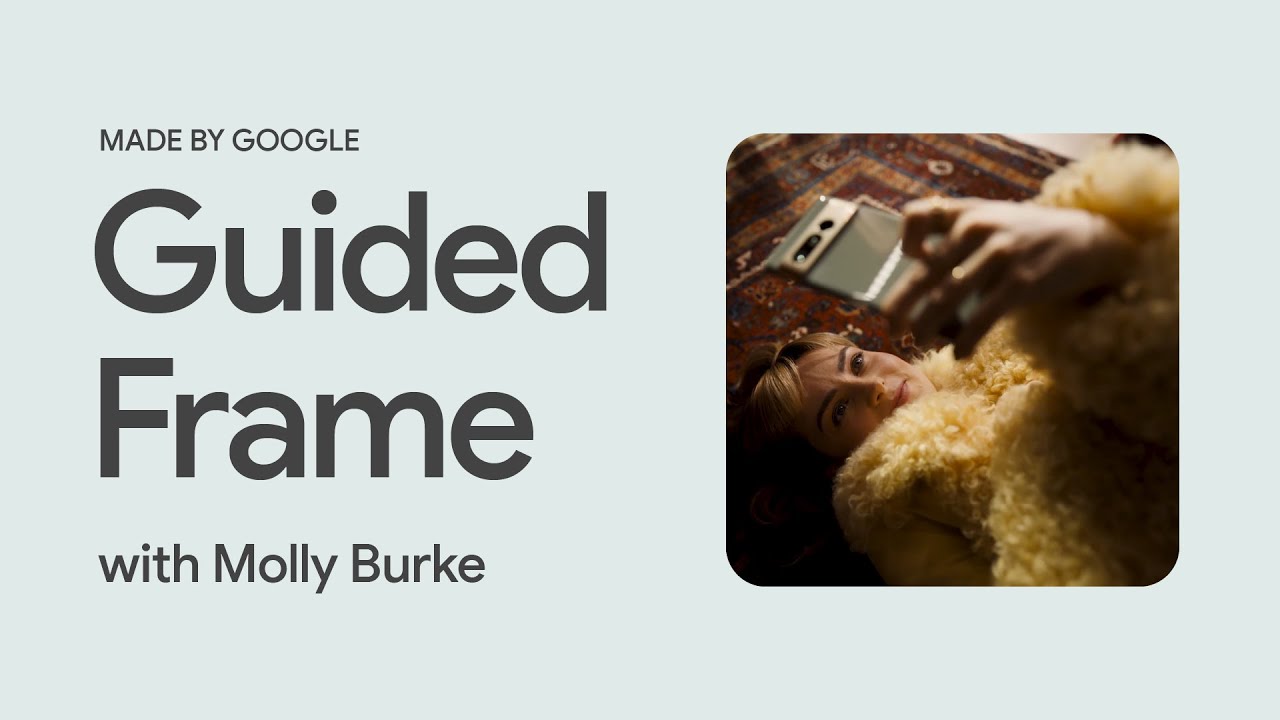Google Pixel 7 — the 10 Tensor-powered features I can't wait to try
The Pixel 7 runs on new silicon that promises new experiences unique to Google's phone

Here at Tom’s Guide our expert editors are committed to bringing you the best news, reviews and guides to help you stay informed and ahead of the curve!
You are now subscribed
Your newsletter sign-up was successful
Want to add more newsletters?

Daily (Mon-Sun)
Tom's Guide Daily
Sign up to get the latest updates on all of your favorite content! From cutting-edge tech news and the hottest streaming buzz to unbeatable deals on the best products and in-depth reviews, we’ve got you covered.

Weekly on Thursday
Tom's AI Guide
Be AI savvy with your weekly newsletter summing up all the biggest AI news you need to know. Plus, analysis from our AI editor and tips on how to use the latest AI tools!

Weekly on Friday
Tom's iGuide
Unlock the vast world of Apple news straight to your inbox. With coverage on everything from exciting product launches to essential software updates, this is your go-to source for the latest updates on all the best Apple content.

Weekly on Monday
Tom's Streaming Guide
Our weekly newsletter is expertly crafted to immerse you in the world of streaming. Stay updated on the latest releases and our top recommendations across your favorite streaming platforms.
Join the club
Get full access to premium articles, exclusive features and a growing list of member rewards.
Update: Google Pixel 7 features coming to Pixel 6 — here’s what to expect.
There's no debate about what the biggest addition is to the new Pixel 7 lineup from Google. It's the new Tensor G2 that powers both Google's $599 base model and the $899 Pixel 7 Pro.
Google started making its own Tensor chipsets last year with the debut of the Pixel 6, as it wanted a custom-designed system on chip to take advantage of the machine learning capabilities its knowledge graph could power. That meant not only beefed-up computational photography tools but also on-device dictation and translation as well as smarter phone call management.
Those capabilities make a return with the Pixel 7, as the Tensor G2 silicon inside the phone introduces new and improved features unique to Google's phones. It's safe to say that some of these Tensor-powered capabilities are the main reason to get one of the new Pixel 7 models.
But what exactly are those features powered by the Pixel 7's Tensor chipset. And if you've already preordered your Pixel 7, which ones should you check out first when your new phone arrives later this week. Here are the new Tensor-powered capabilities debuting in the Pixel 7 that we're most excited to try.
Photo Unblur
Like last year's Magic Eraser feature, Photo Unblur seeks to rescue subpar shots from a one-way trip to your trash can by applying some photo-saving magic to the original shot. In Magic Eraser's case, that meant eliminating distracting people or objects from an otherwise perfectly fine photo. Photo Unblur rescues photos by getting rid of blurriness that stems from motion blur, camera shake or just a problem with focus.

The images don't even have to be taken with the Pixel 7 for Photo Unblur to work its magic. So long as you can access the photos on your Pixel 7 through the Google Photos app, you can put the Tensor processor to work making the edited image look a lot sharper.
Get instant access to breaking news, the hottest reviews, great deals and helpful tips.
Faster Night Sight
Night Sight has been one of the stronger camera features for Google's Pixel series, but you do have to hold your phone pretty steady to get a clean shot in the dark. With the Pixel 7, Google says it's improving HDR+ with Bracketing, a technique that merges images taken at different exposures for a better-looking finished product. In addition, the new phones benefit from Tensor's improved machine learning techniques for reducing noise in low-light images.
The end result of all this tinkering is that low-light photos get processed twice as quickly, reducing the chances for you to move the camera and spoil the shot.
Cinematic Blur
While we're on the subject of Pixel 7 camera improvements, let's talk about Cinematic Blur, a new video capture feature that adds a shallow depth of feed effect to videos. The result is the same kind of background blur you get with portrait shots, only applied to video.
Yes, this mirrors Apple's Cinematic mode, available on the iPhone 13 and now the iPhone 14. But I'm pretty sure Pixel fans aren't going to complain about which phone got the capability first now that it's available to them.
Super Res Zoom improvements
Super Res Zoom has served as an example of Google's gift with computational photography over the years, helping produce noise-free zoomed-in shots even on phones that aren't equipped with a dedicated telephoto lens. That sounds like it's continuing on the Pixel 7 phones, with an important boost.
Both the Pixel 7 and Pixel 7 Pro will benefit from HDR+ with Bracketing working in tandem with the inner crop of each phones' 50MP sensor. That will help produce 12.5MP photos at 2x zoom on either the Pixel 7 and Pixel 7 Pro, and Google says the finished product should be high-resolution images with low noise that look like they were shot with a dedicated 2x telephoto lens.

The feature really should shine on the Pixel 7 Pro, which has a telephoto lens that can deliver a 5x optical zoom. Beyond that, Super Res Zoom can take over, producing 12MP shots at 10x that rival what you'd get with a dedicated 10x optical zoom. In fact, the Pixel 7 Pro can go up all the way to a 30x zoom, which is the largest magnification Google has ever supported on its phones.
Guided Frame
Google is understandably proud of its Guided Frame feature, which got a specific shoutout during the Pixel 7 launch event. The video explaining how Guided Frame works is even available on YouTube.
Basically, this is an accessibility feature that helps Pixel 7 users with impaired vision to take selfies in which they're perfectly framed. That's understandably difficult if you can't clearly see your phone's screen, but Guided Frame taps into haptic feedback and voice commands to help users position the camera for a perfect shot.
It's not a feature every Pixel 7 owner is going to use. But it shows how Google can use machine smarts to solve a problem that would otherwise prevent people from enjoying basic phone features equally.
Assistant Voice Typing
Using your voice to type out messages is another accessibility feature, but one that a wide variety of people take advantage of. After, sometimes it's easier to sound out your message rather than tap it out via the on-screen keyboard, particularly when the Google Assistant is so adept at transcribing your spoken voice.
Voice typing existed previously on the Pixel, but the Tensor chip inside the Pixel 7 improves things by adding support for more languages — you can now dictate in French, Italian or Spanish. If you like peppering messages with emoji, you'll be pleased to see that the Assistant now suggests relevant emoji, while a search feature lets you look up using an emojis with your voice, too.
Speaker labels in Recorder
I'm on the record as saying my favorite Pixel feature is the built-in Recorder app. I love how it transcribes recordings on the fly and makes it easy to search through those transcripts. Editing's a snap, too.
Recorder on the Pixel 7 figures to be even better for those of us who use the app to record interviews or Q&A sessions. The app is going to add labels for different speakers, making your transcript easier to follow.
Convert audio messages into transcripts
The Tensor chipset's ease at turning spoken words to written transcripts extends to audio messages your friends text you via the Pixel 7's Messages app. If you're in a setting where it's hard to hear audio files — or you just don't want to broadcast that audio message to anyone within earshot — you can tap to transcribe the message into text.
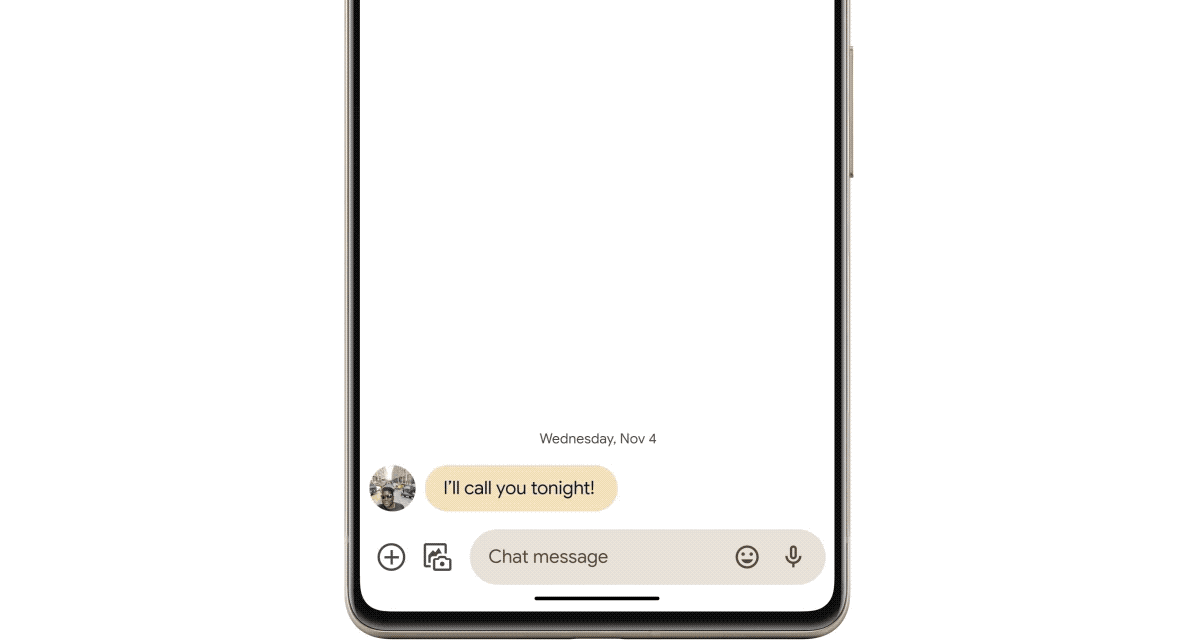
Audio message transcriptions work with English, Japanese, German and French at launch, and it sounds as if Google may add other languages soon after. The feature may even come to additional devices, but for now, it's going to be exclusive to the Pixel 7 and Pixel 7 Pro.
Direct My Call improvements
Last year's Pixel 6 release brought a clever feature in which the Google Assistant could turn those phone directories 800-numbers have set up — you know, "press 1 for support, press 2 for sales," and so forth? — and turn them into written menus. That saved you the trouble of having to remember which number would route to which department.
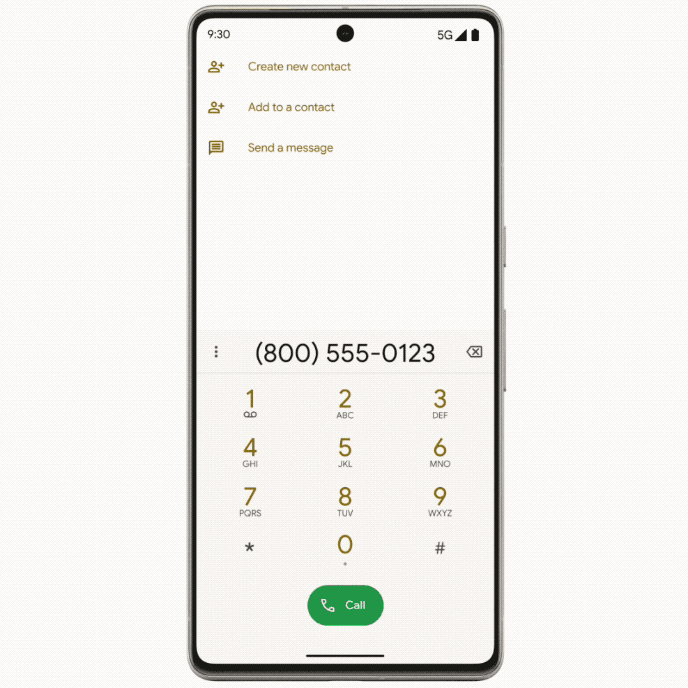
Google says the Pixel 7 and Pixel 7 Pro will show those numbers before they're even spoken, getting you to the right person more quickly. The feature's supposed to work with some of the more popular toll-free numbers in the U.S. right away, and Google promises that more businesses will be added over time.
Clear Calling
One of the Tensor-powered additions I'm most looking forward to with the Pixel 7 won't be there when the phones arrive. But as someone whose hearing has deteriorated over time, I look forward to seeing how the promised Clear Calling feature will improve audio quality on phone calls.

All we know from Google's pronouncements about Clear Calling is that it's tapping into machine learning to filter out background noise while also enhancing the voice on the other end of the line. The idea is that you'll be able to hear them loud and clear regardless of whether there's a lot of background noise on their end, be it traffic, chatter, or even wind.
We'll see just how clear these calls are, but if it means I don't have to struggle to hear the other end of a conversation, I'll be pleased.
Tensor G2 Outlook
This isn't a complete list of Tensor-powered capabilities. I'm sure that more will be revealed as we get a chance to put the Pixel 7 to the test. And it sounds as if at least some of these features might trickle down to the Pixel 6, which has a Tensor chipset of its own.
But it does show how important the new Tensor chipset is to the Pixel 7 and Pixel 7 Pro. If those phones are going to have any success earning a spot among the best phones, it's these Tensor-powered capabilities that will deserve the credit.
Philip Michaels is a Managing Editor at Tom's Guide. He's been covering personal technology since 1999 and was in the building when Steve Jobs showed off the iPhone for the first time. He's been evaluating smartphones since that first iPhone debuted in 2007, and he's been following phone carriers and smartphone plans since 2015. He has strong opinions about Apple, the Oakland Athletics, old movies and proper butchery techniques. Follow him at @PhilipMichaels.
 Club Benefits
Club Benefits