Samsung Galaxy Z Fold 5 vs Google Pixel Fold: What's the best foldable phone?
It's time to decide which foldable phone wins?
Here at Tom’s Guide our expert editors are committed to bringing you the best news, reviews and guides to help you stay informed and ahead of the curve!
You are now subscribed
Your newsletter sign-up was successful
Want to add more newsletters?
Join the club
Get full access to premium articles, exclusive features and a growing list of member rewards.

The Samsung Galaxy Z Fold 5 doesn't offer many improvements but is still arguably the best foldable phone. The new Flex hinge, thinner and lighter design and better multitasking are all welcome upgrades. You also get better performance and longer battery life, but the front display is still narrow.
Pros
- New Flex hinge closes flat
- Thinner and lighter design
- Improved multitasking
- Strong cameras
- Longer battery life
Cons
- Very expensive
- Front display still narrow
- Not dust resistant
- Slow 25W charging

The Pixel Fold is a very good first foldable phone from Google, offering a front display that’s comfy to use, smart multitasking software and multiple usage modes along with strong cameras. The bezels are too big, but overall this is a strong competitor to the Galaxy Z Fold.
Pros
- Wide front display
- Intuitive multitasking
- Strong cameras
- Good battery life
- Lots of optimized apps
Cons
- Very expensive
- Large bezels
- Performance trails other flagships
If you're looking for a phone and mini tablet in one device, our Galaxy Z Fold 5 vs Google Pixel Fold face-off will help you decide which is truly the best foldable phone for you. And it's important to do some research because we're talking about parting with at least $1,799 for both devices.
Don't worry. We'll do the hard work for you in this in-depth comparison. While both of these foldable phones sport huge 7.6-inch main displays, they take very different approaches to their overall design. As you'll see in our Galaxy Z Fold 5 review, Samsung essentially refines its mostly winning formula with an improved hinge, lighter design and new chip.
Meanwhile, our Google Pixel Fold review shows that this device is a formidable competitor with a wider display, more powerful zoom camera and thinner design. That said, there's certainly signs that this is Google's first foldable.
So let's dig in to see who wins our Galaxy Z Fold 5 vs Pixel Fold battle, and be sure to watch our video face-off below as well.
Galaxy Z Fold 5 vs Pixel Fold: Price and availabilty

The Galaxy Z Fold 5 starts at $1,799 / £1,749 for 12GB of RAM and 256GB of storage, and you can upgrade to 512GB for $1,919 and 1TB for $2,159. See our Galaxy Z Fold 5 deals page to get the lowest price.
The Pixel Fold price starts at $1,799 / £1,749 for 256GB of storage and $1,919 for 512GB. There is no 1TB option.
Samsung also offers an optional S Pen carrying case for the Z Fold 5, which costs $99, or you could buy the S Pen by itself for $54.
Get instant access to breaking news, the hottest reviews, great deals and helpful tips.
Winner: Draw
Galaxy Z Fold 5 vs Pixel Fold: Specs
| Row 0 - Cell 0 | Galaxy Z Fold 5 | Google Pixel Fold |
| Starting price | $1,799 / £1,749 | $1,799 / £1,749 |
| Inner Display | 7.6 inches OLED (2176 x 1812) | 7.6 inches OLED (2208 x 1840) |
| Outer Display | 6.2 inches OLED (2316 x 904) | 5.8 inches OLED (2092 x 1080) |
| Refresh rate | Up to 120Hz | Up to 120Hz |
| Chipset | Snapdragon 8 Gen 2 | Tensor G2 |
| RAM | 12GB | 12GB |
| Storage | 256GB/512GB/1TB | 256GB512GB |
| Rear cameras | 50MP (f/1.8) + 12MP ultra-wide (f/2.2), 123 ̊ FOV + 10MP telephoto (f/2.4, 3x optical zoom) | 48MP (f/1.7), 10.8MP ultrawide (f/2.2, 121.1˚ FOV), 10.8MP telephoto (f/2.2, 5x optical zoom) |
| Selfie camera | 10MP f/2.2 | 9.5MP (f/2.2) |
| Inner camera | 4MP (f/1.8) | 8MP (f/2.0) |
| Battery | 4,400 mAh | 4,821 mAh |
| Size open | 6.1 x 5.11 x 0.24 inches | 6.2 x 5.5 x 0.2 inches |
| Size closed | 6.1 x 2.64 x 0.53 inches | 5.5 x 3.1 x 0.5 inches |
| Weight | 8.92 ounceds (253 grams) | 10 ounces (283 grams) |
| Colors | Icy Blue, Phantom Black, Cream, Gray, Blue | Obsidian, Porcelain |
Galaxy Z Fold 5 vs Pixel Fold: Design

The Galaxy Z Fold 5 and Google Pixel 5 have very different designs, with pros and cons to each approach. The good news is that both phones fold full flat thanks to smart hinge designs.
Samsung's foldable has a narrow 6.2-inch display up front and a large 7.6-inch display on the inside in a portrait orientation. The Pixel Fold has a smaller but wider 5.8-inch screen up front and a 7.6-inch inner screen with a landscape orientation.
I prefer the cover display on the Pixel Fold, but I like the inside orientation of the Z Fold 5 because the taller aspect ratio is better for the web and apps like TikTok and Instagram.

Unfortunately, some apps display with black bars on either side of the screen in the Pixel Fold's default position, such as Facebook and Instagram. Turning the phone sideways fixes the issue, but you shouldn't have to do that.
Another strike against the Pixel Fold relates to the very large bezels around the inner display. It's not that distracting while you're engaged in content, but it's an overall eyesore.
The Pixel Fold is thinner than the Galaxy Z Fold 5, though, measuring just 0.2 inches thick when open compared to 0.24 inches for the Samsung. And Google's Fold is also thinner when closed (0.5 vs 0.53 inches).
However, the Pixel Fold is noticeably heavier than the Z Fold 5 at 10 ounces vs 8.92 ounces.
Winner: Galaxy Z Fold 5
Galaxy Z Fold 5 vs Pixel Fold: Displays

The Galaxy Z Fold 5 is the phone you want if you're looking for the brightest foldable. Its inner screen measured 1,356 nits in our testing when playing HDR content, compared to 900 nits for the Pixel Fold.
| Row 0 - Cell 0 | Brightness | DCI-P3 (color gamut) | Delta-E (accuracy) |
| Galaxy Z Fold 5 | 1,346 | 140.6% | 0.09 |
| Google Pixel Fold | 900 | 88.4% | 0.05 |
In addition, the Z Fold 5's inner panel registered more of the DCI-P3 color space, although the colors on the Pixel Fold's screen proved slightly more accurate in our testing.

Just as important, the Galaxy Z Fold 5 proved to have the brighter panel when we took it and the Pixel Fold outside on a warm, sunny day. The Pixel Fold's screen dimmed after just a few seconds while the Z Fold 5's screen stayed brighter longer.

The Galaxy Z Fold 5's cover display turned in lower numbers than the Pixel Fold in our brightness testing, and the panels were just about as colorful. But once again the hues are more accurate through the Pixel Fold.
Winner: Galaxy Z Fold 5
Galaxy Z Fold 5 vs Pixel Fold: Software and special features
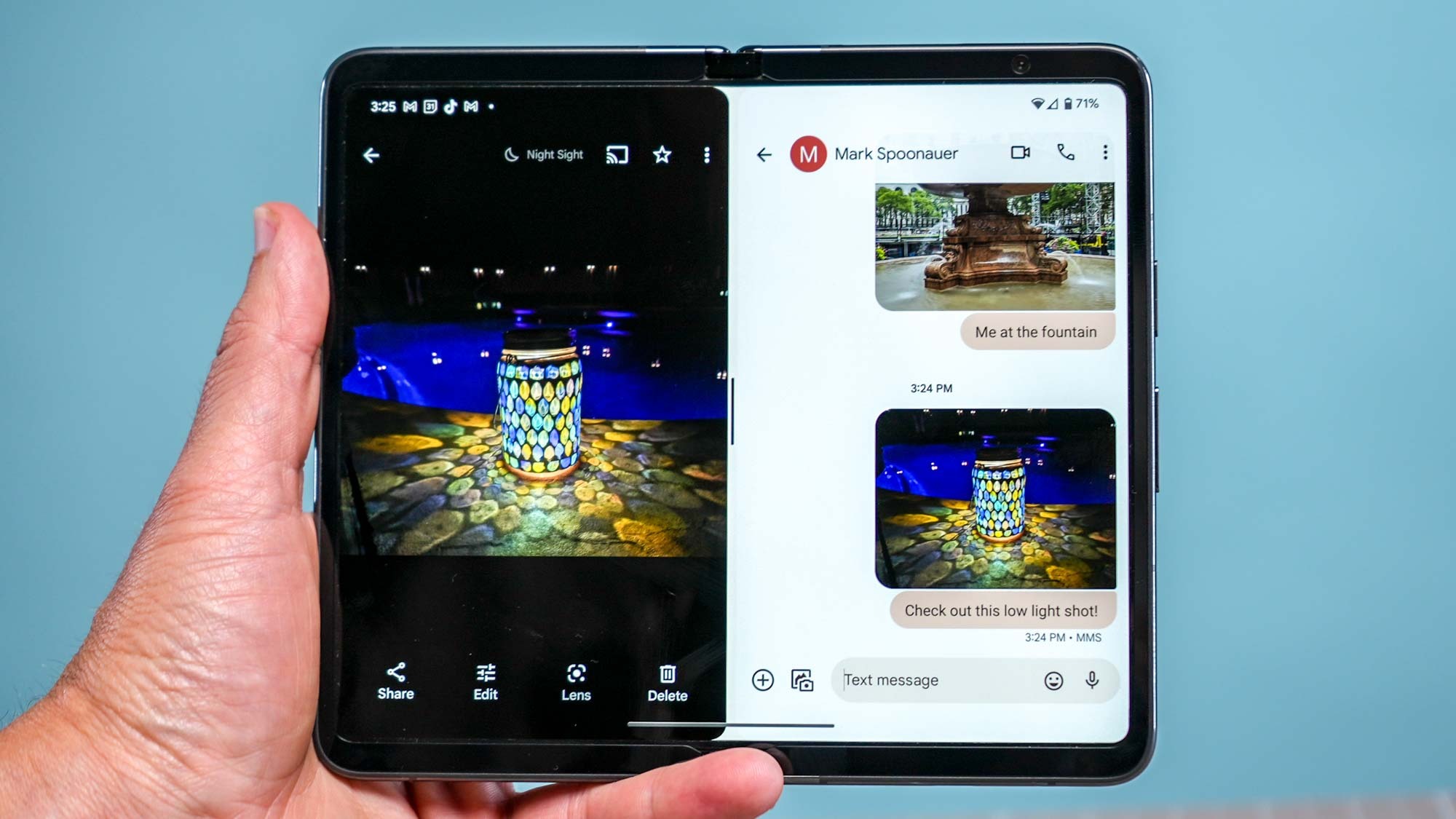
Both the Galaxy Z Fold 5 and Pixel Fold are tailor-made for multiaskers. The Pixel Fold's approach is streamlined and simple: Just load an app and then drag another app off the taskbar to whichever side of the screen you want. The taskbar is not always present, which some may prefer, but swiping up to make it appear is an extra step I don't need.

You can also drag and drop content from one window to the other on both the Pixel Fold and Galaxy Z Fold 5.
Samsung's foldable goes even further than the Pixel Fold. The taskbar houses not only your favorite apps but the last-used apps, and you can run up to three apps on the screen at once while also turning any app into a floating window. You can swipe up with two fingers or swipe in from the side with two fingers to start a multi-window session.
Both the Pixel Fold and Z Fold 5 double as mini laptops in tabletop and Flex mode, respectively. So you'll see the content of your apps on the top part of the display and controls down below.
On top of all this, the Galaxy Z Fold 5 offers S Pen support, while the Pixel Fold doesn't support stylus input. You will have to pay more to get an S Pen with your Galaxy Z Fold 5, though.
Winner: Galaxy Z Fold 5
Galaxy Z Fold 5 vs Pixel Fold: Cameras
The Galaxy Z Fold 5 packs the same camera specs as the Galaxy Z Fold 4, including a 50MP main camera, 12MP ultra-wide and 10MP telephoto with 3x optical zoom. This is joined by a 10MP selfie camera and low-res 4MP camera on the inner display that I would avoid except for video calls.
Meanwhile, the Google Pixel Fold has a 48MP main camera, 10.8MP ultrawide and 10.8 telephoto with a more powerful 5x zoom. There's also a 9.5 front selfie shooter and 8MP camera on the inner display.
The Galaxy Z Fold 5 comes out swinging with this shot of the Bryant Park fountain. I like how it exposes the bits in the shadows more, but the Pixel Fold does a better job of not blowing out the flowers bathed in sunlight. It's a more even exposure overall.
In this photo of a globe amaranth flower, the Galaxy Z Fold 5 delivers sharp details in the pink petals and the bee that decided to do a cameo. The Pixel Fold's shot looks even more detailed on the edges, but the paler pink is not quite as attractive.
It's a toss-up with this portrait. The blue checkered shirt pops more on the Samsung and it's a brighter overall pic. But the Pixel Fold does a better job handling the sun and the bokeh effect is more compelling.
The Pixel Fold was the winner with zoom at 20x. The top of the Chrysler building looks way sharper through the Pixel Fold and the Z Fold 5 is a blurry mess.
While neither the Z Fold 5 nor Pixel Fold has a proper macro mode, the Samsung takes a much crisper close-up here of this fruit tart. All of the berries look brighter and more detailed.
In this shot, the Galaxy Z Fold 5 delivers a much better selfie than the Pixel Fold. My face and eyes are brighter and my shirt pops more, too. The Pixel shot looks blah by comparison.
How about ultrawide? The blue sky, grass and surrounding trees look more vibrant through the Z Fold 5. I also prefer the Samsung's pic because there's more contrast.
I give the nod to the Pixel Fold in this low-light shot. While the lantern looks more colorful through the Z Fold 5, the rest of the image is brighter with the Pixel, including the concrete in front of the pool and the chairs in the background.
Indoors, the Galaxy Z Fold 5 takes a brighter image of this bar. The labels and glasses look clearer than they do in the Pixel Fold shot, which has more of a blue cast to it.
To test the video quality of the Z Fold 5 I recorded this clip of a fountain at 4K and 30 fps with both the Samsung and Pixel Fold. The Pixel's footage looked a bit too warm for my tastes, but I appreciate the 5x optical zoom for getting in close vs the 3x zoom for the Z Fold 5.
Overall, the Galaxy Z Fold 5 produces brighter and more vibrant images, while the Pixel Fold wins on zoom and in some low-light situations. I give a very slightly edge to Samsung here, as the Pixel can produce overly dim shots at times.
Winner: Galaxy Z Fold 5
Galaxy Z Fold 5 vs Pixel Fold: Performance

As you would expect, both the Galaxy Z Fold 5 and Pixel Fold deliver solid performance when switching between apps, surfing the web and playing games. But the Z Fold 5 felt more responsive when I raced the same track in Asphalt 9.
| Row 0 - Cell 0 | Geekbench | 3DMark Unlimited | Video transcoding |
| Galaxy Z Fold 5 | 1,995 / 5,342 | 13,579 / 81.3 fps | 41.7 seconds |
| Google Pixel Fold | 1,390 / 3,291 | 6,755 / 40.4 fps | 1 min |
On Geekbench 6, which measures overall performance, the Galaxy Z Fold 5 scored 1,995 on single-core and 5,342 on multi-core. The Pixel Fold was well behind, hitting 1,390 and 3,291 on the same tests.
You can also expect better graphics performance from the Galaxy Z Fold 5. On the 3DMark Wild Life Unlimited test, Samsung's phone hit 81 frames per second. The Pixel Fold was about half as fast.
We also ran a video transcoding test using the Adobe Premiere Rush app, and the Galaxy Z Fold 5 finished in just 41 seconds. The Pixel Fold needed a minute.
Winner: Galaxy Z Fold 5
Galaxy Z Fold 5 vs Pixel Fold: Battery life
| Row 0 - Cell 0 | Battery size | Hours:Mins |
| Galaxy Z Fold 5 | 4,400 mAh | 10:55 |
| Google Pixel Fold | 4,821 mAh | 10:21 |
Yes, the Pixel Fold has a bigger battery, but the Galaxy Z Fold 5 lasted longer on a charge in our testing. With its 4,400 mAh battery, the Samsung endured for nearly 11 hours in the Tom's Guide battery test, which involves continuous web surfing over 5G. The Pixel Fold lasted a good but not quite great 10 hours and 21 minutes.
So neither of these phones are quite good enough to make our best phone battery life list. In terms of charging, the Galaxy Z Fold 5 supports 25W wired charging while the Pixel Fold can handle a 30W charger.
Winner: Galaxy Z Fold 5
Galaxy Z Fold 5 vs Pixel Fold: Overall Winner
The Galaxy Z Fold 5 wins this face-off against the Pixel Fold, and it really comes down to a few areas. Samsung's phone is lighter to carry around, features a brighter main display and offers faster performance. I also like the narrower bezels around the inner screen and the fact that the Galaxy Z Fold 5 on a charge.
If you're into multitasking, the Galaxy Z Fold 5 is the better pick because you can run three apps at once and the taskbar is always there at the ready. However, there are some reasons to buy the Pixel Fold instead.
| Row 0 - Cell 0 | Galaxy Z Fold 5 | Google Pixel Fold |
| Price and availability (5 points) | 3 | 3 |
| Design (20 points) | 16 | 14 |
| Displays (15 points) | 13 | 12 |
| Software and special features (15 points) | 14 | 12 |
| Cameras (20 points) | 18 | 17 |
| Performance (10 points) | 9 | 7 |
| Battery life (15 points) | 12 | 11 |
| Overall | 85 | 76 |
I much prefer the wider cover display on the Pixel Fold, as it's easier to type on and use apps. And I also like the Pixel Fold's cameras in low-light situations. Plus, some will prefer the wider internal display and Google's thinner overall design.
So the Galaxy Z Fold 5 takes the crown this time, but the Pixel Fold is still a very impressive foldable phone, especially for Google's first effort.
Mark Spoonauer is the global editor in chief of Tom's Guide and has covered technology for over 20 years. In addition to overseeing the direction of Tom's Guide, Mark specializes in covering all things mobile, having reviewed dozens of smartphones and other gadgets. He has spoken at key industry events and appears regularly on TV to discuss the latest trends, including Cheddar, Fox Business and other outlets. Mark was previously editor in chief of Laptop Mag, and his work has appeared in Wired, Popular Science and Inc. Follow him on Twitter at @mspoonauer.
 Club Benefits
Club Benefits











