Chrome OS is coming to Windows laptops and MacBooks — that's not as weird as it sounds
Chrome OS Flex is coming to give your outdated PCs and Macs a second life

Here at Tom’s Guide our expert editors are committed to bringing you the best news, reviews and guides to help you stay informed and ahead of the curve!
You are now subscribed
Your newsletter sign-up was successful
Want to add more newsletters?

Daily (Mon-Sun)
Tom's Guide Daily
Sign up to get the latest updates on all of your favorite content! From cutting-edge tech news and the hottest streaming buzz to unbeatable deals on the best products and in-depth reviews, we’ve got you covered.

Weekly on Thursday
Tom's AI Guide
Be AI savvy with your weekly newsletter summing up all the biggest AI news you need to know. Plus, analysis from our AI editor and tips on how to use the latest AI tools!

Weekly on Friday
Tom's iGuide
Unlock the vast world of Apple news straight to your inbox. With coverage on everything from exciting product launches to essential software updates, this is your go-to source for the latest updates on all the best Apple content.

Weekly on Monday
Tom's Streaming Guide
Our weekly newsletter is expertly crafted to immerse you in the world of streaming. Stay updated on the latest releases and our top recommendations across your favorite streaming platforms.
Join the club
Get full access to premium articles, exclusive features and a growing list of member rewards.
Chrome OS won't be confined to Chromebooks for much longer, as Google is rolling out a new trial that will let you install a new version of the operating system onto PCs and Macs.
That might sound bizarre, especially in the face of Windows 11 and macOS Monterey, but Chrome OS Flex, as it's called, is a free version of the Chrome OS you know and love from Chromebooks designed to run on old Windows and macOS machines. It's aimed at enterprise and educational use, but there's nothing stopping you from giving it a go.
The page emphasizes the usual benefits of Chrome OS, that it's fast and light, and updates quietly in the background when not in use. However, it also focuses on how this is an environmentally friendly OS; in that it gives a new life to computers that otherwise wouldn't get updates from their original manufacturer. There's also attention paid to how an IT admin can easily manage multiple Chrome OS Flex devices and keep them safe and updated remotely or through USB drives.
- Use a Mac VPN or Windows VPN to stay safe online
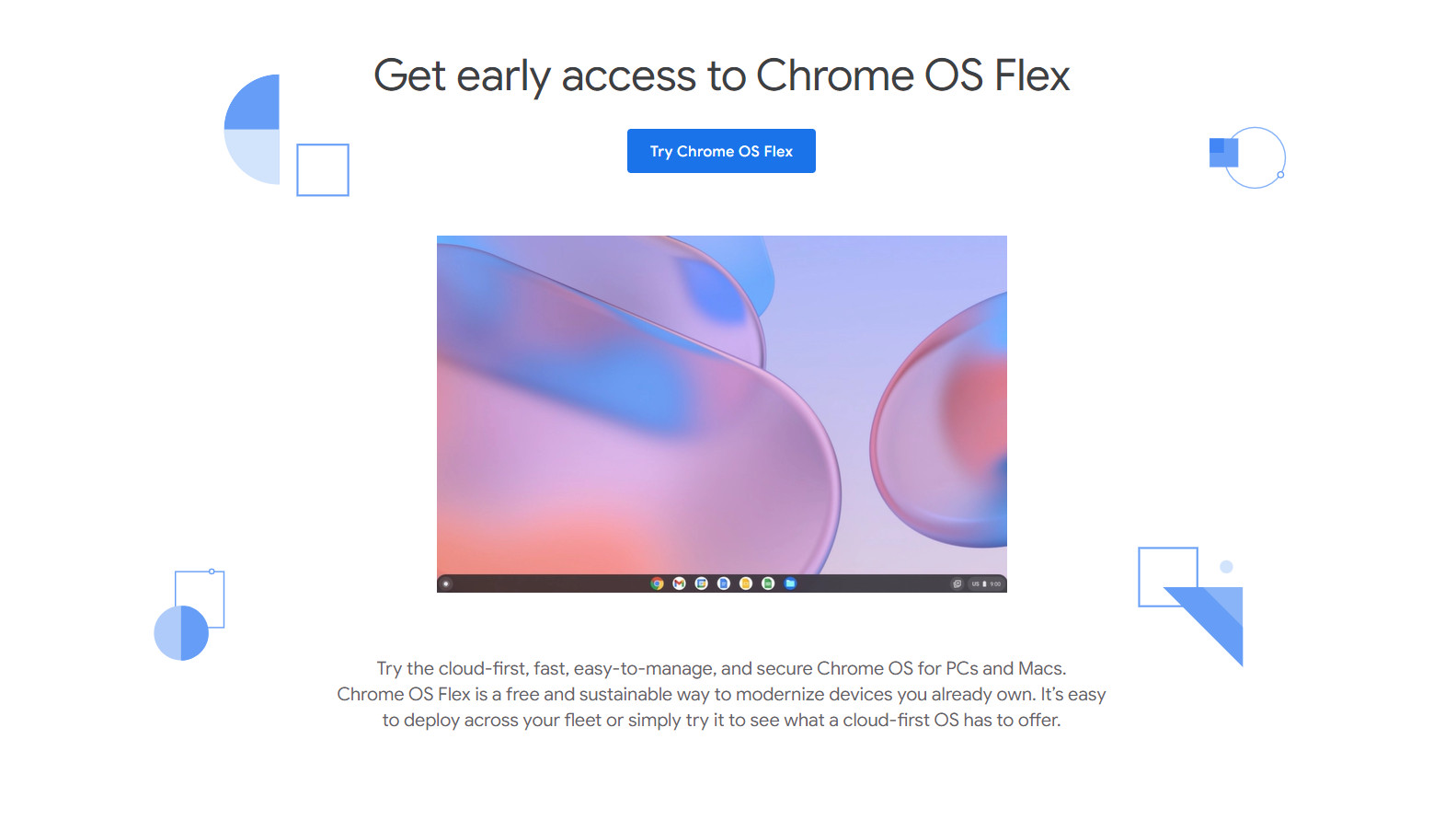
While aimed at teachers, students and office staff for now, the possibility of resurrecting older devices to use a fully up-to-date operating system is tantalizing.
If you're happy with how a device works aside from its software being outdated, it may well be worth swapping to Chrome OS rather than spending more on a new one. Sure, ChromeOS behaves differently to Windows or macOS, particularly in that it requires an internet connection to do pretty much anything since all your data is stored in the cloud. But it's easy to learn and use if you're already a Chrome browser user.
You can learn how to turn an old laptop or PC into a Chromebook using ChromeOS Flex as well.
If you want to try ChromeOS Flex yourself, then you can go to Google's page, download the OS to a USB drive and then plug it into any Mac or PC to boot it up. However, to do so you need to register with Google for the early access program, and with it being early access there's likely going to be bugs. Also from the looks of things, it's basically the same as regular Chrome OS so there is nothing new to try unless you're specifically looking its potential to revamp an ageing computer.
Get instant access to breaking news, the hottest reviews, great deals and helpful tips.
Read next: I used ChromeOS exclusively for two weeks — here's how that went.

Richard is based in London, covering news, reviews and how-tos for phones, tablets, gaming, and whatever else people need advice on. Following on from his MA in Magazine Journalism at the University of Sheffield, he's also written for WIRED U.K., The Register and Creative Bloq. When not at work, he's likely thinking about how to brew the perfect cup of specialty coffee.
 Club Benefits
Club Benefits





