iPad 'How to' mega guide: iPad Pro and iPadOS Tutorial
All the iPad and iPad Pro tips you need to know to master Apple’s tablet.
Sidecar on iPad extends your Mac’s desktop
The iPad's sidecar mode is the easiest way to actually get the second monitor I've never actually felt like buying. The only catch is that you need a modern MacBook or iPad, have your devices updated and use Apple's security preferred security standard.
Yes, not all Macs and iPads actually support Sidecar, which is kind of annoying. Here's the list of macOS and iPadOS devices that work with Sidecar.

Sidecar-supported Macs:
- MacBook (2016 or later)
- MacBook Air (2018 or later)
- MacBook Pro (2016 or later)
- Mac mini (2018 or later)
- Mac (2015 or later)
- iMac Pro (2017 or later)
- Mac Pro (2019)
Sidecar-supported iPads:
- 12.9-inch iPad Pro
- 11-inch iPad Pro
- 10.5-inch iPad Pro
- 9.7-inch iPad Pro
- iPad (6th generation or later)
- iPad mini (5th generation)
- iPad Air (3rd generation)
Oh, and you also need to make sure your Apple ID is using 2-factor authentication, a security measure that requires you get a code that Apple sends to a secondary different device. Here's everything you need to know about Apple's two-factor authentication.
1. Make sure both of your devices have the same Apple ID logged in, and are on the same Wi-Fi network. Oh and re-start a device if you've just logged in.
2. Click the Apple icon.
Get instant access to breaking news, the hottest reviews, great deals and helpful tips.
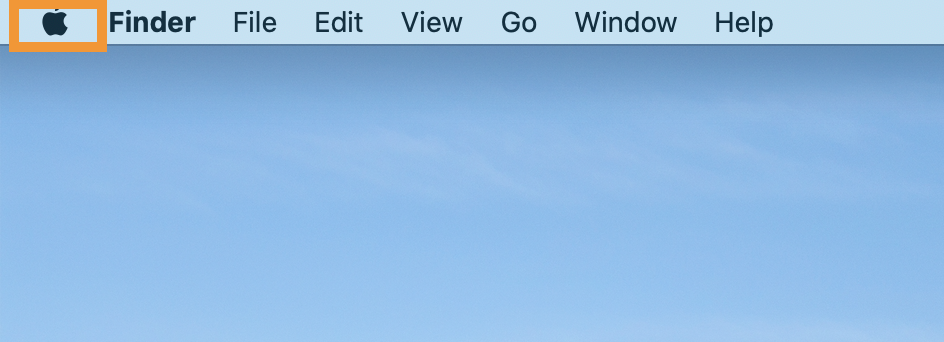
4. Select System Preferences.
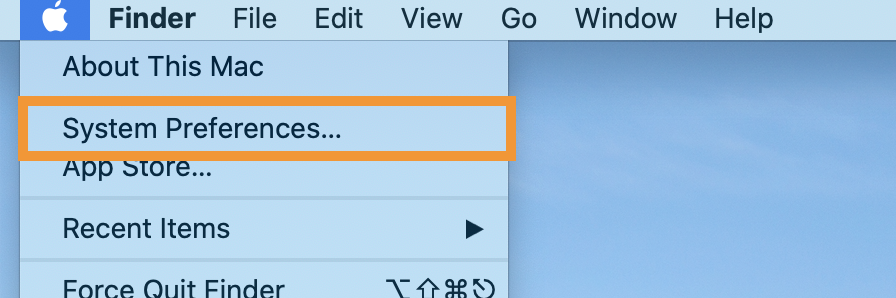
3. Select Sidecar
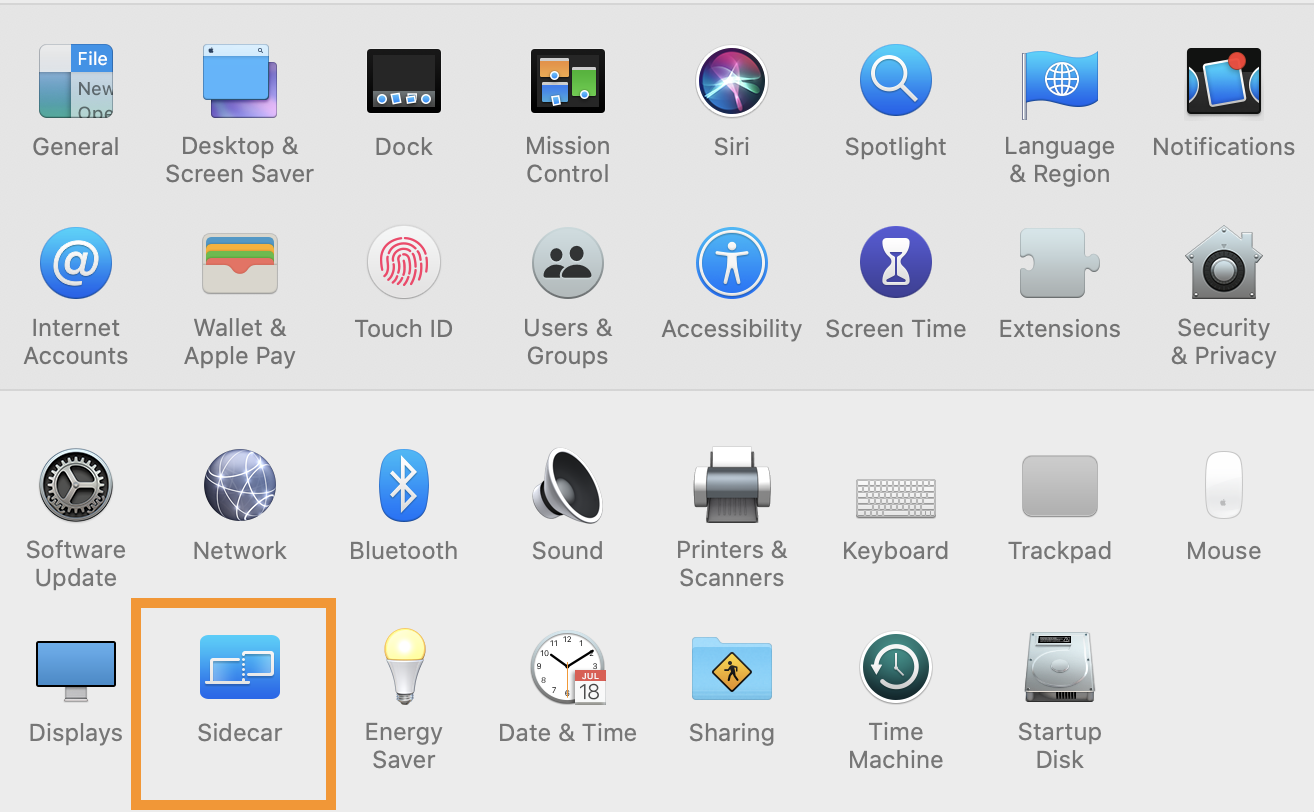
4. Select an iPad. Note, this is a great window to modify your preferences.
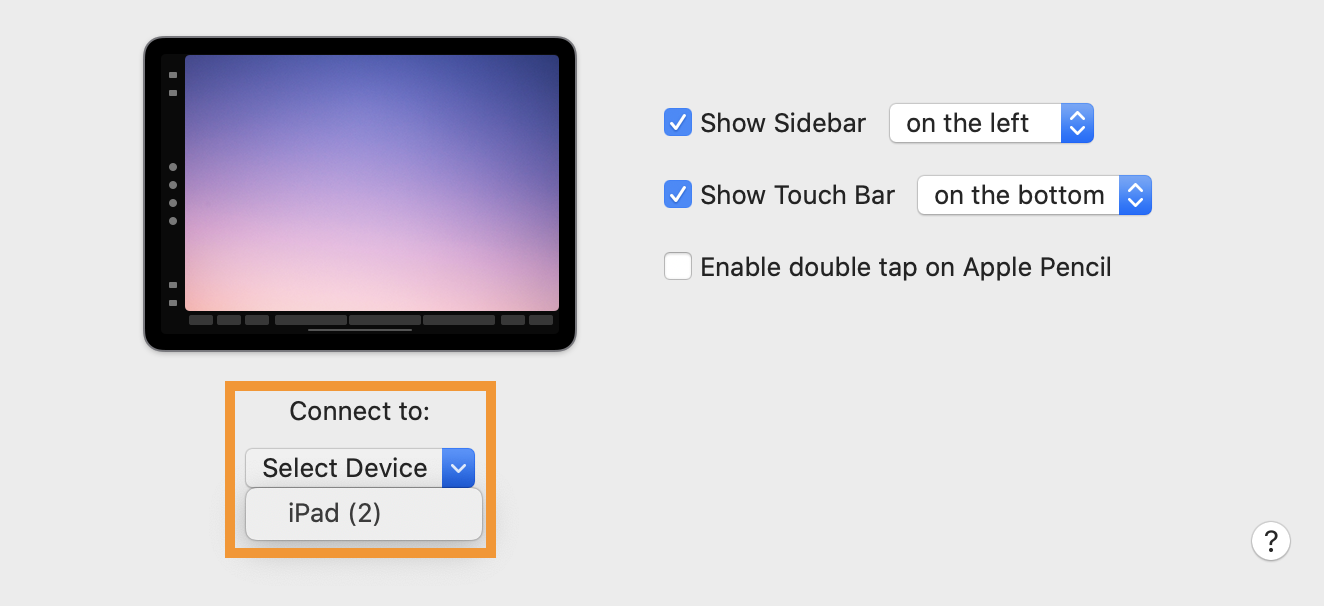
5. Use the Pencil for interacting with the Mac interface — you can't move windows or anything with your finger.
6. You can use your fingers, however, for tapping the TouchBar like interface.

You've now got a handle of merging your Mac and iPad.
Current page: How to use sidecar mode on your iPad
Prev Page How to restart an iPad and iPad Pro
Henry was a managing editor at Tom’s Guide covering streaming media, laptops and all things Apple, reviewing devices and services for the past seven years. Prior to joining Tom's Guide, he reviewed software and hardware for TechRadar Pro, and interviewed artists for Patek Philippe International Magazine. He's also covered the wild world of professional wrestling for Cageside Seats, interviewing athletes and other industry veterans.
 Club Benefits
Club Benefits





