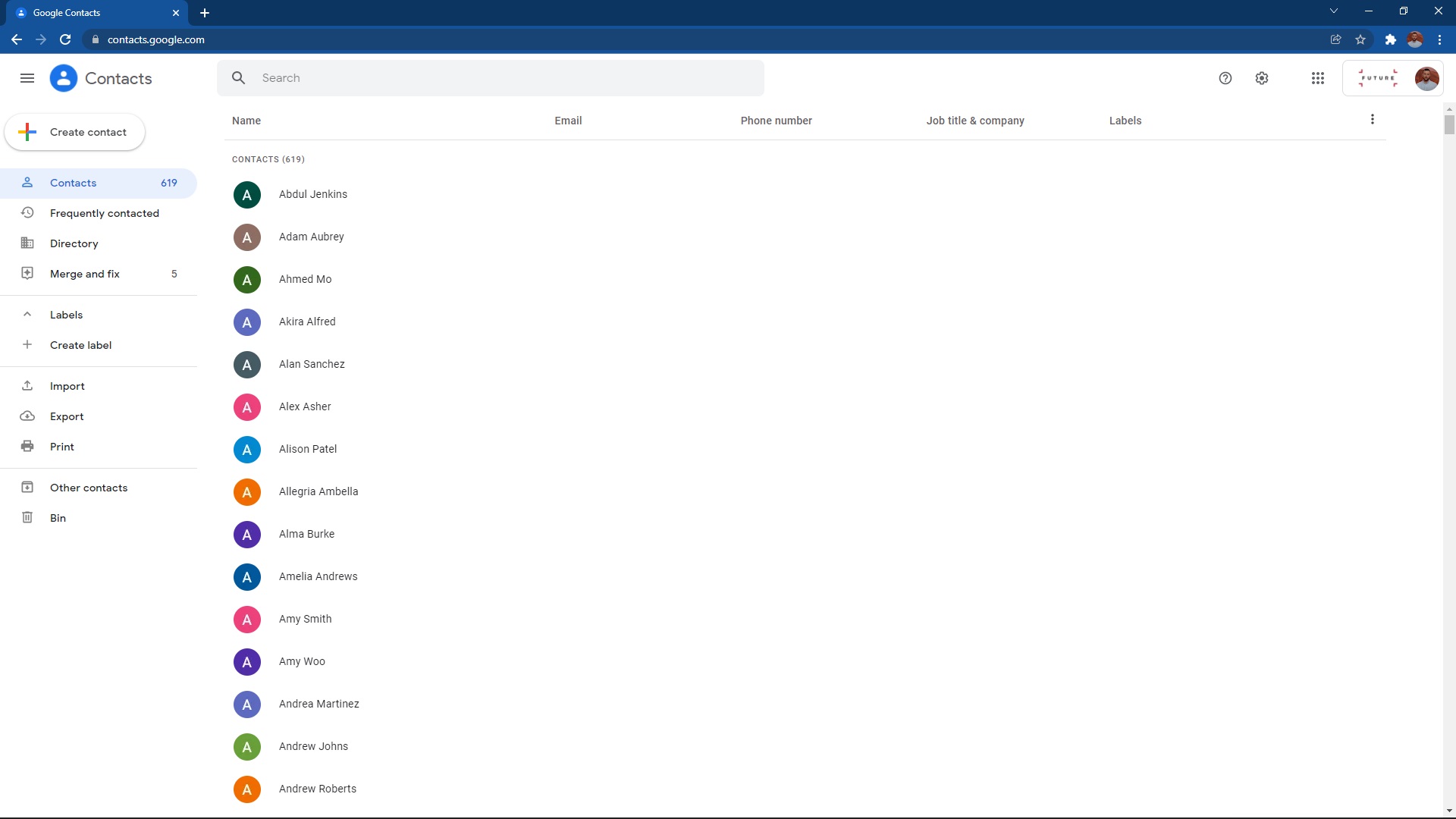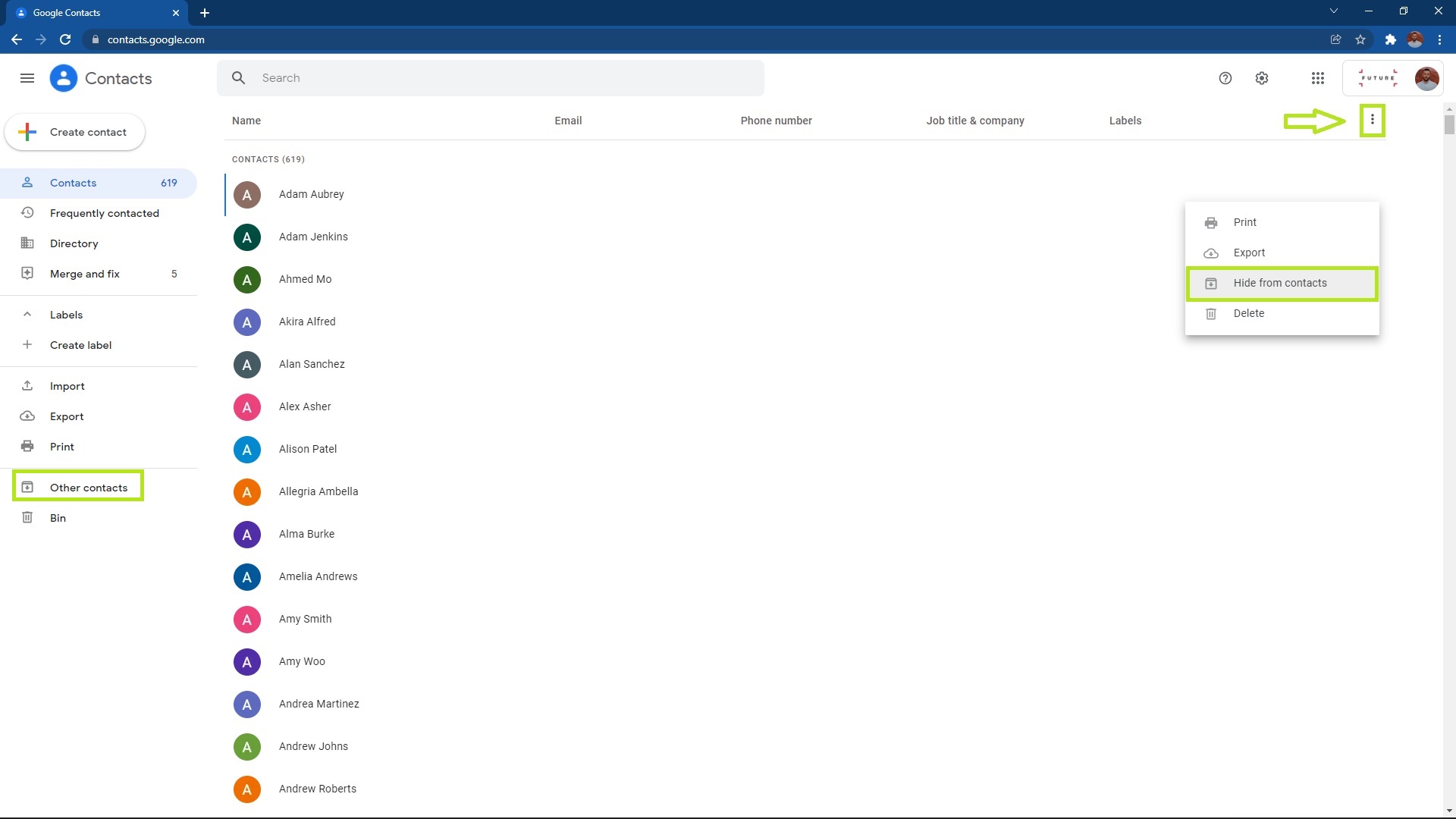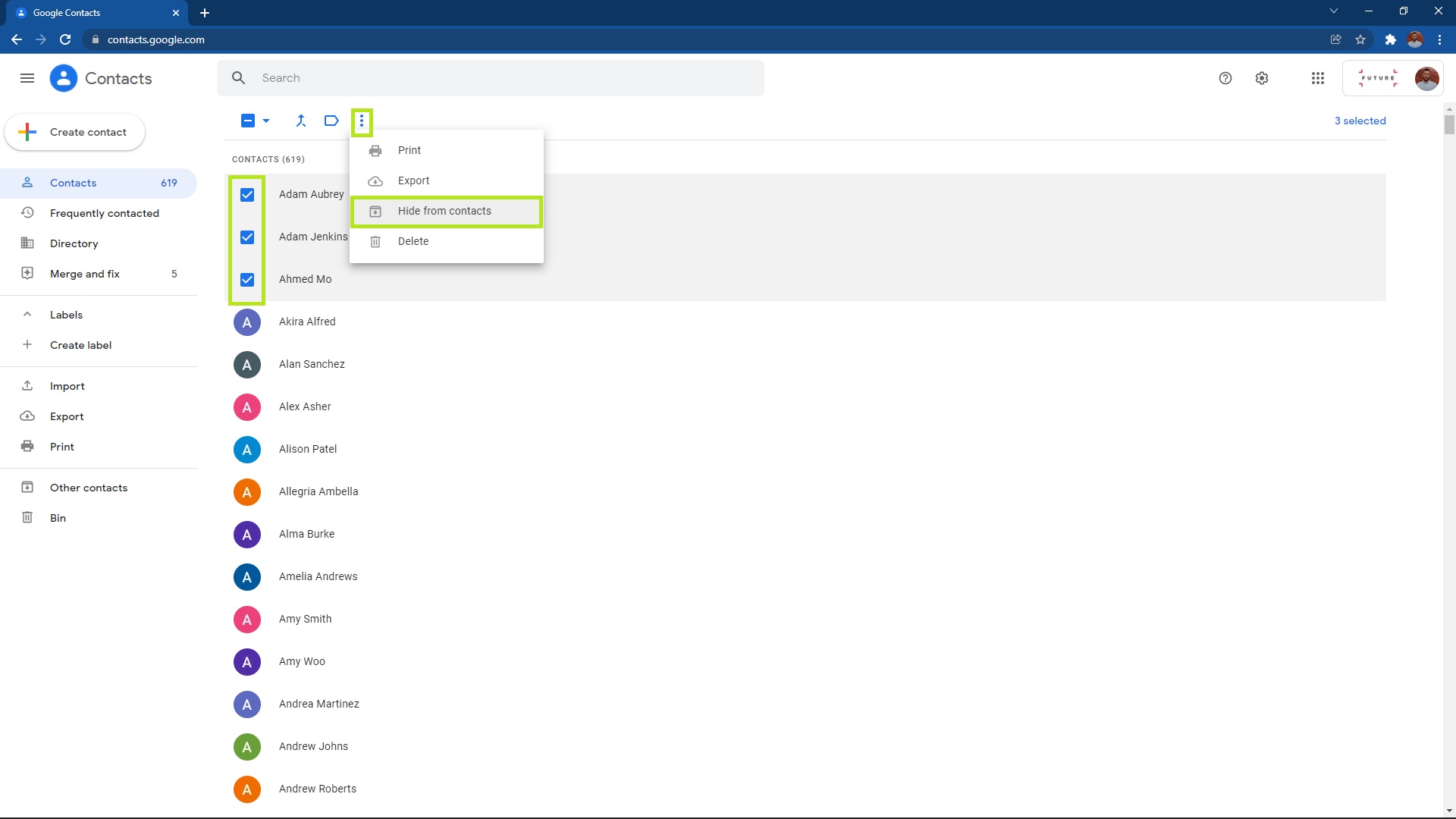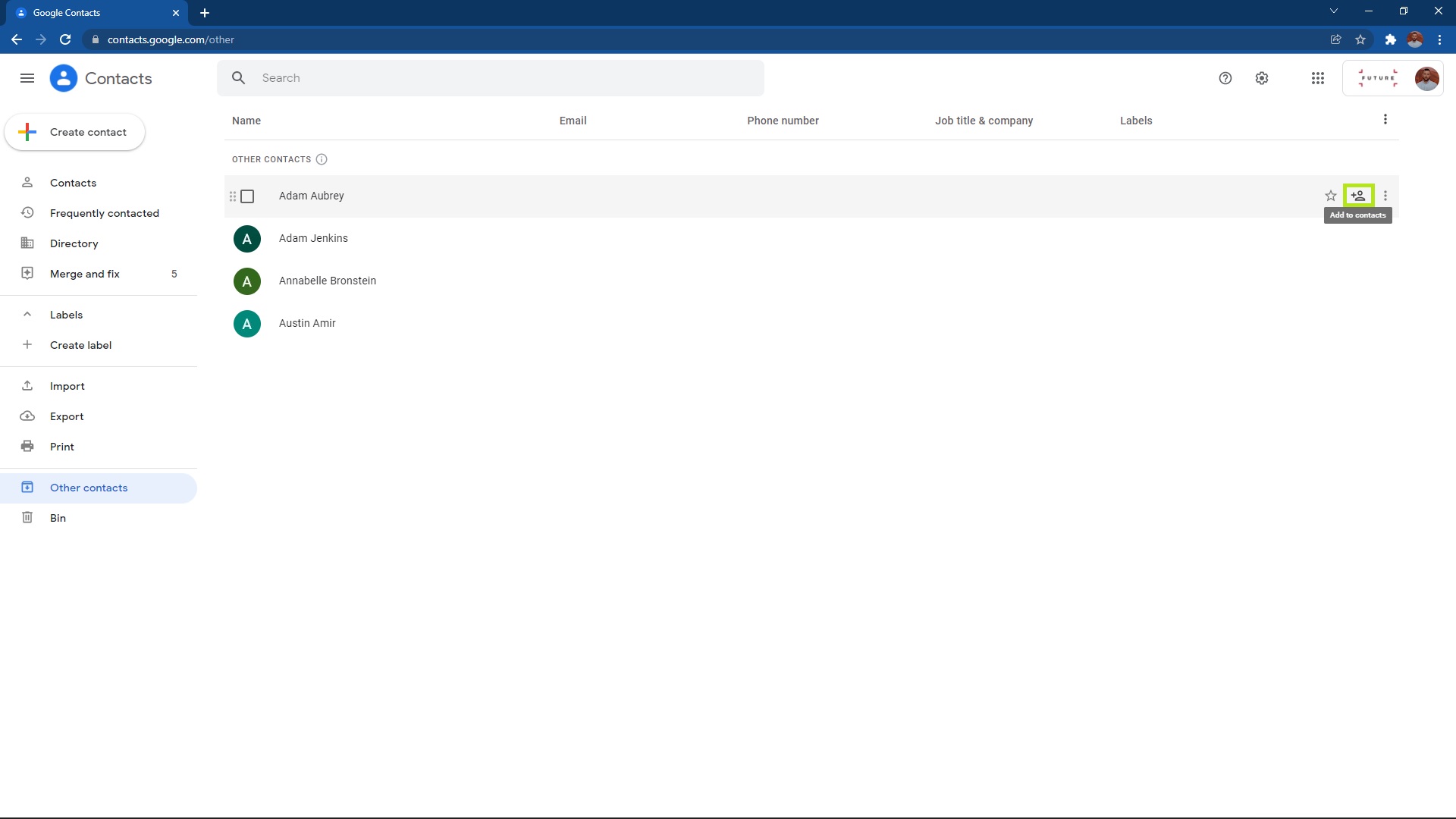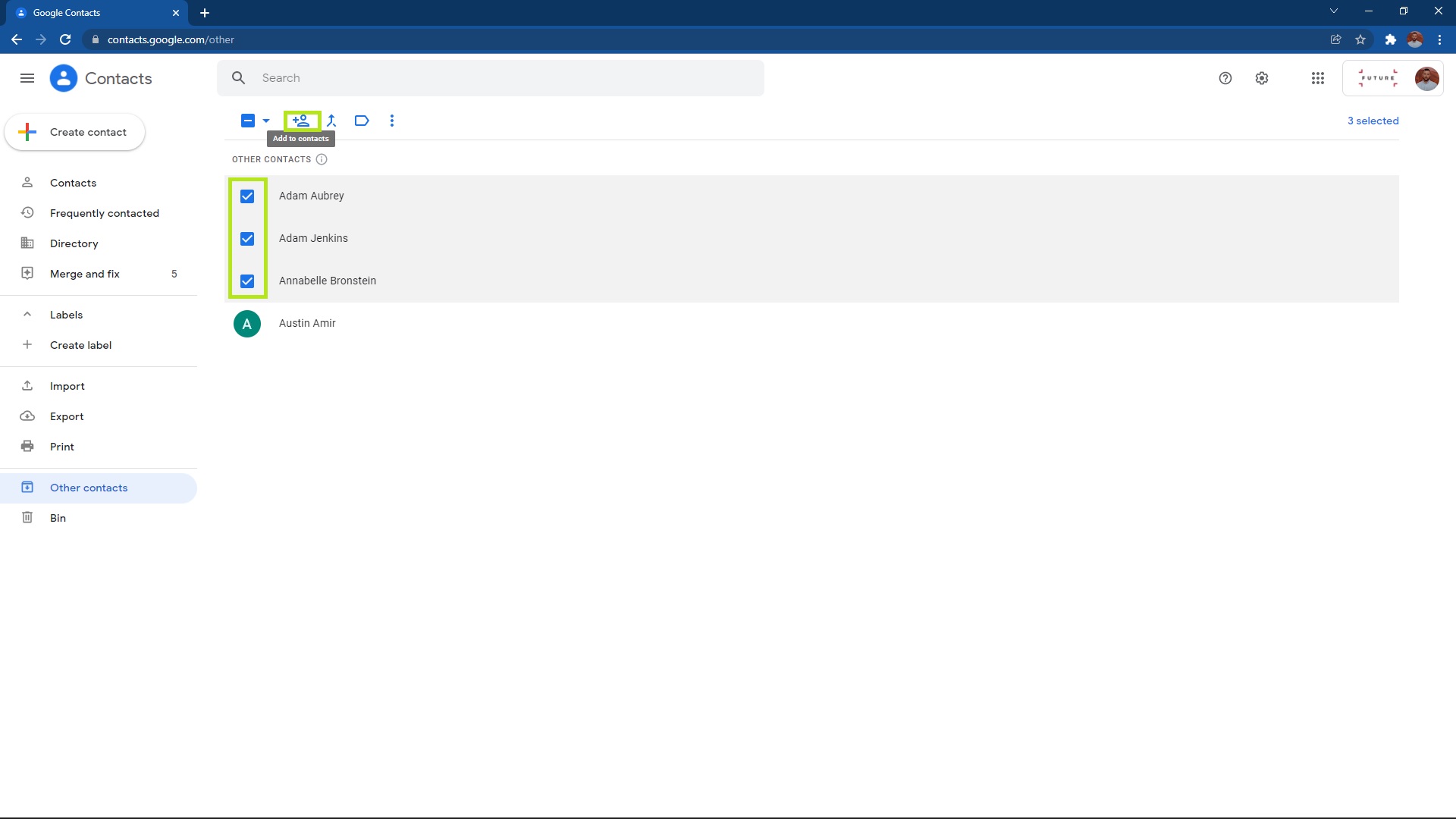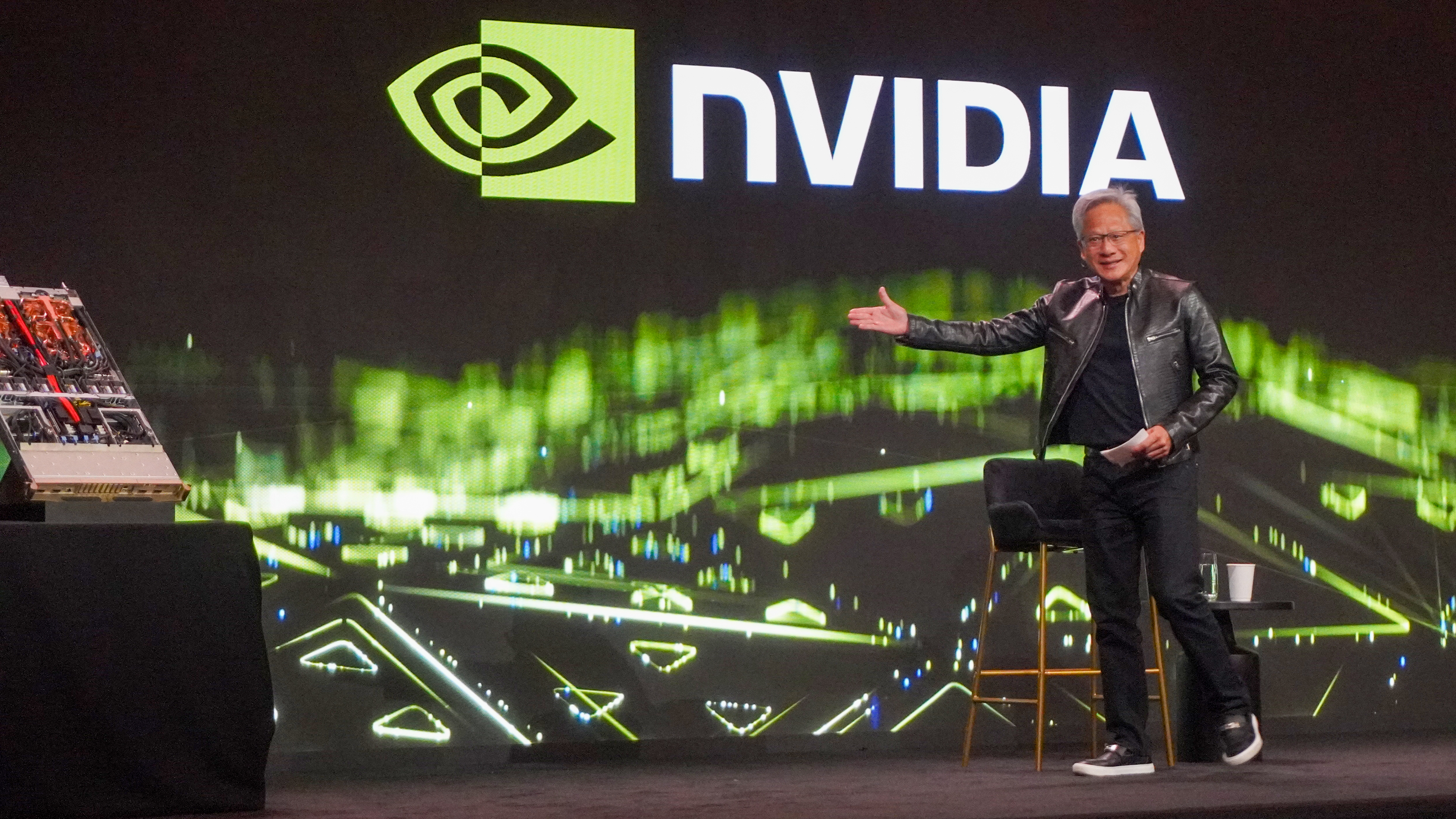Here at Tom’s Guide our expert editors are committed to bringing you the best news, reviews and guides to help you stay informed and ahead of the curve!
You are now subscribed
Your newsletter sign-up was successful
Want to add more newsletters?

Daily (Mon-Sun)
Tom's Guide Daily
Sign up to get the latest updates on all of your favorite content! From cutting-edge tech news and the hottest streaming buzz to unbeatable deals on the best products and in-depth reviews, we’ve got you covered.

Weekly on Thursday
Tom's AI Guide
Be AI savvy with your weekly newsletter summing up all the biggest AI news you need to know. Plus, analysis from our AI editor and tips on how to use the latest AI tools!

Weekly on Friday
Tom's iGuide
Unlock the vast world of Apple news straight to your inbox. With coverage on everything from exciting product launches to essential software updates, this is your go-to source for the latest updates on all the best Apple content.

Weekly on Monday
Tom's Streaming Guide
Our weekly newsletter is expertly crafted to immerse you in the world of streaming. Stay updated on the latest releases and our top recommendations across your favorite streaming platforms.
Join the club
Get full access to premium articles, exclusive features and a growing list of member rewards.
Knowing how to hide Google contacts could be the difference between having easy access to the people you actually get in touch with regularly and having to hunt for them among a mass of unused entries.
Whether it’s the language-learning apps we promise ourselves we’ll use one day or those pet photos we never look at, our devices are brimming with things we know we don’t need but can’t bring ourselves to get rid of.
The same can be said of contacts. Who among us doesn’t have a bunch of phone numbers or email addresses that we never use but just don’t want to part with?
Thankfully, Google Contacts makes it easy to hide these entries by storing them in a separate folder. They’ll no longer show up on your main contact list but will still be available if you ever feel like digging them out again.
So read on and we’ll show you how to hide Google Contacts from your address book without deleting them.
How to hide Google contacts without deleting them
1. Head to Google Contacts on a desktop browser and sign in using your Google account. You’ll see a list of all your contacts.
2. To hide a single contact, start by clicking on the three dots to the right of the contact. Then, click “Hide from contacts.” This will put it into the “Other contacts” folder.
Get instant access to breaking news, the hottest reviews, great deals and helpful tips.
3. For multiple contacts, click the icon next to each contact and a checkbox will appear by each one. Click the three dots at the top of the page, then “Hide from contacts.”
4. To restore a single hidden contact back to your address book, go to the “Other contacts” folder and click the “Add to contacts” icon.
5. To restore multiple hidden contacts, go to the “Other contacts” folder and click the icon next to each contact so a checkbox appears by each one. Click the “Add to contacts” icon at the top of the page.
Looking for more phone tutorials? We also have guides to how to hide apps on Android, how to delete multiple contacts on iPhone and how to import iPhone contacts into Gmail.

Dale Fox is a freelance journalist based in the UK. He's been a tech nerd ever since childhood, when he used the money from his first job as a paperboy to buy a subscription to GamesMaster magazine. Dale was previously a presenter and editor in China, where he also worked as a copywriter for OnePlus at its Shenzhen HQ.
 Club Benefits
Club Benefits