Tom's Guide Verdict
The SwitchBot K10+ Pro Combo robot vacuum is very intuitive, and the mixture of both a robot vacuum and stick makes for an effective combo. It's smart and handy, but a little unreliable at times — especially when the robot fails to pick up all your debris.
Pros
- +
Unique and smart design
- +
Easy to use
- +
Intuitive mapping system
Cons
- -
Struggles with larger debris
- -
Requires upkeep
- -
Slightly inconsistent
Why you can trust Tom's Guide
Base capacity: 3L
Weight: 2.3 kg
Size: 248 x 248 x 92 mm
Smart home compatibility: Matter enabled
While the best robot vacuums have proven to be effective cleaners, they still can't get things like the crevices of your couch. The SwitchBot K10+ Pro Combo robot vacuum helps you get those hard-to-reach areas, as it combines a robot vacuum with a stick vacuum. What's more, plugging it all into one self-emptying base is a smart idea. So if you're in need of a new vacuum, this can solve two problems in one fell swoop.
Unfortunately, a jack of all trades is a master of none, and this little robo vac combo didn't quite do anything excellently. It is smart enough to work as part of a cleaning system, but not so smart that it can do it all by itself.
After testing it everywhere in my apartment for a few weeks, here's how the SwitchBot K10+ Pro Combo robot vacuum performed.
SwitchBot K10+ Pro Combo robot vacuum Review: Price and availability
The SwitchBot K10+ Pro Combo robot vacuum has an MSRP of $799.99, which is $200 more than the SwitchBot K10+ Pro by itself. On Amazon right now, that price has been slashed to $400, which is a rather significant price decrease.
On its sale price, this puts it at a similar cost to the Shark IQ, as well as the Ecovacs Deebot T30s, another robot vacuum with a handheld vacuum attachment.
SwitchBot K10+ Pro Combo robot vacuum Review: Design



What makes the SwitchBot K10+ Pro Combo robot vacuum an interesting cleaning prospect is the mixture of both a robot vacuum and a vacuum stick.
The self-emptying base connects to both parts, and will, as the name implies, self-empty them when they are put back on charge.
Get instant access to breaking news, the hottest reviews, great deals and helpful tips.
The vacuum stick notably doesn't have a trigger-style mechanism like many vacuums or any real handle, so you just have to hold the back of it. But this isn't too cumbersome in practice.
The SwitchBot K10+ Pro Combo robot vacuum does come with a mop system, which is effectively a wet cloth you attach to the bottom and send it out across tiling, but calling it a 'mop' feels like hyperbole.
The robot vacuum connects to the SwitchBot app and can smartly map an entire apartment (as long as there aren't stairs). It can even spot new areas in an apartment and ping your phone for you to accept its new suggested map.
As it is Matter-enabled and comes with updates via SwitchBot's app, this technically means the robot vacuum can get smarter with time, too.
The FusionBase, which holds both the vacuum stick and the robot vacuum, is 9.8 inches long and wide. This is quite a small amount of space, and not even that much more than the space a more traditional vacuum would take up in a house.
The back of the FusionBase has a small buffer, which presses against the wall to signify how much of a gap you need to hold the vacuum stick.
The vacuum stick, without its head attachments, weighs just over 2.2 pounds, and the robot vacuum weighs over 4.4 pounds, which means carrying them around is quite easy. The robot vacuum can't get up stairs, but it can go over small bumps thanks to its wheels, and it can detect the type of carpet and change suction power without being prompted.
Plus, the dustbin can go up to 70 days without being changed and is odorless, which means it's more pleasant to remove when you eventually need to.
SwitchBot K10+ Pro Combo robot vacuum Review: Setup
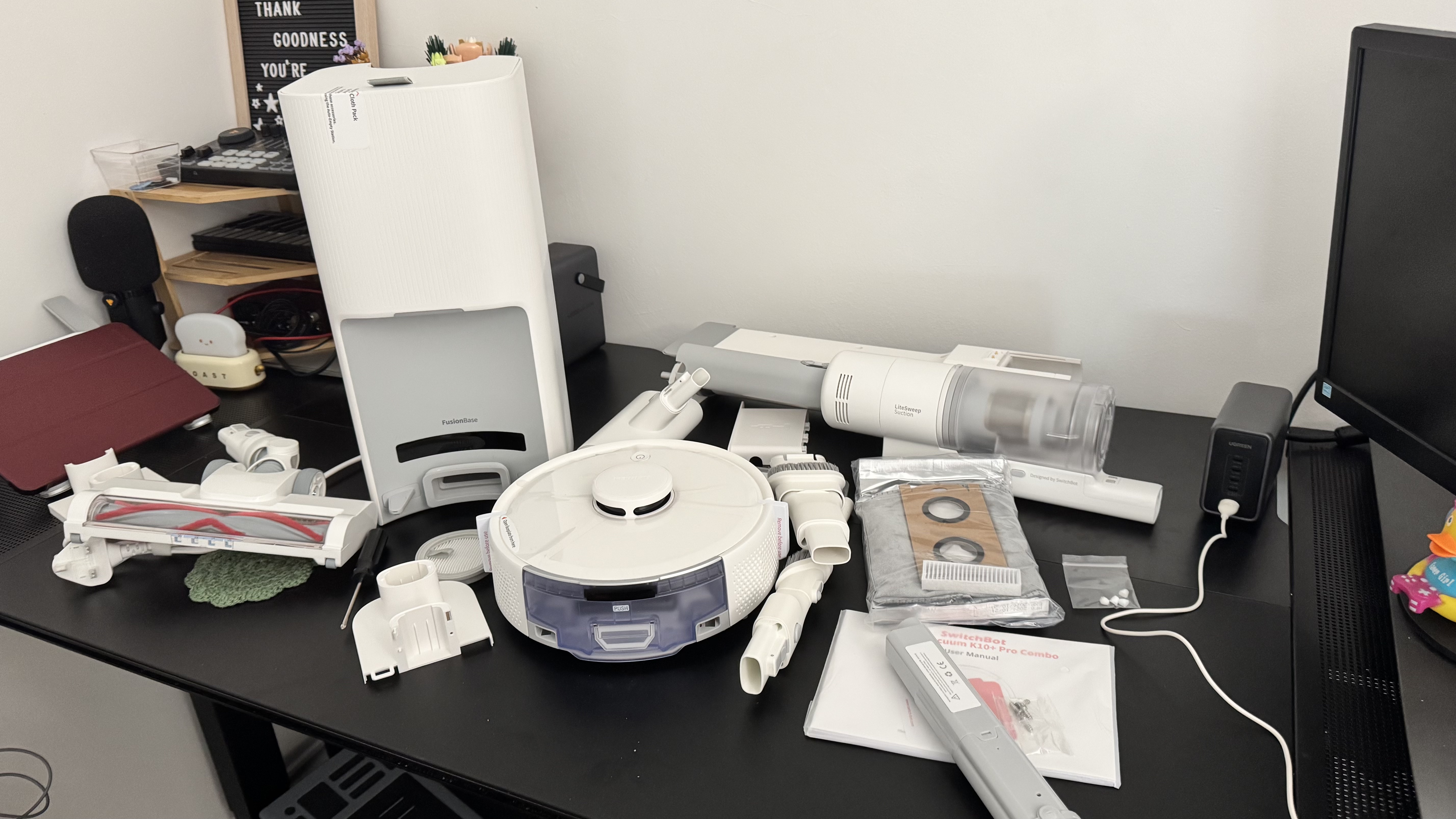
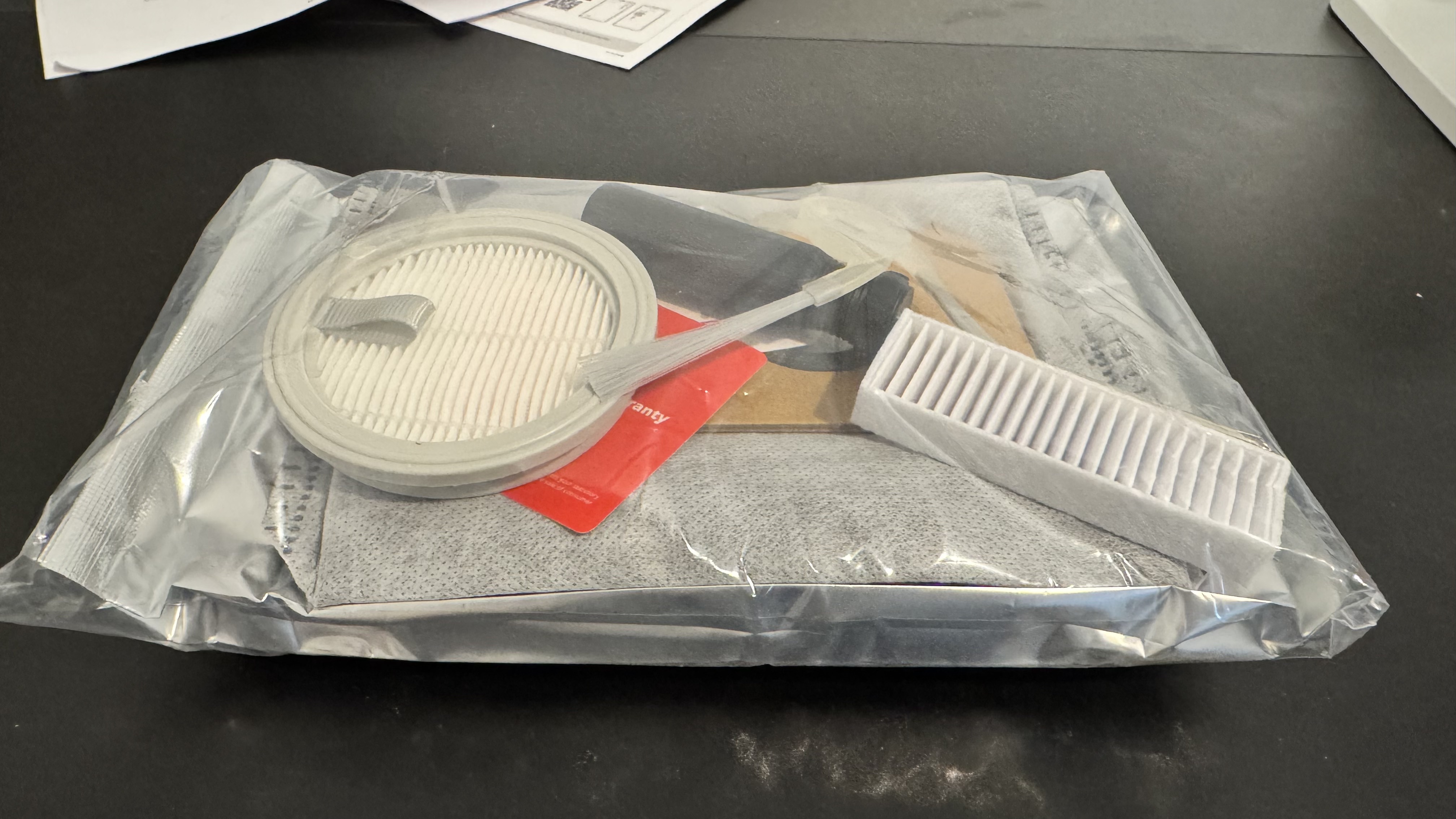
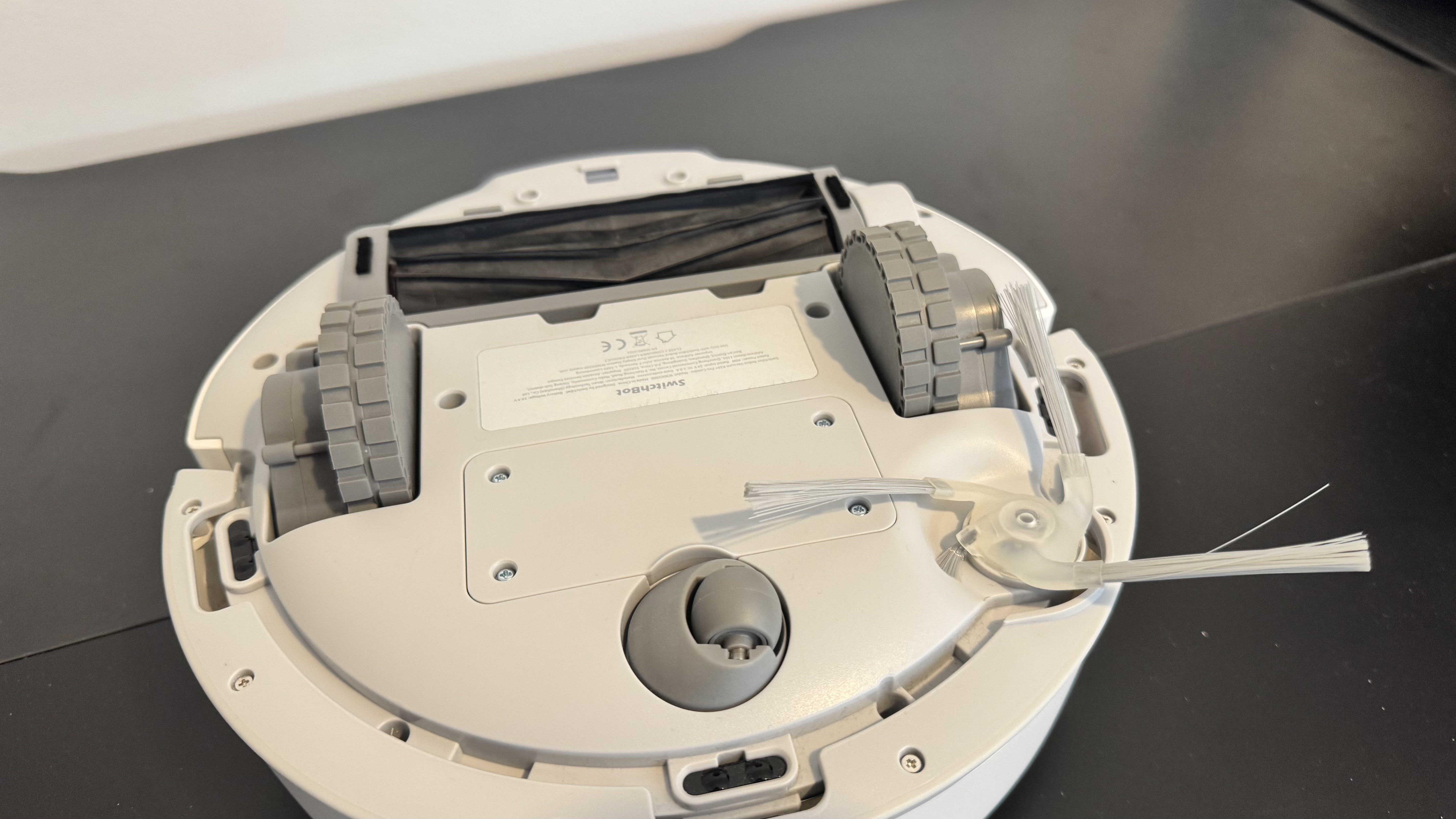
The SwitchBot K10+ Pro Combo robot vacuum is a rather hard setup for two reasons.
The first is that there are quite a few different components to put together. The second is that the instructions are rather unclear, with the manual using terminology for parts that aren't previously described or indicated.
The images are also fairly vague, which means you have to either use a fair share of guesswork or rely on the internet. However, SwitchBot does have a pretty handy guide on its YouTube channel that got me through the setup process.
Once you take everything out of its packaging, a little bag of extras, plus some accessories, sits in the self-cleaning base. You have to attach the connector for the vacuum stick into the base with an included screwdriver, push a small divider into the back of the base to signal how far apart the base sits from the wall and get it all plugged in.
After this is all set, you have to put a cloth bag into the dustbin, which allows it to hold all the dust you empty into it. This has to be replaced every two months, and you get a spare in the box, which means you get four months of cleaning before having to buy extra accessories.
Finally, the box comes with two white sections of plastic that connect together to build an accessory holder for the vacuum stick. The stick itself comes with four separate heads, so you will need to keep one plugged in to keep everything neatly together.
When the vacuum is plugged in and the app is installed, you are ready to go.
The box itself is pretty discreet and mostly made of cardboard. There is a lot of plastic used in the packaging though, and the bags need to be replaced every few months, which is a little less sustainable than I might hope.
SwitchBot K10+ Pro Combo robot vacuum review: Performance





On both medium-pile carpet and tiling, the robot vacuum managed to get almost all small debris and hair placed in its path.
The smart mapping system is not only effective but also fairly efficient. The robot vacuum rarely gets everything on the first vacuum over the floor, but its mapping sends it through a few times to get everything, and you can turn up the power in SwitchBot's app if it fails.
Sectioning off a 5 x 5-foot space and testing the robot vacuum with different standard spillages and dirt, it managed to get 89% of the litter dropped on the carpet and up to 94% of the litter dropped on hardwood. With hair, it managed to get 85% on hardwood and down to 72% on carpet.
These aren't awful stats, especially when you consider putting it on its higher energy mode increases its efficiency, but far below what the best robot vacuums for pet hair can manage.
However, it started to run into problems after I dropped a scattering of cereal over its usual path. Within a few minutes, the robot vacuum's built-in tray had become entirely full, and the self-emptying station couldn't seem to dislodge the Cheerios from the base.
I instead had to take the top off the robot vacuum, unclip the built-in storage, and manually empty the tray into a bin. I then put the robot vacuum back on the floor, where it went on to pick up the rest of the cereal.
It lacks any speciality detection systems so, as long as it is on its usual path, it won't detect what it's sucking up. This means you effectively can't fully leave it to vacuum whenever you like. It does a decent job of avoiding getting stuck in wires, and I've had to manually remove it from some sort of obstruction only a handful of times.
However, it managed to get a USB-C cable stuck into its brush a few times in the month or so I've used it, meaning I had to remove the brush to get it out.
Rather ironically, the anti-tangle brush in the robot vacuum actually became tangled multiple times.
Emptying it is simple, though. You can merely open clips at the bottom, pull the brush out, and take out any lodged hair.
| Row 0 - Cell 0 | Overall | Cheerios | Kitty Litter | Pet Hair |
Hardwood floor | 93 | 100 | 94 | 85 |
Carpet | 87 | 100 | 89 | 72 |
The vacuum in its standard more quiet mode tends to clean at around 55 decibels, and the vacuum stick, in its quieter mode, registers just shy of 70 decibels.
At max suction, the robot vacuum approaches 70 decibels, and the vacuum stick gets up to 80 decibels. In their quiet modes, both parts of the SwitchBot K10+ Pro Robot Vacuum Combo perform admirably for everyday tasks but suffer with more heavy-duty work.
Unfortunately, given the brush gets stuck and can only hold a limited amount of debris, the K10+ Pro robot vacuum fails to be as smart as you may want from a combination robot vacuum like this.
Due to its round shape, the robot vacuum can't really get into deep or sharp corners, and it won't get around obstacles if there's no path big enough.
SwitchBot K10+ Pro Combo robot vacuum review: Stick vacuum performance
The vacuum stick's offering of extra heads is handy, meaning you can use it to vacuum your carpet, clean spiderwebs, or get into corners.
The stick does a decent job at covering for the robot vacuum's weaknesses, even if it doesn't fully remove the need to vacuum in the first place, as may be expected from a similarly expensive robot vacuum.
The vacuum stick gets around 30 minutes of charge out of its quiet mode and half of that in its more powerful mode, which serves well to get the odd bit of dust or debris, but isn't enough to do a full clean.
Battery life
Sending the SwitchBot K10+ around once a day or so is a good way to keep up with the dust and debris that naturally piles up over time. The robot vacuum can vacuum for almost two hours, but the likelihood of it using up all of that charge is rather unlikely in most homes.
In mine, it managed to get through the home on 20% to 25% of its charge, where it would then immediately go back to its base to empty dust and recharge.
SwitchBot K10+ Pro Combo robot vacuum Review: Verdict


The SwitchBot K10+ Pro Combo robot vacuum is a great concept; an automated vacuum to handle your floors, and a stick vacuum to take care of everything else. However, in practice, it leaves a bit to be desired.
The robot vacuum part of the bundle can intelligently map an entire floor (not including any stairs) and can even update that map, should you open a door that wasn't open the first time you booted it up. It has a solid battery life, has some good software, and smartly fits into everyday life.
Unfortunately, enough debris on the floor will entirely stop it from working until you manually clear it out. And ironically, the anti-tangle hair brush gets tangled pretty quickly.
I'd honestly recommend a separate robot vacuum and stick to do a more thorough job. Or if you don't mind the splurge, the Ecovacs Deebot T30s Combo is a better option.
The full package makes up for some mediocre performance with its included vacuum stick but the whole combo ends up feeling a little less smart than it initially looks.
You must confirm your public display name before commenting
Please logout and then login again, you will then be prompted to enter your display name.

