This is the fastest SSD I’ve ever used — the WD_Black SN8100 made my old SSD look like a floppy disk
This SSD upgrade made my PC feel more next-gen than my RTX 5070 Ti did
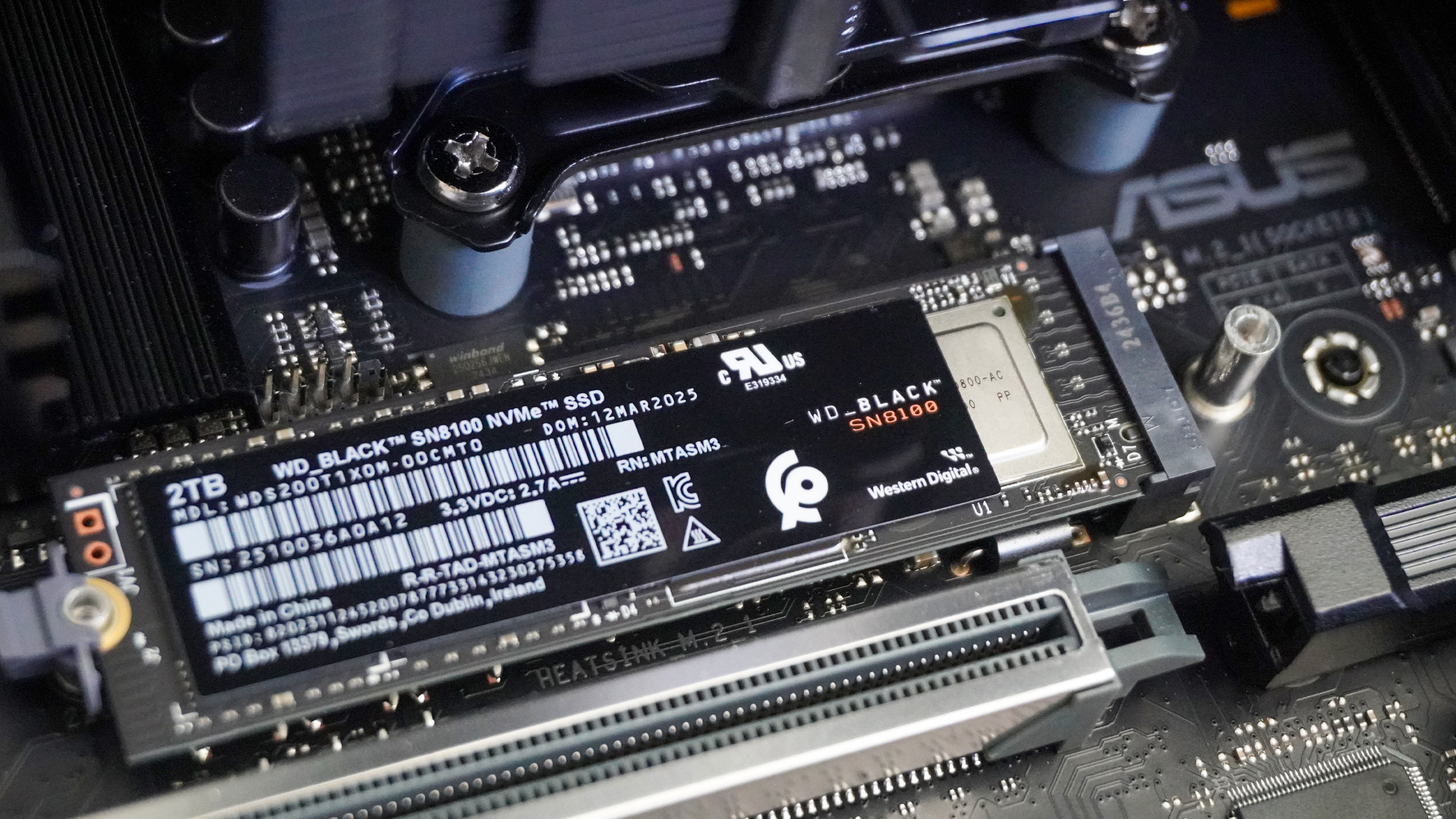
Here at Tom’s Guide our expert editors are committed to bringing you the best news, reviews and guides to help you stay informed and ahead of the curve!
You are now subscribed
Your newsletter sign-up was successful
Want to add more newsletters?

Daily (Mon-Sun)
Tom's Guide Daily
Sign up to get the latest updates on all of your favorite content! From cutting-edge tech news and the hottest streaming buzz to unbeatable deals on the best products and in-depth reviews, we’ve got you covered.

Weekly on Thursday
Tom's AI Guide
Be AI savvy with your weekly newsletter summing up all the biggest AI news you need to know. Plus, analysis from our AI editor and tips on how to use the latest AI tools!

Weekly on Friday
Tom's iGuide
Unlock the vast world of Apple news straight to your inbox. With coverage on everything from exciting product launches to essential software updates, this is your go-to source for the latest updates on all the best Apple content.

Weekly on Monday
Tom's Streaming Guide
Our weekly newsletter is expertly crafted to immerse you in the world of streaming. Stay updated on the latest releases and our top recommendations across your favorite streaming platforms.
Join the club
Get full access to premium articles, exclusive features and a growing list of member rewards.
The last time I was blown away by SSD speeds was when I fired up my PS5 for the first time – watching Spider-Man load in less than 5 seconds. But now, it’s happened again thanks to SanDisk’s new WD_Black SN8100 PCIe Gen 5 SSD, which has made my PC legitimately feel next gen with its blisteringly fast load times.
And it’s not as if my previous drive was a couch potato — the Samsung 990 Evo is a Gen 4 beast of a drive that feels snappy in loading complex games and apps quickly. But when put up to something that makes the most of that Gen 5 slot on my motherboard, there’s no competition.
8K video projects load in a snap, Cyberpunk 2077 loads up to 4X faster, and Chrome loads faster than the average blink of an eye. It is well worth that $179/£149 price of entry (provided your PC has the right motherboard to support it).
For the speeds that come damn close to the 14,900 MB/s touted by SanDisk, this is impressive value for money. It's definitely on the steeper side of things for internal SSDs, but the performance is impressive nonetheless.
Taking into account the higher value of the pound, you'll see the SSD available in the UK for £149.
What PC am I using?

And my motherboard absolutely can support the WD_Black SN8100. The Asus TUF Gaming B850-Plus WiFi has a PCIe 5.0 slot that is primed and ready to make the most of the capable data speeds here.
This comes part and parcel of the Cortex Supreme prebuild from PC Specialist. Inside the Fractal North case, you’ll find the following:
- AMD Ryzen 7 9800X3D
- PCS FrostFlow 200 series CPU cooler
- Asus TUF GeForce RTX 5070 Ti OC
- 32GB of Corsair DDR5 RAM
- Corsair 850W power supply
As for installing the SSD, there is already a heatsink for the SSD built into the motherboard’s construction. However, if you do need one, SanDisk offers alternate versions of the SN8100 with one included, starting at $199/£166.
By the numbers
So let’s start with the bit I know matters to a lot of PC geeks like me out there: the testing. SanDisk promises speeds of up to 14,900MB/s read and 14,000MB/s write.
Get instant access to breaking news, the hottest reviews, great deals and helpful tips.
Of course this is based on the company’s own internal testing, which is done in optimal usage conditions to get the biggest numbers.
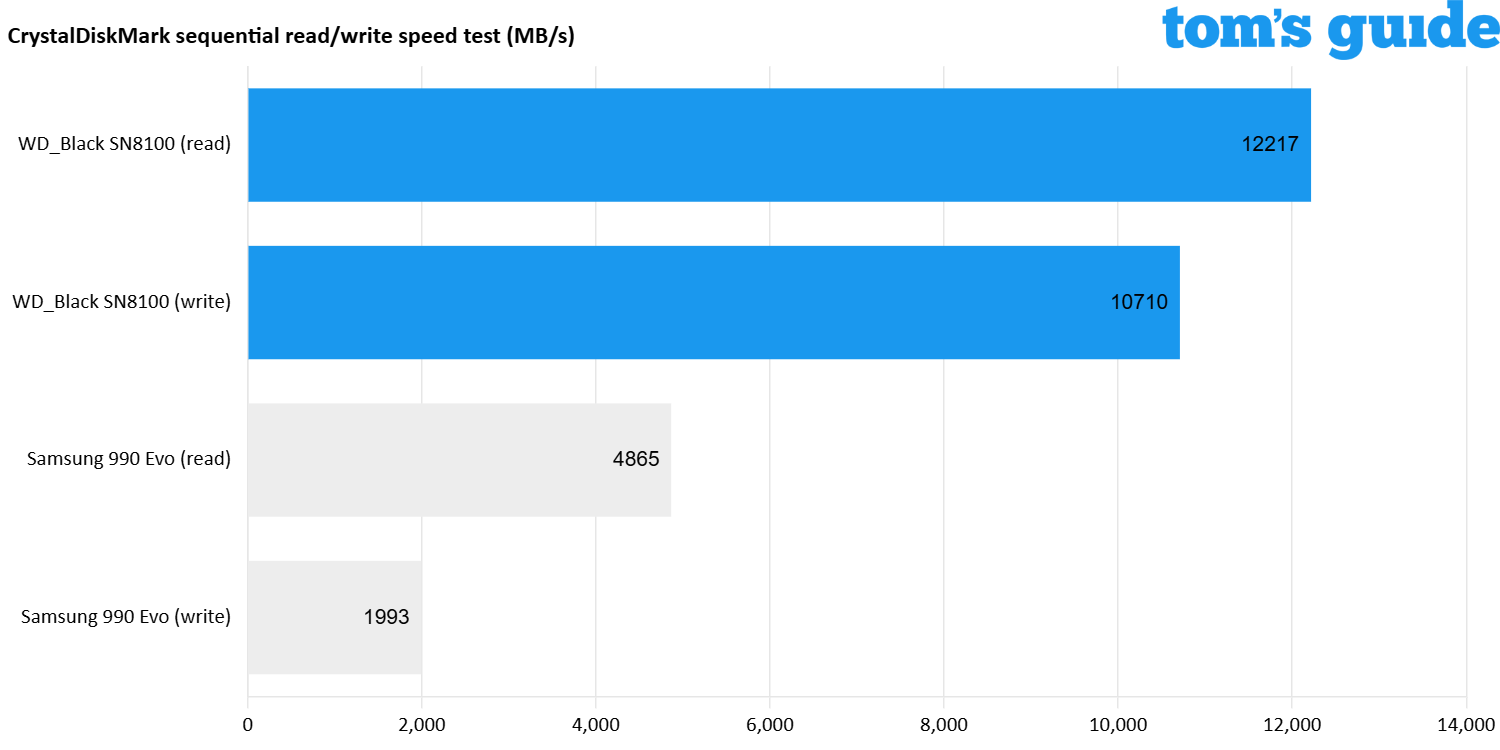
I’ll be honest — I wasn’t quite sure if these were correct, so I reopened CrystalDiskMark and tried again, and again, and again. This average of three tests is a number I had never witnessed before, and this transformational upgrade is reflected in the time it takes to open up games and apps.
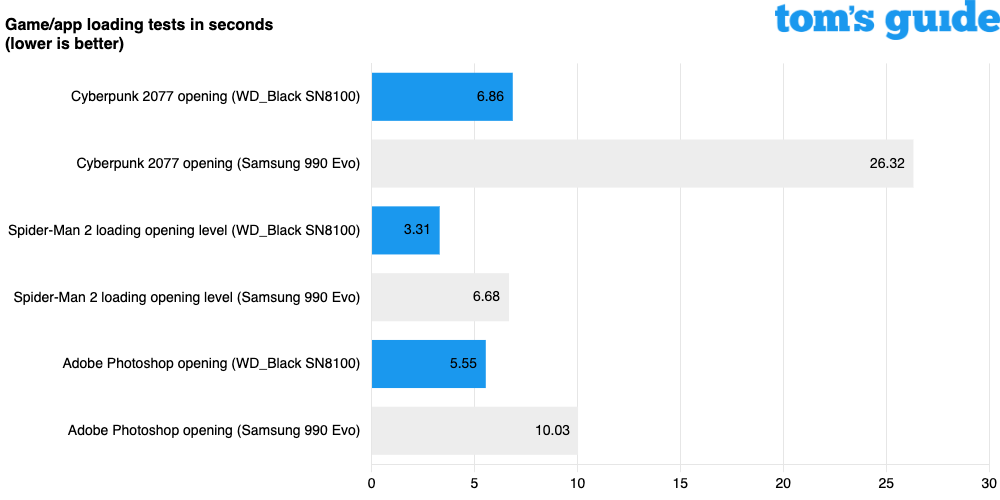
In the real world testing, it comes a whole lot closer than I thought, and the SN8100 absolutely delivers on the 2X faster promise (and then some).
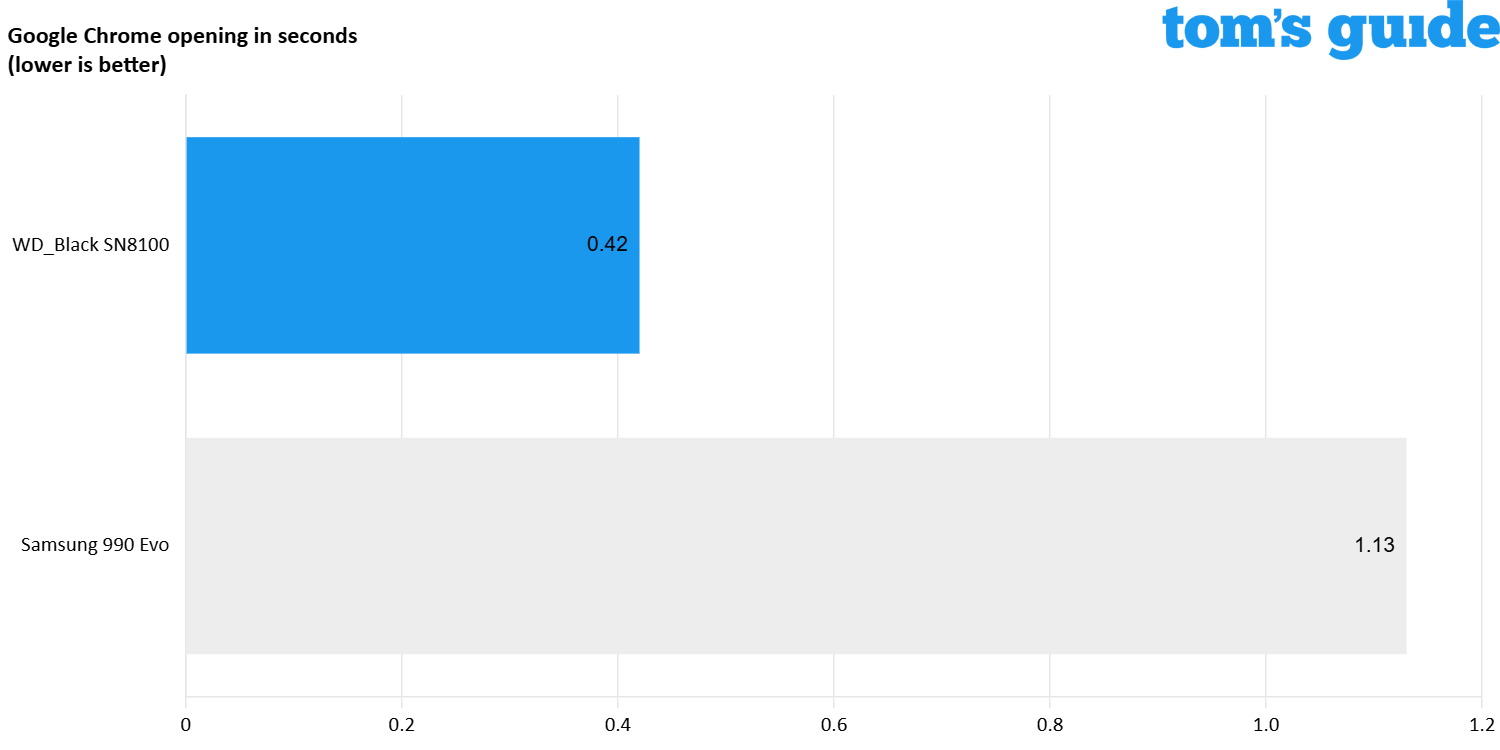
Yes you did read that right. Cyberpunk 2077 loads roughly 4x faster on PCIe 5.0 than PCIe 4.0. At 26 seconds, it was already pretty fast, but at 6!? It virtually eliminates any of that waiting period that comes with getting into PC games.
And yep, Google Chrome loads faster than you can blink!
A true generational upgrade
So let me take you into my day-to-day use of the SN8100 in my rig — just some of the things I noticed that gave me the cheesiest, most satisfied grin while putting it through its paces.
SanDisk talks about how this is able to speed up gaming, content creation and AI workloads, so let’s take them one by one. You already saw the game loading times up above, but without my benchmarking hat on, I was still blown away.
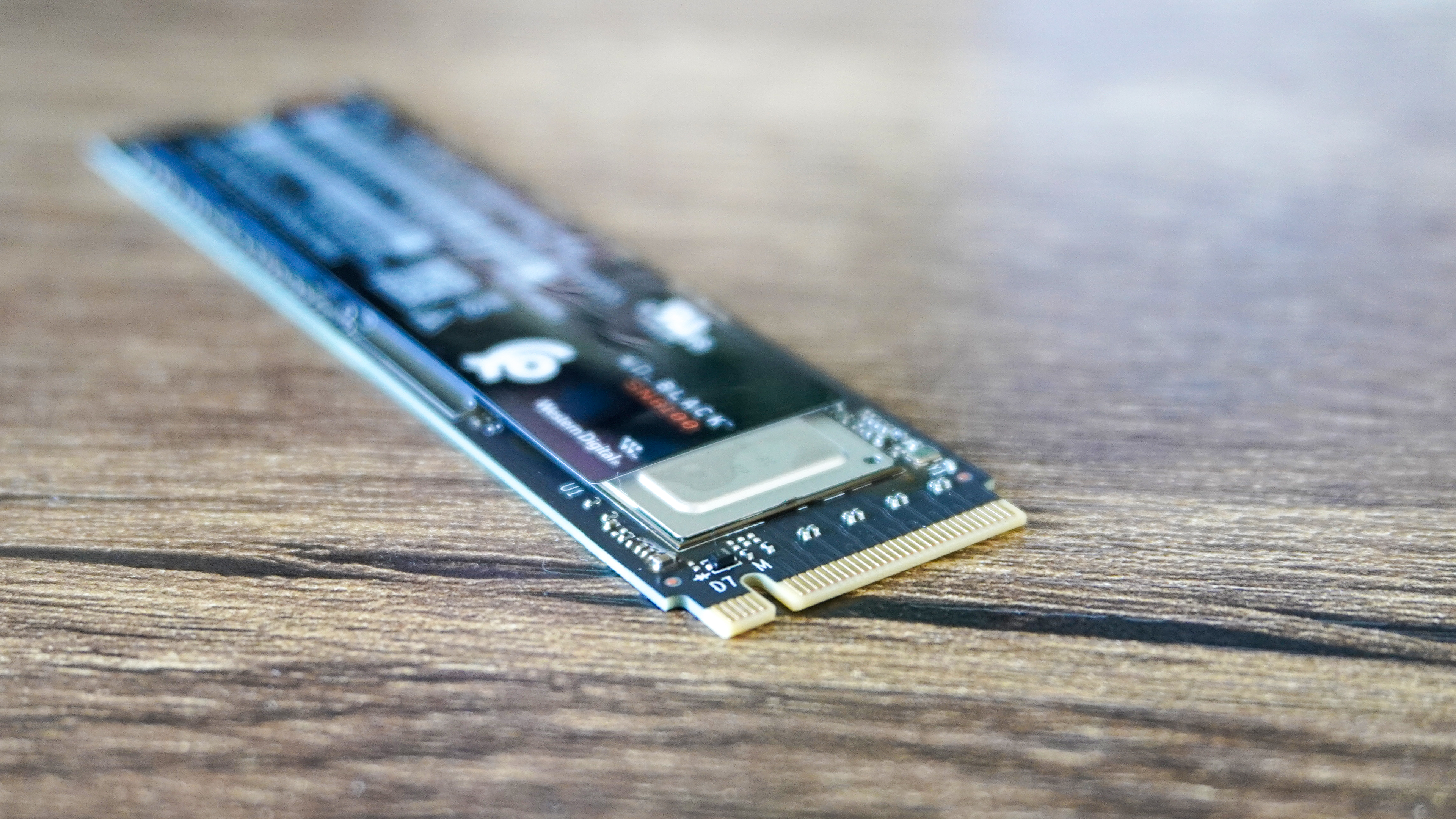
While I am a PC gamer at heart, I can totally appreciate the benefit of a console over a tower being the slickness of getting into a game. While a new SSD isn’t going to bring a new console-esque UI to my rig, it certainly means you won’t be spending long at all staring at Windows 11 before you jump into a level.
Hitman 3 — a game that usually takes about 8 seconds to load on my Gen 4 drive — took around 3.5 seconds here. Whatever information-dense title you throw at this, the SN8100 can easily eat for breakfast.
Workhorse confirmed
Then we get to the content creation and AI side of things. For those uninitiated, I found out the RTX 5070 Ti is capable of some truly incredible content creation feats.
But for any SSD to match its energy, you need fast loading and saving, alongside scratch disk performance. This is when your PC uses the SSD as a temporary storage location to fit info that doesn’t fit on the RAM. For particularly demanding AI tasks, it’s essential.
In everything I did, the difference is immediately felt. From small things like opening Chrome and Photoshop far more quickly, to not having to wait more than half a second for a Premiere Pro timeline to start playing with zero dropped frames, it sped up my workload from the word go.

But on top of that, applying Photoshop AI edits get an extra turbo boost, too. Nothing massive, as a lot of this is fueled by the GPU, but the 10 second speed boost for applying complex edits to RAW photography is great to have here.
And the 2,400 terabytes of writing endurance gave me confidence in the durability of this SSD, alongside the more than 100% improved power efficiency over PCIe Gen 4 (down to 7 watts) that will assure lower thermal demand too.
Your next essential buy?

SSDs are not the sexiest thing to talk about — I know that. But this is legitimately the first time loading speeds have blown me away in over five years.
Yes, compared to other SSDs you can buy, the price tag is a steep one. And chances are a lot of you will be more than happy with your PCIe Gen 4 SSD for plenty of time to come. If I hadn’t had been given the opportunity to test this drive, I know I certainly wouldn’t mind sticking with my 990 Evo.
But now that I’ve witnessed the WD_Black SN8100 in action, I can never go back. PCIe Gen 5 is a truly generational shift that breathed all new life into my PC. And provided you’ve got the motherboard to support it, it will do the same for you too.
More from Tom's Guide
- This portable SSD changed how I work on the go — and I’m kinda in love
- Nvidia just tipped to launch its own laptop CPU at Computex 2025 — this could be a game-changer
- I played games for 24 hours on Nvidia GeForce RTX 5060 Ti — here’s why DLSS 4 makes it a single-player dream

Jason brings a decade of tech and gaming journalism experience to his role as a Managing Editor of Computing at Tom's Guide. He has previously written for Laptop Mag, Tom's Hardware, Kotaku, Stuff and BBC Science Focus. In his spare time, you'll find Jason looking for good dogs to pet or thinking about eating pizza if he isn't already.
You must confirm your public display name before commenting
Please logout and then login again, you will then be prompted to enter your display name.
 Club Benefits
Club Benefits











