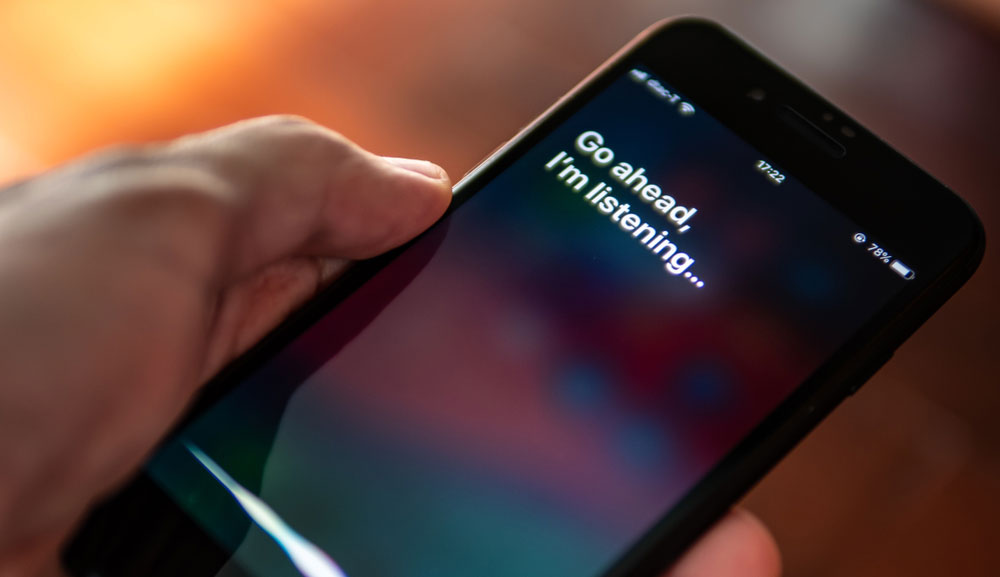I test gaming keyboards for a living — but I’ve never seen this feature before
Linear or tactile, take your pick

If you know me then you know I love the best mechanical keyboards. However, I’m always torn between using peripherals with tactile or linear switches. The former’s tactile bump feels great when typing and the latter’s smooth presses are ideal for gaming. I’m both a writer and a gamer, so it can be difficult to choose between the two switch types. What if there was a mechanical keyboard that could do both?
When meeting with Acer during CES 2024, I was drawn to a curious-looking keyboard. This was the Acer Predator Aethon 700, which was released in mid-2022. It’s a full-sized mechanical keyboard featuring standard features like per-key RGB lighting, programmable keys and media controls. What made it stand out was a dial above its Numbpad, which does something I’ve never seen in a keyboard — it toggles the switches between tactical and linear presses.
Acer Predator Aethon 700: was $199 now $165 @ Amazon
The Acer Predator Aethon 700 is a unique mechanical gaming keyboard that lets you toggle between linear and tactile switches. It also features per-key RGB lighting and customizable macros. This is a great keyboard for writers who are also gamers and vice versa.
How does it work?
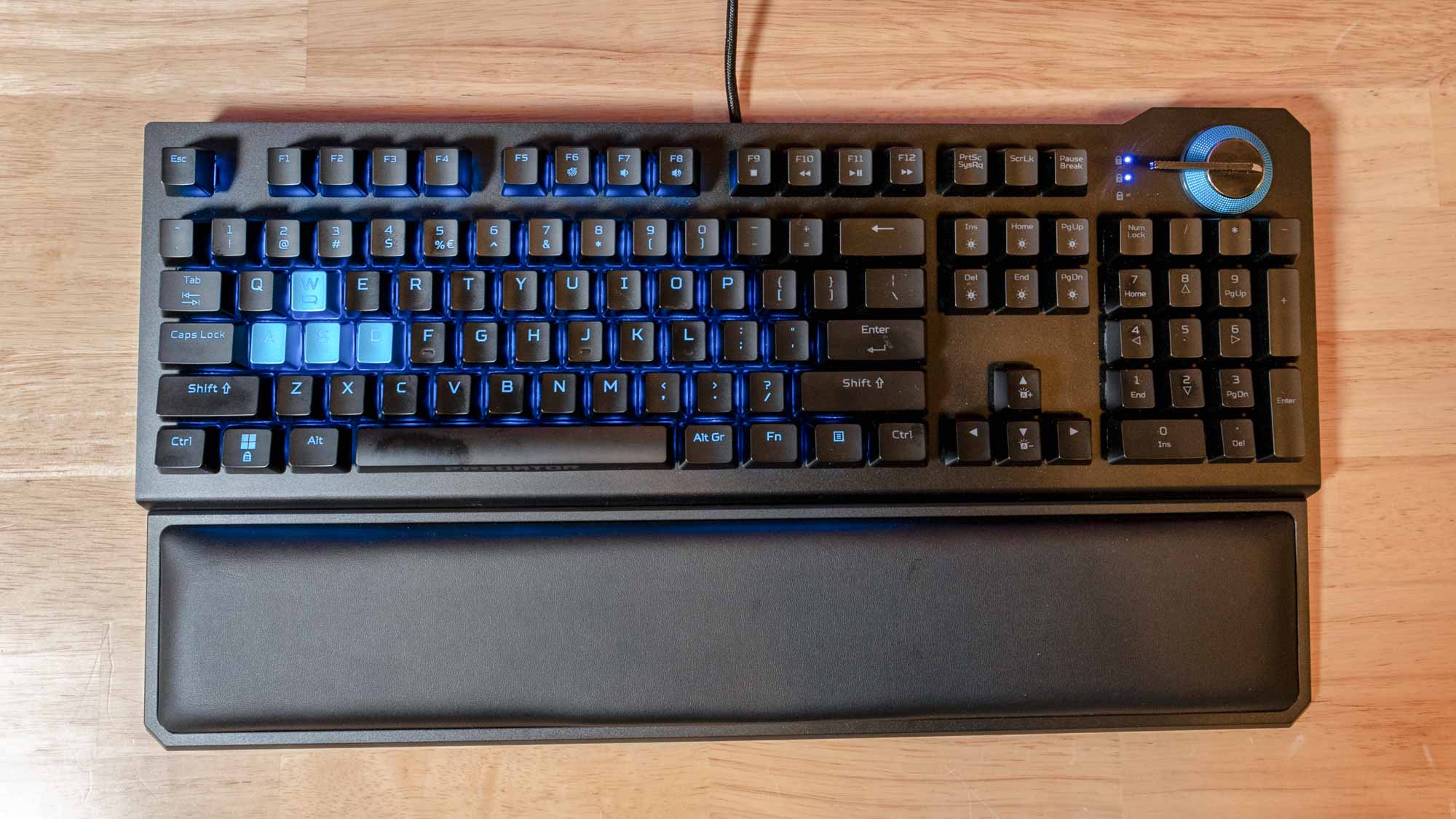
Most mechanical switches are either linear or tactile. The Aethon 700 effectively has both types on a single device. This way, you don’t have to choose between switch types.
As for how this process works, Acer told me that the keyboard is engineered with a "sophisticated" tuning and a "strategically placed" magnet. The tuning plate helps adjust the keys' travel distance while the magnet controls the force of the tuning switch. The company says this combination provides a "seamless" transition from tactile to linear key responses.
The color underneath the dial changes depending on the switch type. It glows blue for tactile and red for linear. These colors are associated with the corresponding Cherry MX switches, which popularized mechanical switches (though the company didn’t invent them). When I asked Acer what kind of switches the keyboard uses and if they were proprietary, they said the Aethon 700 uses "leading optical switch technology" that isn't proprietary but is implemented uniquely.
Are the switch types any good?

Flipping between switch types is novel, but how does it feel to use the Predator Aethon 700?
My colleagues from Tom’s Hardware (who’ve also never seen a keyboard like this) said the tactile and linear modes are fine but not great. They’ve tested keyboards with better tactile switches and better linear switches. I agree with that assessment.
Get instant access to breaking news, the hottest reviews, great deals and helpful tips.
For instance, the Corsair K70 Max, which also has optical linear switches like the Aethon 700, has smoother key presses. It also has a feature that lets you set two different actuation points. The Razer Blackwidow V4 75% has more satisfying tactile switches, while the Logitech G915 has a louder clicky sound.
That said, I generally enjoyed typing on the Aethon 700. The keycaps are thick, and I liked the travel distance. The sturdy aluminum frame also makes it feel like you’re typing on a premium device. I’m undecided on which switch type I prefer and frequently switched between the two as I worked. Of course, that’s part of the appeal!
Nothing quite like it
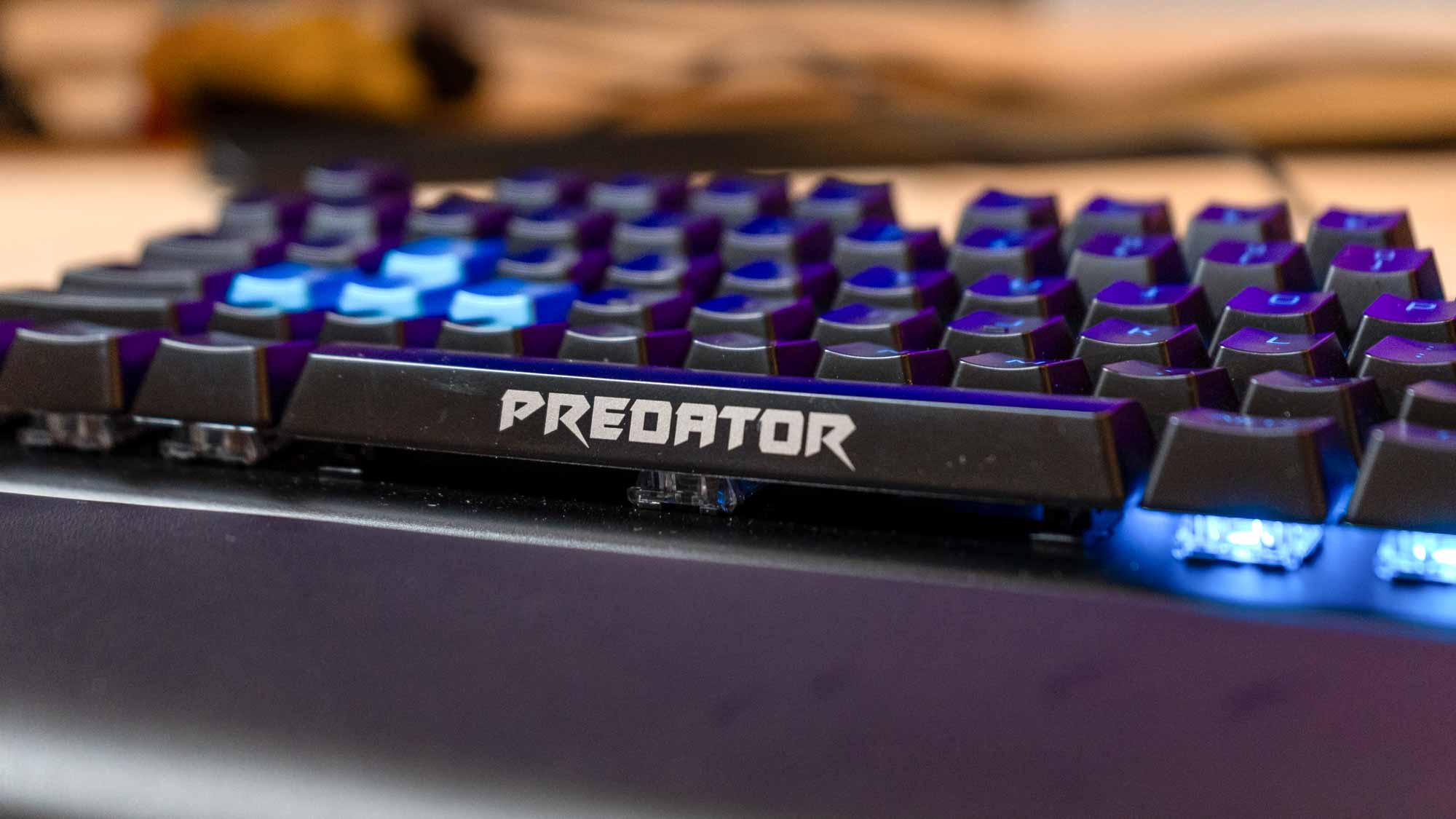
Even if I’ve experienced keyboards with better linear and tactile switches, having a device that has them both is pretty awesome. As I said, this keyboard is almost two years old, so I hope Acer eventually releases a new model with better switches.
It would also be nice to see other manufacturers release keyboards like this. But for now, the Acer Predator Aethon 700 ranks among one of the most unique keyboards you can find.
More from Tom's Guide
- How to clean a mechanical keyboard
- I just tried the best mechanical keyboard at CES 2024
- Why you want a mechanical keyboard

Tony is a computing writer at Tom’s Guide covering laptops, tablets, Windows, and iOS. During his off-hours, Tony enjoys reading comic books, playing video games, reading speculative fiction novels, and spending too much time on X/Twitter. His non-nerdy pursuits involve attending Hard Rock/Heavy Metal concerts and going to NYC bars with friends and colleagues. His work has appeared in publications such as Laptop Mag, PC Mag, and various independent gaming sites.
 Club Benefits
Club Benefits