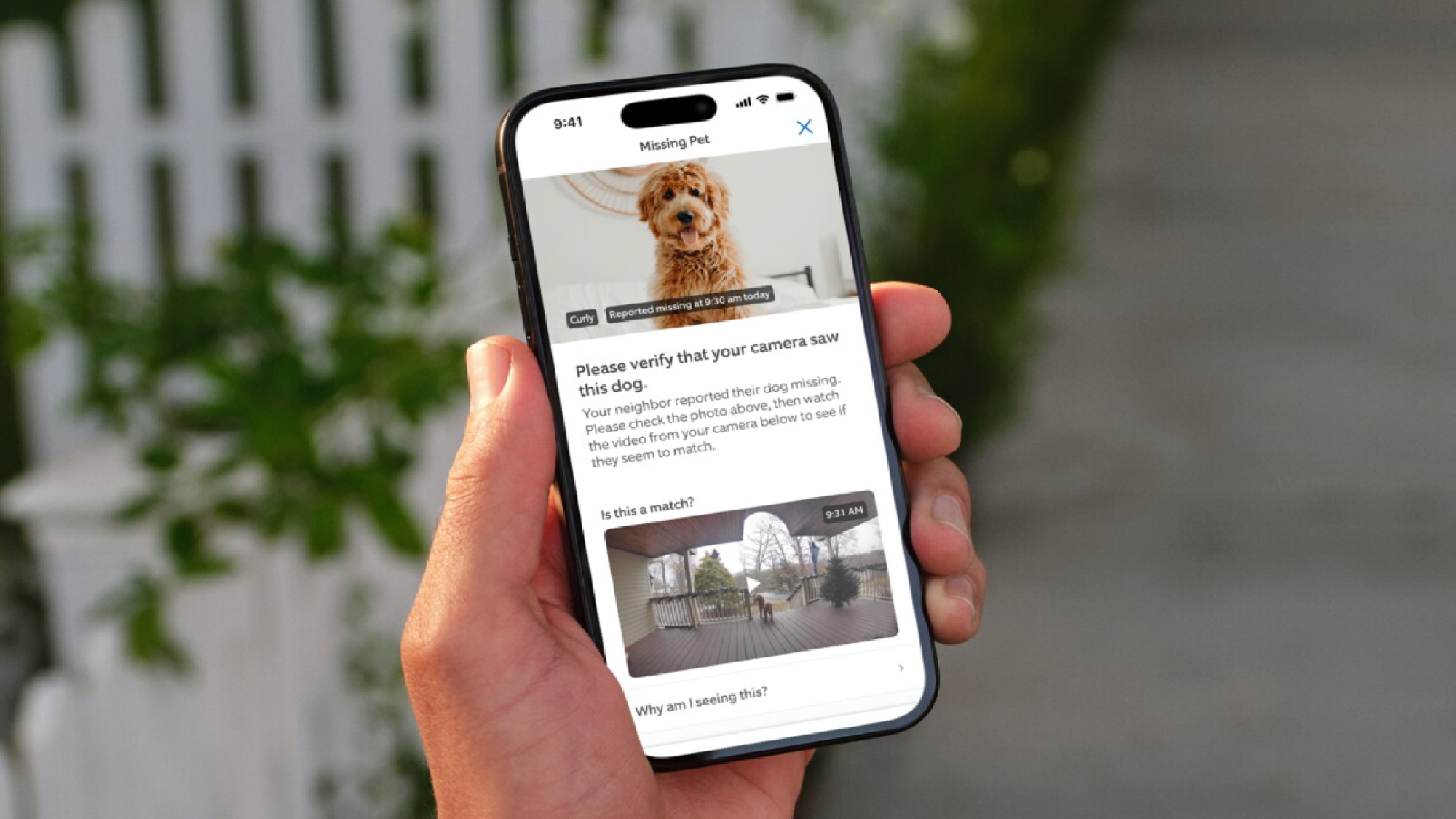Samsung Galaxy Tab S8 vs Galaxy Tab S7: What's the difference?
Is the Samsung Galaxy Tab S8 better than the Galaxy Tab S7?

The Samsung Galaxy Tab S8 is finally here alongside two larger siblings, the Galaxy Tab S8+ and the Galaxy Tab S8 Ultra. Each of the three new tablets may look similar to previous models, but it's what lies underneath their respective hoods that differentiate the devices.
Samsung’s aim was to deliver tablets for the interconnected world we live in, and the company has made a point of touting how the Tab S8's front- and rear-facing cameras are tailor-made for video conferencing and recording, while the larger screens allow creatives to better express themselves. The Galaxy Tab S8 tablets are arguably the best Samsung has ever produced.
But how much better are they than what came before? In this piece we’re going to compare the Galaxy Tab S8 to its predecessor, the Galaxy Tab S7 to see how the older tablet stacks up against its latest iteration.
Do you need to upgrade to the Tab S8, or is the Tab S7 still good enough to keep around? This article will help you answer that question.
Galaxy Tab S8 vs Galaxy Tab S7: Specs
| Header Cell - Column 0 | Galaxy Tab S8 | Galaxy Tab S7 |
|---|---|---|
| Display | 11” LED FullHD, 120Hz | 11-inch 2560 x 1600-pixel TFT panel (up to 120Hz) |
| Processor | Snapdragon 8 Gen 1 | Qualcomm Snapdragon 865 Plus |
| Storage | 128GB/256GB | 128GB/256GB |
| Memory | 8GB | 6GB/8GB |
| Cameras | Rear: 13MP & 6MP (Ultra Wide). Front 12MP (Ultra Wide) | Rear: 13MP & 5MP (Ultra Wide). Front 8MP |
| Connectivity | WiFi 6E (2.4/5/6GHz), Bluetooth v5.2 | 5G (optional), LTE (optional), Wi-Fi 6, Bluetooth 5.0 |
| Battery | 8,000mAh Li-Ion | 8,000 mAh |
| Size | 9.99 x 6.51 x 0.25 | 10 x 6.5 x 0.2 inches |
| Weight | 1.1 pounds | 1.1 pounds |
Galaxy Tab S8 vs Galaxy Tab S7: Price and storage
The Galaxy Tab S8 goes on sale on February 25 for a starting price of $699. There are two models available. One model has 128GB of internal storage while the other has 256GB. Both feature 8GB of RAM.
Currently, the Galaxy Tab S7 costs $499 on Amazon. Iterations include a model with 6GB of RAM and 128GB of storage and another with 8GB of RAM and 256GB of storage.
Galaxy Tab S8 vs Galaxy Tab S7: Design

The Galaxy Tab S7 is an all-screen tablet with thin bezels and an aluminum frame. It is sold in Mystic Black, Mystic Silver and Mystic Bronze. The Galaxy Tab S8 is also an all-screen tablet with even thinner bezels than its predecessor. It comes in three shades: Graphite, Silver, and Pink Gold. Both slates look similar to the 2018 and 2020 iPad Pros.
Get instant access to breaking news, the hottest reviews, great deals and helpful tips.
At 10 x 6.5 x 0.2 inches and 1.1 pounds, the 11-inch Galaxy Tab S7 is thinner and lighter than the Surface Pro 7 (0.3 inches thick, 1.7 pounds), though a hair heavier than the 11-inch iPad Pro (0.2 inches thick, 1 pound) and the 10.9-inch iPad Air 2020 (0.2 inches, 1 pound).
The Tab S8 is roughly the same size at 9.99 x 6.51 x 0.25 inches and 1.4 pounds. It weighs a little more than the Tab S7 but its overall frame is effectively the same.

The Galaxy Tab S7 has a USB-C connector for power and data transfer on its right side, and on the top edge, you've got a power button (which doubles as a fingerprint sensor) and a volume rocker. There's also an SD memory reader for expanding local storage and a connector on the bottom for docking Samsung's optional Book Cover Keyboard. The Galaxy Tab S8 also has these features.
Galaxy Tab S8 vs Galaxy Tab S7: Display

We found watching 4K videos on the Tab S7's 11-inch 2560 x 1600-pixel panel screen delightful. According to our Klein K10-A colorimeter, the Galaxy Tab S7 produces 152% of the sRGB color gamut in the Vivid screen mode that's on by default, and 111% if you switch to Natural color. In terms of brightness, the Galaxy Tab S7 is rated for up to 500 nits of brightness, and we got incredibly close, with our colorimeter recording a max brightness of 499 nits. The slate has a smooth 120Hz display refresh rate, offering buttery smooth motion.
The Tab S8 also has an 11-inch 2560 x 1600 display. At this time, Samsung has not disclosed the screen’s features and we’ve yet to perform our own qualitative analysis. We expect the display to be at least on par with that of the Tab S7, which certainly wouldn’t be a bad thing considering how much it impressed us.
Galaxy Tab S8 vs Galaxy Tab S7: Performance

The Qualcomm Snapdragon 865+ chip in the Tab S7 provides enough pep for multitasking, with no perceptible lag (both in and out of DeX mode) when we split its screen between 12 Chrome tabs and a 1080p YouTube video. Spotify and Google Docs were running in the background, and both ran smoothly when we switched the active audio or went to take notes.
As we said in our review, the Galaxy Tab S7's Geekbench 5 multi-core score of 3,074 isn't exactly anything to boast about. The A12Z-powered iPad Pro 2020 (4,635), A14 Bionic-based iPad Air (4,262) and the 10th Gen Core i5 Surface Pro 7 (4,878) notched scores that are notably higher than the Tab S7's.
A 4nm octa-core processor powers the Galaxy Tab S8. In the U.S. it's the Snapdragon 8 Gen 1, though in some other regions it's an Exynos 2200. That's significant because recent benchmarks reveal that the Snapdragon 8 Gen 1 is a marginally better CPU than the Snapdragon 888. Again, we’ll need to perform our own tests to see how the Tab S8 fares against the competition.
Galaxy Tab S8 vs Galaxy Tab S7: Cameras
The Galaxy Tab S7 has an 8MP camera on its front, along with 13MP and 5MP cameras on the back. Selfies capture skin tones well, along with the colors on clothing and even the textures of both the fabric and one’s face. The rear-facing 13MP camera does a good job with still photography. The 5MP ultra-wide camera is best for snapping wider shots, though you’ll trade away some detail.

You’ll find a 12MP front-facing camera and 13MP and 6MP rear cameras on the Galaxy Tab S8. The Tab S8’s front-facing camera not only boasts a higher megapixel count but it’s also capable of ultra-wide shots.
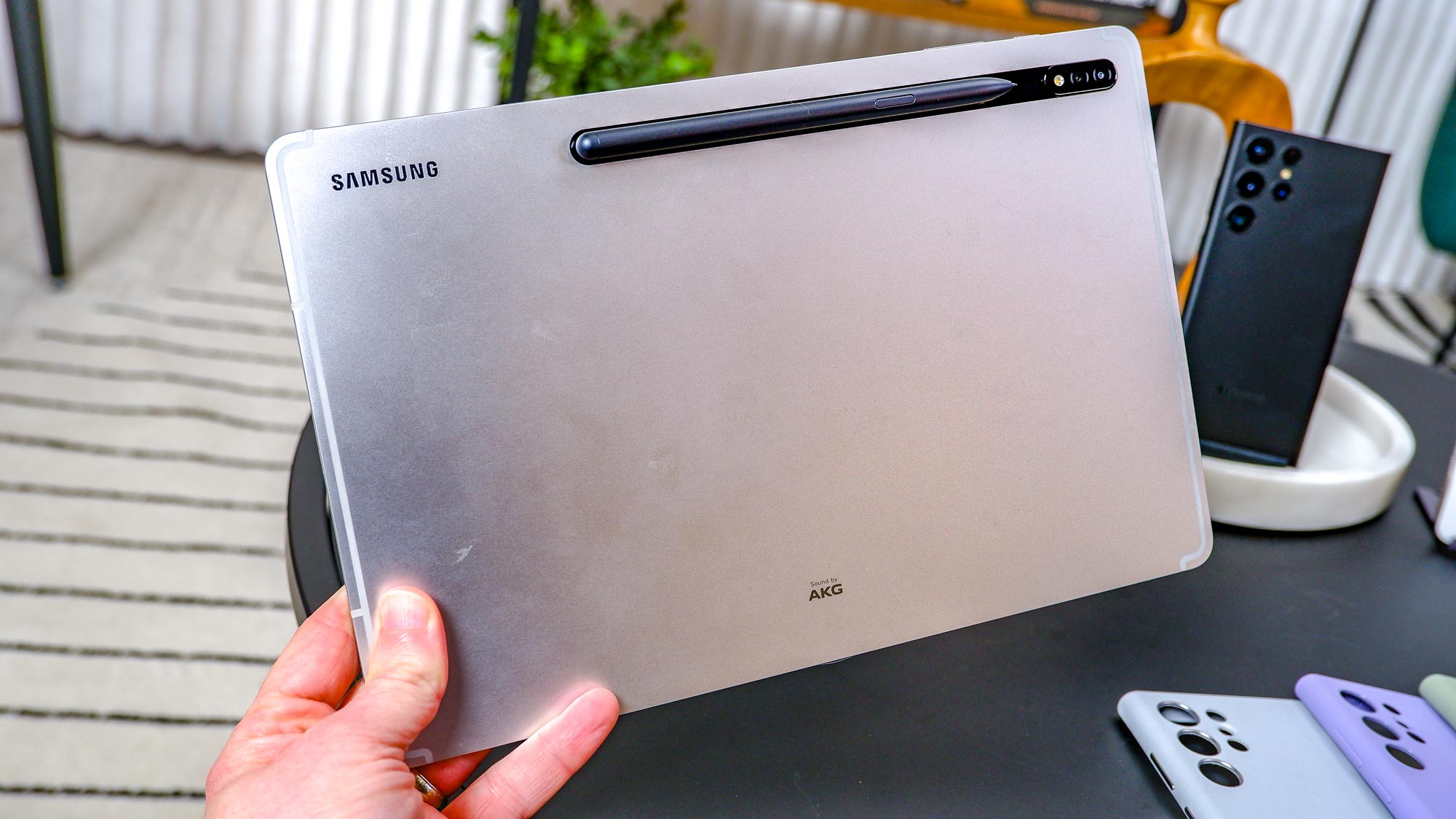
The higher megapixel count and auto-framing technology that automatically keeps you in focus during calls are ideal for the hybrid work world we now live in. Samsung’s aim was to deliver a better video conferencing experience and the improved cameras will certainly facilitate that.
Galaxy Tab S8 vs Galaxy Tab S7: Battery life
The 8,000 mAh battery in the Galaxy Tab S7 provides more than all-day battery life. It lasted for 13 hours and 16 minutes on our Wi-Fi surfing-based battery test.
The Galaxy Tab S8 also sports a 8,000 mAh 45W battery. We’d need to conduct our own tests to see how long the Tab S8 Ultra’s battery lasts, but if it's close to its predecessor’s impressive battery life, I doubt anyone will be disappointed.
Galaxy Tab S8 vs Galaxy Tab S7: Outlook
The Samsung Galaxy Tab S8 is, at least on paper, an impressive Android tablet. It certainly has the chance to wind up on our best Android tablets list. Its most notable features are its higher megapixel cameras and auto-framing technology – both of which will go over well with folks who regularly participate in conference calls or who prefer socializing with others online. Though somewhat pricey at $699, it only costs $50 more than the Galaxy Tab S7 did when it originally launched.
While the Galaxy Tab 7 is now old news, we shouldn’t completely ignore it. Sure, it lacks the auto-tracking features and improved cameras of the Tab S8, but if you just want a dependable Android tablet to watch or read content on, the Tab S7 is still worthwhile. The tablet is currently available for $500, and that price will no doubt fall further.
If you own the Tab S7 then you don’t need to upgrade to the Tab S8 at the moment. However, if you’re in the market for a new Android tablet, especially one that’s well-suited for conference calls, then the Tab S8 should suit your needs.

Tony is a computing writer at Tom’s Guide covering laptops, tablets, Windows, and iOS. During his off-hours, Tony enjoys reading comic books, playing video games, reading speculative fiction novels, and spending too much time on X/Twitter. His non-nerdy pursuits involve attending Hard Rock/Heavy Metal concerts and going to NYC bars with friends and colleagues. His work has appeared in publications such as Laptop Mag, PC Mag, and various independent gaming sites.
 Club Benefits
Club Benefits