Early Verdict
The new MateBook X Pro keeps that same alluringly minimalist design and pitch-perfect ergonomics, while seriously upgrading the display and internals. Outside of this laptop yearning for Qualcomm Snapdragon X Elite, Huawei has potentially killed the MacBook Air.
Pros
- +
Visually alluring, durable design
- +
OLED display is mesmerizing
- +
Touchpad and keyboard are best in class
- +
Speakers are surprisingly great
- +
Powerful Intel Core Ultra performance...
Cons
- -
...but please, give me Qualcomm
- -
Expensive at (potentially) £1,799
- -
No 3.5mm headphone jack
Why you can trust Tom's Guide
The Huawei MateBook X Pro has been an underrated ultraportable over the past couple of years. In fact, last year’s model is my favorite laptop of the year (which most of you can’t buy because of the US ban).
Now, the big H is back, and on the team’s three-year mission to kill the MacBook Air, they might have just done it against the M3 model with this insanely good piece of hardware. Remember when Apple called the Air “strikingly” light? Well at 2.2 pounds, the X Pro embarrasses the Cupertino crew.
We also talk about how the display on the super thin MacBook is “bright and colorful,” but the 14.2-inch flexible OLED panel here is simply jaw-dropping from every angle. Chalk that down as another check in Huawei’s column.
The keyboard feels better to type on, the trackpad is arguably the best I’ve ever used with its elegant surface and software trickery. The Morandi Blue magnesium alloy is head and shoulders above the MacBook Air — both in terms of eye-catching color and its resistance to fingerprints.
But, as I say in the headline, it’s missing one thing. Don’t get me wrong, the use of a fully-fledged Intel Core Ultra 9 185H over the weaker U-series chips is great. However, I’ve never looked at a laptop and said “This thing needs a Snapdragon X Elite” more than I have while going hands-on with this.
Not a deal breaker (and it is still faster in multi-core performance than the Air), but Intel’s chip is indeed a little hungrier on the power draw from that 70 Wh battery, and it does spin up quite a storm under heavy loads.
And yes, while I don’t have price information, I expect it to stay at the rather steep £1,799. But taking into account its specs, luxurious design, impressive usability and screen? If you’re able to buy it, you’d be hard-pressed to find a better Windows 11 laptop than this.
Get instant access to breaking news, the hottest reviews, great deals and helpful tips.
Huawei MateBook X Pro (2024): Cheat sheet
- What is it? A powerful, thin and light Windows notebook
- Who is it for? For the hard workers on the go — needing something ultraportable to get intense creative work done, while needing a good screen for watching videos during long trips.
- What does it cost? Huawei has officially announced the MateBook X Pro will start from €1,999. Since this is the same as previous generations I wouldn’t be surprised if it sticks at that rather steep £1,799 (roughly $2,250).
- What do we like? At 2.2 pounds, it’s the lightest laptop I’ve ever used — but it doesn’t skip on the power with an Intel Core Ultra 9 and 32GB DDR5 RAM. This all keeps images superfluid on that drop-dead gorgeous OLED touchscreen display, and the attention paid to the delicate keyboard and gigantic touchpad is unmatched.
- What don’t we like? Expect this to be expensive. On top of that, the 40W TDP of the Intel chip (while good for performance) does mean the battery takes a little bit of a hit.
Huawei MateBook X Pro (2024): Specs
| Header Cell - Column 0 | Huawei MateBook X Pro |
|---|---|
| Display | 14.2-inch (3120 x 2080) touchscreen OLED, 3:2, 120Hz refresh rate |
| CPU | Intel Core Ultra 9 185H |
| GPU | Intel Arc integrated graphics |
| RAM | 32GB DDR5 RAM |
| Storage | 2TB SSD |
| Ports | 2x Thunderbolt 4, 1x USB-C |
| Connectivity | Bluetooth 5.3, Wi-Fi 6E |
| Battery | 70 Wh |
| Size | 12.2 x 8.7 x 0.5 inches |
| Weight | 2.2 pounds |
Huawei MateBook X Pro (2024): The ups
As my favorite Windows laptop, the MateBook X Pro does a lot right — almost nullifying its negative aspects.
Ridiculously good looking


I mean come on. Just look at it. To take a common Britishism, the MateBook X Pro is “fit af” (that would be “a smokeshow” to my compatriots across the Atlantic). On the aesthetic face of it, not much has changed, but why would you switch up a good thing?
The same magnesium alloy shell returns (something that Huawei calls the “skin-soothing metallic body”) — carved into this curved, utilitarian shape that looks unmistakably luxurious from every angle. And this new lighter blue finish adds an alluring dash of personality to the otherwise minimalist elegance.
On top of that, this thing is durable. I’m not saying it’s like those ultra-rugged systems that you see people drop from great heights (please don’t do that), but the rough-yet-smooth surface covering the laptop has undergone a Micro-arc oxidation process to improve water resistance. What this translates into is a laptop that’s impressively resistant to fingerprints and stains.
Funny story: the reviewer’s guide every journalist received with a new product they’re testing suggested that I spill coffee on the surface, which immediately terrified me. But the photos you are looking at here were taken after I did indeed spill some prime Costa Rican dark coffee on the lid and wiped it off. Not a single bit of staining, and no fingerprints even when I was eating some Monster Munch (ask your British mates).
| Header Cell - Column 0 | Huawei MateBook X Pro (2024) | M3 MacBook Air (13-inch) |
|---|---|---|
| Size | 12.2 x 8.7 x 0.5 inches | 12 x 8.5 x 0.4 inches |
| Weight | 2.2 pounds | 2.7 pounds |
Plus, we can’t go any further without talking about that weight. I expected a little heft — like the 2.7-pound MacBook Air is by no means heavy, but you can feel its weight. At 2.2 pounds, this CNC Unibody is lightweight unlike anything I’ve felt before.
It’s no slouch

Let’s get technical. The MateBook X Pro packs an Intel Core Ultra 9 185H (a nice change of pace in a sea of thin and lights like this), alongside 32GB of DDR5 RAM and a 2TB SSD. Make no mistake about it — this is one powerful laptop.
There are for sure places where the sheer might of Apple’s M3 will peep ahead, but given what this system with a 40 W TDP is capable of, you won’t notice any of a difference. In fact, you may see certain things being a touch faster, such as opening apps, exporting 4K video, or processing more intensive tasks when under a multitasking load.
You’ll find yourself in that same level of Apple bamboozlement when people bought the M1 MacBook Air — asking yourself “How is this thing so light, yet so damn fast?”
The MateBook X Pro fuels a bunch of Huawei’s AI smarts — because of course it does since every company is using AI to improve elements of the UI. Here specifically, you’re getting an enhanced 1080p webcam picture, including eye correction to maintain eye contact. Just make sure you turn off the Beauty Mode — it makes you look rather artificial.
On top of that, you’ve got three mic noise canceling modes boosted by AI, which do a great job of eliminating background distractions during calls. And the cherry on top, the AI search works like a better version of Apple’s Spotlight search across files, apps, the web, and even data on your phone (the latter being if you have a Huawei phone).
Unmatched ergonomics

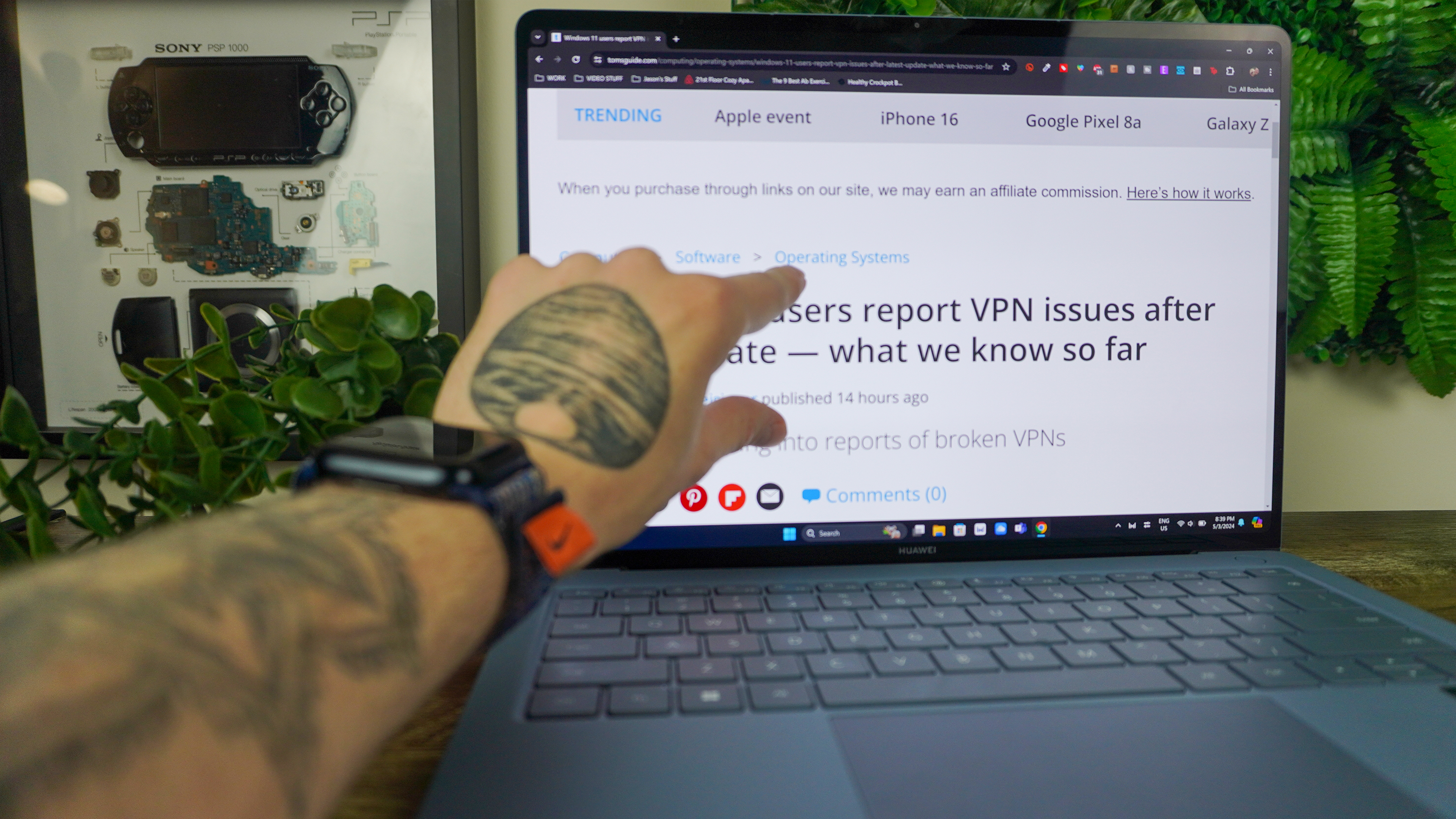
It’s not just about the tools. It’s about how you use them, and the Huawei MateBook X Pro is a key example of that — offering arguably the best typing and clicking experience I’ve ever used on a Windows laptop.
The subtle dish of every key paired with 1.5mm of travel and a soft-yet-tactile landing of each key leads to a delightful typing experience, which matches the ergonomic greatness of the MacBook Air/Pro.
But let’s talk about the massive touchpad that goes all the way up to the bottom edge like an infinity pool. Following in Apple’s footsteps, there’s no actual mechanical click, as it’s all a solid-state construction. The haptic motor mimics clicks with a strong crispness, which gives you a gorgeous response to every interaction.
However, the real beauty comes in what else Huawei pulls off with the touchpad hardware. It’s an old story from my days of testing the first iteration of this design at Laptop Mag, but I’ll retell it. When my fingers grazed the side of the touchpad, I was honestly scared I’d broken it because there was a clicking sensation.
Instead, it’s edge controls! The left edge controls screen brightness, the right changes the volume, and moving across the top will scrub back and forth through videos. Once you experience it, you’ll find it hard to go back to any other laptop — it’s kind of a “why doesn’t everybody do this” kind of innovation that I love.
You’ve also got other gesture controls, such as knocking to take a screenshot or start a recording, but I’ll cut to the chase. This continues to be the best touchpad/keyboard combination I’ve ever used on a laptop.
A true feast for the eyes and ears

The older X Pro models were already a joy to watch movies and listen to songs on, but Huawei has gone a step further with four simple letters: OLED. Put simply, this 14.2-inch display is a masterpiece to the eyes.
Pairing a super sharp 3.1K resolution with a 3:2 aspect ratio and 120Hz refresh rate, this tall, crispy screen is a color-accurate joy to work on with up to a 1000-nit peak brightness. In all the lighting conditions I threw at this, including the rare glimpse of British summer this week in the park, I could clearly see what I was working on.
And my word what a sight it is. The vibrant colors melt off the screen and the 1,000,000:1 contrast ratio adds real depth to my time watching 3 Body Problem. But probably most surprising is the six-speaker setup here.
Whenever I see a laptop this skinny, tinny audio is sort of assumed of it. However, with impressive bass and a great, surrounding soundstage of well-balanced highs and mids, these speakers can overwhelm any time the fans kick up nicely.
Huawei MateBook X Pro (2024): The downs
There’s a lot to love, but there are a couple of self-owns here. One that I’m scratching my head about, and another that just seems to be a situation of the ever changing circumstances in the great silicon wars of 2024.
The limited port array gets even more limited


Sure, I expect the number of ports to be low on something this thin and light. But removing the 3.5mm headphone jack is a little silly to say the least. Sure, I appreciate the two Thunderbolt 4 ports, and the implementation of a hard webcam switch on the right, next to the USB-C. But a wired audio connection is still important in the laptop space.
I know Huawei didn’t start this trend — that’s something Dell has to answer for with its XPS 13 Plus. But come on! Would it kill companies to not snatch away the common sockets that we need and expect?
This needs Snapdragon X Elite

Intel Core Ultra chips have proven themselves to be pretty decent. In this situation, the MateBook X Pro works pretty great with its 40 W TDP. But one key thing that Intel hasn’t quite cracked yet is stamina.
The battery life doesn't quite hit the lofty heights of the MacBook Air, and that was evident in my time using the X Pro. Cracking on with my standard workload of several Chrome windows/tabs, regular Photoshop use, and Apple Music playing in the background, the 70 Wh cell in here dropped from 100% to around 25% in roughly six hours.
I’m sure I could’ve gotten more out of it under less pressure like just binge-watching episodes of Ted Lasso, but the key reason behind this is that Core Ultra has quite the power draw. This is where I drop the fact that the Snapdragon X Elite manages to beat Intel’s chipsets while drawing 65% less power at the same time.
| Header Cell - Column 0 | Geekbench 6 (multicore) | Geekbench 6 (multicore) |
|---|---|---|
| Qualcomm Snapdragon X Plus (Reference design laptop) | 2408 | 13015 |
| Qualcomm Snapdragon X Elite (Reference design laptop) | 2864 | 15016 |
| M3 (MacBook Air) | 3082 | 12087 |
| M3 Pro (MacBook Pro) | 3154 | 14357 |
| M3 Max (MacBook Pro) | 3200 | 21711 |
| Intel Core Ultra 9 185H (Samsung Galaxy Book 4 Ultra) | 2410 | 13552 |
And when you think of the 5 laptops that are set to launch with Qualcomm’s chipset — all in the ultraportable category — it’s almost as if the slender frame of the X Pro is crying out for this Arm CPU. If there is a chance for Huawei to change course (hell, you could even call it the MateBook X Elite), now’s the time to do so.
Huawei MateBook X Pro (2024): Verdict
If you come at the king, you best not miss, and Huawei has come correct with the MateBook X Pro — putting the M3 MacBook Air on notice. Matching its performance, while being lighter, packing a gorgeous OLED panel, and the best keyboard/touchpad combo I’ve used on a Windows laptop, Apple is clearly in its sights and the shot’s been taken.
It’s not perfect, though, with the omission of a 3.5mm headphone jack, and the Snapdragon X Elite being what’s needed for Huawei to jump that final hurdle and challenge Cupertino on battery life. But for what this pricey device is, if you have the money (and you don’t live in the US), this is my favorite Windows laptop.

Jason brings a decade of tech and gaming journalism experience to his role as a Managing Editor of Computing at Tom's Guide. He has previously written for Laptop Mag, Tom's Hardware, Kotaku, Stuff and BBC Science Focus. In his spare time, you'll find Jason looking for good dogs to pet or thinking about eating pizza if he isn't already.

