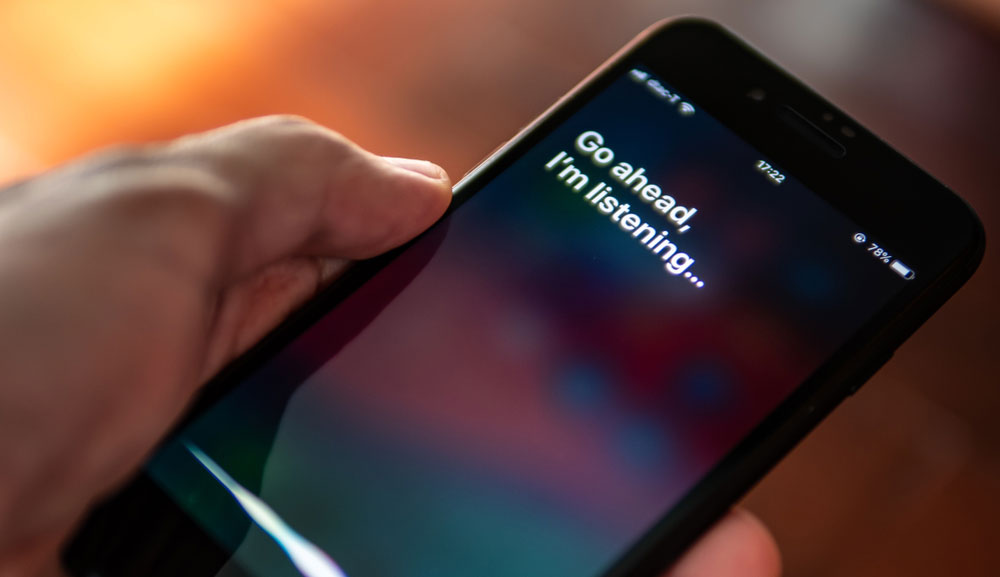Just add speakers: I tested this amazing-looking streaming amplifier, and its filled with futuristic features to make your music sound epic
$3,000 of premium Wi-Fi sound

Traditionally, stereo HiFi nerds (like me) are interested in only one kind of HiFi setup — a series of different separates all plugged in together to get the very best sound possible. Not everyone has the space for a large stack of devices to plug their speakers into, however, and instead they need a more compact solution.
It's not about saving money — they still want the sonic prowess of something more premium, so the likes of the Wiim Amp Pro might not quite cut it. They're after something like this, the NAD M10 V3. It's a compact amplifier with built-in streaming capabilities, leaving plenty of inputs on the back for record players and other devices.
I've been mucking about with the M10 V3 for the last few weeks, and I've had a fantastic time — but it has left me with some questions overall at the same time.
The M10 V3 is a stunning piece of kit, and it's packed with plenty of features to make your music sound excellent. Its super powerful for large speakers as well, and it's got a built-in BluOS streamer so that you don't have to worry about buying a seperate unit.
Big beautiful box

The M10 V3 is an undeniably attractive piece of kit. The front is dominated by a large (reflective) touch screen, which displays all your playback information depending on source. It's great for dominating a HiFi rack, should you place it on one, but it'll also catch the eye when it's playing music.
That big screen brings another bonus — you can see information about what's playing, which is a nice touch. You get a full picture of the album cover, along with a nice large title, album, and artist readout. It's a change from the fronts of amplifiers that are usually dominated by volume knobs and source selectors.
The rest of the amplifier is a piece of audio art. It's all wrapped around the sides in black metal, and then there's a glass panel across the top which features a light-up NAD Masters logo. All together, from all angles, the M10 V3 is a thoroughly modern-looking thing.

On the back you'll find all the inputs and the speaker banana plugs. There are buckets back there, and it brings me on to my next point about the NAD V10 M3.
Get instant access to breaking news, the hottest reviews, great deals and helpful tips.
The past meets 2025
There's something interesting about the NAD M10 V3, and it extends to all streaming amplifiers in general.
As much as these products want to look towards the future with Wi-Fi streaming and Bluetooth on board, so that you don't need all your other separates, they also tend to feature loads of other ways to plug in so that you can use your existing devices.
They want to be streamlined and ready for the future, but they also have to remember the past and how many are still invested in HiFi setups. To that end, there are loads of ways to plug stuff in at the back.

There's a built in phono pre-amp for record players, a line-in for CD players, and even a pre-out so that you can use it as a pre-amp if you've got a separate amplifier and don't want to use the internal amplification bits.
There's an optical port for some older TVs and DACs, and an HDMI port so that you can use it with newer TVs. It's extensive, powerful, and very useful.
It's like having the best of both worlds — you can start out with just the amp, but if you get more space you can start to add more stuff.
Controlling the beast

In the box, you get the attractive and well-weighted NAD remote control. It's a nice thing to use in hand, and it does... something things. You can change the volume, change the EQ, control playback, set the screen brightness, and mute. That's about it.
Considering the price of the device, the more impressively controlling remote of the NAC C399 and others would have been welcome, but it's fine. I'm not bothered.
Instead, you're supposed to control the amp with it's two other options. The first is the touch screen that covers the front of the device, which gives you plenty of options and things to tap.
It works well, but I'm not a huge fan. Using it leaves loads of fingerprints all over the front, and I have to get up out of my seat to go and change anything on the device.

The second way is to use the BluOS app, which I far prefer to the alternative. It's super easy to use, and crucially means that I don't have to get up out of my seat when I need to change something.
There is one control that I miss from the device — a volume knob. One of life's great joys is turning knobs and pressing buttons, a joy I've been robbed of while playing with the M10 V3. It's a shame, but I shall live.
Wi-Fi streaming at the core

Of course, the most important part of the amplifier (arguably) is the Wi-Fi streaming that's built into the device. It uses the BluOS system to get everything working, and it's something I've become used to thanks to the NAD C399 that I've been using for the last few months.
It works well. It's not quite as in-depth as the likes of Roon, but it allows a home that's filled with BluOS devices to function as a cohesive audio system. Controlling different devices is easy, and they can be joined together with one another should you want the same thing playing at the same time in different rooms.
If you've got a host of different devices around the house that run on different 'smart' streaming systems, then it might not be quite as helpful. If you're getting started and you're a bit of an audio nerd, it is better than the Sonos, Google, and other alternatives with more control over the sound.

It also affords Dirac Live room correction, a feature I've been very impressed with in the past. If you're looking for a system that will make your music sound as it should in a tricky space, it's a feature that's well worth investing in.
It's a bit of a pain to setup, with multiple readings around the room and your listening position necessary, but it works well and makes for better audio in the end.
You can, of course, use other streaming options like AirPlay, TidalConnect and Qobuz Connect (a recent and welcome addition). It's also Roon Ready so you can instantly connect to your existing whole home system.
If you don't want to have separate streaming equipment to your amplifier, this is a great way to get it. It has the clean, analytical sound you might expect from something like NAD, and it gives your speakers a great sonic bass for them to use. It's a $2,999 investment, yes, but if it gives you just what you're looking for, it's a solid one.
I'm still not in for all-in-one

I do really like the M10 V3. If it were something I could stick under the TV and forget about, like the cheaper Wiim options, I think I'd understand it more — but at this price and size, it just feels like it makes slightly less sense.
$3,000 is a lot of money. For the same price, I could put together a streaming system of separates that offers the same kind of performance, one of the components being an NAD streamer that would connect up to an amplifier.
It's a stunning piece of kit, no doubt about it, and for some it's going to be a great way to get their HiFi system into a whole home audio system. But I don't think I'm quite on board yet at this price point.
More from Tom's Guide

Tammy and her generous collection of headphones have found a new home — Tom's Guide! After a two-and-a-half-year stint as iMore's resident audiophile, Tammy's reviews and buying guide expertise have more focus than ever on Tom's Guide, helping buyers find the audio gear that works best for them. Tammy has worked with some of the most desirable audio brands on the planet in her time writing about headphones, speakers, and more, bringing a consumer focussed approach to critique and buying advice. Away from her desk, you'll probably find her in the countryside writing (extremely bad) poetry, or putting her screenwriting Masters to good use creating screenplays that'll never see the light of day.
You must confirm your public display name before commenting
Please logout and then login again, you will then be prompted to enter your display name.
 Club Benefits
Club Benefits