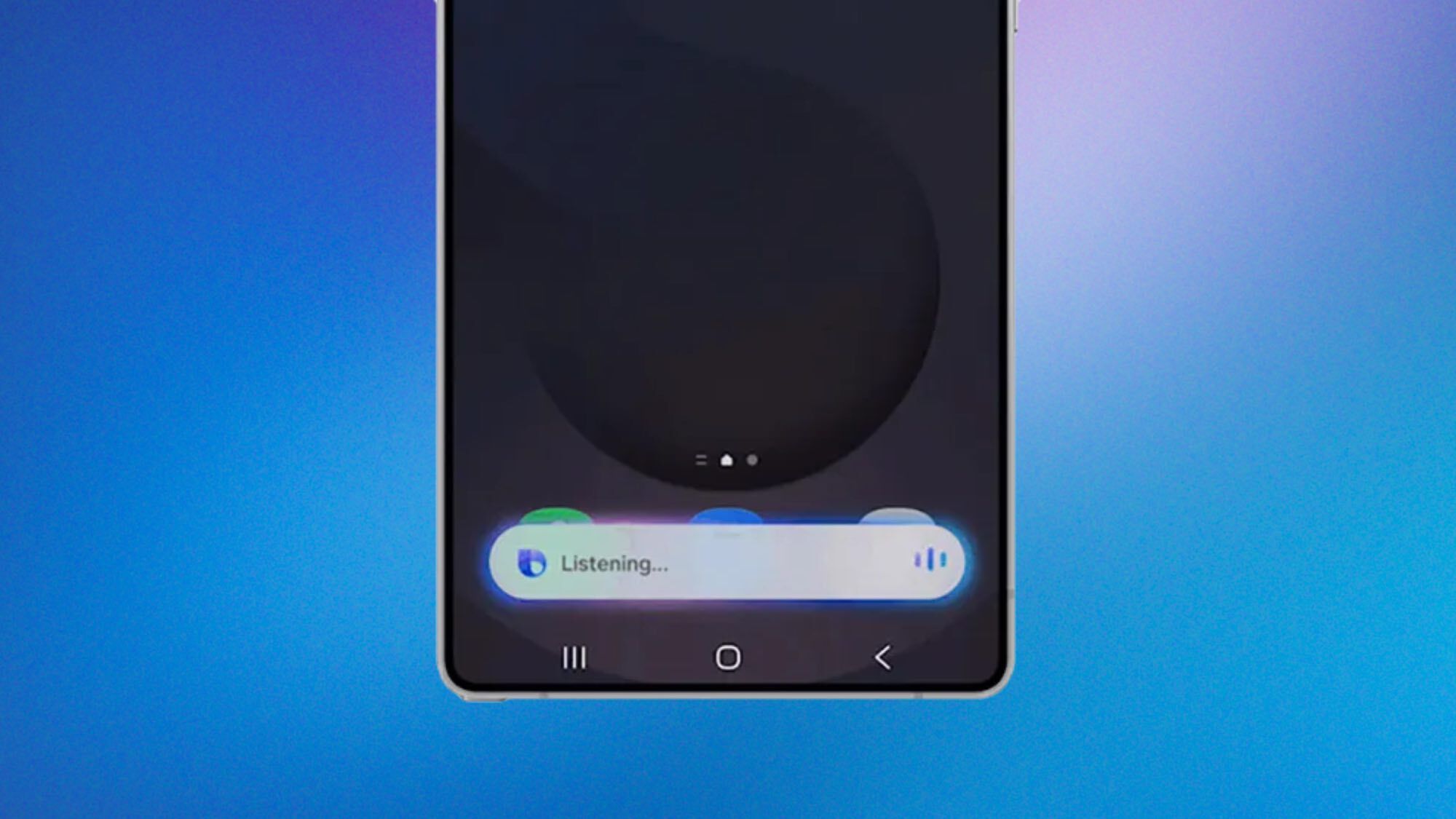Tom's Guide Verdict
Although the Rode PodMic requires an audio interface to work and can’t plug in directly to your computer, there’s a reason. It’s a broadcast-quality mic, so requires a pre-amp, and, boy, does it sound good. It records voices faithfully — and is, without a doubt, professional quality.
Pros
- +
Professional sound quality
- +
Performs excellently with plosives and sibilance
- +
Easy to use (once you have an audio interface)
- +
Iconic, rugged appearance
- +
Warm and rich vocal performance
Cons
- -
Not necessarily a con, but XLR only and requires interface
- -
Not massively beginner friendly
- -
Desk stand expensive
Why you can trust Tom's Guide
Some of the best microphones have been around for years and years. The Rode PodMic is one of them. If it ain’t broke, don’t fix it, right? The PodMic was initially released way back in 2018, and it’s still going strong. There’s a reason for that — it sounds phenomenal.
There’s a significant chance that you’ve heard the PodMic on professional radio broadcasts and expert podcasts. As it requires an audio interface (it is an XLR mic after all), it’s usually a bit daunting for beginners. Even so, it has warm, clear, and deep vocal recording.
If you want a mic you can plug directly into your laptop, this isn’t the one for you. I’d recommend either the Shure MV7+ or the Rode PodMic USB in that case. However, if you want a mic that makes you sound like a pro (or like the pro you are), then the PodMic is ideal. Find out the full story in this Rode PodMic review.
Rode PodMic microphone review: Cheat Sheet
- What is it? An XLR analog microphone
- Who is it for? Podcasters, broadcasters
- What does it cost? $150 / £109
- What do we like? The recording quality is indistinguishable from professional mics
- What don’t we like? Not really a con, just a heads up — requires an audio interface
Rode PodMic microphone review: Specs
Rode PodMic microphone review: Price & availability
The PodMic alone is $150 from Amazon U.S. and £109 from Amazon U.K.. The Rode DS2 desk stand, which I used with the PodMic, is an extra $89 from Amazon U.S. and £83 from Amazon U.K.. Although $89 is pretty pricey for a desk stand, it’s so high quality that I think it’s a must.
Rode also makes the PodMic USB, which has both XLR and USB-C ports. This is much more versatile and I’d recommend that for most users. It’s $199 on Amazon U.S. and £229 on Amazon U.K..

Considering just how cheap this microphone actually is, an extra $89 for the stand is, in my opinion, a no-brainer. $150 for a microphone of this caliber is actually mind-bogglingly affordable. I tested the $99 Maono PD300X just this week and the sound quality is worlds apart.
However, it is worth noting that the PodMic will not work without an audio interface. As it’s an XLR mic, it needs a pre-amp to work. You will need an audio interface like the Rodecaster Duo ($692), or the Focusrite Scarlett 2i2 ($219), which I used to test this microphone.
Get instant access to breaking news, the hottest reviews, great deals and helpful tips.
Rode PodMic microphone review: Design & controls
- Requires an audio interface
- Straightforward, classic design
- No on-mic controls

As the PodMic is an analog mic, it has an XLR port at the rear. It honestly reminds me of my university days, where I presented radio and podcasts for 3 years. We used a Shure SM7B ($579) for broadcasts, but a mic that looks remarkably similar to the Rode PodMic in the podcasting studio. It’s definitely a professional-looking microphone and would add authority to your video podcast.
The PodMic is very reminiscent of the retro microphone I associate with movies like ‘The Boat that Rocked’. There’s something very “classically cool” about the rugged, exposed grate appearance and the ribcage-like mount. As much as I love my Shure MV7+, it’s difficult to compare the two mics’ appearances. The MV7+ is like the gamer-RGB-obsessed Gen Z cousin to the Millenial, retro-hipster-cool PodMic.

As I mentioned earlier, the desk stand DS2 is, I think, a necessity. It’s very heavy, at a massive 3.2 pounds, but it’s sturdy and well-made. The stand only wobbled very slightly when I did the shake test with my desk.
There are no controls on the mic itself, but you can adjust gain and the like using your audio interface. I was able to adjust the gain easily using my Scarlett 2i2.
Rode PodMic microphone review: Features & connectivity
- No app as an analogue microphone
- All vocal effects will be configured via interface or post-production
- XLR port
As I’ve touched on above, there are few features other than professional-quality audio. Any vocal effects would need to be sorted in post or on your audio interface.
There’s a built-in pop filter, which you can listen to in action in the ‘Audio quality’ section below. I think this is very adept at minimizing pops, although not quite as adept as Shure’s proprietary Digital Popper Stopper. You can also get software for pops, of course, and fix pops in post.

The PodMic is a classic cardioid dynamic mic, which means it picks up sound from the front and is best suited to quiet, controlled environments like recording studios.
At the rear of the mic is the sole XLR port, and that’s its only mode of connectivity. If you want a plug-and-play version of this mic, you’d need the $199 Rode PodMic USB I mentioned earlier. I have yet to personally test it out, but I’d hope that it has the same excellent sound quality. The PodMic USB still has a resolution of 24-bit 48KHz via USB-C, but I would have to test it to make any promises. Watch this space!
Rode PodMic microphone review: Audio quality
- Clear, accurate vocal recording
- Faithful vocal capture allows for a range of production styles
- Very little popping or hissing

Given that this is an XLR mic from Rode, it’s no surprise that its recordings are high-quality and faithful to real life. I could hear every nuance of my voice during testing, which resulted in accurate, impressive recordings of professional quality.
I used to present student radio using a Shure SM7B, and, while nothing I’ve tested thus far quite equals the incredible vocal quality of the iconic SM7B, the PodMic comes as close as the Shure MV7 range. Take a listen to all these clips below. I must add that a considerable amount of quality has been lost in these clips as I had to convert them to MP3 for embedding here, but the original WAV files are *very* crisp and warm.
Standardized audio testing
As with all mics I test, I put the Rode PodMic through a series of standard audio tests, including plosive and sibilant performance.
Plosives
I tested the PodMic’s plosive performance by recording myself saying some classic children’s tongue twisters.
As you can hear, the PodMic performed exceptionally well. This is without a physical pop filter, by the way. It’s just the microphone itself — no filter, no muff. This performance is fantastic. It’s not as sophisticated as the $279 Shure MV7+, but that has both a muff and a digital pop filter. If you were to buy a physical pop filter for the PodMic, I have faith that the pops would be completely nonexistent.
Fricatives/sibilance
Similarly, for sibilance I recorded myself saying some sibilance-heavy tongue twisters.
As you can hear, again, this performance was excellent. There’s no hissing whatsoever, and I was really channeling my inner snake when pronouncing those ‘s’ sounds. If you have a podcast guest (or you yourself) who is particularly hissy when they speak, I have no doubt in the PodMic’s ability to perform strongly.
Ambient noise performance
Now, the PodMic doesn’t have any digital ambient noise reduction software, as it’s an analogue microphone. You can, however, edit ambient noise in post production, so I wanted to test how the PodMic dealt with loud environments.
The ambient noise track is still audible in the clip, of course, but it’s not as loud as I thought it would be. It was 70dB, which is around the same volume as an average conversation. With some editing magic, I don’t see why this wouldn’t be a good option even for loud environments.
However, naturally, the PodMic is best suited for quiet, ideally treated (soundproofed) rooms, as this is a broadcast-quality microphone. As it’s a dynamic mic, it does require a suitable environment to perform its best.

If you’re a podcaster, broadcaster, or anything in between, I would highly recommend the PodMic. However, if you’re a content creator without need for an XLR mic, I’d recommend the Shure MV6 ($149), which is a USB-C plug-and-play option with fantastic sound quality.
The PodMic performs just as well as the Shure MV7+ ($279) and Shure MV7i ($349). There’s no one clear winner in my eyes — it depends on what you want and need. However, the Shure MV7i is a mic and an audio interface in one, so you could theoretically create a two-mic setup with the MV7i and the PodMic, and forgo the need for a separate audio interface. Considering interfaces can be as much as $600, this would be a great setup.
Rode PodMic microphone review: Verdict
If you’re a professional broadcaster or podcaster, this is a no-brainer. The PodMic is definitely for you. I would say it’s equal to the quality of the fantastic Shure MV7+ ($279) and Shure MV7i ($349). The only difference is that the MV7+ has a USB-C port and the MV7i has a built-in audio interface, so you wouldn’t need to buy a separate interface as you would with the PodMic.

As you heard from the voice clips above, the sound quality is undoubtedly professional. If you’re looking for a way to level up your podcast or radio show, it could be the mic you’ve been looking for. Heck, maybe even if you’re an audiobook voice artist or a voice actor, this would be for you. I just wouldn’t recommend it for complete beginners, or those who only record into their phone or laptop.
But if you’re a pro audio expert, then the Rode PodMic is the microphone that can do it all — and then some.

Erin Bashford is a senior writer at Tom's Guide, focusing on reviews. She has a Masters in Broadcast and Digital Journalism from the University of East Anglia. As an ex-barista, she knows her way around a coffee machine, and as a music lover, she's constantly chipping away at her dream of having a multi-room home sound system. In her spare time you can find her reading, practising yoga, writing, or stressing over today’s NYT Games.
You must confirm your public display name before commenting
Please logout and then login again, you will then be prompted to enter your display name.