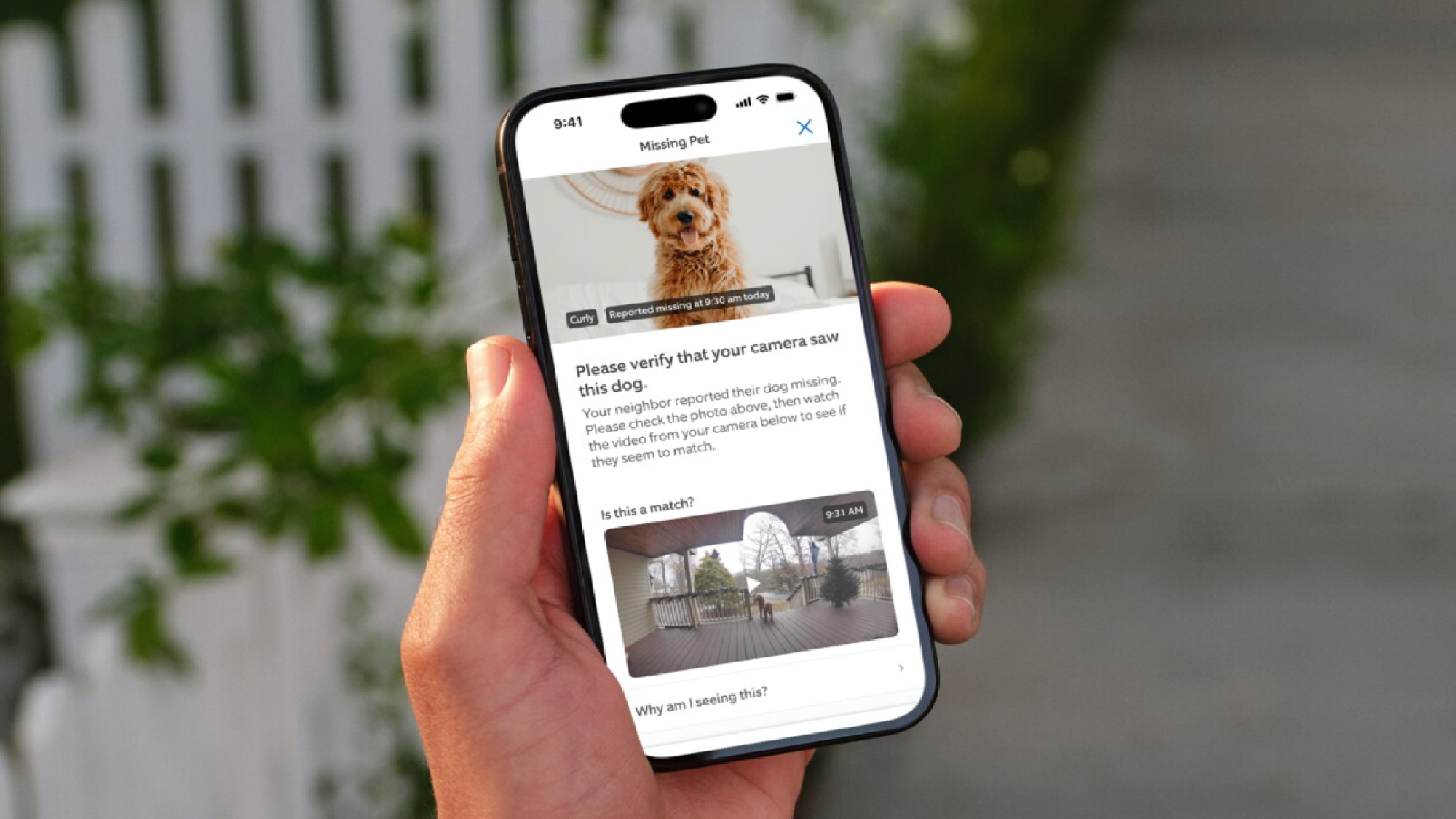I tried to find my dream job with LinkedIn’s new AI features — here’s what happened
Generative AI comes to LinkedIn

Like every other tech company in the world right now, LinkedIn is exploring its connection to AI, announcing a new suite of AI tools to boost your job search.
These include a coaching session with an AI chatbot to improve your mock interview skills, new ways to search for jobs, and even a scale to let you know how qualified you are based on your LinkedIn profile.
Now, I already have a job (hence me writing this article), but I was curious to try out LinkedIn’s new AI tools and see if they are worth the investment.
Unlike some other AI tools out there, these don’t come free and require you to sign up for LinkedIn Premium at a price of $29.99 a month.
LinkedIn’s new job search function
The most notable place where you’ll see LinkedIn’s new AI functions is in the search bar. Before, you had to search quite specifically. For example, I would have to search for ‘AI Editor’ to find the role I wanted.
This, however, will then pigeonhole you, only offering jobs with that exact title. This would miss out on any other similar jobs like AI writer, or if a company wanted to take some extravagant route with a job title like ‘AI dreamer’ or ‘AI storyteller’.
The way this new search works is similar to Google or ChatGPT. Think of it more like a request. So I could type “A job where I can work remotely in the UK while writing about AI at a senior level”.
Get instant access to breaking news, the hottest reviews, great deals and helpful tips.
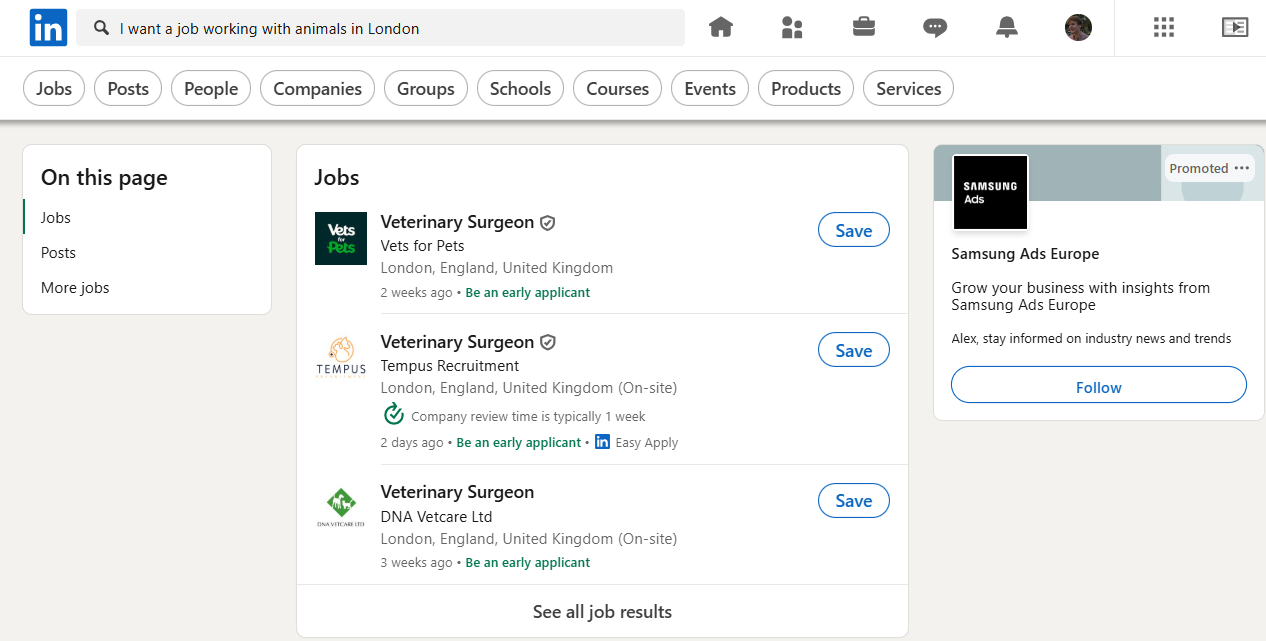
This kind of search would have left LinkedIn dazed and confused before, but now it actually understands. While it didn’t return any jobs that fit exactly what I wanted, it did understand the prompt — only offering senior remote jobs in the AI space.
I then tried the search for other jobs (albeit ones I’m completely unqualified for). “Astrophysics jobs on a senior level in Los Angeles” returned a long list of astrophysics jobs as well as similar roles in that area.
You can also try searches that are more vague, such as “I like talking to people and working in busy environments. I have a university degree and training in communications, what jobs can I do in London?”. This returned a long list of jobs in London that fit these requirements.
The search is still in beta and is quite often either confused or just filling in the gaps when there is no role available. For example, when I asked for “a job working with animals in the South West of England”, it offered me roles as a care home manager, life insurance positions, and an app developer. It did, however, work when I tried the same search but in London.
How qualified am I?
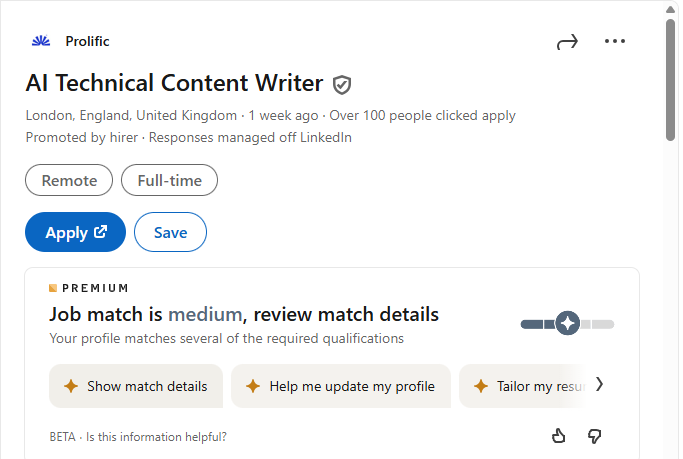
Another new part of LinkedIn, powered by AI, is the job match function. This is a small bar that says how matched you are to a job, ranging from low to high. You can then ask which details of your account match the jobs and ask for tips to better fit the role.
This is pretty hit and miss. For example, I got a high match to a job as the manager of Human Rights Risks and Sustainability Due Diligence at Lego – a job that I am completely unqualified for. And yet, I was a low match for my last job that I did for multiple years.
Is it worth the upgrade?

LinkedIn’s new features are fun and can be quite useful. However, for the price of LinkedIn Premium, these tools are not enough to be worth the upgrade.
Luckily, LinkedIn Premium comes with a bunch of other tools. These are just a nice topping for people on the job hunt who want to make things a little bit easier.
More from Tom's Guide
- How to make and run your own AI models for free
- Google Gemini finally has an iPad app — better late than never
- Apple agrees to $95 million Siri settlement — here’s how to claim your share

Alex is the AI editor at TomsGuide. Dialed into all things artificial intelligence in the world right now, he knows the best chatbots, the weirdest AI image generators, and the ins and outs of one of tech’s biggest topics.
Before joining the Tom’s Guide team, Alex worked for the brands TechRadar and BBC Science Focus.
He was highly commended in the Specialist Writer category at the BSME's 2023 and was part of a team to win best podcast at the BSME's 2025.
In his time as a journalist, he has covered the latest in AI and robotics, broadband deals, the potential for alien life, the science of being slapped, and just about everything in between.
When he’s not trying to wrap his head around the latest AI whitepaper, Alex pretends to be a capable runner, cook, and climber.
You must confirm your public display name before commenting
Please logout and then login again, you will then be prompted to enter your display name.
 Club Benefits
Club Benefits