Goodbye, em-dash! ChatGPT finally lets users disable its most annoying writing habit
Hide one of AI’s biggest giveaways

Here at Tom’s Guide our expert editors are committed to bringing you the best news, reviews and guides to help you stay informed and ahead of the curve!
You are now subscribed
Your newsletter sign-up was successful
Want to add more newsletters?

Daily (Mon-Sun)
Tom's Guide Daily
Sign up to get the latest updates on all of your favorite content! From cutting-edge tech news and the hottest streaming buzz to unbeatable deals on the best products and in-depth reviews, we’ve got you covered.

Weekly on Thursday
Tom's AI Guide
Be AI savvy with your weekly newsletter summing up all the biggest AI news you need to know. Plus, analysis from our AI editor and tips on how to use the latest AI tools!

Weekly on Friday
Tom's iGuide
Unlock the vast world of Apple news straight to your inbox. With coverage on everything from exciting product launches to essential software updates, this is your go-to source for the latest updates on all the best Apple content.

Weekly on Monday
Tom's Streaming Guide
Our weekly newsletter is expertly crafted to immerse you in the world of streaming. Stay updated on the latest releases and our top recommendations across your favorite streaming platforms.
Join the club
Get full access to premium articles, exclusive features and a growing list of member rewards.
The dreaded em-dash is one of the biggest giveaways of AI-generated writing. Chatbots love to use it for some reason, potentially giving themselves away. But ChatGPT seems to be offering a workaround for this.
“Small-but-happy win: If you tell ChatGPT not to use em-dashes in your custom instructions, it finally does what it’s supposed to do!” said Sam Altman, CEO of OpenAI, in a recent post on X.
The em-dash (which looks like this “—”) is a common form of punctuation. Longer than a hyphen, and an en dash, it is mostly used as a clean separation in a sentence, for adding a punch or clarifying interruptions in your text.
In other words, it's for adding a bit of dramatic effect, something that ChatGPT seems to love to do. So, how do you stop ChatGPT from doing it?
How to stop ChatGPT using em-dashes
Step 1. Go into your settings

Open up ChatGPT, either on the app or in the desktop mode. Then, click on your user profile (where your name shows up) and go into the section titled personalization.
Step 2. Custom instructions

In the Personalization section of ChatGPT, there is a box titled "custom instructions." In here, you can add specific rules for ChatGPT to follow. In this instance, you simply want to add “don’t use em-dashes.”
You can add multiple custom instructions if there are other rules you have in mind. Simply separate them onto different lines for each one.
Step 3. Save and try it out
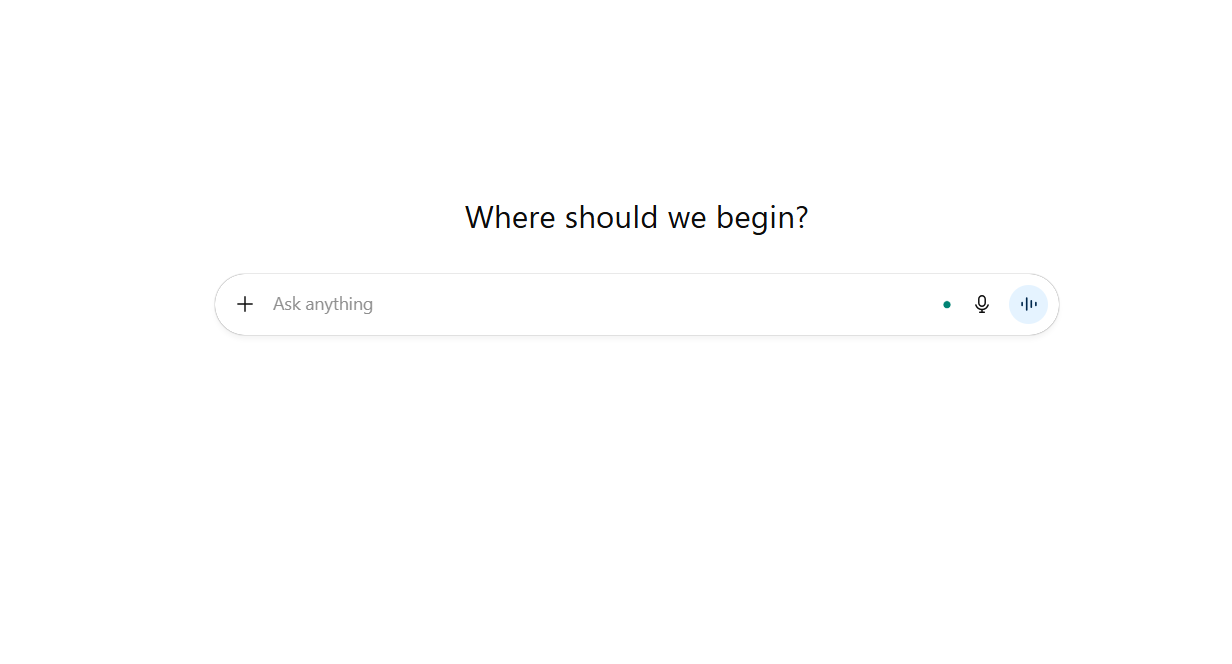
Once you’ve input the instruction, you simply need to hit save at the bottom of the settings page and go back to using ChatGPT.
Users on X have reported that the chatbot can still sometimes use them. While ChatGPT does follow custom instructions, they aren’t a foolproof solution. They are more an effective step, so continue to monitor its output.
Why does ChatGPT love an em-dash?

It’s not entirely clear why ChatGPT opts to use the em-dash so much. For most people, it isn’t actually a very common punctuation form. It requires a command on a keyboard to use, and is mostly used for dramatic effect.
Some argue that it is because ChatGPT, and most of its competitors, have been trained on huge training data sets, made up of a lot of works of fiction, which would be more likely to use this punctuation than the average person.
Others say that it is simply an easy crutch for a chatbot thinking on the fly. It is an easy way to connect ideas or concepts when firing out a lot of ideas in one go, or adding effect while keeping the text understandable.
Get instant access to breaking news, the hottest reviews, great deals and helpful tips.
As ChatGPT has improved, it has learned to use the punctuation more sparingly, but it hasn’t gone away completely. If you’re someone who never uses em-dashes, adding the custom instruction could make a big difference.

Follow Tom's Guide on Google News and add us as a preferred source to get our up-to-date news, analysis, and reviews in your feeds.
More from Tom's Guide
- This is a dead giveaway that you're watching an AI-generated video
- Getting started with Comet — here's how to use Perplexity AI's browser
- I use ChatGPT to do all of my restaurant bookings — and it saves me so much time

Alex is the AI editor at TomsGuide. Dialed into all things artificial intelligence in the world right now, he knows the best chatbots, the weirdest AI image generators, and the ins and outs of one of tech’s biggest topics.
Before joining the Tom’s Guide team, Alex worked for the brands TechRadar and BBC Science Focus.
He was highly commended in the Specialist Writer category at the BSME's 2023 and was part of a team to win best podcast at the BSME's 2025.
In his time as a journalist, he has covered the latest in AI and robotics, broadband deals, the potential for alien life, the science of being slapped, and just about everything in between.
When he’s not trying to wrap his head around the latest AI whitepaper, Alex pretends to be a capable runner, cook, and climber.
You must confirm your public display name before commenting
Please logout and then login again, you will then be prompted to enter your display name.
 Club Benefits
Club Benefits




















