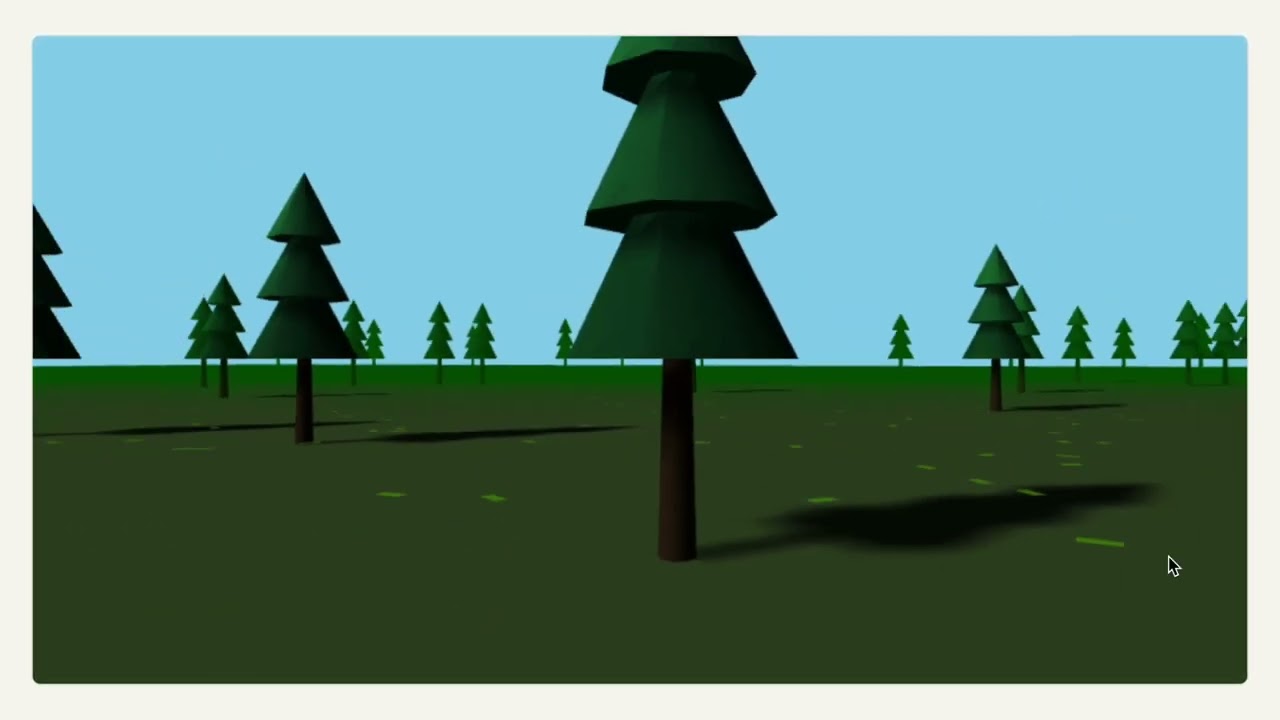You can now build apps with Claude — no coding, no problem
Build your own interactive apps with zero coding skills
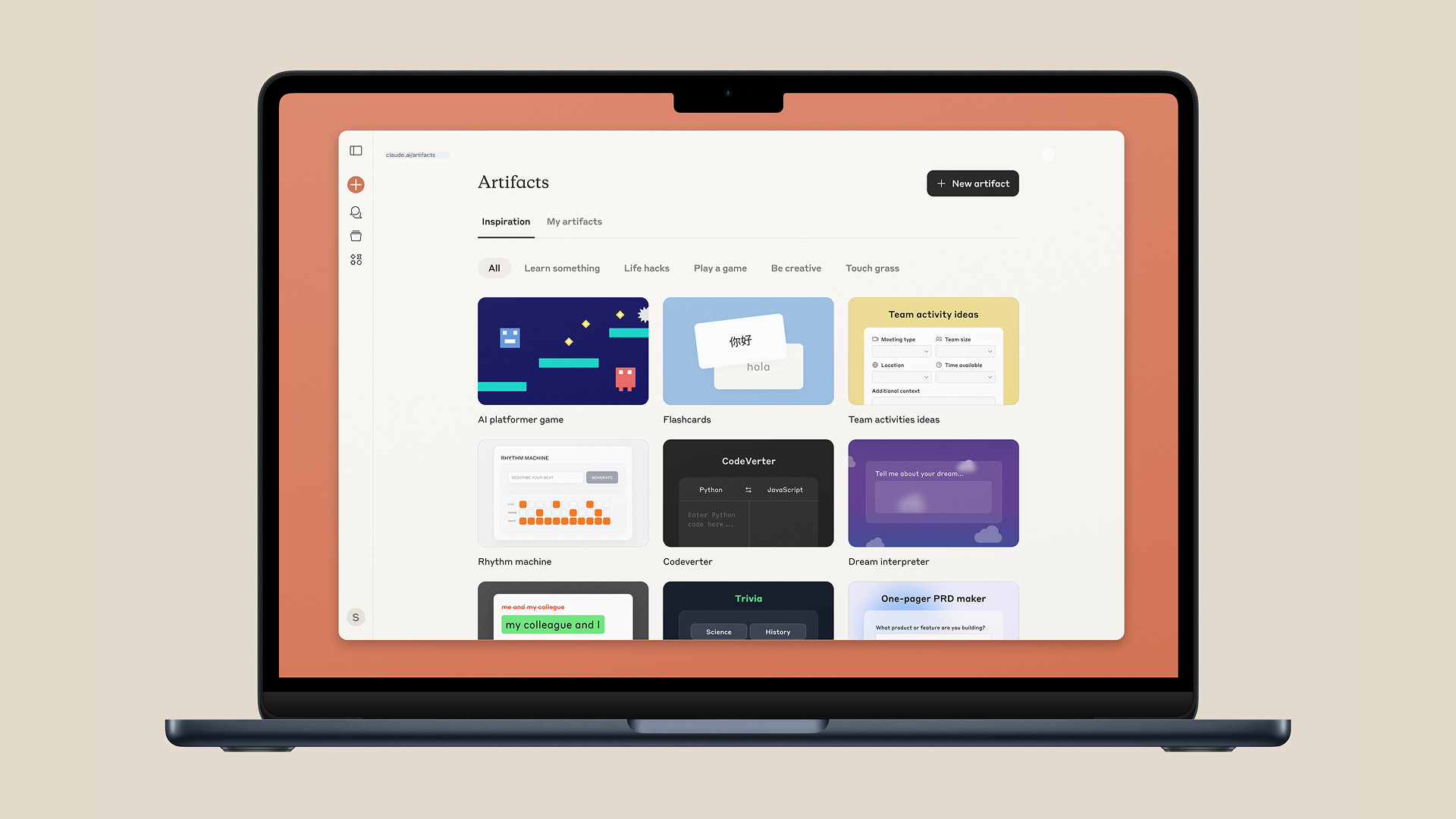
Here at Tom’s Guide our expert editors are committed to bringing you the best news, reviews and guides to help you stay informed and ahead of the curve!
You are now subscribed
Your newsletter sign-up was successful
Want to add more newsletters?

Daily (Mon-Sun)
Tom's Guide Daily
Sign up to get the latest updates on all of your favorite content! From cutting-edge tech news and the hottest streaming buzz to unbeatable deals on the best products and in-depth reviews, we’ve got you covered.

Weekly on Thursday
Tom's AI Guide
Be AI savvy with your weekly newsletter summing up all the biggest AI news you need to know. Plus, analysis from our AI editor and tips on how to use the latest AI tools!

Weekly on Friday
Tom's iGuide
Unlock the vast world of Apple news straight to your inbox. With coverage on everything from exciting product launches to essential software updates, this is your go-to source for the latest updates on all the best Apple content.

Weekly on Monday
Tom's Streaming Guide
Our weekly newsletter is expertly crafted to immerse you in the world of streaming. Stay updated on the latest releases and our top recommendations across your favorite streaming platforms.
Join the club
Get full access to premium articles, exclusive features and a growing list of member rewards.
Anthropic’s Claude just rolled out a new feature that makes it easier to build interactive, AI-powered tools. This is a game-changer for casual users because no coding skills are needed.
Before, Artifacts were more like a static output: text, code, documents, creative pieces, all saved in a sidebar. This new ability to embed AI capabilities directly into their creations gives users an opportunity for improved content and use cases.
Now, users have a way to turn simple ideas and conversations into apps and experiences that are smart, responsive and shareable.
If you've ever wanted to build games, create better study tools or develop your own productivity apps inside Claude, this is your opportunity. Now, anyone with a Claude account (even on the free tier) can use this new feature.
The Artifacts space in the Claude sidebar

With a dedicated Artifacts space in the Claude sidebar, users can keep their ideas organized and easily accessible.
Additionally, the shareable links, which require no API keys or extra costs, and mobile access for creating and using artifacts on the go, provide users with new opportunities to share and create with fewer limitations.
Anthropic says users have already created more than 500 million artifacts; everything from educational games to interactive fiction and smart data tools.
Get instant access to breaking news, the hottest reviews, great deals and helpful tips.
How it works
If you prompt Claude with something like “Make me flashcards for Spanish,” you’ll get a static set.
But if you use a prompt like, “Build me a flashcard app,” it will create a tool you can use again and again, allowing you to generate new content on demand.
Some of the early use cases include:
- Games where NPCs remember your choices
- Tutors that adjust based on how well you understand the material
- Apps that analyze uploaded spreadsheets and answer plain-English questions
Final thoughts
I've said it before, and it remains true: Anthropic's Claude continues to quietly crush it. The new updates bring Claude more in line with competing AI models.
OpenAI’s ChatGPT added memory earlier this year, and Anthropic is now closing that gap. If memory and Artifacts work smoothly together, Claude could become a much stronger choice for users who want AI that feels more like an adaptive assistant.
Artifacts are available now on the web and desktop, with mobile support for viewing and customization.
The feature is open to Free, Pro, and Max users. You can try it out now at claude.ai/artifacts. Give it a try and let me know what you think in the comments.
More from Tom's Guide
- Midjourney's video generator is behind the competition — here's why I love it anyway
- I swapped the Calm app for ChatGPT Voice — here’s what surprised me
- I use ChatGPT every day — and I've found 3 prompt tips that deliver the best results

Amanda Caswell is an award-winning journalist, bestselling YA author, and one of today’s leading voices in AI and technology. A celebrated contributor to various news outlets, her sharp insights and relatable storytelling have earned her a loyal readership. Amanda’s work has been recognized with prestigious honors, including outstanding contribution to media.
Known for her ability to bring clarity to even the most complex topics, Amanda seamlessly blends innovation and creativity, inspiring readers to embrace the power of AI and emerging technologies. As a certified prompt engineer, she continues to push the boundaries of how humans and AI can work together.
Beyond her journalism career, Amanda is a long-distance runner and mom of three. She lives in New Jersey.
You must confirm your public display name before commenting
Please logout and then login again, you will then be prompted to enter your display name.
 Club Benefits
Club Benefits