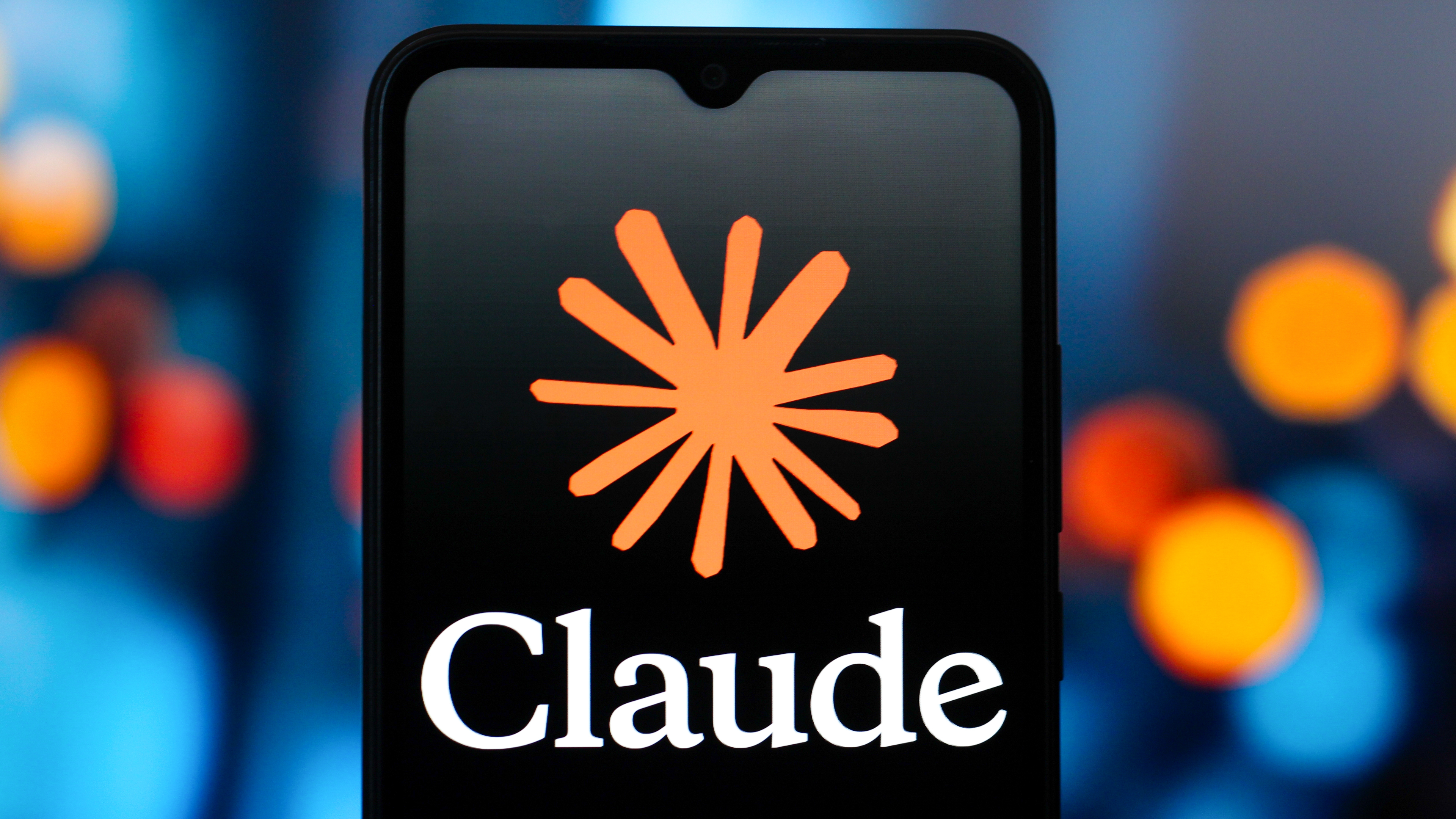Claude AI can mimic my writing style perfectly — should I be impressed or unemployed?
Perfect timing, because I'm tired of messaging people

Here at Tom’s Guide our expert editors are committed to bringing you the best news, reviews and guides to help you stay informed and ahead of the curve!
You are now subscribed
Your newsletter sign-up was successful
Want to add more newsletters?

Daily (Mon-Sun)
Tom's Guide Daily
Sign up to get the latest updates on all of your favorite content! From cutting-edge tech news and the hottest streaming buzz to unbeatable deals on the best products and in-depth reviews, we’ve got you covered.

Weekly on Thursday
Tom's AI Guide
Be AI savvy with your weekly newsletter summing up all the biggest AI news you need to know. Plus, analysis from our AI editor and tips on how to use the latest AI tools!

Weekly on Friday
Tom's iGuide
Unlock the vast world of Apple news straight to your inbox. With coverage on everything from exciting product launches to essential software updates, this is your go-to source for the latest updates on all the best Apple content.

Weekly on Monday
Tom's Streaming Guide
Our weekly newsletter is expertly crafted to immerse you in the world of streaming. Stay updated on the latest releases and our top recommendations across your favorite streaming platforms.
Join the club
Get full access to premium articles, exclusive features and a growing list of member rewards.
Whether you're using AI to help inspire your next book, give inspiration for a social media post or write a precise email to a co-worker, it can be hard to land a tone that reflects you personally.
You can ask AI models to talk in a certain way, making it more casual or nailing a specific tone. But what if you want it to sound exactly like the way that you naturally write?
Well, that is something you can do with Claude, inputting instructions to copy your writing style in full. And the great news here is that it is really easy to do, just requiring a few minutes of your time and a few setting changes.
1. Sign up for Claude
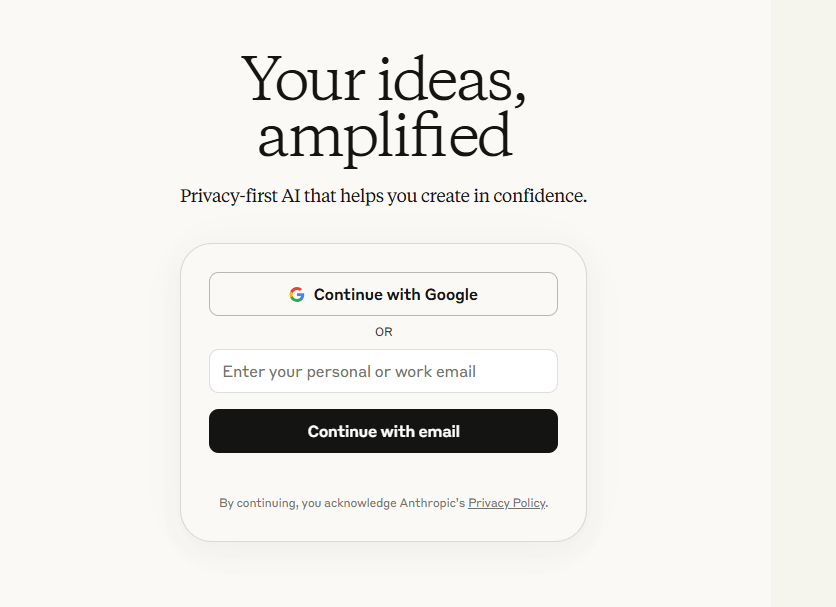
If you don’t already have a Claude account, you’ll need to make one to create and use styles. This feature is available on all plans, including the free one.
2. Choose a style
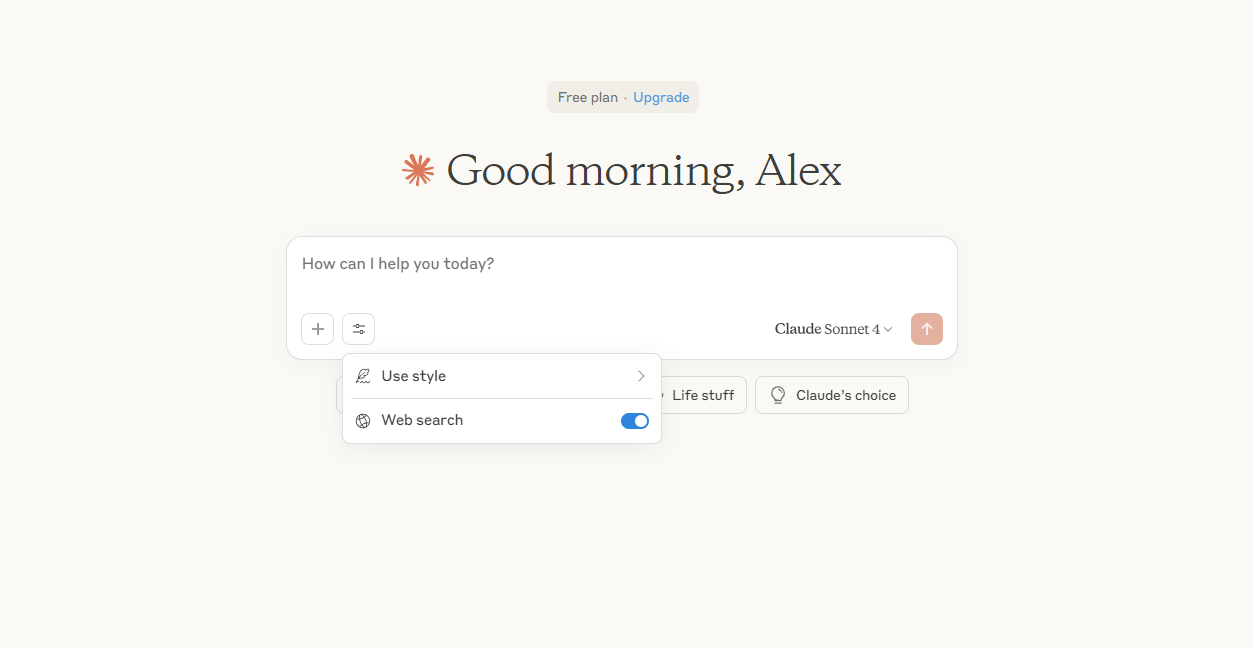
On the Claude home screen, there is a settings button. Click this and you’ll be given two options. One is to toggle the web search on and off, and the other is to use a style.
This comes with a variety of choices, including a normal tone, concise, explanatory, and formal. These alone can all be useful, altering the tone of Claude for your particular use. However, you can also create and edit styles here.
3. Create a custom style
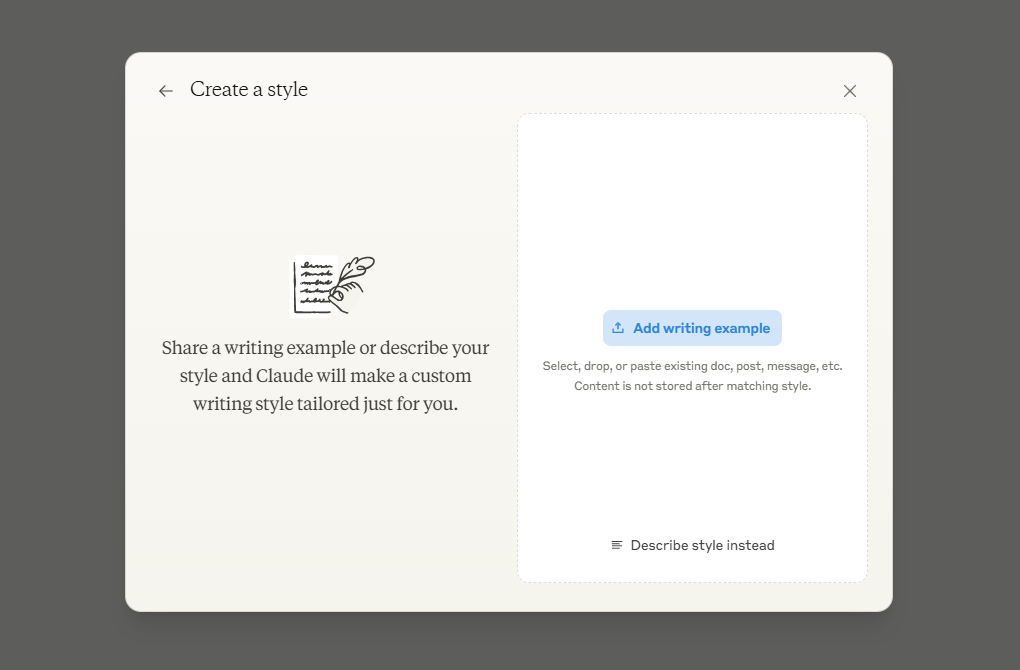
To get a style that fits your voice personally, you need to create a custom style. When you do this, you’ll be given two options. One is to describe your style.
This works similarly to prompting AI, explaining that you want a style that fits your own voice and tone. This will require you to explain your own style, or the kind of voice you want Claude to write in. You can also upload writing examples to set a tone.
This can either be documents or simply text that you are uploading. If you give Claude examples of your text it will aim to replicate your tone from that piece of text.
4. Use the new style
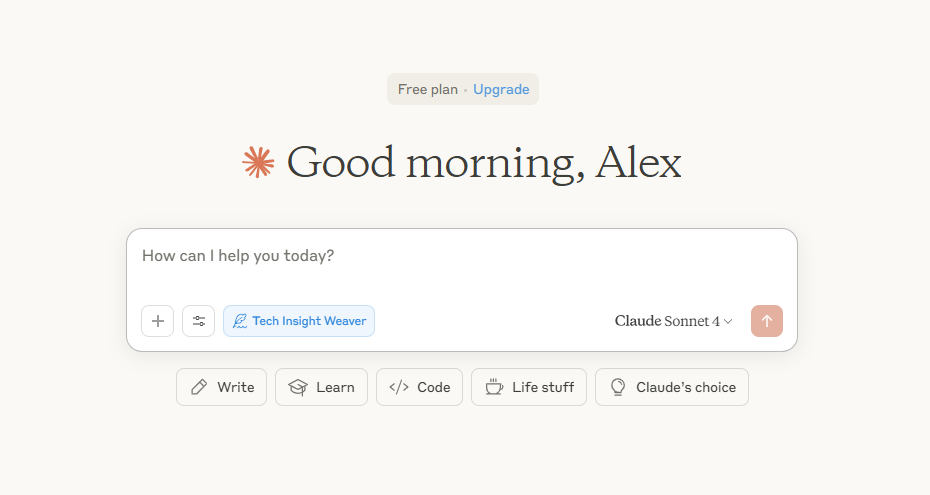
Once you’ve set up your tone of choice, go back to Claude's prompting page. Here you can now select your new style.
With it in place, Claude will now replicate the suggested style in any query it is given. If it is a bit too full on, you can ask Claude to dial down the impersonation or equally the other way, putting more effort into its copy.
How well does it work?
I fed Claude a variety of examples of my writing and then asked it to write some articles. The model did a great job at replicating my style of writing, down to copying the punctuation I use most often.
While it isn’t a perfect representation, it is clear that Claude picks up on small similarities in writing. It is more interested in the exact tone of the writing it is given. For example, if you feed it a piece of writing talking about a certain topic, it will assume you want Claude to write as an expert in that subject.
It also picks up on the level of formality or humour in your writing. If you want it to replicate your style, make sure to give it a piece of writing that is similar to the end result that you are looking for.
It isn’t perfect, but it is impressive how close it can get from small excerpts of text.
Get instant access to breaking news, the hottest reviews, great deals and helpful tips.
More from Tom's Guide
- Midjourney's video generator is behind the competition — here's why I love it anyway
- I swapped the Calm app for ChatGPT Voice — here’s what surprised me
- Google Gemini just got an AI video feature that beats ChatGPT — here's how to use it

Alex is the AI editor at TomsGuide. Dialed into all things artificial intelligence in the world right now, he knows the best chatbots, the weirdest AI image generators, and the ins and outs of one of tech’s biggest topics.
Before joining the Tom’s Guide team, Alex worked for the brands TechRadar and BBC Science Focus.
He was highly commended in the Specialist Writer category at the BSME's 2023 and was part of a team to win best podcast at the BSME's 2025.
In his time as a journalist, he has covered the latest in AI and robotics, broadband deals, the potential for alien life, the science of being slapped, and just about everything in between.
When he’s not trying to wrap his head around the latest AI whitepaper, Alex pretends to be a capable runner, cook, and climber.
You must confirm your public display name before commenting
Please logout and then login again, you will then be prompted to enter your display name.
 Club Benefits
Club Benefits