Apple Vision Pro — this new free app turns any image into a 3D spatial photo
Converts the images locally on a Mac

Here at Tom’s Guide our expert editors are committed to bringing you the best news, reviews and guides to help you stay informed and ahead of the curve!
You are now subscribed
Your newsletter sign-up was successful
Want to add more newsletters?

Daily (Mon-Sun)
Tom's Guide Daily
Sign up to get the latest updates on all of your favorite content! From cutting-edge tech news and the hottest streaming buzz to unbeatable deals on the best products and in-depth reviews, we’ve got you covered.

Weekly on Thursday
Tom's AI Guide
Be AI savvy with your weekly newsletter summing up all the biggest AI news you need to know. Plus, analysis from our AI editor and tips on how to use the latest AI tools!

Weekly on Friday
Tom's iGuide
Unlock the vast world of Apple news straight to your inbox. With coverage on everything from exciting product launches to essential software updates, this is your go-to source for the latest updates on all the best Apple content.

Weekly on Monday
Tom's Streaming Guide
Our weekly newsletter is expertly crafted to immerse you in the world of streaming. Stay updated on the latest releases and our top recommendations across your favorite streaming platforms.
Join the club
Get full access to premium articles, exclusive features and a growing list of member rewards.
Apple Vision Pro’s Spatial Photos give you a completely new perspective on the scenes and people you capture. It allows you to place the image, much like a statue, in your view.
You can create dedicated spatial photos and videos using the Apple Vision Pro itself or using your iPhone camera. This is only available in the iPhone 15 Pro or Pro Max and lets you capture 3D scenes, storing them in the Photos app on the Vision Pro.
Indie developer J Paris Morgan has also released a new app for Apple Silicon Macs that lets you convert existing photos into the types of 3D creations viewable on the Vision Pro.
How does the converter app work?
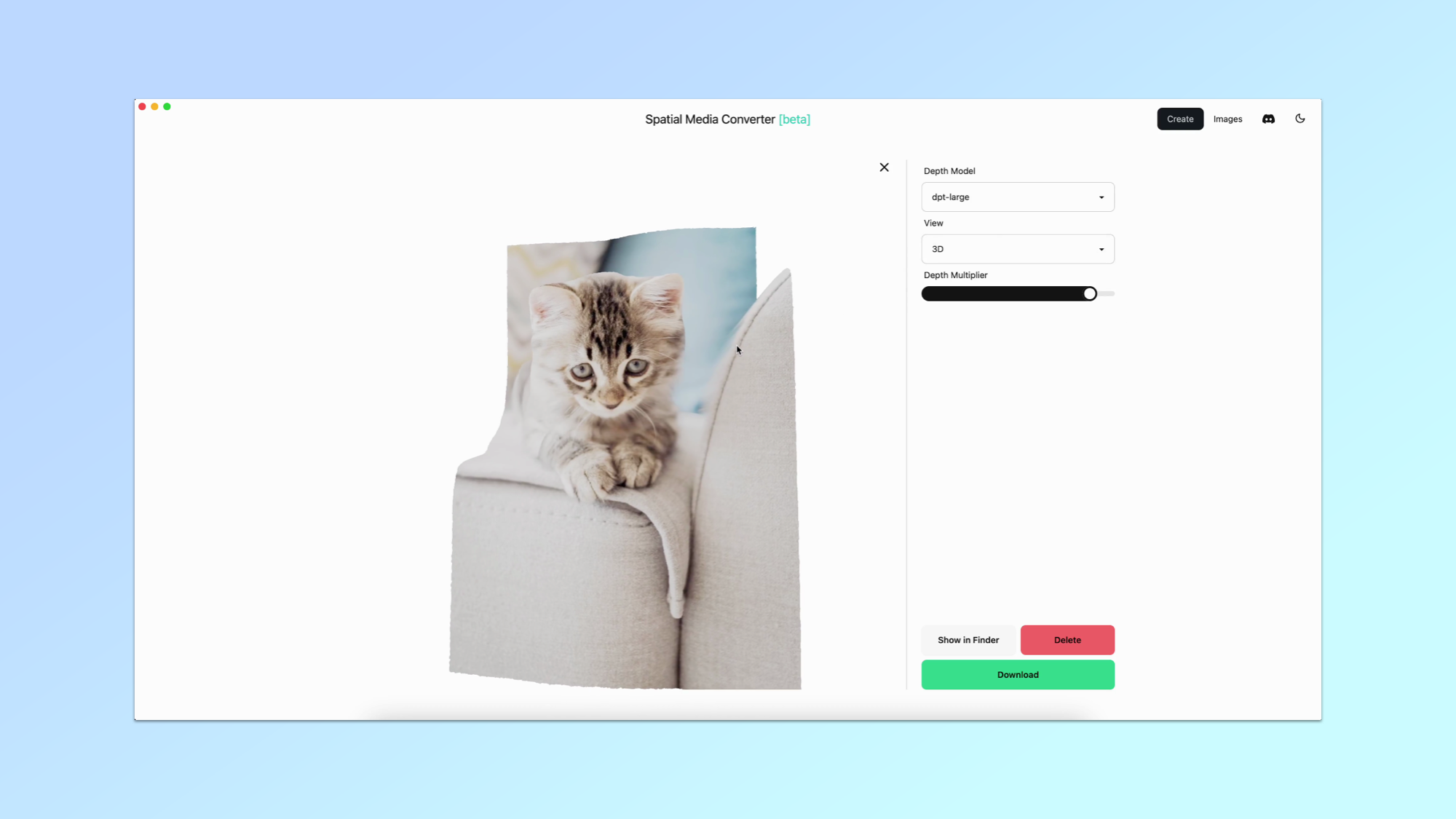
The Spatial Media Converter app can take any .png or .jpg picture, including older photos or images generated by AI, and convert it into a fully realized Spatial Photo.
Images have to be at least 381 pixels wide or tall, as there is a bug in Apple’s image processing that causes it to reject the conversion if the picture is smaller than that size.
It starts by converting from the Red Blue Green (RGB) image to a depth map, which is then projected onto a 3D mesh to create an RGB-Depth image. This is then turned into a stereo image by working out the disparity between left and right eyes when viewing the picture.
“Finally, we convert the stereo image to a HEIC file which is compatible with Apple Vision Pro,” explains Paris. All of this happens on device using the AI processing capabilities of Apple Silicon.
Get instant access to breaking news, the hottest reviews, great deals and helpful tips.
How well does the app work?
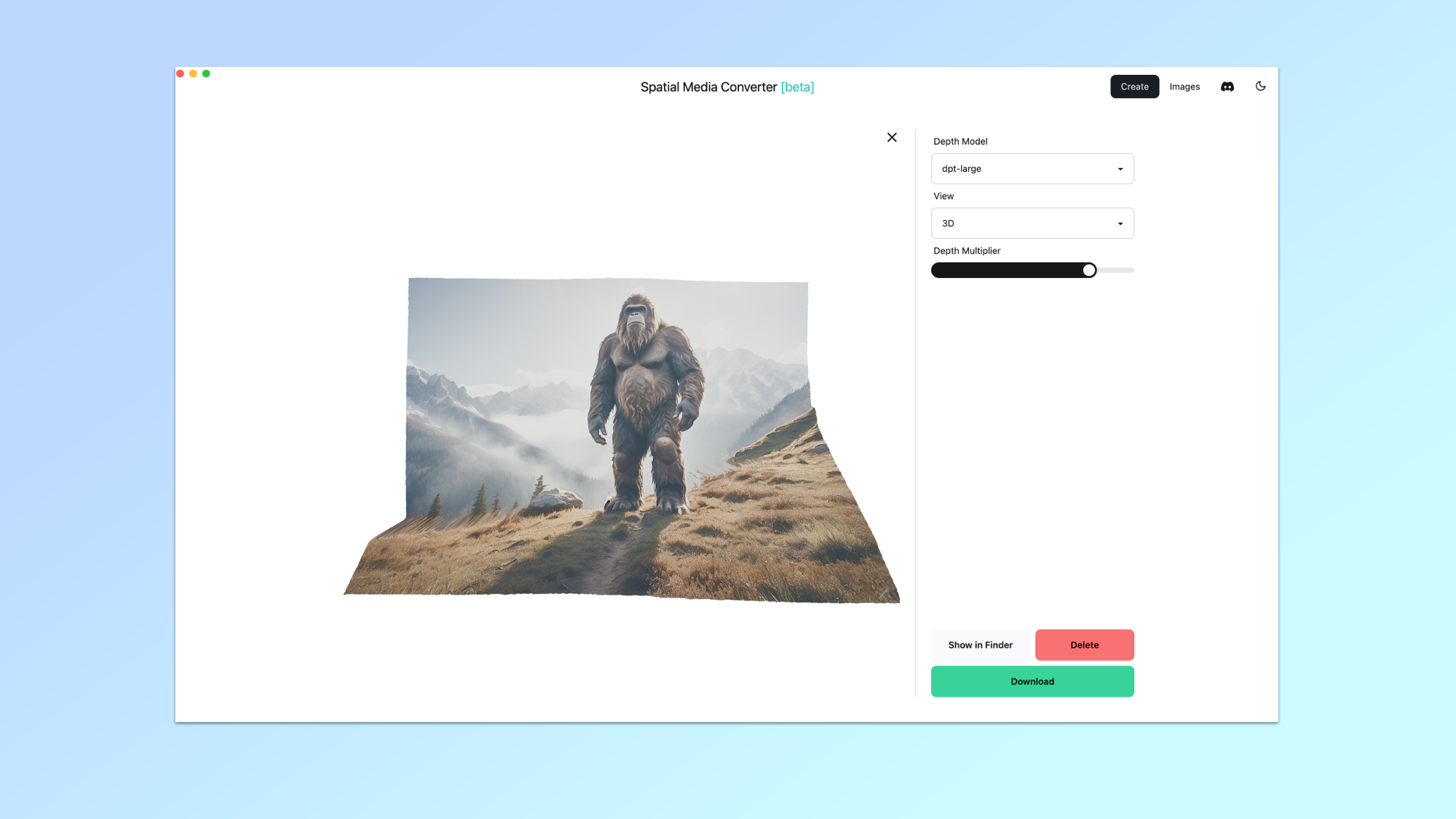
From the demo video and examples shared by users of the app (on Discord) it does an impressive job of converting 2D images into three dimensional creations.
I’ve used the app to create a couple of Spatial Photos myself, but without a Vision Pro I haven’t been able to view them. However, in the preview the color holds well and the detail accurately reflects the original.
This format also extends beyond the Vision Pro, as the Meta Quest headsets also support Spatial Photos and there could be a variety of uses for them. As Paris explains, “converting RGB images to spatial photos is useful for various computer vision and 3D modeling applications.”
We’re likely to see more tools like this in future as spatial computing grows in popularity, with users wanting a way to bring their existing images over to the new format.
More from Tom's Guide
- The best Apple Vision Pro apps so far
- 7 ways Apple Vision Pro beats Meta Quest 3
- Apple Vision Pro — 6 reasons to buy and 3 reasons to skip

Ryan Morrison, a stalwart in the realm of tech journalism, possesses a sterling track record that spans over two decades, though he'd much rather let his insightful articles on AI and technology speak for him than engage in this self-aggrandising exercise. As the former AI Editor for Tom's Guide, Ryan wields his vast industry experience with a mix of scepticism and enthusiasm, unpacking the complexities of AI in a way that could almost make you forget about the impending robot takeover.
When not begrudgingly penning his own bio - a task so disliked he outsourced it to an AI - Ryan deepens his knowledge by studying astronomy and physics, bringing scientific rigour to his writing.
 Club Benefits
Club Benefits










