Tom's Guide Verdict
Buy this drone for a simple, fun flying experience that has no learning curve.
Pros
- +
Easy to fly
- +
Simple touch-screen controls
- +
Tough design
- +
Lego-compatible
Cons
- -
Low-resolution camera
- -
Can't handle much extra weight
Why you can trust Tom's Guide
The Airborne Night ($129) and Airborne Cargo ($99) drones from Parrot are the latest in the company's Minidrone line, which includes drones that travel through the air, on the ground and in water. They are simple but well constructed drones that kids will love and can be flown indoors or outdoors (with no wind). And, with included bumpers that protect the rotors, they won't trash the house when they crash into things.
Design
There are several varieties of each drone available. We reviewed the Travis variant of the Cargo (yellow, with a miniature figure that clips onto the top via a Lego-compatible brick) and Blaze version of the Night (red with yellow rotors). The Cargo version includes a spot on the top where you can clip on Lego bricks, and the Night version includes some rather bright LED lights on the front for night flying.

Although both drones are made of plastic, they feel robust, and we found that they were strong enough to withstand most crashes. Both also come with plastic bumpers installed that protect the rotors (and the things they crash into), but those bumpers can be removed for outdoor flying. Both are small, measuring about 7.5 x 7 inches with the bumpers installed and about 1.5 inches high. Without the bumpers, they measure about 6 x 6 inches.

How They Compare
The main difference between the two models we looked at is what they are designed to do: The Night features LED lights, while the Cargo has a small space on the back to attach a miniature figure (included) or Lego blocks (not included). The miniature figure weighs just 4.5 grams (about 0.15 ounces), but it can carry more weight. We were still able to launch and fly it with about 40 grams (1.4 ounces) of Lego bricks attached — although the drone definitely struggled, and the weight on top did cause it to tip and crash often.

I did have to be careful to make sure that the Lego bricks didn't get in the way of the rotor blades, so you have to build up without too much weight. Suffice it to say that you might be able to get a few minifigs on there, but a monstrous warship bristling with cannons will need a bigger drone.
Specs
Rotors: 4 (2 blades per rotor), replaceable, 2.6-inch diameter
Battery Size: 550 mAh Li-ion polymer (quadcopter)
Battery Life: 10/9 minutes (claimed/tested)
Size: 6 x 6 x 1.5 inches
Weight: 2.24 ounces (Airborne Cargo), 2.32 ounces (Airborne Night)
Flying
The Airborne drones are very easy to fly. To take off, you just hit the takeoff button in the FreeFlight app (Android and iOS), and the quadcopter lifts off and hovers about 3 feet up. Landing is the same; hit the button, and it does the hard work, dropping the quadcopter until it gently touches down.
Get instant access to breaking news, the hottest reviews, great deals and helpful tips.
The touch-screen experience is a mixed bag. It's easy for novices, but you don't get the finesse a conventional joystick offers.
The app handles most of the complexities of flying a quadcopter, using the gyroscope to keep it level and compensate for slight breezes. That makes the Airborne Night and Cargo simple and fun to fly. While most other small quadcopters involve a certain amount of figuring out how to take off, hover and land (with some crashes in between), FreeFlight does it all for you — no crashes involved. That certainly makes it easier to get flying more quickly than with the Air Hogs Helix Ion, but it also means that you don't learn the lessons on how to take off and land manually.
The FreeFlight app also allows you to control how aggressively you can fly the quadcopter, setting limits for how high it can go and how fast it can move and turn.
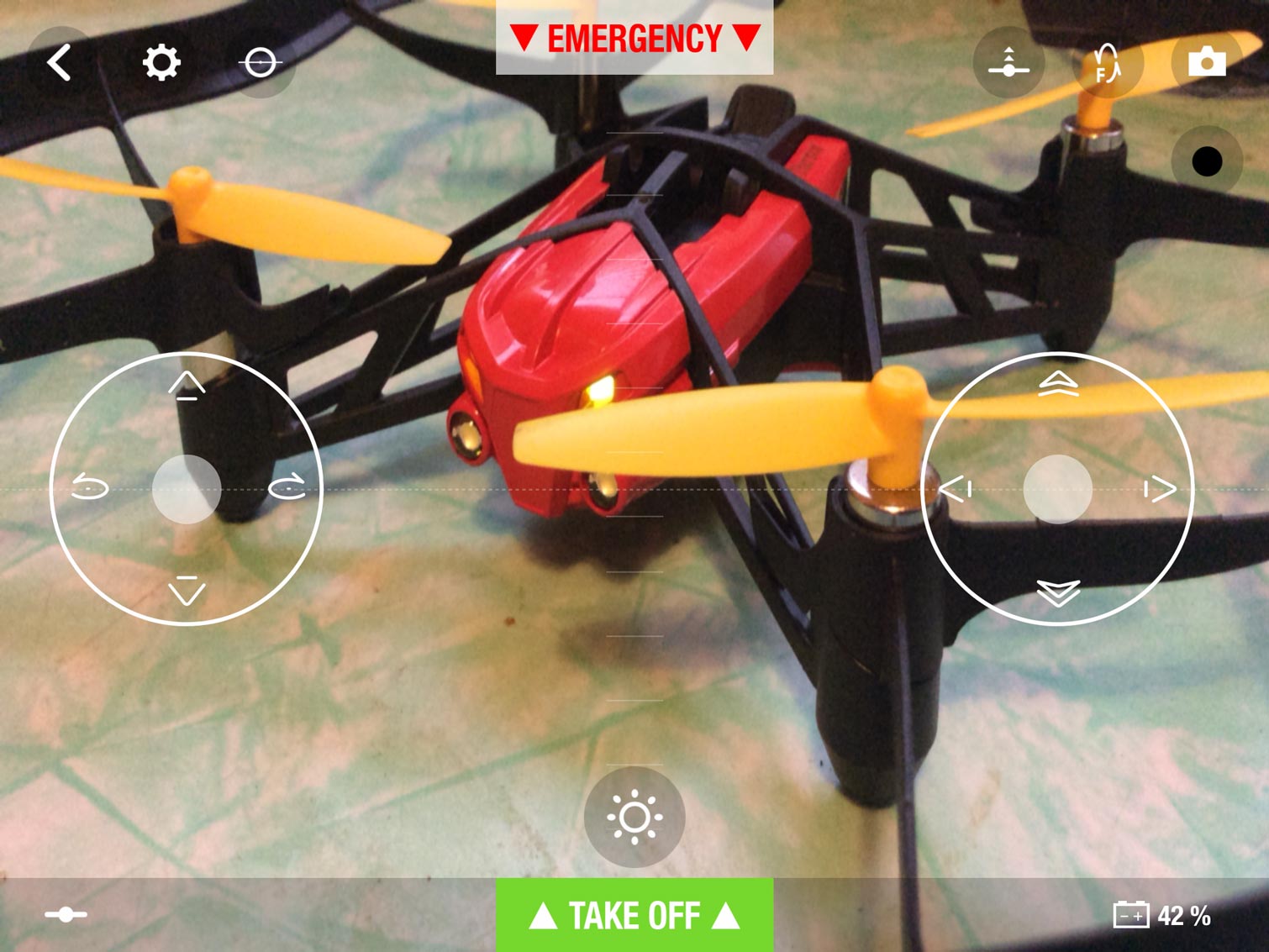
The touch-screen experience is a mixed bag. Although it does make flying easier for novices to understand, you don't get the finesse of control that a conventional joystick offers, as the virtual controls either don't detect, or ignore, small movements. On a conventional remote control, you can gently push the stick to do things like push the quadcopter to correct for a breeze, or do a very slow pass over something while taking pictures. On the touch screen, the controls go straight from no movement to medium without anything in between, so you can't make these subtle, small movements.
The Airborne drones are more restrained fliers than some, so they work better for novice fliers. They can, if you alter the speed settings, become far more aggressive fliers with decent speed and fast turning. There is a trick mode, though: Select a trick (e.g., front flip, back flip and others) and double-tap the screen, and the quadcopter will perform the trick in a remarkably small space.
They are not racing quadcopters, as they max out at about 5 mph. That's plenty fast for a small quadcopter, though, especially one that can be flown indoors. Removing the bumpers that protect the rotors also increases the speed, but it does make it more dangerous.
The Bluetooth Smart connection between the drone and the controller uses less power than the more common 2.4-GHz or Wi-Fi connections, but we had no problem maintaining the connection from to 30 to 40 feet away. Parrot claims a range of up to 65 feet, but I wouldn't always trust this; if you lose the connection, the drone simply hovers. Unlike the Bebop or other more expensive drones with GPS, the Airborne won't try to return home if it loses the signal.
Control Modes
There are three control modes: Ace, Normal and Joypad. The Joypad mode will be the most familiar to those who have flown other drones, as it has two virtual control sticks. Touch controls let you drag a dot in a particular direction as though it were a control stick. The left one controls elevation and rotation, while the right controls forward/back and left/right movement. In this mode, you can also use the camera on the device to film the drone, although using two virtual joysticks and moving the device to keep the drone in shot is somewhat disorientating.
MORE: 100+ Tech Gift Ideas for Men, Women and Kids
In the Normal mode, the left control is for elevation and rotation, while forward/back and left/right are controlled by the position of the device you are using. Tap and hold the button on the right and tip the device forward, and the Airborne drone moves forward. Tip your iPad to the right, and the Minidrone slides right, etc. It feels odd at first, but I got used to it quite quickly. In Ace mode, the right control turns into a directional control; by touching and moving your right thumb, you can make the drone rotate 90 or 180 degrees in either direction.
Photos
There is a small camera included on both drones that shoots straight down from the base of the body. The drones take images (but no video) at a low, 640 x 480-pixel resolution. Shooting straight down is certainly an interesting idea, but the lack of a preview on the device controlling it makes it rather difficult to frame the shot.

The images also get very noisy in low light, and somewhat frustratingly, the LED lights on the Night drone point forward, not downward, so you can't effectively take pictures with it at night. That seems like an odd omission; it might have made more sense to have one LED pointing forward and another pointing downward for photography. This design also means you need to have the drone hovering overhead while taking pictures, which some people might find uncomfortable.

Repairability
The Parrot Airborne drones aren't really built to be repaired. If you crack one of the spars holding the motors in place, you'll have to replace the entire body. The rotors are replaceable ($6.99), though; you can simply pull them off the motors and put on a new one.
Both drones were strong enough to stand up to most crashes.
To be fair, we didn't manage to break the rotors (or any other part of this drone), despite numerous crashes and some heavy flying. One of the rotors did detach when it hit a tree branch, but we found the rotor intact and put it back on the motor without seeing any ill effects. Overall, the Airborne drones are pretty tough and will stand up to some serious punishment.
Battery Life
Both the Airborne Night and the Airborne Cargo are powered by a removable 550-mAh lithium-polymer battery that gave us about 9 minutes of flight — slightly less than the claimed 10 minutes. That's pretty typical for miniature drones like this, but it is on the short side for those who want to practice flying. Larger, more complex drones typically manage twice the endurance, which gives you more time to practice and get a photo.
On the Parrot, you get a large, red warning when the battery level hits 9 percent, and the drone automatically lands when the battery level reaches 4 percent, wherever it happens to be at the time. Therefore, the low-battery warning should be your indication that it is time to find a safe spot to land before the drone lands on its own.
MORE: The Best Drones and Quadcopters on Any Budget
The removable batteries can be charged in the quadcopter via a USB port (a USB-to-micro-USB cable is included) or from an optional charger, which costs $22.99 with a spare battery. The $19.99 batteries, which work across the full Minidrone lineup, are quite easy to swap: Just lift a latch and pull. Charging from a standard USB 2.0 port on a computer took a rather slow 1 hour and 20 minutes. Using a USB 3.0 port or hub helps, as they can deliver much more juice. In our tests, charging from a powered USB 3.0 hub took about 35 minutes. Parrot also will be offering a charger that can output up to 2.5 Amps, which should charge the drone in about 25 minutes.
Bottom Line
These two new Airborne drones are both easy and fun to fly. They fly well under phone or tablet control, and the touch-screen interface makes it simple for novice fliers to learn the basics. However, the VGA camera is weak, and the battery life is short, at less than 10 minutes. Plus, the batteries can take a long time to recharge. The Airborne Night has LEDs that are bright enough for night flying, while the Cargo can, as the name suggests, carry small items around with it. Although they are more expensive than some other miniature drones like the Air Hogs Helix Ion and the Axis Aerius, those who want to get up and flying quickly will like what they find here.
Richard Baguley has been working as a technology writer and journalist since 1993. As well as contributing to Tom's Guide, he writes for Cnet, T3, Wired and many other publications.

