Tom's Guide Verdict
The Motorola MX1200 can inexpensively help fill in Wi-Fi dead zones with the combination of reasonably good performance and an easy setup routine. Not only is it a great way to extend a home network so that everyone gets access to games, movies and their social media feeds, but it also includes a two-year warranty.
Pros
- +
Inexpensive
- +
Two-prong plug
- +
Cutout to accommodate nearby AC plug
- +
Two-year warranty
Cons
- -
No mobile app
- -
Uneven performance
Why you can trust Tom's Guide
Motorola's MX1200 ($40) can plug right into an AC outlet and extend a home network into previously unreached areas. It offers a quick and simple setup but doesn't provide a way to monitor the network with a phone or tablet app.
While this extender's performance may not be the best, the MX1200 includes a two-year warranty and is a bargain. If you want the best Wi-Fi extender for under $50, this is it.
Design
Designed to be plugged directly into an AC outlet, the Motorola MX1200 has a two-prong plug that will be welcome to those whose homes have older wiring.

Measuring 4.8 x 2.8 x 2.0 inches, this device is 20 percent smaller than the TP-Link RE650, and unlike the RE650 and the D-Link DAP-1720, the MX1200 has the thoughtful addition of a cutout in the back, which lowers the chances the device will obstruct a nearby AC outlet.

With six LEDs up front, the MX1200 has a single power light as well as a unique, five-LED signal-strength meter arranged in a semicircular pattern for optimizing the device's location.
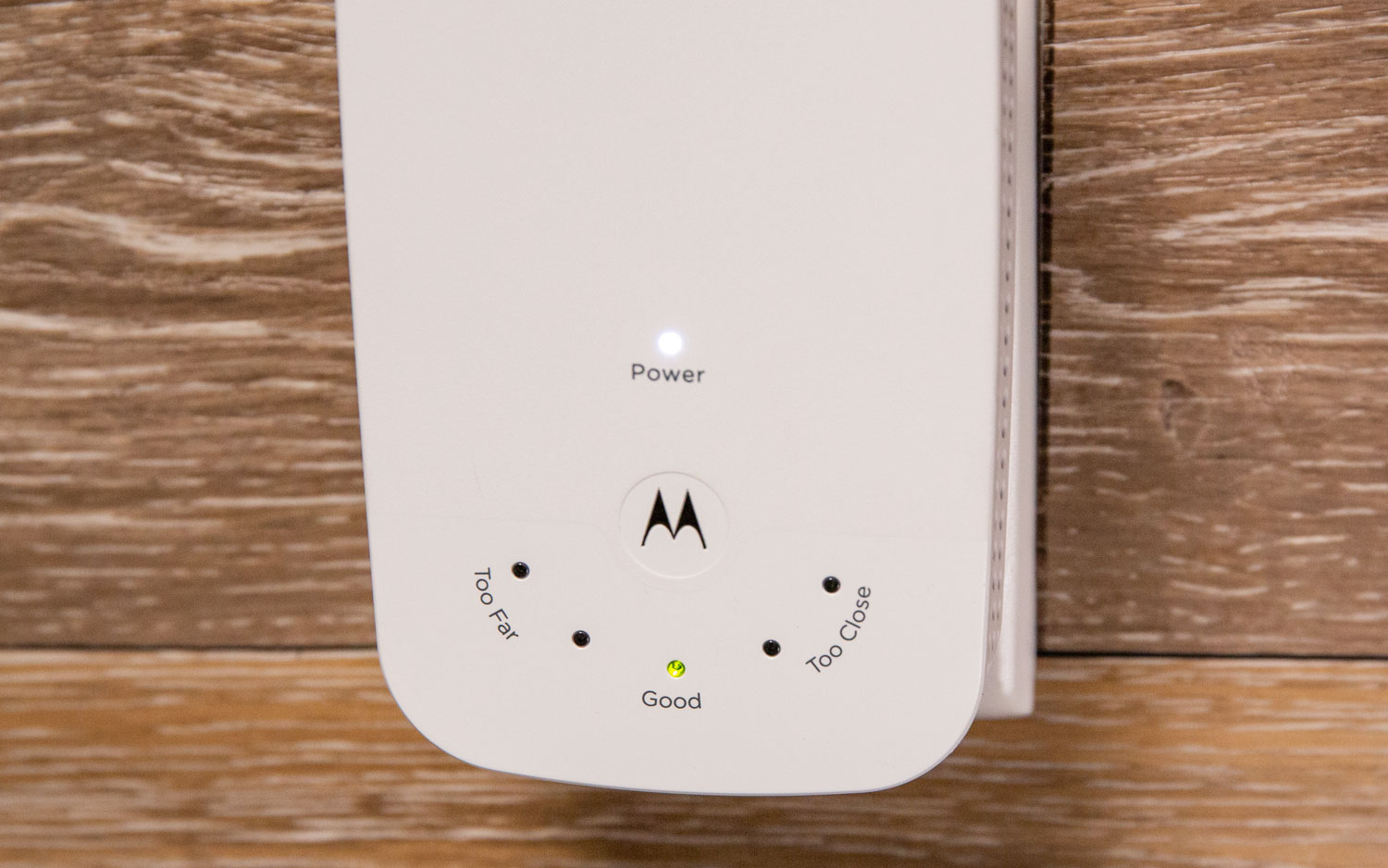
At the extremes of the arc are red lights that tell you when the device is too far from the router (the red light on the left) or too close to effectively extend coverage (the red light on the right).
Get instant access to breaking news, the hottest reviews, great deals and helpful tips.
The MX1200 has a unique, five-LED signal-strength meter for optimizing the device's location.
Next in is a pair of unlabeled amber lights that correspond to intermediate-level placement that's adequate but could be better. When the single LED at the bottom glows green, the extender's placement is ideal.
Key Specs
| Wi-Fi Rating | AC1200 |
| Size | 4.6 x 2.6 x 1.6 inches |
| Number of Antennas/Removable | 2 internal/No |
| Wi-Fi Specs | 802.11ac dual band |
| Ports | 1 Gigabit Ethernet |
| Performance at 50 feet | 181.6 Mbps |
| Extender Range | 90 feet |
The dual-band design sets up 2 x 2 data streams and can move up to 1.2 Gbps of data over the 2.4GHz and 5GHz channels. This extender employs beam-forming tech to tailor the signal to the receiving device. But the MX1200 lacks MU-MIMO technology for simultaneously satisfying lots of clients and a third channel for backhaul data flow between the host and extender.
Performance
In a high-impact workout at our Utah lab with Ixia's ixChariot network-benchmark software, the MX1200 fell behind other extenders as often as it outperformed them. For instance, reaching 350.1 Mbps, the MX1200 was 20 percent off the 434.2-Mbps pace set by TP-Link's RE650 in our 150-foot Baseline Test. Motorola's extender bounced back on the shorter-range, 100-foot Baseline Test, earning a 571.2-Mbps score, the best we've seen and 8 percent better than the TP-Link's 525.5 Mbps.
MORE: Best WiFi Extender - Boosters to Extend Your Wi-Fi Range
That said, the MX1200 served up between half and one-third the data that the TP-Link delivered on the 75- and 50-foot Extender Tests. Motorola's device produced throughput of 149.5 and 181.6 Mbps, versus 418.8 and 523.9 Mbps for the RE650. In our mock home setup, the MX1200 led in three of the five tests but failed to complete one and delivered widely varying bandwidth in different runs of another.
It easily filled my previously unconnected porch with 80.6 Mbps of data, for everything from Spotify music and Netflix movies to Twitch gaming.
At my older home, the MX1200 had a good range, reaching 90 feet, just short of the 95 feet the D-Link DAP-1720 achieved and significantly better than the TP-Link RE650's range of 75 feet. The MX1200 easily filled my previously unconnected porch with 80.6 Mbps of data, for everything from Spotify music and Netflix movies to Twitch gaming.
The MX1200 ran without a problem for a full day and used 3.2 watts of power. That adds up to an annual electricity cost of $3.65, assuming you pay the national average for electricity, 13.2 cents per kilowatt-hour.
Features
The MX1200 is built around the MediaTek MT7620A Wi-Fi chip, which includes a 580-Mhz processor. Unlike many of its competitors, the MX1200 lacks aimable external antennas, but it has a pair of antennas inside its case.

This extender has a button that you can press to use Wi-Fi Protected Setup (WPS) to quickly connect with a router. There's also an on/off switch, a recessed reset button for returning the extender to its original factory software and an Ethernet port.
On the downside, like the D-Link DAP-1720, the MX1200 lacks a USB port for connecting a printer or hard drive.
Setup and Software
Unlike other extenders, the MX1200 doesn't require a mobile app to set the device up, tweak its settings or monitor the network. Instead, everything is done via a browser window.
To configure this extender, I used an Asus PC and plugged the MX1200 in near my router. After connecting using the insecure default password of "motorola," I typed, "setupextender.net," and the connection wizard took over. Alternatively, I could have used the included Ethernet cable to connect the extender to the PC for the configuration process.
Unlike other extenders, the MX1200 doesn't require a mobile app to set up the device, tweak its settings or monitor the network.
The wizard scanned for the host network I wanted to extend. After I selected that network and typed in its password, the software created a link between the computer and the extender. I connected to my iPad Pro on the first try.
With the extender configured, I plugged the MX1200 in at a spot about halfway between the router and where I wanted the extended signal to go. After a failed attempt in which I placed the extender was too far from the router, I hit on the perfect spot and saw a single green light glowing. The extender took all of 8 minutes to set up.
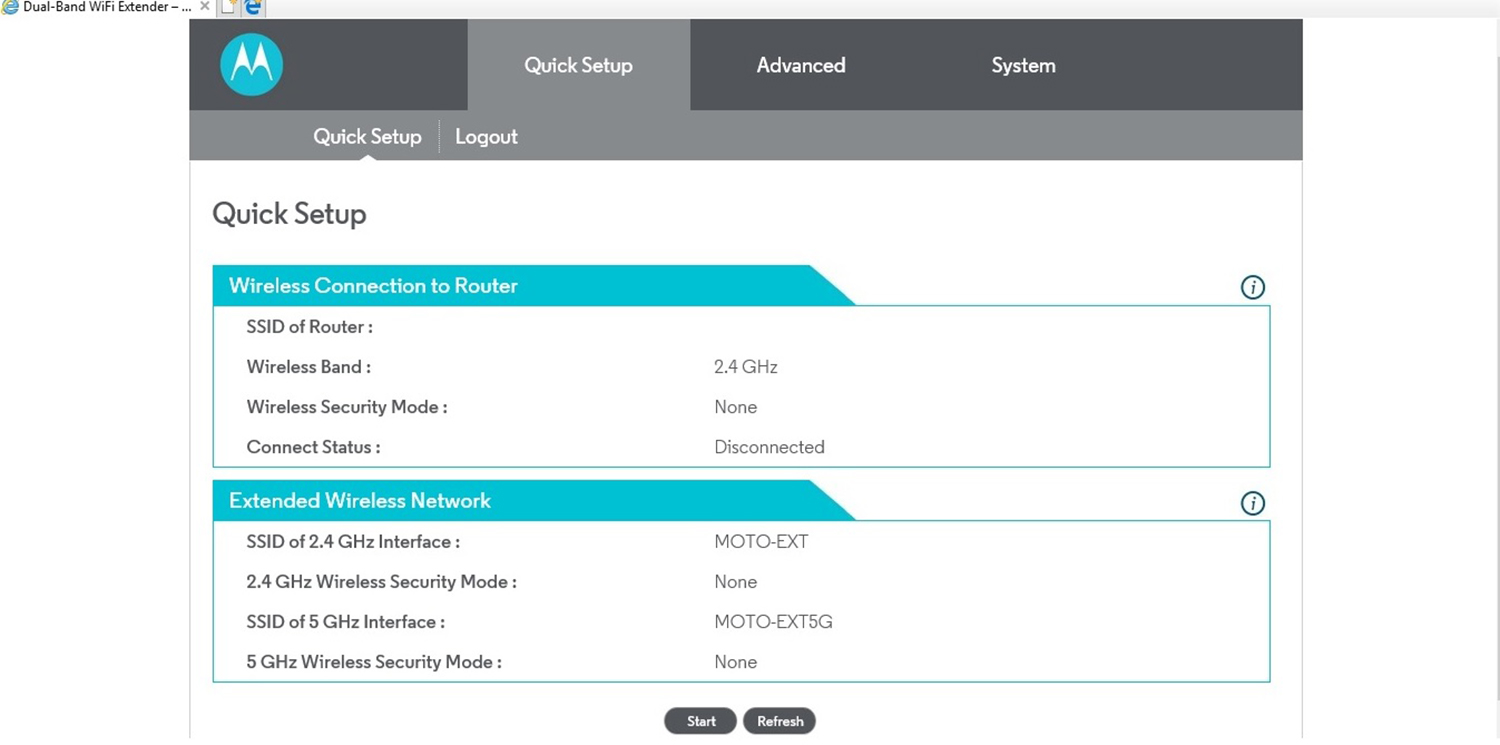
The interface's Advanced and System tabs provide methods to adjust the extender's settings. In addition to changing the network names and passwords, I could blacklist clients based on MAC address, select the data channels to be used and adjust the channels' width. The extender doesn't have the DAP-1720's throughput statistics, but it does show the extender's signal strength, which can help you precisely place the device.
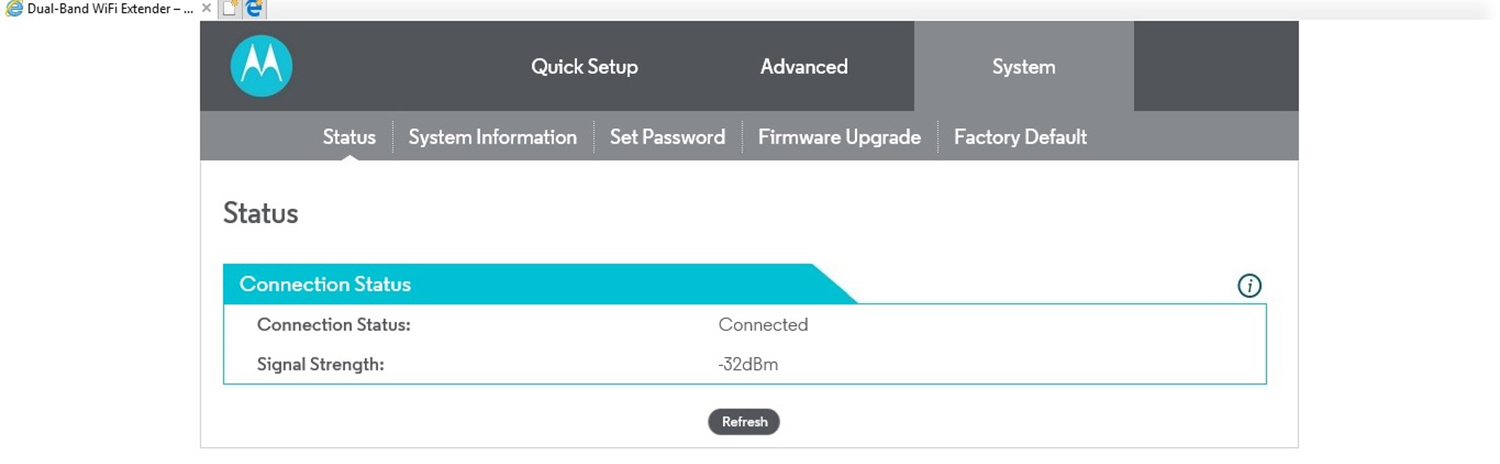
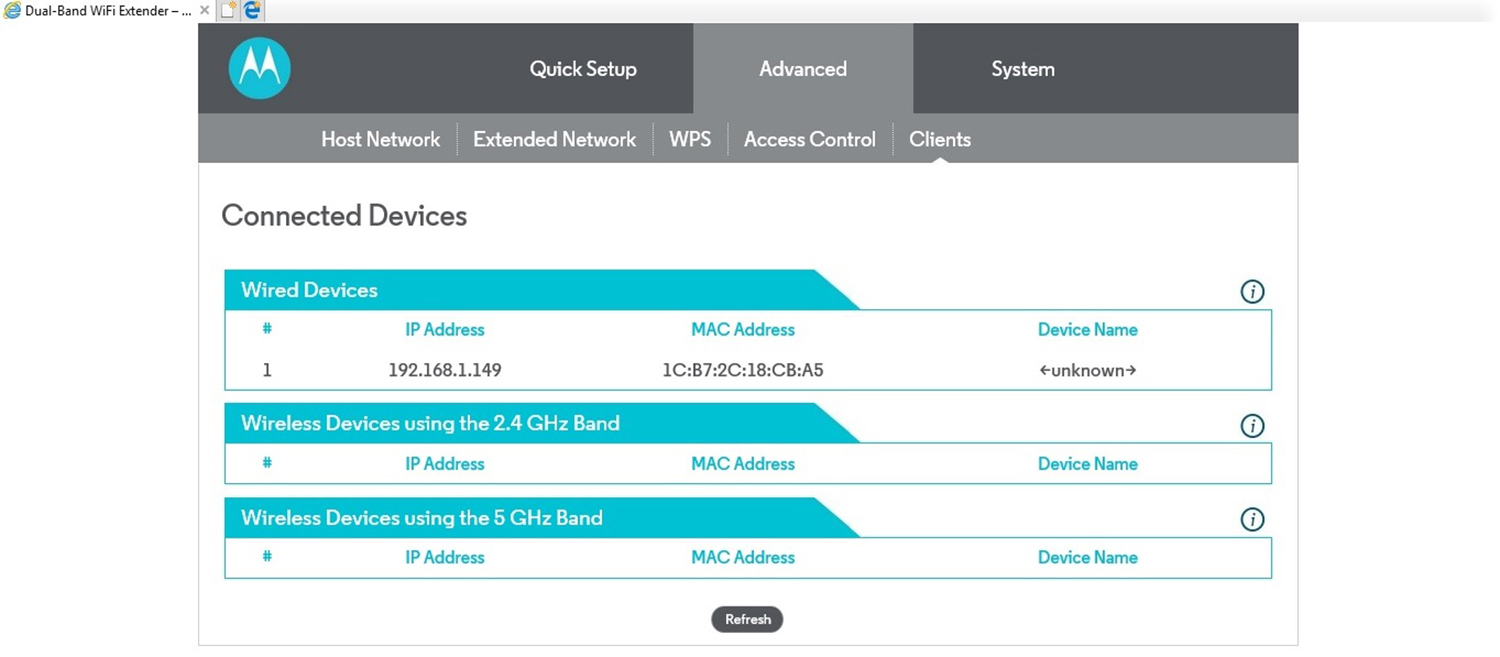
Like TP-Link's RE650, the MX1200 comes with a two-year warranty. This outdoes the standard one year of coverage that most Wi-Fi gear makers provide and blows away Netgear’' 90 days of support.
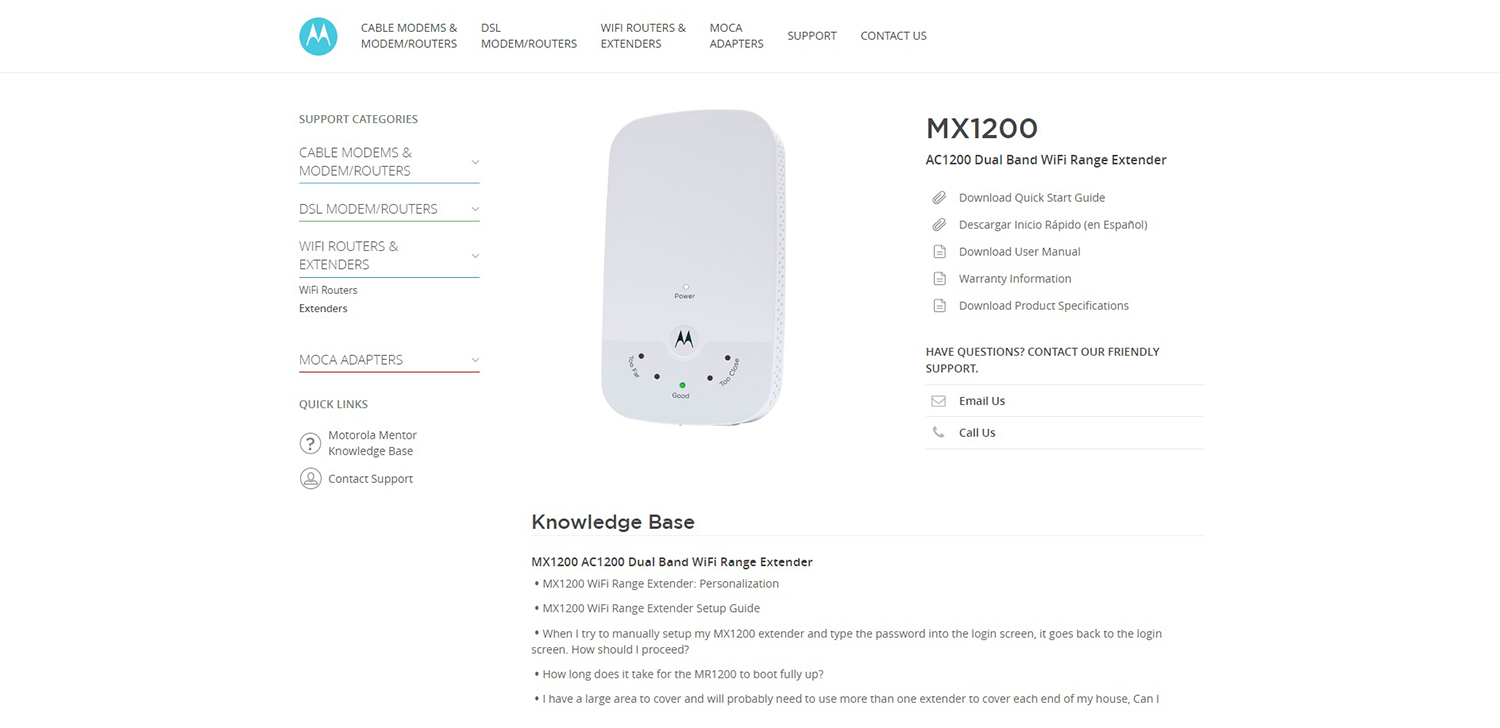
The Motorola support site has everything from a comprehensive manual to firmware downloads to help with problems. There are contact phone numbers as well as a handy link for sending technicians email. The help site is staffed from 8:30 a.m. to 10 p.m. ET Monday to Friday and 8:30 a.m. to 5 p.m. ET on Saturdays.
Bottom Line
Excellent range and good performance go hand in hand with the Motorola MX1200, making this a bargain of an extender. Its two-year warranty and easy setup mean it's a keeper for covering an entire home with Wi-Fi data. It may lack phone and tablet apps for configuring and monitoring the network, but the Motorola MX1200 is an incredible bargain compared to the more expensive TP-Link RE650.
Credits: Tom's Guide
Brian Nadel is a freelance writer and editor who specializes in technology reporting and reviewing. He works out of the suburban New York City area and has covered topics from nuclear power plants and Wi-Fi routers to cars and tablets. The former editor-in-chief of Mobile Computing and Communications, Nadel is the recipient of the TransPacific Writing Award.







