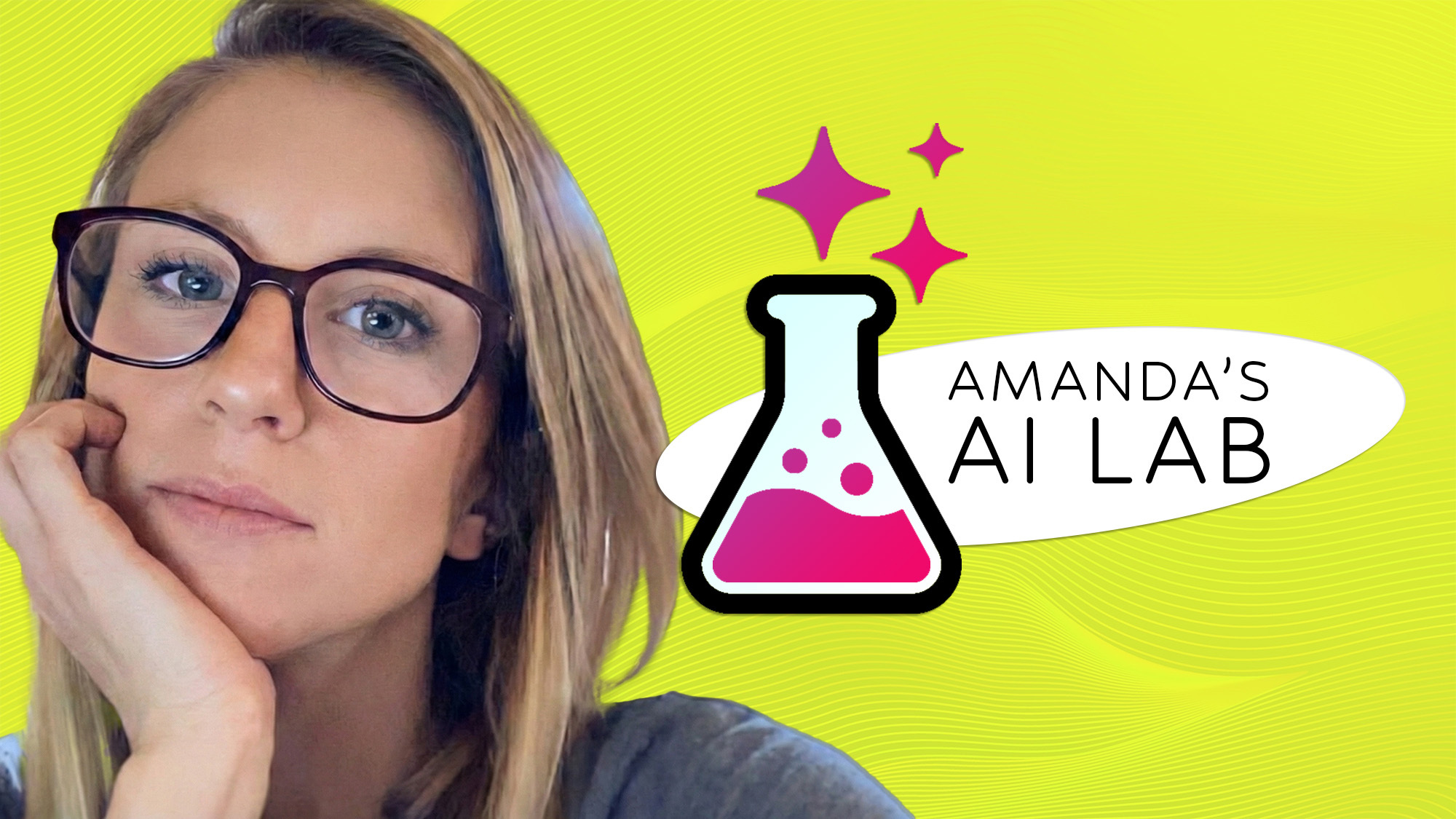Tom's Guide Verdict
The Logitech G710+ has everything a good gaming keyboard requires and nothing extraneous.
Pros
- +
Excellent physical design Best-in-class software Easy to record and use macros Smart, efficient key placement
Cons
- -
Keys have no texture Flimsy wrist rest
Why you can trust Tom's Guide
The Logitech G710+ mechanical gaming keyboard ($150 suggested retail price, $110 online) does just about everything right. Gamers who purchase this peripheral will be rewarded with responsive keys, an attractive design and a handful of useful extra features. Although the wrist rest could be better, overall, the G710+ combines a reasonable size with a ton of utility.
Design
The G710+ is a gorgeous product, fitting a lot of functions into a relatively compact package. The device is colorful, too, sporting black and silver keys, white backlighting, orange and red buttons, and an orange border around the macro keys. Compared to the Spartan presentation of a keyboard like the Feenix Autore, the G710+ lets users know that it's still OK to have a little flair.
MORE: Best Gaming Keyboards

Users may also be surprised by just how much the G710+ crams into 20.0 x 8.7 inches without it feeling cramped. Compared to the Roccat Ryos MK Pro, which is 20.0 x 9.2 inches, or the Corsair Vengeance K95, which is 21.5 x 9.6 inches, the G710+ isn't small, but it makes much more efficient use of its space.
The only real drawback of the G710 is its flimsy, plastic wrist rest. The apparatus feels cheap and uncomfortable.
Keys
The keys on the G710+ may not rewrite the book on modern gaming keyboards, but they're comfortable enough to fade into the background as you type the Great American Novel or crouch behind cover in "Call of Duty." Each key has a smooth, matte finish with a slight indentation to allow fingers to rest comfortably. The W, A, S, D and arrow keys are silver instead of black, but this is entirely an aesthetic distinction.

As it stands, the keys feel almost too smooth, making us wish that Logitech had opted for textured keys instead. The indentations helped our fingers stay put, but there was no tactile difference between the most and least important keys for gaming.
Get instant access to breaking news, the hottest reviews, great deals and helpful tips.
One thing the G710+ doesn't offer is choice: It comes equipped with Cherry MX Brown switches, and if you don't like those, you'll have to get another model of keyboard. Although we usually prefer the Cherry MX Blue variety, we enjoyed our time with the Brown keys. They made very little noise, and sprang back up with a fair amount of force after we pressed them.
Since the Brown keys feel as springy as those in a membrane keyboard, it was also extremely easy to type on the G710+. In the Ten Thumbs Typing Test, we scored 86 words per minute with a 0-percent error rate on a standard Dell keyboard, and 86 words per minute with a 1-percent error rate on the G710+. Given our inherent familiarity with the Dell, we did not find the small difference in error rate to be significant.
One thing we particularly like about the G710+ is the row of macro keys on the far left side. The six keys divided into three rows of two were very easy to keep track of, and they were close enough to the rest of the keyboard that we did not have to reach very far for them. The proximity comes at a price, though: We often hit the G1 button when we meant to hit Escape.
The G710+ even has a few handy features you didn't know you needed, such as a full complement of multimedia controls (including a volume wheel rather than two separate buttons) and a key that disables the Windows key, ensuring that you don't accidentally exit a game mid-session.
Features
The G710+ runs on Logitech Gaming Software, which is the same system that powers all of the company's mice and keyboards. This program is one of the best on the market: robust, user friendly and lightweight.
The keyboard supports three profiles, and switching among them is extremely easy, as each has a physical button on top of the keyboard. However, we were slightly disappointed that we couldn't link games with profiles, as we could on Logitech's mice.

One of the best parts of the G710+'s software is that it will automatically detect all the games you have installed on your computer and let you program macros with game-specific commands. Setting up a macro for "StarCraft II," for example, lets you select "Assign control group 1" rather than just pressing Ctrl and 1.

Programming macros was also simplicity itself: Hit the macro record button, select a macro button, input your desired sequence of buttons and hit the macro record button once again. This allows users to program and store macros on the fly, rather than planning them out in advance and trying to determine which button would best suit which macro.

Although the macro functionality on the G710+ was excellent, we did run into the same problem that we had with similar keyboards: Gaming macros are not terribly useful outside of massively multiplayer online (MMO) games. If you primarily play action/adventure, first-person shooter (FPS), real-time strategy (RTS) or similar genres, six macro keys — even six very good ones — won't do you much good.
Performance
We played the standard Tom's Guide battery of games with the G710+: "Titanfall," "StarCraft II: Heart of the Swarm," "Watch Dogs" and "Star Wars: The Old Republic." After testing the keyboard across four of the most popular PC game genres, we can say that it performed well across the board. We barely noticed the peripheral was there, which is the mark of a good gaming accessory.
MORE: Best Gaming Mice
The macros came in handy in both "Heart of the Swarm" and "The Old Republic," as they let us efficiently divvy our sci-fi army into multiple control groups and string lightsaber techniques together into intricate patterns.
The G710+ is a USB keyboard, and these tend to have less rollover capacity, or ability to separate simultaneous key presses, than their PS/2 counterparts. That said, the G710+ has a rollover of more than 10 keys, meaning that unless you have extra fingers, you'll never issue a command that goes unheeded.
Bottom Line
The G710+ gets just about everything right. Users who don't like Cherry MX Brown switches will have to give this keyboard a miss by default (the Razer BlackWidow Ultimate, with its clacking, resistant keys is perhaps a better choice for them). But otherwise, it's got everything a good gaming keyboard requires and nothing extraneous.
Due to its wrist rest and overly smooth keys, the G710+ is not as comfortable as it could be, but it's hard to find other major faults with this keyboard. As it stands, this peripheral is a strong contender in a crowded field.
Specs
| Actuation | 45g |
| Key Travel | 4mm |
| In-Key Rollover | >10 |
| Size | 20.0 x 8.7 x 1.5 inches |
| Weight | 3.22 pounds |
Follow Marshall Honorof @marshallhonorof and on Google+. Follow us @tomsguide, on Facebook and on Google+.

Marshall Honorof was a senior editor for Tom's Guide, overseeing the site's coverage of gaming hardware and software. He comes from a science writing background, having studied paleomammalogy, biological anthropology, and the history of science and technology. After hours, you can find him practicing taekwondo or doing deep dives on classic sci-fi.
-
razor512 The LCD screen seems to be a little on the microscopic and invisible side.Reply
The G keys seem to be 2 columns short.
With the design errors, Logitech should attempt to take the G510 design, and add the mechanical keys to it. -
ubercake I like the G710+. It works great and with the exception of the G-keys, there's nothing too gimicky about it. I don't stare at it while I play (same as my mouse) so I don't need a display on it. The way you can light the WAD with different intensity levels from the other keys makes it really to get your fingers back into place after stressful acrobatic maneuvers.Reply
The color scheme is ugly. Why orange and gray with the black? Why even bother using colors that don't match the color scheme of any other equipment produced by any vendor?
To me a keyboard should be reliable and provide a good touch. The 710+ does the job. -
Kinemglavi I have g710+ for like a year and this thing is everything else but durable.Reply
About 10 key cups already broke from regular use. Never smashed or beat that thing, it's just not durable plastic on the key cup bottom, and the result is that they key cups just fall off.
I'm using my G-keys to fill in the broken ones.
If Logitech provided replacement key cups would have been okay.