Tom's Guide Verdict
The Lenovo Ideacentre Y900's easy upgradability and VR-readiness are enticing, but it's much pricier than the competition.
Pros
- +
Easy upgradability
- +
VR-ready gaming performance
- +
Useful software
Cons
- -
Lackluster accessories
- -
Pricier than competition
Why you can trust Tom's Guide
The Lenovo Ideacentre Y900 ($2,099 as reviewed, $1,799 starting) is an impressive gaming desktop that's full of frustrating contradictions. Its GeForce GTX 1080-powered gaming performance is ready for the most demanding (and VR-capable games), but it doesn't have the style of some of its premium-looking rivals. And while its painless upgradability makes it ideal for future-proofing, its high price tag is a turn-off..
If you're willing to shell out for a high-performance gaming PC that you can easily keep fresh over time, the Y900 is a perfectly reasonable buy. But there are more versatile, more affordable and generally cooler-looking alternatives out there.

Design
The Lenovo Y900 touts a hyper-aggressive design that wants to remind you of the "Y" part of its name at every turn. The desktop features a big glowing red Y logo front and center, with a similarly illuminated strip of red below it that makes the PC look like it has a mouth. Up top, you'll find a bunch of Y-shaped ridges that give way to some red ventilation. You can use an app to adjust the brightness of the front and bottom lights, though you can't change their color -- at least, not until the special Y900 Razer Edition arrives.

As with many modern PCs, there's a transparent window on the side panel that exposes the green glow of the machine's fancy GTX 1080 video card under bright red lights. Unfortunately, the plastic panel looks a bit cheap compared to some of the glass ones we've seen, and I could have done without the honeycomb grating that obscures the PC's internals. The Y900's overall design isn't bad by any means, but I'm starting to wonder how many gamers still crave the extreme angles and red-and-black paint jobs that have become ubiquitous in gaming desktops.

At 19.82 x 18.85 x 8.12 inches and 33 pounds, the Y900 demands a good amount of desk space and is pretty hefty (fortunately, a handle at the top makes it easy to pick up). It's not quite as towering as Acer's monstrous Predator G6, but it makes the midsize Alienware Aurora look compact by comparison. Both competitors are similarly heavy, though.
Specs
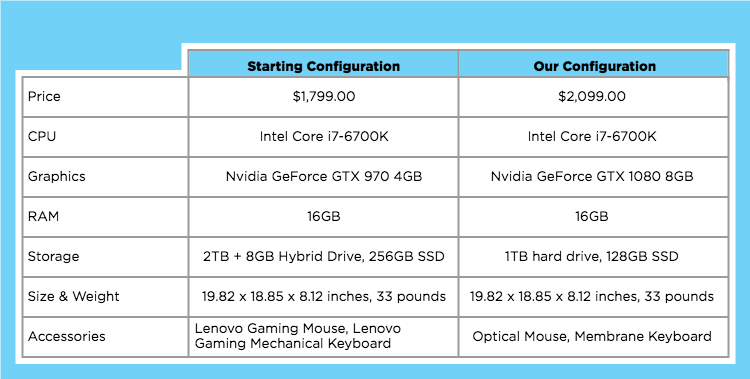
Ports & Upgradability
The Y900 has more than enough front-facing ports to get you plugged-in and playing right away, with four USB 3.0 ports, an SD card slot and headphone and microphone jacks just above the front panel. If you just can't give up on physical media, there's a DVD-R/RW drive right in front.

In the back, you'll find four more USB 3.0 ports, two USB 2.0 ports, a PS/2 port for older accessories, an Ethernet jack and a standard suite of surround audio ports. The machine's GTX 1080 graphics card packs three HDMI ports, a DisplayPort and VGA port. On top of being plentiful, the Y900's ports meet the requirements of VR headsets such as the HTC Vive and Oculus Rift.
Get instant access to breaking news, the hottest reviews, great deals and helpful tips.

The Y900 is designed to be upgraded with as little hassle as possible -- simply flip a lock switch on the back and tap a button on the top, and the machine's side panel pops right off to give you access to the storage bays, RAM, cooling system and graphics card. There are an impressive four hard drive bays that let you swap out storage without tools, and even a mechanism that lets you remove the graphics card without a screwdriver.

While I appreciate that it's tool-free, the process of removing the GPU can be a bit cumbersome. After flipping a lock switch, you have to remove a somewhat stiff set of plugs to unlock your graphics card. It's not the biggest hassle overall, but I had a better time with this process on the Alienware Aurora, which uses a unique swing mechanic to protect the graphics card without a myriad of screws and plugs.
When you're not messing around with the internal guts, you can also flip open the front panel to clean the machine's dust filter or replace its front fans.
Gaming Performance

The biggest upgrade to the new Y900 is Nvidia's shiny new GeForce GTX 1080 video card, which is well-equipped to handle virtual reality as well as a bit of 4K gaming. Unsurprisingly, the machine chewed through some of the most graphically rich PC games without breaking a sweat.
The Y900 allowed me to play the gorgeous Rise of the Tomb Raider in 4K at a steady 30 frames per second, which caused me to occasionally stop and stare at Lara Croft's eerily realistic, snow-speckled hair as it flowed through the wind.
I was treated to an extra smooth 60 fps when I lowered the resolution to a still-stunning 2560 x 1440, which made taking out a group of guards using arrows and explosives feel even more immediate.
Lenovo's PC ran the intense Metro: Last Light benchmark at 4K at an impressive 116 fps on low settings, but slowed to a just less-than-playable 27 fps on high. The desktop had no issues with the new Hitman game at 1080p with graphics cranked to the max, churning out a very smooth 70 fps.
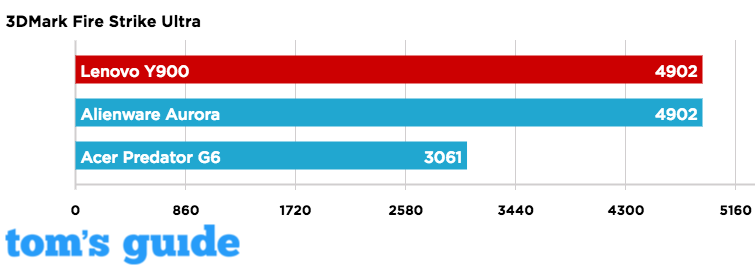
Our Y900 scored 4,902 on the 3DMark Fire Strike Ultra test, performing identically to the GTX 1080-powered Alienware Aurora (4,903) and besting the GTX 980-powered Acer Predator G6 (3,061).
VR-Readiness
The Y900 is one of many new PCs to proudly wear Nvidia's "VR-Ready" seal of approval, but I ran it through a few quick tests just to make sure. As expected, Lenovo's PC got the green light on Oculus' Rift Compatibility Check, which simply scans your computer to make sure you have the components and ports needed for high-end virtual reality.

The Y900 also crushed the more intensive SteamVR performance test, which runs your PC through a brief Portal-inspired demo and generates an overall quality score based on fidelity and framerate. Lenovo's desktop landed as far into the "VR Ready" bracket as possible, with an overall score of 11 that Valve deems "well above what is needed for high quality VR."
That's the same score netted by our Alienware Aurora, which also packs a GTX 1080. Machines with Nividia's GTX 970 -- the bare minimum card needed for VR -- typically score closer to 6.
MORE: PC Gaming's Future: Living Rooms, Live Streams and VR
Overall Performance
Packing an Intel Core i7-6700K processor with 16GB of RAM, the Y900 packs more than enough multitasking muscle for when you have to put your controller down and do some work. I had no issues splitting the screen between two browser windows chock full of tabs as I did some work in Google Docs and flipped through emails. When I decided to start recording my gameplay in the middle of a Rise of the Tomb Raider session, the machine showed no signs of slowdown.
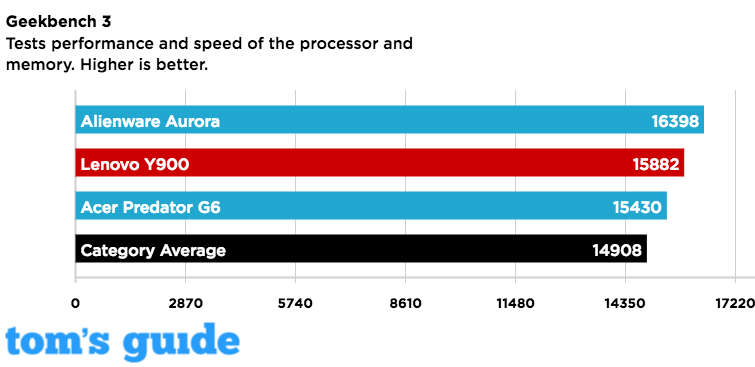
Lenovo's PC netted a 15,882 on the Geekbench 3 general performance test, which is comparable to the Core i7-6700K-powered Aurora (16,398) and Predator G6 (15,430) and slightly ahead of our 14,908 gaming desktop average.
The Y900's 128GB SSD copied about 5GB worth of files at a mediocre 131 MBps. The Aurora's 512GB SSD worked at a faster 198 MBps, while the Predator's 256GB SSD was right behind it at 191 MBps. All three SSDs trailed our 240 MBps average.
Software
The Y900 is very light on preinstalled software, which is what we like to see on a gaming desktop. There's the aforementioned LED Control Center, which lets you dim or turn off the PC's red lights, as well as Lenovo Artery, which provides a host of useful display customization options.
Artery lets you manually tweak your screen's contrast and brightness, as well as activate display presets for movies, web browsing and gaming. You can also turn on a Low-Blue Light filter to keep your eyes from straining, as well as activate game tools such as a framerate counter and a crosshair overlay for shooting games. I never knew how much I would appreciate an app like Artery, which allows you to do things that normally require fumbling with your monitor's on-screen controls.
Mouse and Keyboard
The Y900 ships with a stock keyboard and mouse, which are fine for everyday computing but not ideal for gaming.

The keyboard didn't give me any trouble when browsing the web or navigating Steam, but I found it to be too mushy for long hours of comfortable typing. While I was able to breeze through the Key Hero Typing Test at 104 words per minute with near-perfect accuracy, I did so at the expense of some pretty cramped hands.
The Y900's included mouse has a comfy, ergonomic shape, but it's extremely barebones. If you want thumb buttons or a DPI switch, you'll need a good gaming mouse.
MORE: Best Gaming Mice for Every Genre
Configurations
The Y900 starts at $1,799, which gets you a 6th-generation Core i7-6700K processor, 16GB of RAM, a 2TB + 8GB hybrid hard drive with a 256GB SSD and an Nvidia GeForce GTX 970 4GB.

We reviewed the $2,099 model, which packs a better graphics card in the GTX 1080 but less storage with a 1TB hard drive and 128GB SSD. The highest-end configuration costs $2,249, which gets you an older (but still powerful) GTX 980 graphics card and a 2TB + 8GB hybrid drive with a 256GB SSD.
Strangely enough, our configuration is the only one that ships with a stock keyboard and mouse combo -- both the starting model and the highest-end config feature a mechanical keyboard and gaming mouse.
Our GTX 1080-powered Y900 is the newest model of the bunch, and according to Lenovo, the stock accessories are due to the fact that most customers prefer to use their own mouse and keyboard. But still, it's a bit puzzling that the older configurations get you more storage and better peripherals.
Bottom Line
Judging by gaming performance alone, the $2,099 Lenovo Ideacentre Y900 is a stunner. Its GeForce GTX 1080 graphics card and speedy Core i7 processor make it ideal for both virtual reality and playing the latest PC games at cranked-up settings. And when better components come out over the next few years, its painless tool-free upgradability will make it easy to upgrade.
One of the only reasons I'm a bit disappointed by the Y900 is that i'm simply spoiled by Alienware's Aurora. The Aurora is more compact and stylish, offers more customizable lighting, and comes in a wider range of configurations to suit more gamers. You can get a VR-ready Aurora for just $979, a GTX 1080-powered version for $1,629 and a model that matches our Y900 for $2,009 -- with twice the SSD storage.
There's still a lot to like about the Y900's performance and ease of use, but other manufacturers simply do the upgradable gaming PC better.
Mike Andronico is Senior Writer at CNNUnderscored. He was formerly Managing Editor at Tom's Guide, where he wrote extensively on gaming, as well as running the show on the news front. When not at work, you can usually catch him playing Street Fighter, devouring Twitch streams and trying to convince people that Hawkeye is the best Avenger.


