GeForce Now Beta Hands-On: Play Your Steam Games Anywhere
GeForce Now can stream games directly from your own Steam account, whether you're in your own living room or halfway around the world.

Here at Tom’s Guide our expert editors are committed to bringing you the best news, reviews and guides to help you stay informed and ahead of the curve!
You are now subscribed
Your newsletter sign-up was successful
Want to add more newsletters?

Daily (Mon-Sun)
Tom's Guide Daily
Sign up to get the latest updates on all of your favorite content! From cutting-edge tech news and the hottest streaming buzz to unbeatable deals on the best products and in-depth reviews, we’ve got you covered.

Weekly on Thursday
Tom's AI Guide
Be AI savvy with your weekly newsletter summing up all the biggest AI news you need to know. Plus, analysis from our AI editor and tips on how to use the latest AI tools!

Weekly on Friday
Tom's iGuide
Unlock the vast world of Apple news straight to your inbox. With coverage on everything from exciting product launches to essential software updates, this is your go-to source for the latest updates on all the best Apple content.

Weekly on Monday
Tom's Streaming Guide
Our weekly newsletter is expertly crafted to immerse you in the world of streaming. Stay updated on the latest releases and our top recommendations across your favorite streaming platforms.
Join the club
Get full access to premium articles, exclusive features and a growing list of member rewards.
The Nvidia Shield TV has always been pretty good at bringing PC games into the living room, but now it's possible to bypass the middleman entirely.
Until recently, the only way to play your PC games on the Shield was to stream them directly from your computer — a bandwidth-devouring daisy chain at the best of times, especially if you use Wi-Fi. Thanks to a recent update, though, the Shield's GeForce Now app can now stream games directly from your own Steam, Uplay or Epic Games account, whether you're in your own living room or halfway around the world.
How it works
The process is a bit on the complicated side, but it absolutely works, especially if your Shield TV has a strong internet connection. Make sure your Shield is up-to-date (don't worry; it will bother you incessantly if it isn't); then open the GeForce Now app. (This will also automatically update, if you haven't used it in a while.) As you scroll through the available games, you'll see that some of them are available through Android or the GeForce Now service itself; others will say "Steam" or another service beneath the titles. That's where things get interesting.

If you own a supported game on Steam or Uplay, you can play it on your Shield TV — no personal computer required. (If you're lucky enough to have gotten past the waitlist, you can also do this on PCs and Macs, but it's open to every Shield owner.) A GeForce Now server will load up the game and stream it directly to your Shield. There's a complete list of games on Nvidia's website, but there are plenty of beloved titles, from Age of Empires II: HD Edition and StarCraft II, to Overwatch and Fortnite, to The Witcher 3 and Dark Souls: Remastered, to Rise of the Tomb Raider and Assassin's Creed Origins.
When you select a game, the Shield will take you to a separate sign-in screen for your Steam (or other service) account. While this is a bit of a pain (the interface is optimized for a mouse and keyboard, not a controller), once you muddle your way through, you'll be able to tell the GeForce Now server to download your game. Once it's done, the Shield will run your game just as a PC would, complete with all of your downloadable content and synced save files. On sufficiently powerful connections, you can even run with 4K resolution at 60 frames per second.
Ups and downs
While the service works as advertised, it's important to remember that GeForce Now is still in beta. As such, its functionality is a bit of a mixed bag.
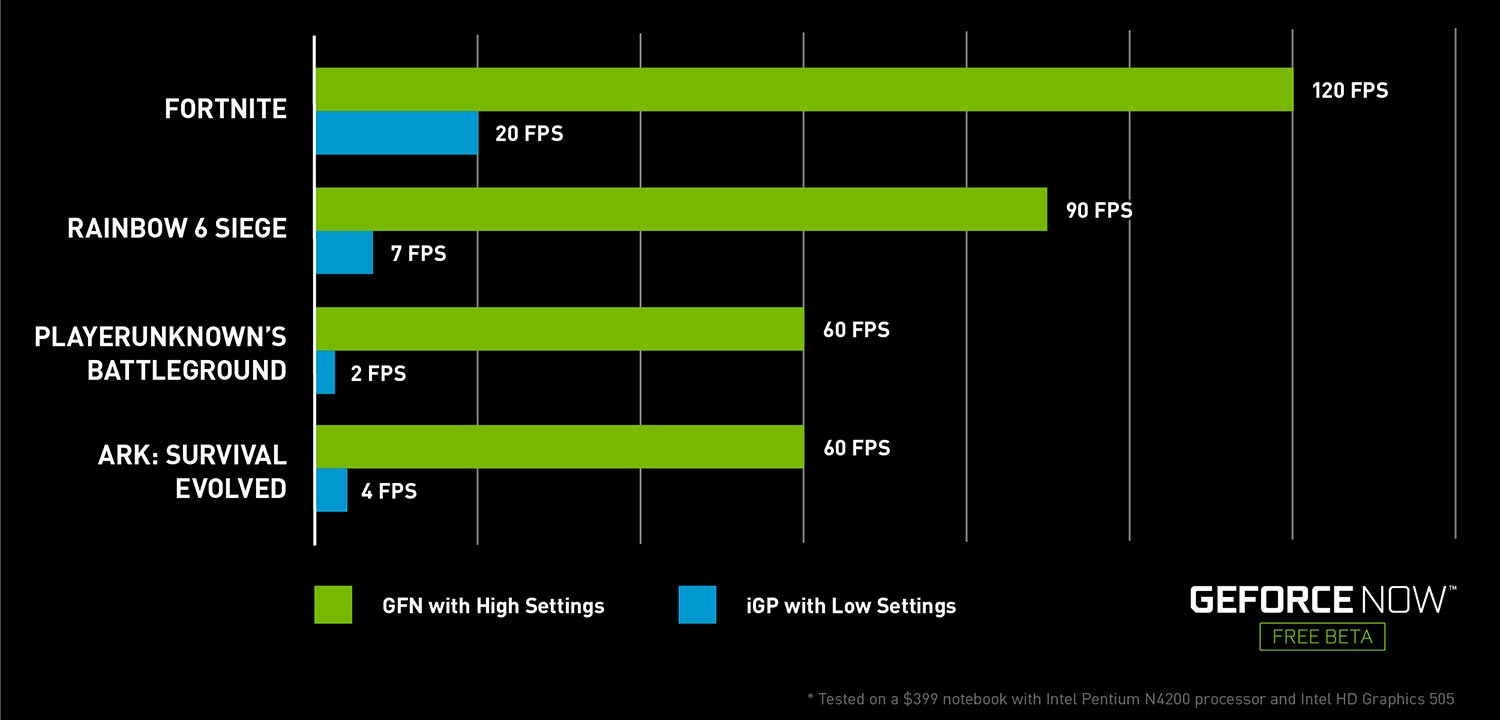
First, and most importantly, games run pretty well. I played The Witcher 3 and Tomb Raider over a powerful Wi-Fi connection, which the Shield assured me exceeded all of its recommendations for 4K streaming. However, both games were subject to high packet loss and struggled to maintain a consistent resolution during intense combat scenes. Things would probably be a bit more stable on a home Ethernet connection, but it's still not as smooth as simply downloading and playing a game on a home PC or console.
Get instant access to breaking news, the hottest reviews, great deals and helpful tips.
The GeForce Now menus are also a little wonky. There's no easy way to tell which games you already own are compatible with GeForce Now; the only ways to find out are to find one while scrolling through the app, or look up a game on the Nvidia website and then search for it on the Shield. The My Games section of the menu remains totally blank until you actually play a few games.
Furthermore, the service assumes that any time you click on a game, you own it. GeForce Now added Skyrim to my list of played games, even though I don't actually own a copy. I selected the game once just to see how the Steam interface worked, but now the Shield is convinced that I'm ready to go adventuring in Tamriel.
MORE: The Best PC Games to Play Right Now
I also wish there were a way to divvy up the GeForce Now menu by provider. Some games stream directly from Nvidia, some use Steam, some use Uplay, some use Epic Games and so forth. I would have loved a way to show just Steam games, since that's my go-to gaming service. But instead, I had to scroll through long, curated menus to find what I was looking for. (There were also potentially confusing situations where multiple storefronts sell the same game; I had to scroll through two options for Assassin's Creed Origins, for example — one right next to the other.)
A brighter future
For all of its potential pitfalls, though, the revamped GeForce Now service does something special: It lets you play PC games just about anywhere. Imagine taking your whole PC library with you to a friend's apartment, a hotel room or a relative's house — without having to schlep along a hefty gaming laptop. GeForce Now's servers do all of the heavy lifting, so all you need is the slim Shield TV.
At present, users can sign up for the GeForce Now beta program to get the same functionality on PCs and Macs, but the waitlist is quite long. The Shield TV, however, lets anyone experience its Steam, Uplay and Epic Games connectivity, regardless of waitlist status. The service is free for now, but Nvidia will probably implement some kind of pricing structure once GeForce Now gets out of beta.
Assuming the service becomes as ubiquitous — and as powerful — as Nvidia hopes, it could drastically reduce the need to build or buy an expensive PC. After all, why run games from a powerful PC when you can stream them on a lightweight machine just as easily? As the GeForce Now beta progresses, we'll see if reality can keep pace with the ambitious plan.
Credit: GeForce

Marshall Honorof was a senior editor for Tom's Guide, overseeing the site's coverage of gaming hardware and software. He comes from a science writing background, having studied paleomammalogy, biological anthropology, and the history of science and technology. After hours, you can find him practicing taekwondo or doing deep dives on classic sci-fi.
 Club Benefits
Club Benefits










