Tom's Guide Verdict
The Epson EcoTank ET-4750 uses refillable ink tanks to deliver extremely low cost per page — once you've recouped its high purchase price.
Pros
- +
Extremely low ink costs
- +
Fast printing on plain paper
- +
Quick duplex printing
- +
Speedy start up
Cons
- -
High purchase price delays savings
- -
Copies via ADF showed some distortions
- -
Sluggish photo printing and color scanning
- -
Touch screen is on the small side
Why you can trust Tom's Guide
The Epson EcoTank ET-4750 ($499.99, or less with one of our Epson coupon codes) offers all-in-one inkjet printing with a very enticing money-saving prospect: High-yield ink tanks that deliver extremely low ink costs, compared with low-yield ink cartridges.
The initial price is likely to cause sticker shock. But keep in mind that this all-in-one comes with two bottles of each ink (black, cyan, magenta and yellow), valued at about $118. Each bottle of black ink is rated to print 7,500 pages; each color bottle has a page yield of 6,000 pages, for a total of 15,000 text pages, or 12,000 color pages. That's a lot of pages.
Design
The ET-4750 is compact, measuring 16.4 x 19.8 x 10 inches, with the output paper tray extended. Pushing the 250-sheet output tray inside the body shaves off 6 inches of depth. The top of the body is flat unless you lift up the hinged ADF tray for feeding multipage documents.
The front panel hinges upward, and offers a color touch screen, which is on the small side, at 2.4 inches. In addition to tapping selections, you can swipe through menu offerings, as you do with a smartphone. The screen feels a little small for extensive menu navigation, though basic operations and settings selections are easily accomplished. There are just two physical buttons, one on each side of the screen: Home and Help. On the back are USB, Ethernet and fax ports. You can put the ET-4750 on your wireless network, and it offers Wi-Fi Direct.
The initial price is likely to cause sticker shock. But keep in mind that this all-in-one comes with ink valued at roughly $118.
The ET-4750 has a 30-sheet automatic document feeder (ADF) and sports a duplexer for two-sided printing. There are windows for the ink tanks, so you can see your ink levels, rather than waiting for an on-screen warning of low ink levels.
Print Speed
Get instant access to breaking news, the hottest reviews, great deals and helpful tips.
The ET-4750 performed well on our plain paper printing tests. Our five-page text document printed in 26.1 seconds, or 11.5 pages per minute (ppm), which was faster than the average of 33.5 seconds. The Epson also beat out the Editor's Choice Canon Pixma TS9120, at 26.7 seconds.
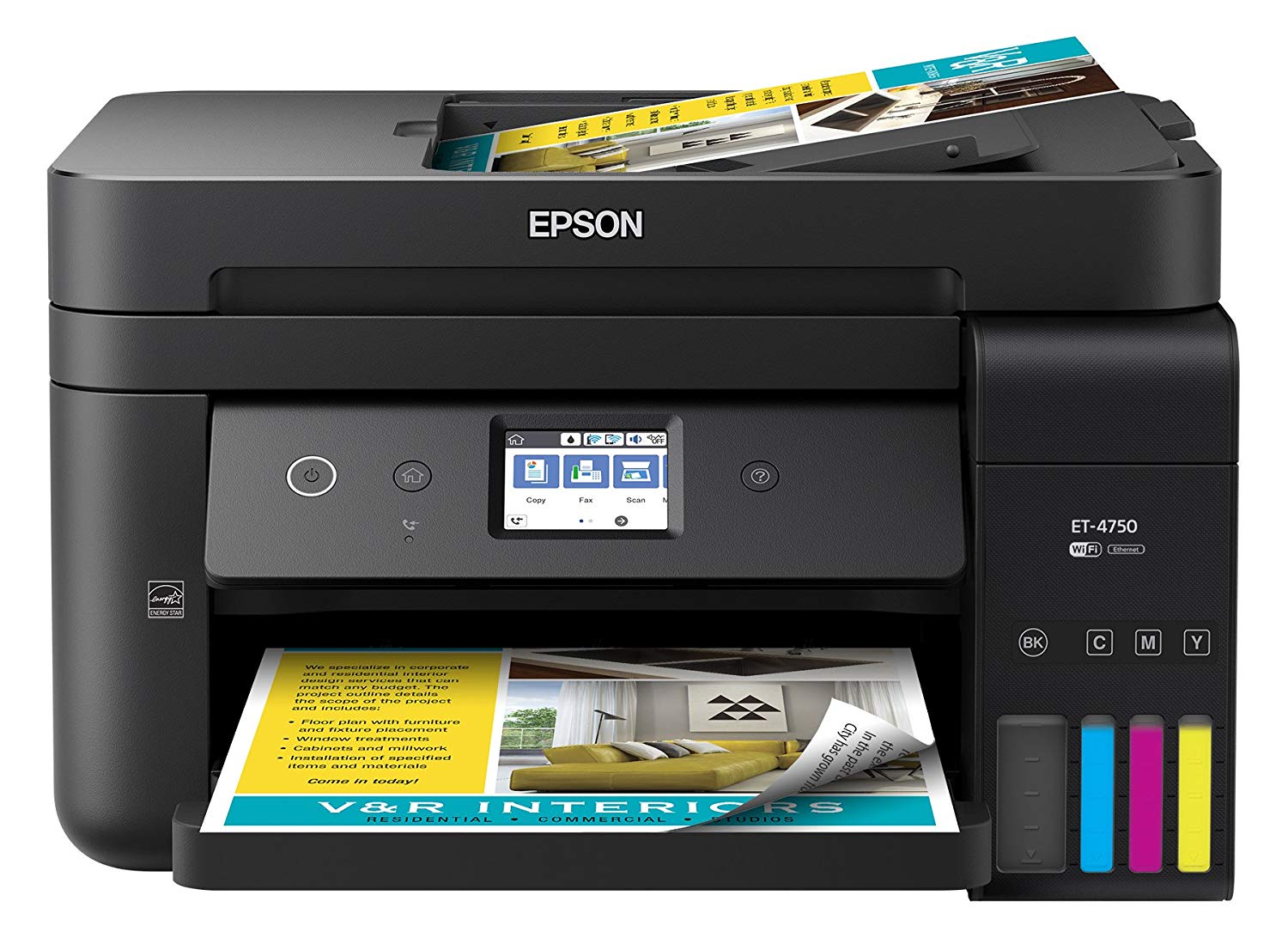
This Epson EcoTank printed our six-page mixed text and graphics document in 1 minute and 22 seconds, or 3.7 ppm, which was significantly faster than both the Canon TS9120 (1 minute and 45.8 seconds, or 3.4 ppm) and the category average of 2 minutes and 7.3 seconds (or 2.8 ppm).
Glossy photo printing was about a half minute slower than the average. The ET-4750 took 5 minutes and 4 seconds to print our letter-size landscape photo on glossy paper. By comparison, the speedy Canon TS9120 churned it out in less than half that time, just shy of 2 minutes.
Graphics printed with natural-looking colors and were well saturated, with no noticeable banding.
The ET-4750's most impressive speed was on two-sided documents. Using its very quick duplexer, this EcoTank printed a 10-page text document in just 1 minute and 31 seconds (or 6.6 ppm), which is more than twice as fast as the Canon TS9120, which printed the same document at 3.1 ppm.
Similarly, the ET-4750 used its duplexer to churn out a two-sided, six-page color document in just 1 minute and 46 seconds, or 3.4 ppm. The Canon TS9120 did so at 2.3 ppm.
Copy and Scan Speed
The ET-4750 took 30.4 seconds to copy a color document. While this was not far out of range compared with many competing models we've tested, it was a far cry from the blistering copy speed of the Canon TS9120, which made a color copy in just 17.3 seconds.

Text documents copied more quickly, comparatively. The Epson made a copy of a text page in 12.7 seconds, which was faster than the 14 seconds it took the Canon TS9120. The HP OfficeJet Pro 9025 turned in the fastest time on this test, making a text copy in 8.7 seconds.
Using the ADF, the ET-4750 made a single-sided copy of a five-page text document in 1 minute and 12 seconds, or 4.2 ppm. Using the duplexer to make a two-sided copy of a 10-page text document, the ET-4750 bested this pace, reproducing the text pages at 4.7 ppm, or in 2 minutes and 7 seconds.
The ET-4750 was slow at scanning in color at high resolution. Capturing a 600 dpi color scan took 1 minute and 42 seconds, which is about half a minute slower than the average. The Canon TS9120 turned in the fastest time on this test, created a JPEG in just 37.8 seconds.
Scanning at 300 dpi in black-and-white was on par for this category. The Epson made a PDF in 12.4 seconds. The Canon TS9120, however, turned in one of the fastest times on this test, making a black-and-white PDF in just 7.7 seconds.
Print Quality
Text documents printed with fairly sharp and dark letterforms. Edges were not as razor-sharp as the most precise inkjet printers, but this discrepancy was only noticeable upon very close examination. Letterforms in duplex prints looked slightly lighter than in single-sided prints, but this difference was subtle and not distracting.
Graphics printed with natural-looking colors and were well-saturated, with no noticeable banding. Contrast was attractive and midtone transitions were smooth. However, in two-sided prints, as with text prints, graphics were noticeably lighter. There was less contrast and dark shades did look as dark.
Glossy photos printed with richly saturated colors and plenty of fine detail. Colors looked natural, contrast was pleasing, and textures were accurately reproduced.
MORE: Best All-in-One Printers
Copies of color graphics were most impressive, accurately reproducing the richly saturated colors and fine details in the original. Text copied more heavily than the original documents, and letterforms did not look as sleek. Copies of color documents converted to black-and-white looked grainy and darker overall, and textures looked rougher than the original. These black-and-white copies also produced banding in graphics.
Using the ADF to copy documents introduced distortions near the top and bottom of pages: Text looked either squished or stretched in a few places; though still readable, the distortions were unattractive.
These same artifacts also were noticeable in scans of text documents, as we'd expect. Scans of photographs had plenty of detail, and accurate, well-saturated colors. Overall, however, they were darker than the originals and lost details in shadow areas, which lost depth and flattened out. By comparison, scans of the same photographs made by the Canon TS9120 were truer to the original, with brighter, more accurate midtones, and fine details retained in shadow areas.
Ink Cost and Yield
Perhaps the most enticing thing about the Epson EcoTank ET-4750 is its extremely low ink costs. This all-in-one comes with two bottles of each of the four inks: black, cyan, magenta, and yellow. The black ink bottles are rated to print 7,500 pages each. The color inks are specified to print 6,000 pages. Priced at $19.99 for black, and $38.95 for a three-pack of CMY color, the ink bottles deliver extremely low costs per page of less than 1 cent — 0.3 cents (text) and 0.9 cents (color). Compare that to the Canon TS9120 (7.1 cents for black and 17.2 cents for color, using high-yield cartridges), and it sounds like a no-brainer.
Perhaps the most enticing thing about the Epson EcoTank ET-4750 is its extremely low ink costs.
However, you do need to factor in the much higher initial cost of the Epson. At $500, compared with $150 for the Canon TS9120, your break-even could take a while, and depends on how much you print. Using high-yield cartridges in the Canon TS9120, you won't exceed the price of the ET-4750 until you have printed 4,930 text pages or 2,035 color pages — but even so, you'd still be a far cry from the 15,000/12,000 pages' worth of ink included in the box with the Epson. At press time, Epson was running a $100 off special on the ET-4750, which would decrease these break-even print counts on the Canon to 3,520 pages (text) and 1,450 pages (color).
That’s not to say that ink tanks are the only way to dramatically keep your ink costs low. The Brother MFC-J995DW, for example, uses high-capacity ink cartridges that deliver low ink costs that are a fraction of the category average for models using high-yield cartridges: 4.7 cents (black) and 12.2 cents (color). Using its high-yield cartridges (rated at 6,000 pages for black and 5,000 for color), the MFC-J995DW delivers very low costs per page of 1 cent and 5 cents, respectively. By contrast, costs per page when using high-yield cartridges with the Canon TS9120 are much more modest: 6.4 cents (black) and 17.2 cents (color).
Setup and Software
Setting up the ET-4750 was a simple matter of removing about a dozen strands of orange tape, filling the ink tanks and running the installation disk on a Windows 10 computer.
The box included gloves, but I didn't use them. Both times I filled the ink tanks, I was able to do so without spilling a single drop of ink, no overages, and I didn't get any ink on my hands. The ink bottles are equipped with a nozzle that fits into a valve on the tank, making it easy to avoid a mess.
MORE: Epson Vs. Canon Vs. HP Printers: Who Makes the Best All-in-One?
After installing the software and printer driver, you perform an initialization and print nozzle check, which you inspect. Five pages are printed, and you select which batch of lines is aligned properly, or which box has the least number of gaps. Unlike some other inkjet all-in-ones, which offer a more automated process in which you scan the printouts to determine alignment, the accuracy of this process depends on you. In some cases, I thought I could choose as many as three choices that equally fit the description of the best alignment, which made me concerned that a user error could negatively impact my print quality.
Bottom Line
The Epson ET-4750 certainly lives up to its "EcoTank" moniker, delivering extremely low costs per page below 1 cent each, even for color. This ink tank design certainly gives traditional ink cartridges a run for their money. However, the high price of the ET-4750 delays when you'll actually start pocketing that savings. For less than half the initial price, you could buy the Brother INKvestment MFC-J995DW, which offers very low costs per page of 1 cent (black) and 5 cents (color), using its high-yield cartridges. You'll likely want to estimate your print volume in order to compare it against a competing model.
Print quality in general is high. Glossy photo prints look great. The ET-4750 prints quickly on plain paper, copies text documents quickly, and has a fast duplexer. Color copying and photo printing are slower than average, however. There is a document feeder for multipage copying and scanning. But we were disappointed by distortions in copies and scans of documents fed through the ADF, and photo scans looked a little dark, losing detail in shadow areas, which became a block of flat black.
How much these imperfections will affect you depends largely on your workload. If those tasks are of minimal use, and your needs rely on this EcoTank's strengths, then its extremely low cost per page could be just what you're looking for.
Credit: Epson
Eric Butterfield is a freelance writer and musician from California. His work has appeared in PC World magazine, CNET, Taproot, and Alter Action — plus Tom's Guide, of course — while his music has appeared in more than 260 TV show episodes for major networks such as NBC, Hulu, BBC America, and more. You can check out his work on Spotify.

