Epson vs Canon vs HP printers: Breaking down who makes the best all-in-one
Epson vs Canon vs HP printers compared to help you pick the best one for your needs.

Choosing a printer can be tough, which is why our Epson vs Canon vs HP printer showdown is here to help. All-in-one printers promise the convenience of printing, scanning and copying all in one device, but finding a multifunction printer that handles all those tasks well is a challenge.
As you shop for a printer, you've probably noticed that some brands stand out in our reviews and in customer ratings for their quality and excellent feature sets. Whether you want an inkjet all-in-one printer or a laser printer that handles scanning and copying, the strengths and weaknesses of each brand can inform your decision making.
Here we'll compare the performance and features of top brands to help you come to an informed decision. After reviewing dozens of models from Epson, Canon and HP, spending hours testing and examining page after page of print samples, we can draw some pretty clear conclusions about the performance and quality of each brand.
With the understanding that each printer has its own unique pros and cons, here's a look at some of our most recent reviews and broad view of how popular printer makers Canon, Epson and HP have fared when we've tested the various tasks that all-in-one devices perform.
From text quality to print features and even the cost of ink, we can easily say that some brands handle aspects of printing better than others, and we've combined our observations to determine which brands have a lead on the competition. For more specific advice and individual product reviews, see our rundown of the best all-in-one printer and best laser printers you can buy at the moment.
Epson vs Canon vs HP: Reviews
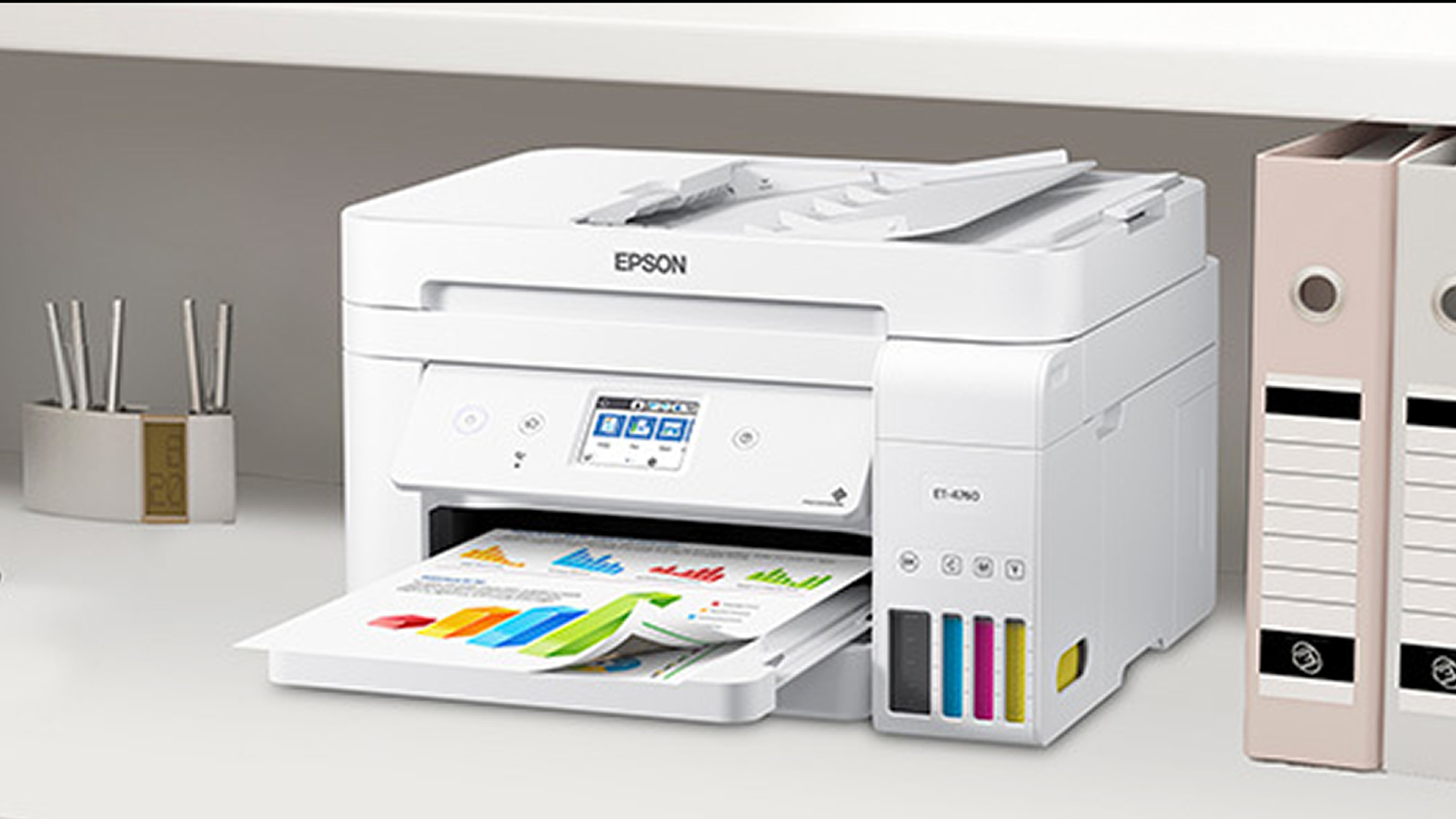
Specifications
Reasons to buy
Reasons to avoid
The Epson EcoTank ET-7460 is a great choice for busy offices, thanks to its combination of solid performance, generous feature-set and impressively low ink costs. Built for heavy duty, the EcoTank earns its name by not only printing thousands of pages a month, but also keeping ink costs low with refillable high-capacity ink tanks.
The printer comes with the first set of ink bottles, and enough ink for an estimated 7,500 pages (black) and 6,000 pages (color) before ever worrying about refills. Even when you buy new ink, you'll get plenty of bang for your buck, with costs of less than a cent per page.
Get instant access to breaking news, the hottest reviews, great deals and helpful tips.
Speedy printing and copying make it a smart pick for any busy home office or small team, though you might miss having a second paper tray. Regardless, the printer's relatively compact footprint and convenient two-sided printing make it a winner for day-to-day productivity.
Read our full Epson EcoTank ET-4760 review or browse our Epson coupon codes

Specifications
Reasons to buy
Reasons to avoid
The Canon Pixma TR8620 is an office-oriented all-in-one inkjet printer with a healthy mix of great features, good performance and excellent image quality. With both an automatic document feeder and a built-in duplexer, you'll enjoy quick and convenient copying and printing, and even fax capability. Our only real complaint is that ink costs are a little high.
But where the Canon really shines is image quality. While the print quality on basic documents and copies look good, the versatile Pixma TR8620 offers excellent glossy photo prints – thanks to a 5-ink cartridge system – making it a smart choice if you include printing snapshots for a scrap book among your printer uses.
Though we loved the fast performance and great document print quality, the Canon may not be the best choice for high-volume printing. Ink costs are above average and the addition of a fifth ink cartridge didn't help it on the operating costs. Even using high-capacity ink cartridges, the cost of printing was nearly 20 cents per page.
Read our full Canon Pixma TR8620 review or browse our Canon promo codes
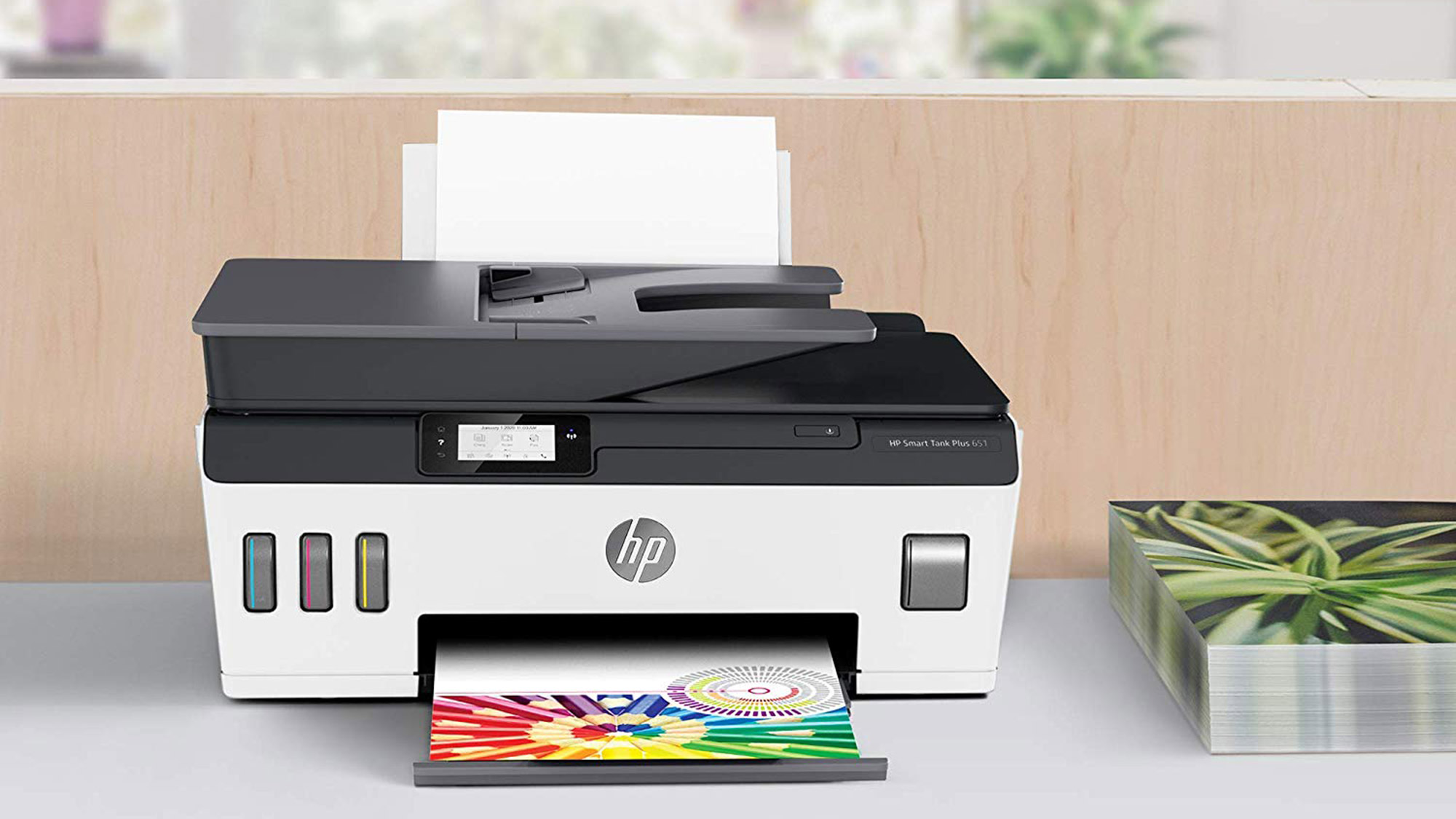
Specifications
Reasons to buy
Reasons to avoid
The HP Smart Tank Plus 651 is HP's answer to the Epson EcoTank and other printers that reduce ink costs by using refillable ink tanks instead of expensive cartridges. With thousands of pages worth of ink included with the printer, the Smart Tank Pro 651 delivers high-quality prints for only a fraction of a cent per page. Aside from the inexpensive ink, The HP also delivers high quality across the board, with sharp looking prints that have sharp letterforms and well-saturated colors, and natural-looking color when printing glossy photos.
Unfortunately, that level of quality wasn't matched with great speeds, and the HP's printing, scanning and copying capabilities were all hobbled by significantly slower-than-average output. Additionally, the Smart Tank Pro 651 has a tiny 2.2-inch touch screen for controlling printer functions, and the monochrome readout did not impress.
Read our full HP Smart Tank Plus 651 review or browse our HP coupon codes
Epson vs Canon vs HP: Text print quality
Consider whether plain-paper documents or photo prints are most important to you. While inkjet printers are not known for printing razor-sharp text on a par with a laser printer, many inkjets these days do a very admirable job that gets close to what a laser printer can produce. For some models, this is particularly true if you are willing to spend the extra money to use high-quality paper. In both our Canon Pixma TS6020 review and Canon Pixma MG3620 review, for example, the inkjet printers produced bookworthy text on high-quality paper.

HP models also delivered consistently high-quality text prints. Less impressive were a couple of Epson models, with one impressive exception: our Epson WF-2760 review noted sharply printed text while also clocking in the fastest text-document print time among inkjets, earning it Editor's Choice honors.
If you're considering a model with a duplexer for making two-sided prints, make sure that you'll get the same quality as you would with one-sided prints. Canon's TS6020, for example, printed text lighter when using its duplexer. In the Epson WorkForce WF-6590 review the printer made two-sided prints of text documents that were equally sharp as one-sided prints.
If you plan to print PDF documents, know that text as well as graphics quality varies. Although the HP models were consistently good, the Canon TS6020 printed the sleekest, sharpest letter forms. The Epson WF-2760 also printed very attractive text in our PDF, though our Epson Expression XP-640 review noted that text printed with much fuzzier edges, even on presentation matte paper.
Graphics in PDFs printed on plain paper are the specialty of the HP models. Both the HP Envy 5540 review and HP OfficeJet 4650 review saw very detailed and well-saturated graphics printing, with smooth transitions in photographs. Runners-up include the Epson XP-420 model, which did a better job of retaining midtone transitions than the Canon MG3620, which tended to produce overly dark shadows.
Text Print Quality Winner: Canon
Best All-In-One for Text Print Quality: The Canon TS6020 delivers high-quality text prints at a rapid 9.8 ppm; by contrast, the HP Envy 5540 (which earns an honorable mention for its high-quality text printing) did so at 8.1 ppm.
Epson vs Canon vs HP: Glossy photo prints
Overall, all of the inkjet all-in-ones we've tested recently make attractive glossy photo prints. But there are subtle differences worth noting. Epson and HP models skewed toward a warmer print, which you may or may not like. Canon models tended toward a more natural look, though both the TS6020 and MG3620 produced more saturation in deep red shades than other models.
The Epson XP-640 made prints with plenty of fine detail and a lot of well-saturated color, but one of our test prints looked a little unnatural, with too much yellow.
A few models failed to produce all the fine details in very dark shadow areas of our landscape photo (admittedly a little something of a torture test since it's a sunset scene with very dark shadows). The Epson XP-640 made prints with shadow areas that looked flat, lacking subtle details, while the Canon TS6020 and HP 5540 offered some details in the shadowy areas.
Also, some models' glossy prints had a slight cloudiness to them: Prints from the Epson XP-420 and WF-2760 looked a little light overall, lacking the "pop" of prints made by the HP Envy 5540 and Canon models. However, in our Epson XP-420 review we saw good shadow detail, while the Canon TS6020 produced some blocked-up shadow areas.
Glossy Photo Print Winner: Canon
Best All-In-One for Glossy Photo Prints: The Canon TS6020 produces glossy photos with a lot of pop, with well-saturated colors that tend to look very natural.
Epson vs Canon vs HP: Copy and scan quality
HP models performed the best at reproducing color on plain paper, with smooth transitions and lots of fine detail. The HP Envy 5540 made some of the best-looking copies. Surprisingly, though, the HP OfficeJet 4650 made copies that didn't quite match the fine details and stronger dark shades of the Envy 5540's copies. (You'd think something with "Office" in its name might handle this common workplace task with more aplomb.) Also, the OfficeJet's grayscale copies had speckled textures and rough midtone transitions. More disappointing, the quality of black-and-white copies degraded further when using the OfficeJet 4650's automatic document feeder (ADF).
Copies from Canon models had slightly rougher-looking textures than the HP Envy 5540. Still, the Canon TS6020 reproduced colors well, though dark areas lost some details. The MG3620's copies produced banding, and the lack of transitions had a flattening effect. Also, text looked rougher than in the original.

Of the Epson models, the XP-640 was the best copy machine: Although its copies were lighter than some others, Epson's all-in-one reproduced smooth transitions in its copies of color graphics. The other two Epson models, however, reproduced the same graphics too darkly.
Scan quality was impressive from the Canon and HP models, and the Epson XP-420. But testing uncovered a couple quirks in the other two Epson models. The XP-640 sometimes made scans of text to PDF that looked rough around the edges, particularly when the original was slightly askew on the scanner glass. Also, Epson's WF-2760 had a hard time creating an attractive scan without first performing a preview scan.
Color Copies on Plain Paper Winner: HP
Best All-in-One for Copies of Color Graphics: Both the HP Envy 5540 and HP OfficeJet 4650 make highly detailed and richly saturated photographic prints on plain paper.
Scanning Winner: Canon
Best All-In-One for Scanning: Most inkjet all-in-ones make high-quality scans, but Canon models like the Canon Pixma TS6020 tend to do it in a fraction of the time of Epson and HP models.
Epson vs Canon vs HP: Print speed
On text documents, Canon, Epson and HP models did not differ greatly. On average, each clocked in at 7.7 ppm, 7.9 ppm and 8.6 ppm, respectively.
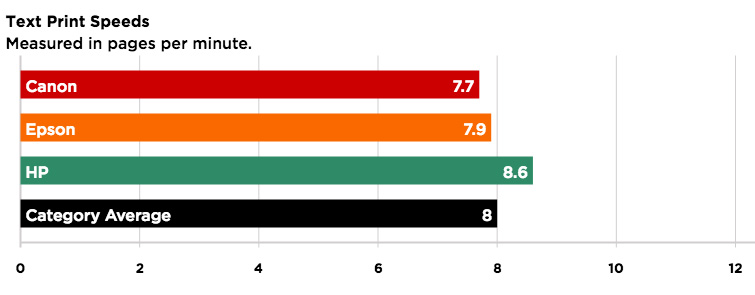
The fastest model from each, were the Canon TS6020 (9.8 ppm), the Epson WF-2760 (9.9 ppm) and the HP OffIceJet 4650 (9.1 ppm).
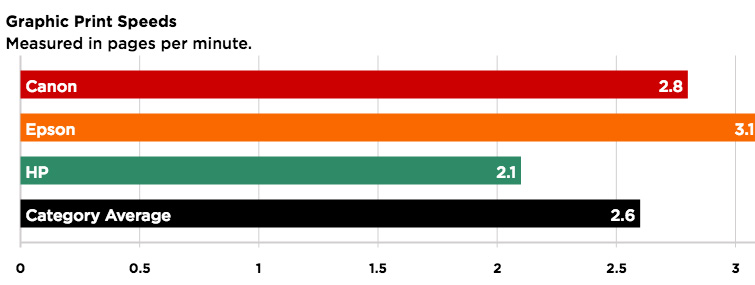
Graphics print speeds varied a little more. Epson's 3.1 ppm bested the Canon (2.8 ppm) and HP models' (2.1 ppm) averages. Taking only the fastest model from each company, Epson's XP-640 almost doubled the speed of HP's fastest unit: The Epson XP-640 printed graphics at 5.1 ppm, while the HP Envy 5540 lagged behind at 2.6 ppm. The Canon Pixma TS6020 printed graphics at 3.1 ppm.
These same three models were tops in the glossy-photo printing department. The Canon TS6020 was fastest, printing a letter-size photo in 1 minute, 54 seconds. The HP Envy 5540 took 2 minutes and 12 seconds, and the Epson XP-640 finished in 2 minutes and 33 seconds.
Print Speed Winner: Canon
Fastest Photo Printer: The Canon TS6020 turns out top-quality glossy photos and graphics on plain paper in record time.
Epson vs Canon vs HP: Copy and scan speed
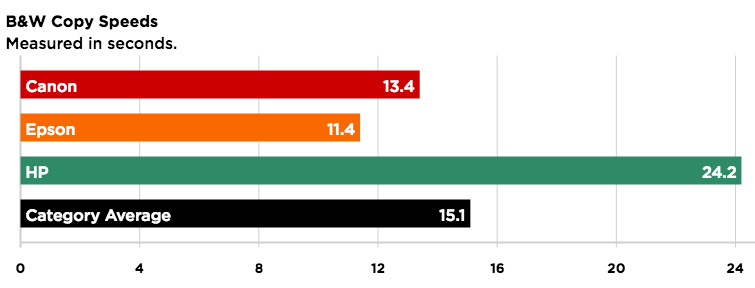
When it came to making copies, Canon and Epson set the pace, while HP lagged behind. Epson models made a black-and-white copy in 11.4 seconds, on average, while Canon all-in-ones produced a copy in 13.4 seconds. HP units were significantly slower, averaging 24.2 seconds.
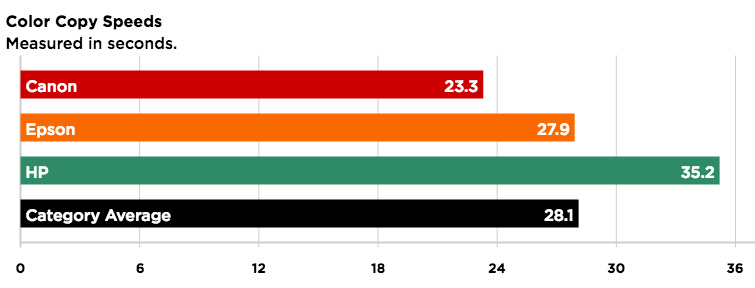
Canon models were fastest at making a color copy, on average, taking 23.3 seconds. Epson units did so in 27.9 seconds, while HP models took 35.2 seconds.
Results were similar when making high-resolution color scans. At 600 dpi, Canon models finished a JPEG scan in 49.2 seconds, on average, while Epson (at 1 minute and 10 seconds) and HP (1 minute and 31 seconds) lagged behind. However, Epson's fastest model on this test keeps pace with Canon's quickest: The Epson XP-640 made a scan in 41.6 seconds, just behind the Canon MG3620 (39.4 seconds).
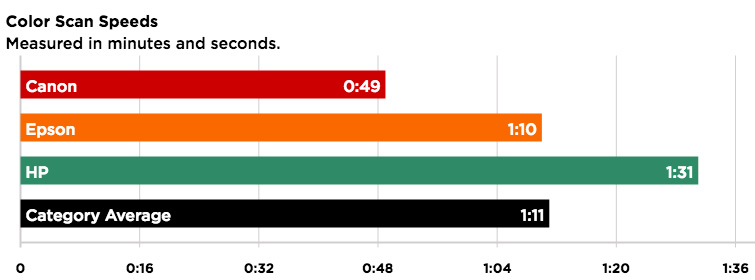
Scanning speeds for black-and-white PDFs did not vary much. The Canon MG3620 was quickest, at 8.9 seconds, followed by the HP Envy 5540 (9.7 seconds) and Epson XP-420 (10.9 seconds). The slowest model, the Epson XP-640, made a scan in 16.1 seconds.
Copy and Scan Speed Winner: Canon
Fastest Copier/Scanner: Canon MG3620, which excels at both color and black-and-white scans.
Epson vs Canon vs HP: Ink price
Don't be swayed by the low purchase price of an all-in-one — at least not the budget models. Whatever slight difference there may be, it is likely to soon be gobbled up by excessive ink costs if you buy a thirsty model. And a lot of that cost depends on how much you print.
We're talking pennies here, but pennies add up. Epson delivers the lowest cost per text page, averaging 6.9 cents per page its standard cartridges. Canon follows at 8.3 cents per page, and HP at 9.2 cents per page. With high-yield cartridges, Epson lowers its text page costs to 5 cents, followed by Canon (6 cents) and HP (7.2 cents).
Ink costs per color page are not very different using standard cartridges, on average: Canon (21.1 cents) versus Epson (22.1 cents) and HP (23.3 cents). Using high-yield cartridges is where you'll see a more dramatic difference in operating costs: Canon models deliver an average of 10.9 cents per page, followed by Epson (14.8 cents) and HP (18.5 cents). The two models with the lowest color ink costs are the Canon TS6020 (8.5 cents) and the Epson XP-640, at 10 cents.
To help offset these costs, some companies offer ink subscription plans that may save you money.
Ink Cost Winner: Canon
Best for Ink Costs: The Canon TS6020 keeps ink costs low, and the Epson XP-640 impresses, too.
Epson vs Canon vs HP: Laser all-in-ones
If you're focused on business tasks, and don't need to print glossy color photos, a monochrome laser all-in-one could be a good fit. First, laser printers tend to be faster. In our tests, they printed text at 13.7 ppm, on average, versus 8 ppm for inkjet all-in-ones. Epson's not a part of these comparisons, by the way — that company focuses on inkjets.
Canon models had the fastest printing speeds for laser MFPs on average. Just to take one example, our Canon ImageClass MF217W review saw text printed at 15.9 ppm and black-and-white graphics at 12.2 ppm. The HP LaserJet Pro M127fw review noted slightly slower at text printing (13.5 ppm) but half the speed of the Canon at printing graphics, at just 6.1 ppm.
In addition to faster speeds, laser printers tend to deliver lower costs per page. Even when using high-yield cartridges, inkjet all-in-ones average 5.9 cents per text page. But laser models such as the Canon ImageClass MF229dw ($300) and MF217w ($209) print text for just 3.5 cents per page, using an $84 toner cartridge rated to last 2,400 pages. Using a 1,200-page cartridge, the Brother HL-L2380DW ($200) prints text for 3.7 cents per page. HP models were the most expensive: At 4.3 cents per page, the HP LaserJet Pro M127fw ($200) uses a $64 toner cartridge rated for 1,500 pages.
If you need to print in color, you can, of course, get a color laser model like the HP LaserJet Pro M277dw ($329), which uses the same black toner cartridge as the M127fw.
Of course, prices on toner, like ink, vary. Hunting for the best deal, I found that online prices varied as much as $9 for one of HP's black toner cartridges. Buying them in a two-pack will also help your bottom line — just like buying ink cartridge multipacks, which is what we use (if available) in calculating our costs per page.
Laser All-In-One Winner: Canon
Best Laser All-In-One: The Canon ImageClass MF217W, which is our favorite laser MFP, impressed us with its fast print times, high-quality outpu and low cost per page.
Epson vs Canon vs HP: Paper handling
If you expect to switch regularly from printing documents to printing on glossy photo paper or other specialty media, consider a model with two input trays. Otherwise, you'll have to swap out media regularly. Getting a duplexer to make two-sided prints will save on paper, but make sure you don't get short-changed on two-sided print quality (as we noted above). Similarly, having an auto document feeder (ADF) is convenient for multipage copying. But not all models produce high-quality two-sided prints and copies, and some ADFs are slow, as is the case with the Epson WF-2760.
If you plan to print and scan from a PC or smart device most of the time, you may not need a sophisticated control panel. But having ample buttons eases operation when you use an all-in-one in stand-alone mode.

Some models come with a touch screen, which can be convenient. For example, the Epson XP-640's touch screen was reliable. On the other hand, the Canon TS6020's touch screen was on occasion unresponsive, and I wished there were a four-way button on the control panel. On the plus side, this Canon touch screen allowed me to swipe my way through menu selections. In general, I have had better luck with physical buttons or a touch panel.
Paper Handling Winner: Epson
Best Duplexer: The Epson XP-640 prints two-sided documents faster than any other model outfitted with a duplexer, spitting out text at 5.5 ppm, versus 3.6 ppm from the next-fastest competitor, the HP Envy 5540.
Epson vs Canon vs HP: Bottom line
So who wins in our Epson vs Canon vs HP printers showdown? Canon clearly has a leg up on the competition, taking seven categories. The Canon TS6020 fared particularly well as our top choice in multiple categories.

Still, Canon's wins were by thin margins in many categories. HP took top honors for color copies, and Epson fares well in many categories, too. (We particularly like how the XP-640 handles photo prints.)
If you're considering brands when buying a printer, our testing indicates that Canon's multifunction devices are hard to beat. For the latest discounts from Canon, check out our Canon promo codes.
Check out all of our printer coverage:
Best printers | Best all-in-one printers | Best photo printers | Best portable printers | Best laser printers
Eric Butterfield is a freelance writer and musician from California. His work has appeared in PC World magazine, CNET, Taproot, and Alter Action — plus Tom's Guide, of course — while his music has appeared in more than 260 TV show episodes for major networks such as NBC, Hulu, BBC America, and more. You can check out his work on Spotify.
 Club Benefits
Club Benefits





