Tom's Guide Verdict
With excellent security to help keep your family’s digital lives intact, Asus’ Blue Cave delivers superior performance at a distance, but its short-range capacity is lacking. Its look and design are like nothing else on this planet and the router can be customized in a variety of ways to suit your online tastes and home layout.
Pros
- +
Security software for network and devices
- +
Unique look
- +
Customizable design
- +
Best at long ranges
Cons
- -
Mediocre throughput at short ranges
- -
Poor performance between residence floors
Why you can trust Tom's Guide
One of the coolest networking designs on the planet, the square, white Asus Blue Cave AC2600 Dual-Band Router ($179) can be the centerpiece of a living room, dining room or kitchen.
It is one of the most customizable routers on the market, includes two levels of security software and sings at long distances. Too bad it’s off-key at short ranges.
Design
Forget about dull black or gray networking gear with antennas here and there that you want to hide; the Asus Blue Cave AC2600 Dual-Band, Wireless Router for Smart Homes is a router to show off. Small, square and with a cylinder carved out of its center, Blue Cave’s effect is visually startling, rendering it less like a piece of networking gear and more like an attempt at modern art.
The Blue Cave router lives up to its name; the blue lights in its hollow center show you that the system is connected. The lights blink when the router is starting up and settle down to a solid blue when everything is working properly. Unfortunately, the solid light doesn’t change if the internet connection is disrupted; you’ll have to consult the browser interface’s main window for that information.
At 6.3 by 6.3 by 3.2 inches, the Blue Cave is huge compared to the eero and SmartThings disk-shaped, mesh devices, but is one-third smaller than the TP-Link Archer C5400X. It can sit on a table or a bookshelf and even works as a bookend; there is no provision for wall mounting.
Small, square and with a cylinder carved out of its center, Blue Cave’s effect is visually startling, rendering it less like a piece of networking gear and more like an attempt at modern art.
The Blue Cave trades bulky external antennas for four internal ones: Three vertical antennas and one horizontal antenna are set at right angles to each other to boost reception and reduce interference. Unlike the Netgear Orbi family of devices, the antennas aren’t amplified to increase weak signal levels.
Powered by Intel’s WAV500 line of Wi-Fi chips, the Blue Cave is a dual-band 802.11AC router that can set up four independent lanes of data traffic. It has an 800MHz dual-core processor, 512MB of RAM and 128MB of storage for its settings and firmware. Capable of moving 800 Mbps in 2.4GHz mode and delivering up to 1,734 Mbps in 5GHz mode, it has a theoretical peak throughput of 2.534 Gbps.

In addition to a pair of huge heat sinks inside, the Blue Cave has an array of cooling holes in the back that look like the designers used it for shotgun target practice. Still, they are effective at keeping the router from overheating.
Get instant access to breaking news, the hottest reviews, great deals and helpful tips.
For bargain hunters, the included Trend Micro security software is worth $140 on its own, nearly the cost of the router.
The back has an input WAN port and four downstream Ethernet connections for wired connections to printers, access points and networked data drives; all are rated at gigabit-per-second speeds. If you want to share a printer on your network, the Blue Cave has a USB 3.0 port next to a power port. There are buttons for turning the router on and off, resetting it and using Wi-Fi Protected Setup (WPS).

In addition to parental controls to keep kids on the internet straight and narrow, the router uses artificial intelligence to enhance network protection by quickly examining and defending against potential threats. Like the Norton Core, this defense is augmented with device-level security software.
The Blue Cave comes with year-long licenses for Trend Micro’s Antivirus+ Security for two PCs and Mobile Security for up to two mobile devices. There are apps for iPhones, iPads and Android phones and tablets, but nothing for a Mac system. For bargain hunters, the included Trend Micro security software is worth $140 on its own, nearly the cost of the router.
Asus Blue Cave Key Specs
| Wi-Fi Spec | AC2600 |
| Number of Antennas/Removable | 4/No |
| Ports | 1 WAN/4 LAN gigabit per second, USB 3.0 |
| Processor/Memory/Storage | Intel dual-core 800MHz/512MB/128MB |
| WiFi Chip | Intel WAV514 |
| Peak 802.11ac Performance | 439.1 Mbps (at 5 feet) |
| Range | 125 feet |
| Size | 6.3 x 6.3 x 3.2 inches |
Performance
Inside, the Blue Cave has Intel’s WAV514 Wi-Fi chip uses MU-MIMO for satisfying several devices and advanced beam-forming for customizing the signal to the needs of each receiver. It can handle up to 128 individual clients at once and uses dynamic bandwidth control.
The Blue Cave is the long-distance runner of home Wi-Fi routers.
Using Ixia’s IxChariot benchmarking software at our Utah lab, the Blue Cave proved to be a mediocre performer at short range, but gained strength at longer ranges. This means that in the real world, where the router and clients are often far apart, it excels when others peter out.
The Blue Cave topped out at delivering 439.1 Mbps 5 feet from the router, less than half the output of the TP-Link Archer C2300 (963.6 Mbps). The Blue Cave’s available bandwidth declined at 15 feet, 50 feet and 100 feet to 425.6 Mbps, 376.7 Mbps and 398.8 Mbps, respectively. This trailed the TP-Link Archer C2300’s 682.3 Mbps, 913.8 Mbps and 613.2 Mbps and Norton Core’s 654.7 Mbps, 601.2 Mbps and 483.8 Mbps throughput at the same distances.

At 150 feet, the Blue Cave came into its own, with a throughput of 437.1 Mbps, easily beating the Norton Core’s 384.1 Mbps and TP-Link Archer C2300’s 342.5 Mbps. Clearly, the Blue Cave is the long-distance runner of home Wi-Fi routers.
On the other hand, it faltered when it came to our testing with real-world construction materials. For instance, the Blue Cave mustered 488.9 Mbps of available bandwidth on the other side of a metal wall, 28 percent below the Norton Core (662.6 Mbps). By the same token, the Blue Cave managed to push 468.5 Mbps through a soundboard covered wall, versus the TP-Link Archer C2300 (921.7 Mbps) and the Norton Core (700.0 Mbps).
MORE: Best Wireless Router - Routers for Strong, Long Range Wi-Fi
But it was on the test where the router’s signal needs to travel upstairs that Blue Cave fell short. When it was required to jump floors, the Blue Cave was able to distribute only 132.3 Mbps on the second floor, one-quarter the 629.8Mbps that the TP-Link Archer C2300 moved. In other words, the Blue Cave might be better in ranch-style houses than more vertically-oriented homes.

The Blue Cave's range fell short in my 3,500-square foot home as well, leaving several places where Wi-Fi didn’t reach. It was able to stay in contact with my iPad Pro for 125-feet.
The router did well on our informal saturation test where I listened to internet radio on a Surface Pro 3 while watching videos on a Macbook Air and iPad Pro as a Samsung Tab Pro S moved data onto and off of a networked storage system. The audio and video ran skip-free and the router ran for a week without a problem.
Along the way, it used 12.7 watts of power, adding up to an annual power bill of about $14.50 if you pay the national average of 13 cents per kilowatt-hour of electricity.
The Blue Cave might be better in ranch-style houses than more vertically-oriented homes.
Setup
When setting up the Blue Cave, Asus gives the choice of using a traditional Web browser connection or its Asus Router phone or tablet app; there are versions for iOS and Android. Once I connected a computer to the router using its insecure factory default Wi-Fi network name, I typed "router.asus.com" into the browser’s address window and the Quick Setup (QIS) routine took over, guiding me through the procedure.
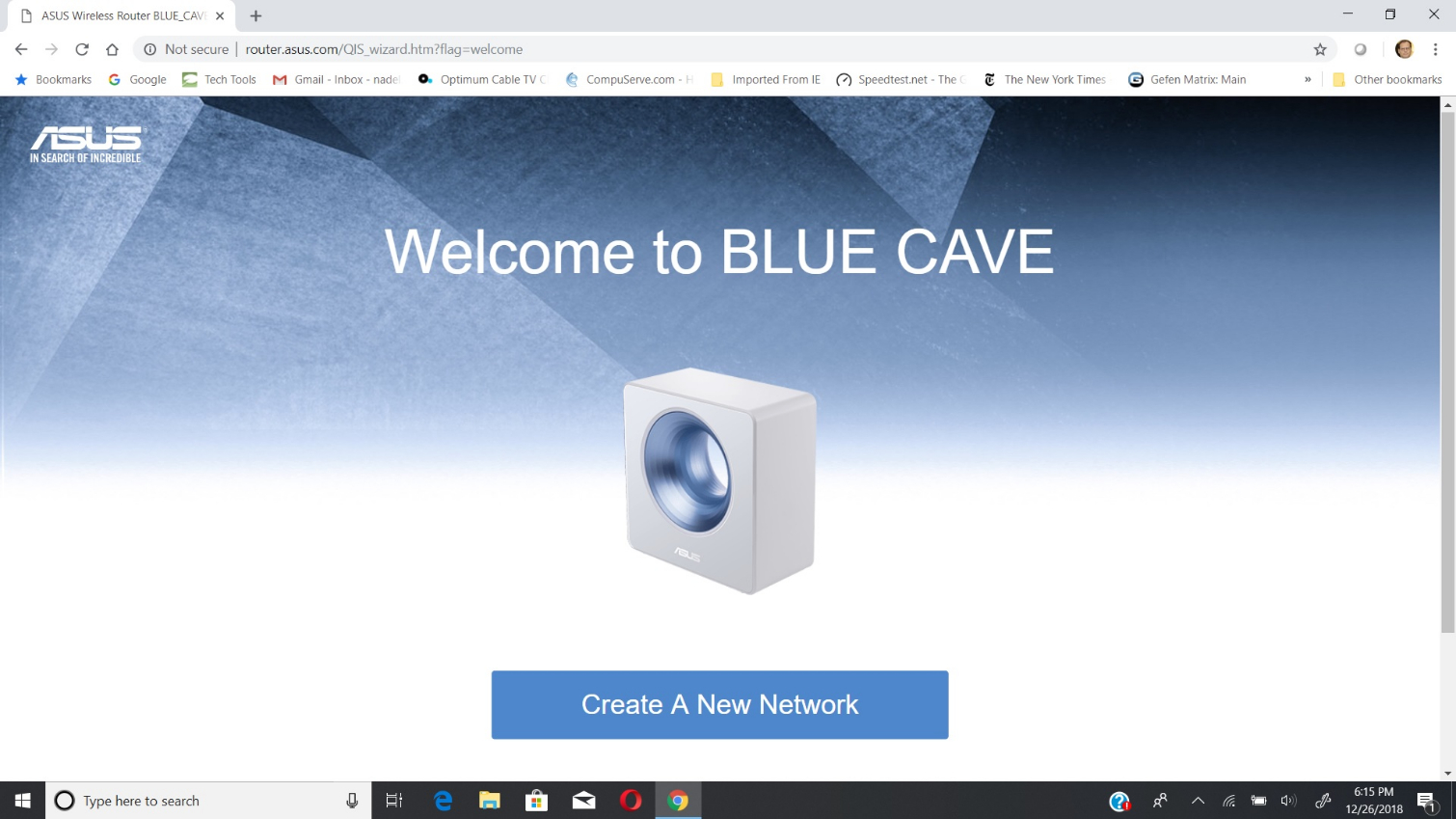
After entering a new network name and password, I was happy to see that the router prompted me to replace the device’s insecure default network name and password with something safer. After it updated the Blue Cave’s firmware, the installation software displayed a summary of the settings. All told, it took 10 minutes to set up a Blue Cave-based LAN. I was able to connect to a variety of devices on the first try.
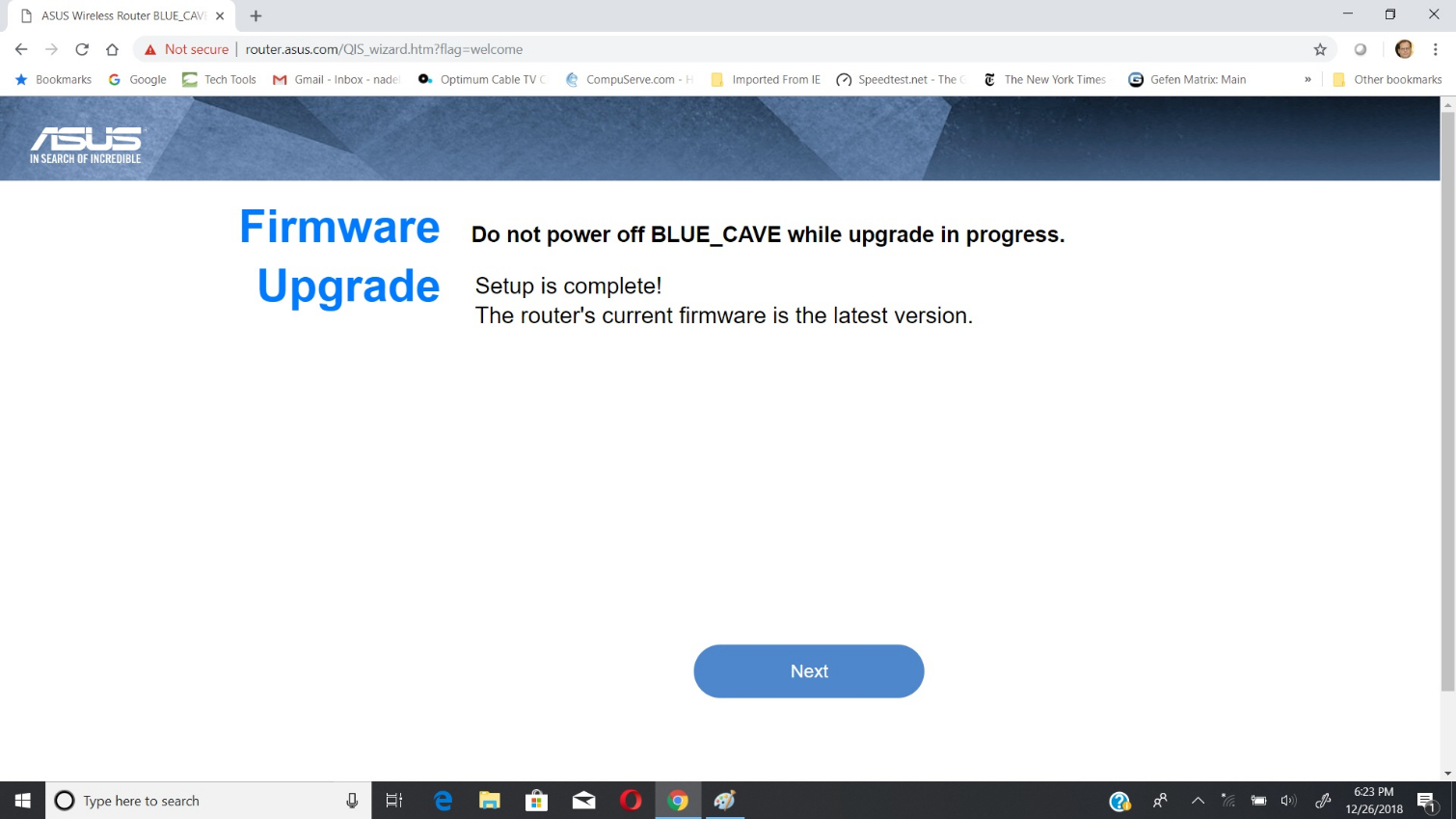
Like several other devices from the company, the Blue Cave can use Asus’ Ai Mesh to create a mesh network with other Asus networking gear. Able to automatically send data over the most efficient route, it works with 11 Asus networking products, but be ready to do a firmware upgrade to make it work.
Configuration
Unlike much of the competition, the Blue Cave is a cornucopia of customization, giving it lots of flexibility. The changes can be made through the app or the browser connection.
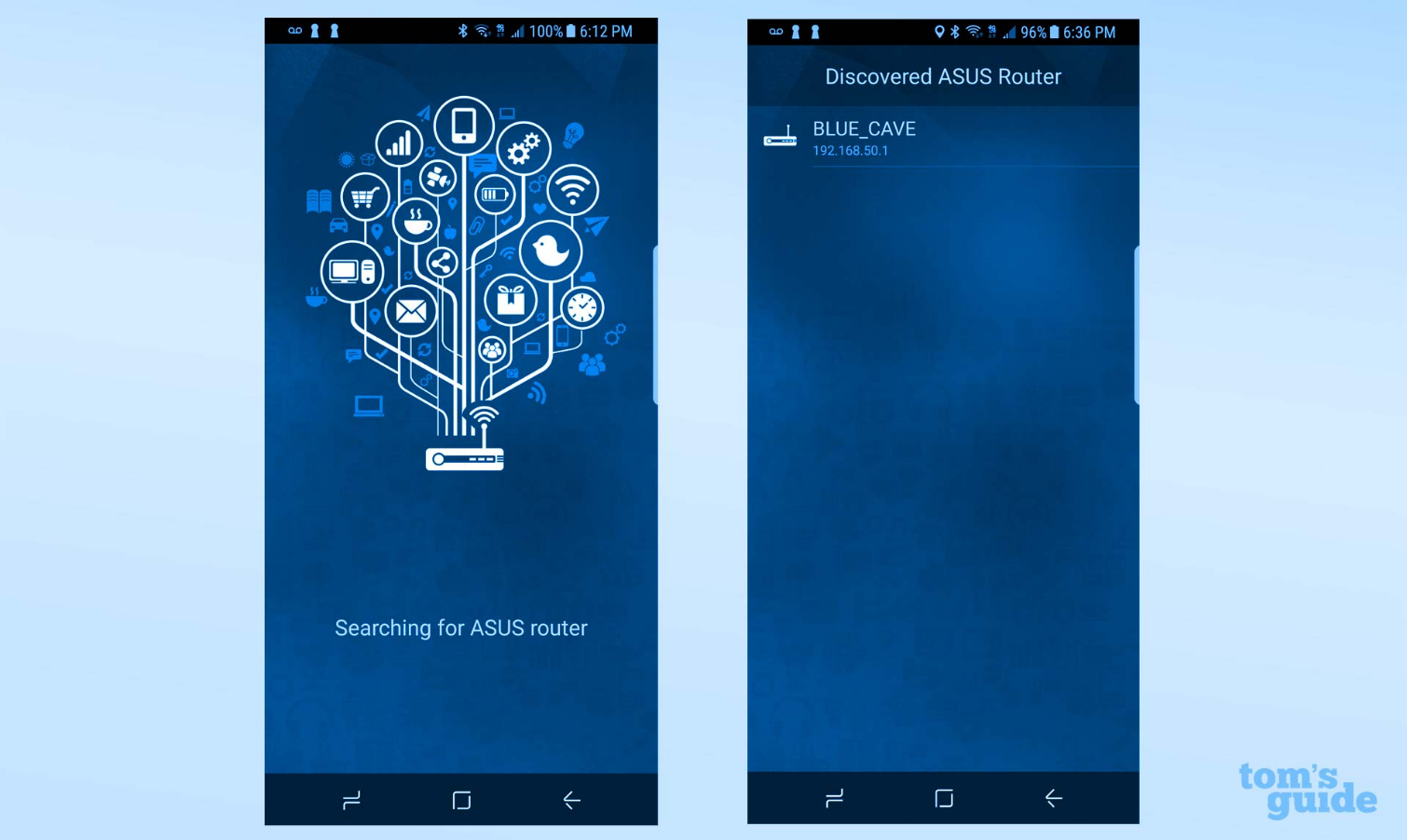
As far as the app goes, I particularly liked the ability to swipe onscreen to move between CPU and RAM usage, the number of mesh devices connected, traffic, connected devices and a link to the system’s Wi-Fi settings. All provide more detail a level below. Along the bottom is a more traditional interface for Devices, Insight Security software, family parental controls and everything from a bandwidth limiter to running Asus’s Eco power-saving mode.

With the ability to show its broadband connection and IP address, the Blue Cave’s browser interface can also tap into what’s connected, the type of encryption used, and if anything is plugged into the USB port. There are general categories for the Guest Network, Protection, Traffic Manager and Analyzer, USB (data storage and printing) and AiCloud (for online data storage).

The Blue Cave can operate as a router, access point or wireless repeater, and I was able to turn the radios off, adjust the LED lighting, or set up a QR code that can be used to connect to the network. The Advanced section allowed me to change the preamble setting and adjust the channel bandwidth.
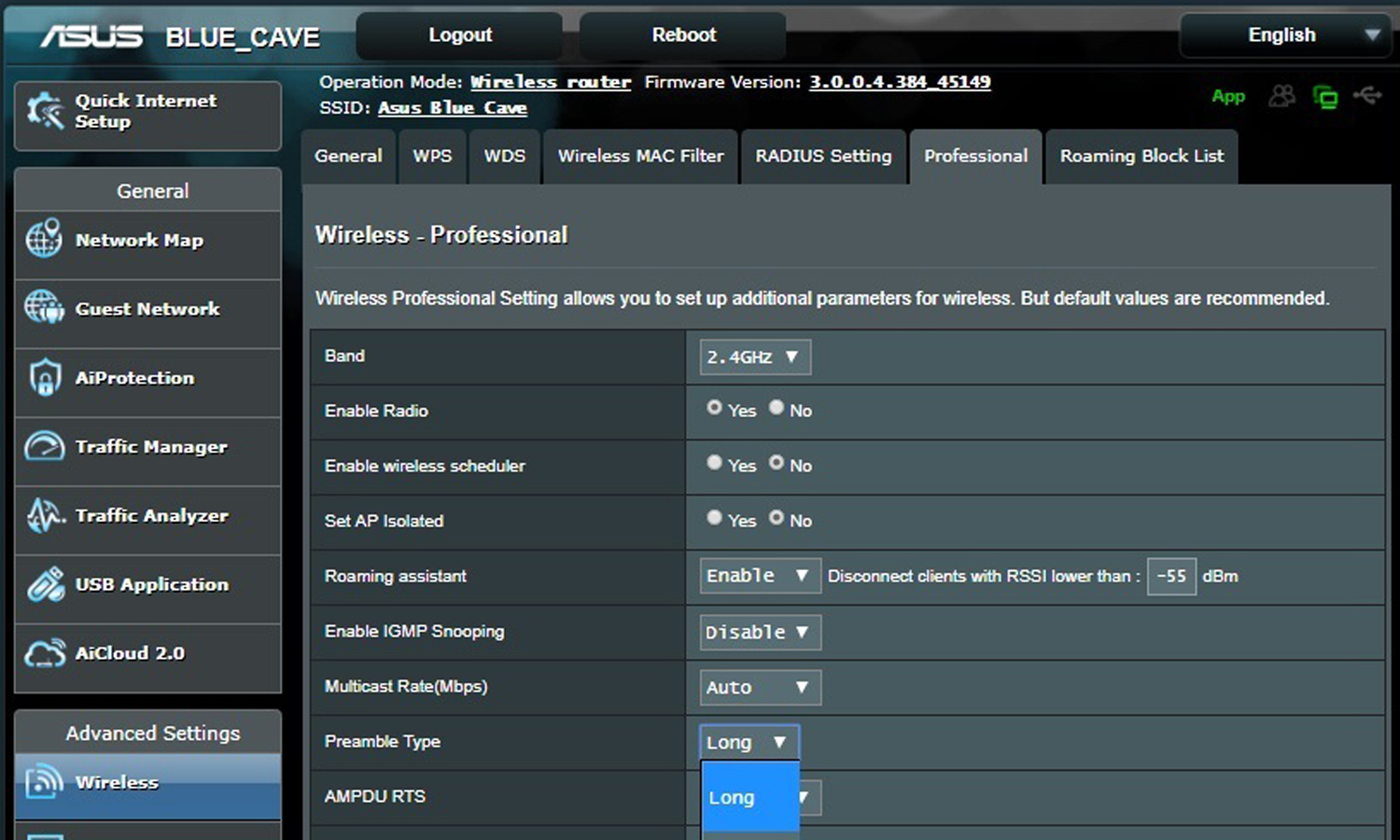
There are two pages that can help make the most of a crowded network: the Traffic Analyzer and Traffic Manager. While the router’s Traffic Analyzer can show who’s consuming most of the bandwidth, the Traffic Manager let me adjust the Quality of Service (QOS) software built into the router to set up priorities among connected clients.
Its security against malware is among the best with Asus’ Ai Protection cloud-based artificial intelligence. It can sniff out threats and disarm them, block malicious Web sites, keep infectious files from being downloaded, and can keep hackers at bay. Should something slip through, the included Trend Micro Antivirus Plus (PCs) and Mobile Security (iPhones, iPads and Android systems) software should be a good second line of defense.
MORE: What Is a Mesh Wi-Fi Router, and Do You Need One?
Asus stands by the Blue Cave router with 2 years of warranty and support, equaling TP-Link’s coverage and much better than Netgear's 90-day support policy. The site has a bunch of FAQs and downloads of firmware, and the router’s comprehensive manual. It lacks the visual impact of set-up and configuration videos, though.
Bottom Line
An instant conversation starter in your living room, the Asus Blue Cave makes up for sluggish short-range performance with excellent long-range performance throughput, picking up speed when others peter out. It can be configured exactly the way you want it with either Asus’ router app or a connected Web browser, and provides excellent security enhancements to protect a family from hackers and viruses while keeping objectionable material away from the more impressionable members of the family.
Awkwardly priced between budget routers and high-performance gaming devices, the $179 Blue Cave can’t hope to compete on price or throughput with TP-Link’s $120 Archer C2300 or Netgear’s $300 Nighthawk Pro Gaming XR500. Still, it’s a highly-secure way to fill a home with Wi-Fi.
Credit: Tom's Guide
Brian Nadel is a freelance writer and editor who specializes in technology reporting and reviewing. He works out of the suburban New York City area and has covered topics from nuclear power plants and Wi-Fi routers to cars and tablets. The former editor-in-chief of Mobile Computing and Communications, Nadel is the recipient of the TransPacific Writing Award.







