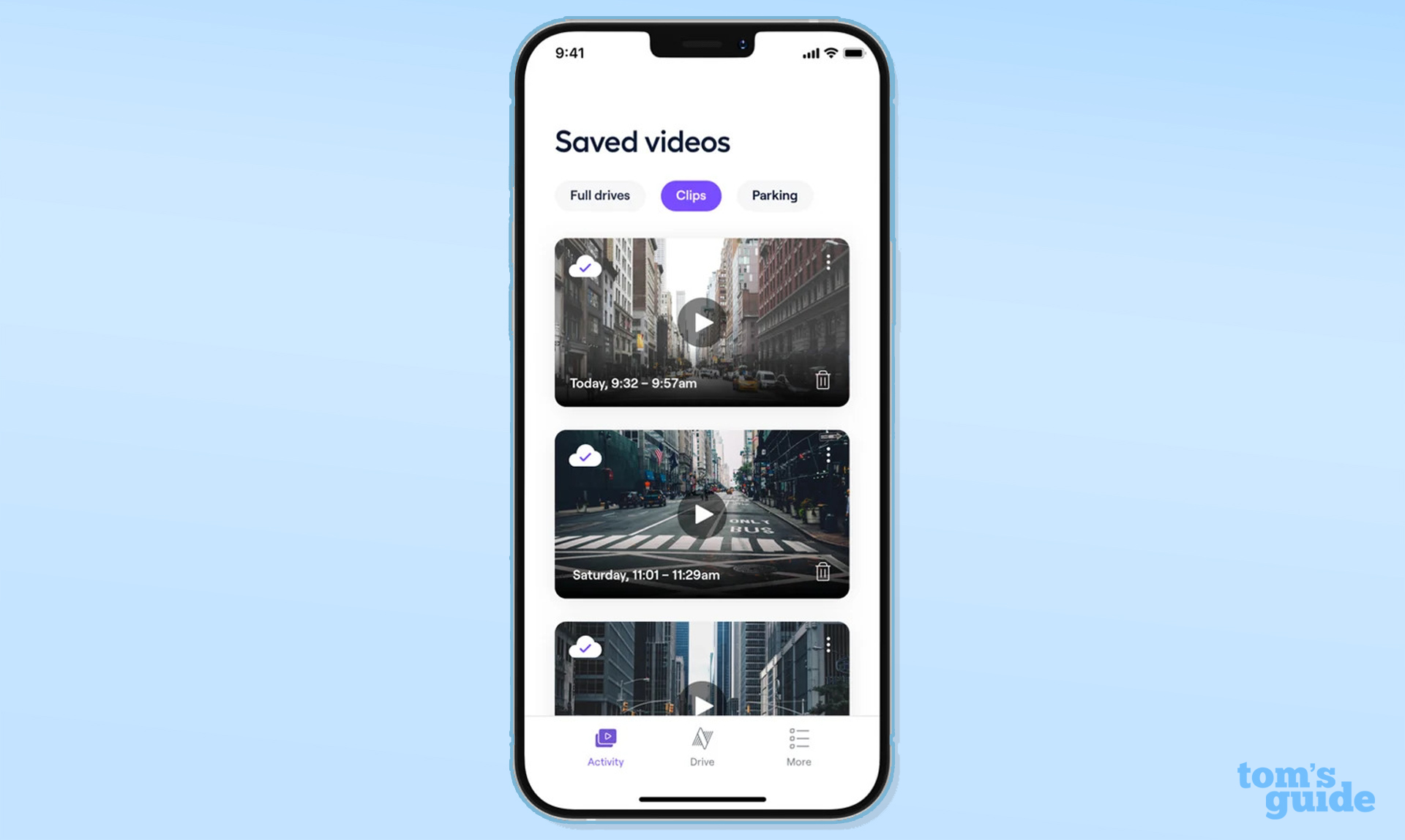Tom's Guide Verdict
Overall, we’re pretty smitten with the Nexar Beam GPS dash cam. There are some foibles outlined above that take the edge off, but considering the asking price for the Nexar Beam GPS dash cam we’d say it has to be one of the best value models on the market. Some minor tweaks by Nexar and this will be class-leading.
Pros
- +
Crisp footage
- +
Compact design
- +
Unlimited cloud storage
- +
Long power cable
Cons
- -
App is average
- -
Accessing your cloud space is tricky
- -
Puts strain on phone battery
Why you can trust Tom's Guide
Field of View: 135°
Resolution: 1080p
GPS: Yes
Display: No
The Nexar Beam GPS dash cam is ideal if you’re looking for a reasonably compact dash cam, which comes with the ability to capture 1080p full HD footage, boasts GPS functionality and offers unlimited cloud storage of clips this dash cam will definitely be of interest.
However, it’s not without some idiosyncrasies, which include a clunky transition from recording clips on the camera and getting them into your cloud space. Anyone who hates fiddling around with phone and app settings might find it a bit of an ordeal. Though once mastered the Nexar Beam GPS does deliver some quality footage.
Nexar Beam GPS dash cam review: Price and availability
The Nexar Beam GPS dash cam is available from now Amazon.com and the Nexar website with a current price tag of $119.95
Nexar Beam GPS dash cam review: Design & features
The Nexar Beam GPS dash cam arrives in a compact box, which contains everything needed to get up and running. There’s the camera itself, along with the GPS mount that also includes a suction pad. You get a generous 3-metre cable too, with an adapter that plugs into a conventional 12V in-car power socket.

Usefully there are two USB ports on the outside of the adapter, only one of which needs to be used to power the camera. Nexar also includes a trio of small manuals, numbered 1 to 3 illustrating the steps needed to get the device set up.
Considering its relatively low price point the Nexar Beam GPS dash cam comes with a pretty impressive specification, along with having a decent design and solid build quality. The camera part of the package feels quite robust, and is able to fend off the rigours of being mounted to a windshield or similar location for long periods of time. Nexar states it can record 1080p full HD, with a135-degree field of view. Naturally there’s a built-in microphone too.

An added bonus with this model is that Nexar throws in free cloud storage, which is actually pretty useful considering many dash cams make you pay a subscription for that sort of thing. Plus, as the name suggests, you also have the added benefit of a built-in GPS module, allowing the location of your vehicle to be recorded should further evidence be needed in case of an accident. Trips are recorded on graphical maps as part of this process too.
Get instant access to breaking news, the hottest reviews, great deals and helpful tips.

Also useful is the parking mode feature, which means that the Nexar can offer 24/7 security monitoring. If your vehicle is nudged, bumped or the camera is disturbed then it’ll automatically record the incident, even if you’re not in it at the time.
Nexar’s G-sensor has been designed to capture anything untoward, which is always a bonus if you want the extra reassurance your can is staying safe when you're away. Helping to manage all of this is a companion app, with the camera and software working hand-in-hand to ensure you get updates sent directly to your smartphone.

A 32GB microSD card is included with the camera, but this can be boosted to 256GB. Meanwhile, Nexar claims the cloud storage is unlimited, which sounds pretty generous to us. This feature includes an after-the-event hub, which lets users view their videos that have been uploaded using Wi-Fi. This dashboard area also allows users to trim and compile any required video content and bundle it into a ready-to-go report in the event of an incident.
Nexar Beam GPS dash cam review: Setup
Physically installing the Nexar Beam GPS dash cam is actually fairly straightforward. We chose the standard location, just underneath the rear view mirror so that the camera lens could get a good view of the road ahead. It comes with a handy plastic tool for concealing the cable if you don’t want it on show or getting in the way.

The other end of the cable needs to go into your power outlet, of course, and that’s about it. The suction cap works fine and holds the camera in place even if you’re going over bumpy terrain.

In terms of connectivity the Nexar Beam GPS dash cam needs to talk to your phone, so you’ll have to pair it using Bluetooth. You’ll also need to have Wi-Fi enabled on your handset too, so the camera can stream video directly to it.

Two lights on the rear of the unit are worth noting; the green one shows the camera is working while the blue one means its paired to your phone. After that, depending on how you’ve configured the settings in your app, you should be good to go. Overall the setup and installation process was reasonably simple.
Nexar Beam GPS dash cam review: Software
In order to use the Nexar Beam GPS dash cam you’ll need to download the accompanying app, which is available for iOS and Android. We used the latter edition and, despite a few negative reviews, it installed without issue. After launching the software you’ll need to create an account, which requires a username, phone number for the confirmation setup code and an email address. This all worked without any hassle.
However, the instructions are a little vague when it comes to learning how and why the app ticks. This is certainly the case for footage, which is divided into ‘Clips’ and ‘Full Drives’. The layout of the app interface is, at face value, simplicity itself. Using it in reality is a little different though.
There are three options at the foot of the screen: Activity, Drive and More. The latter effectively allows you to tweak all of the core settings, most notably phone storage and how much space you want to allow on your phone for clips. This ranges from 20% then 50% (the default setting) and finally 80% of available storage space on your handset. This menu also shows your unlimited cloud storage as well.
It’s possible to fine-tune settings for the camera via the app, such as having auto start and stop enabled, switching on audio recording and, interestingly, toggling a switch notifying the app that you drive an electric car.
While clips are saved to your phone the camera also sends clips of any unusual road events to your unlimited cloud space. However, there’s a neat option for trimming any clips manually too, which is useful if you only want to showcase a particular part of any journey.
For added reassurance, footage is also stored on the microSD card inside the camera with older footage being overwritten by newer content once the media card is full. That’s why it might be a good idea to beef up the size of the standard card given how cheap microSD cards are these days.

Your profile includes information, recorded by month and year, on your journeys, the time they took and the amount of movies that have been recorded. Again though, there’s no seamless connection with the cloud space, or indeed the Nexar hub area. We eventually got to it using the help section on the website, weirdly enough. The space itself is pretty good, but Nexar could make it easier to find.
Nexar Beam GPS dash cam review: Video and audio quality
During our time with the Nexar Beam GPS dash cam we recorded footage at various times of the day. Considering we were using it in the fall, complete with all of the lighting challenges that presents for a camera, the results were largely impressive.
The lens coped admirably with glare from early morning sunshine and clear skies, while also performing impressively after dark. Footage is crisp, clear and doesn’t suffer from camera shake or wobble thanks to the chunky included in the box.
Naturally the fact the video is full HD resolution meant that disk space is used up quite quickly, and we couldn’t find any obvious way of tweaking the quality settings. However, given the need to have footage as clear as possible, especially when you’re trying to include things like licence plates, having the best quality video switched on by default seems like the best thing to do. And, because Nexar so generously offers you the ability to store an unlimited amount of cloud, that’s even less of a concern.
The audio is reasonably impressive too, capturing everything from nonsensical in-car conversations through to the radio and even the tick-tock of turn signals. The latter could even prove useful if there’s any dispute over where you had a turn signal on or not. The settings let you tweak this a little, but by default we kept audio recording on, despite the fact that it captures the aimless witterings of the car’s occupants.
Nexar Beam GPS dash cam review: Verdict
Overall, we’re pretty smitten with the Nexar Beam GPS dash cam. There are some foibles outlined above that take the edge off it slightly, most notably the confusing disconnect between the camera, your phone and that unlimited Nexar hub space. Perhaps it becomes easier with prolonged use.
We couldn’t work out how to alter basic stuff either, including changing from KPH to MPH, which seems like it should be an instant and obvious thing to do. Aside from that though, the camera records excellent footage and very decent audio, which is really the bottom line with a device like this.
We’re also fans of the GPS functionality, which shows your route taken on the app. Considering the asking price for the Nexar Beam GPS dash cam we’d say it has to be one of the best value models on the market, especially given its generous suite of features and functions. Some minor tweaks by Nexar and this will be class-leading.

Rob is a London-based freelance tech journalist covering EVs and car tech for Tom's Guide. He has worked at Microsoft and written for numerous tech sites including TechRadar, Gizmodo, ShortList and Fit&Well. When he's not working, he can usually be found out and about on one of his numerous ebikes.