How to find studs in your walls using just your phone
Hanging something heavy? Find the best location to start drilling holes into your wall

If you’re doing some DIY that involves drilling into walls to hang an item, it’s a good idea to check if there are any wall studs first.
These are vertical, structural beams that form the frame of a stud wall and if you can locate them, then you’ll find somewhere sturdy to drill – studs are the strongest parts of a wall so they can be used to hang heavy items such as shelves, cabinets or TV brackets.
In general, there’s a stud every 16 to 24 inches apart. Some are made of metal while others are made of wood but, if a stud is made of wood, then it will contain metal nails used to secure a drywall to it.
This is good news. By using a specialized stud finder app such as Stud Finder for iOS and Android, you can use your device’s built-in three-axis magnetometer to look for that metal, making it easy to identify exactly where you need to be drilling.
You’ll find the readings go low when you’re over a hollow part of the wall and higher when over a stud. Just be aware that it’s not going to pick up wires or plumbing which you could still accidentally drill into – if in doubt, call a professional.
1. Remove the case
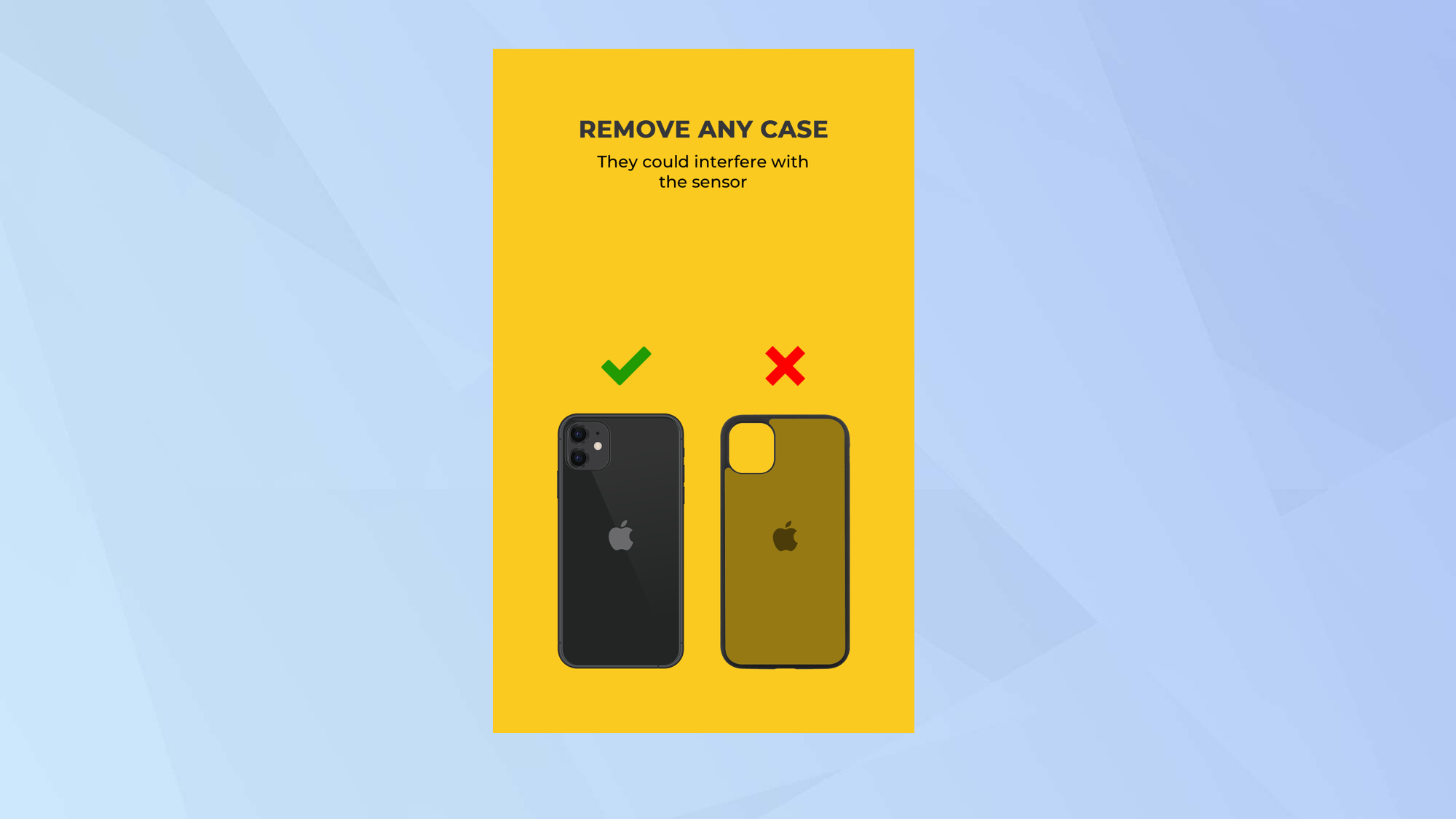
The developers of the Stud Finder for iOS and Android say it will work most effectively with a “bare” phone. To that end, remove your phone from its case (assuming it has one).
2. Choose an option
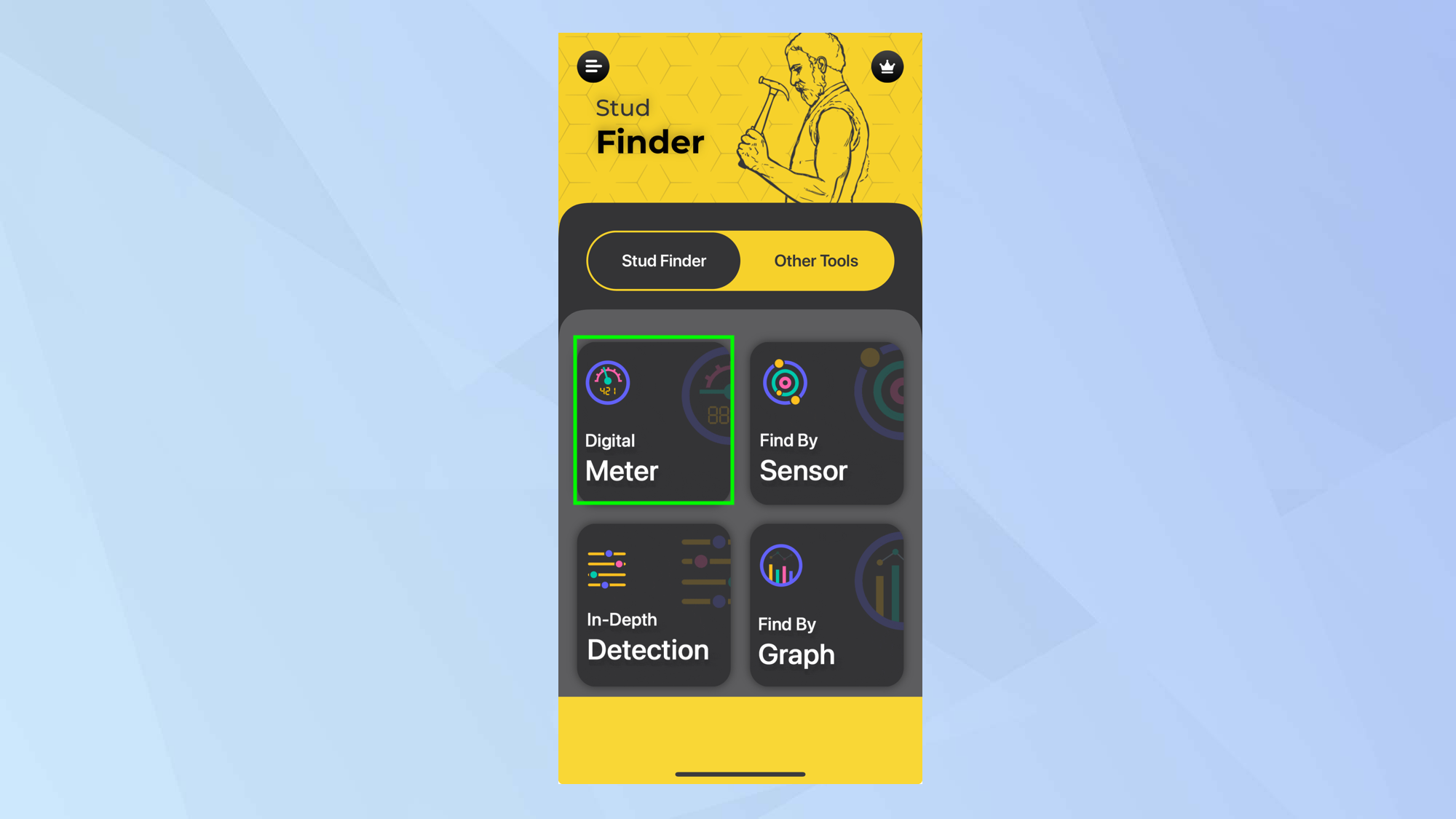
The app has four options but they all do the same – they just present the information in different ways. We’d suggest you try the Digital Meter option first. It has the simplest interface.
3. Calibrate the app

Move your phone in the air in a figure-of-eight pattern to calibrate the app. Since it’s not being placed against a wall at this point, it should register a low reading.
4. Select the sensitivity

By default, the sensitivity is set to 50% but if you move the arrow on the wheel at the bottom of the screen, you can change the sensitivity from 0 to 100. You should get a good reading keeping it to the default, though.
5. Place on the wall

Now place the phone on a wall and tap the arrow button next to the reading. As you move the phone around the wall, the figure may rise significantly – if it does, then it’s detecting the presence of a stud.
6. Go more in-depth

You can get a more detailed reading if you select In-Depth Detection. It allows you to see figures related to the magnetic field, calibrated magnetic field, location heading and heading vs magnetic field but you’re stepping into pro territory here.
The app gives a detailed explanation of what each of these mean if you tap the i button in the top-right corner and select a metric.
And there you go. You now know how to detect stud walls using your phone. But there are other things you may like to know such as how to mount a TV to the wall in 8 easy steps and 7 clever ways to reduce noise in your home. You may also want to go all-out with that wall too. If so, check out 7 clever ways to decorate a blank wall in your home.
Get instant access to breaking news, the hottest reviews, great deals and helpful tips.

David Crookes is a freelance writer, reporter, editor and author. He has written for technology and gaming magazines including Retro Gamer, Web User, Micro Mart, MagPi, Android, iCreate, Total PC Gaming, T3 and Macworld. He has also covered crime, history, politics, education, health, sport, film, music and more, and been a producer for BBC Radio 5 Live.
You must confirm your public display name before commenting
Please logout and then login again, you will then be prompted to enter your display name.
 Club Benefits
Club Benefits





