Tom's Guide Verdict
The Skylight Frame is ideal for those who want to set up a simple digital picture frame. Its solid, unobtrusive design lets the beauty of your photos make a grand impression.
Pros
- +
High-resolution glass touch screen
- +
Flexible image uploading via email, app, or web
- +
Can view photos without a Wi-Fi connection
Cons
- -
No ambient light sensor
- -
No motion sensor
- -
Must buy a $39 per year subscription to upload and view videos, store and back up photos in the cloud, add photo captions, and create albums
Why you can trust Tom's Guide
Resolution: 1280 x 800
Dimensions: 12 x 8.5 x 0.9 inches
Wi-Fi: Yes
Touch screen: Yes
Remote: No
Built-in storage: 8GB
Motion sensor: No
Music player: No
Video: Yes
USB/SD slots: No
Cloud Services: Skylight server via the Skylight app (with subscription)
The Skylight Frame is a high-quality digital photo frame with a low-key design and a respectable 1280 x 800 photo resolution. It is an agreeable choice for buyers seeking a sizable frame for display on a tabletop, mantle, or wall.
The frame’s ease of use is targeted to less technically inclined family members. The interface allows for adding images to the frame via email or the free app and viewing images offline. For video, cloud storage backup, and additional flexible operation, the Skylight Frame requires a $39 per year subscription. Read the rest of our Skylight Frame review for a more detailed look so you can determine whether it is one of the best digital photo frames for you.
Skylight review: Price and availability
The Skylight frame is available for $160 from the Skylight website. It's a simple black gallery style frame with an embedded white mat that can be positioned either horizontally or vertically. A sturdy power cord plugs into the back while a magnetized plastic support stand allows the frame to balance on a tabletop. The Skylight Frame comes in two sizes. While we review the 10-inch model here, the company also offers a 15-inch model for $300.
Skylight review: Design
The Skylight Frame features a neutral, low-key presence that fits into any room in your home. The frame’s back features two slots that allow you to attach the frame stand for either horizontal or vertical viewing. Whichever you choose, the images automatically rotate to accommodate the frame’s orientation.
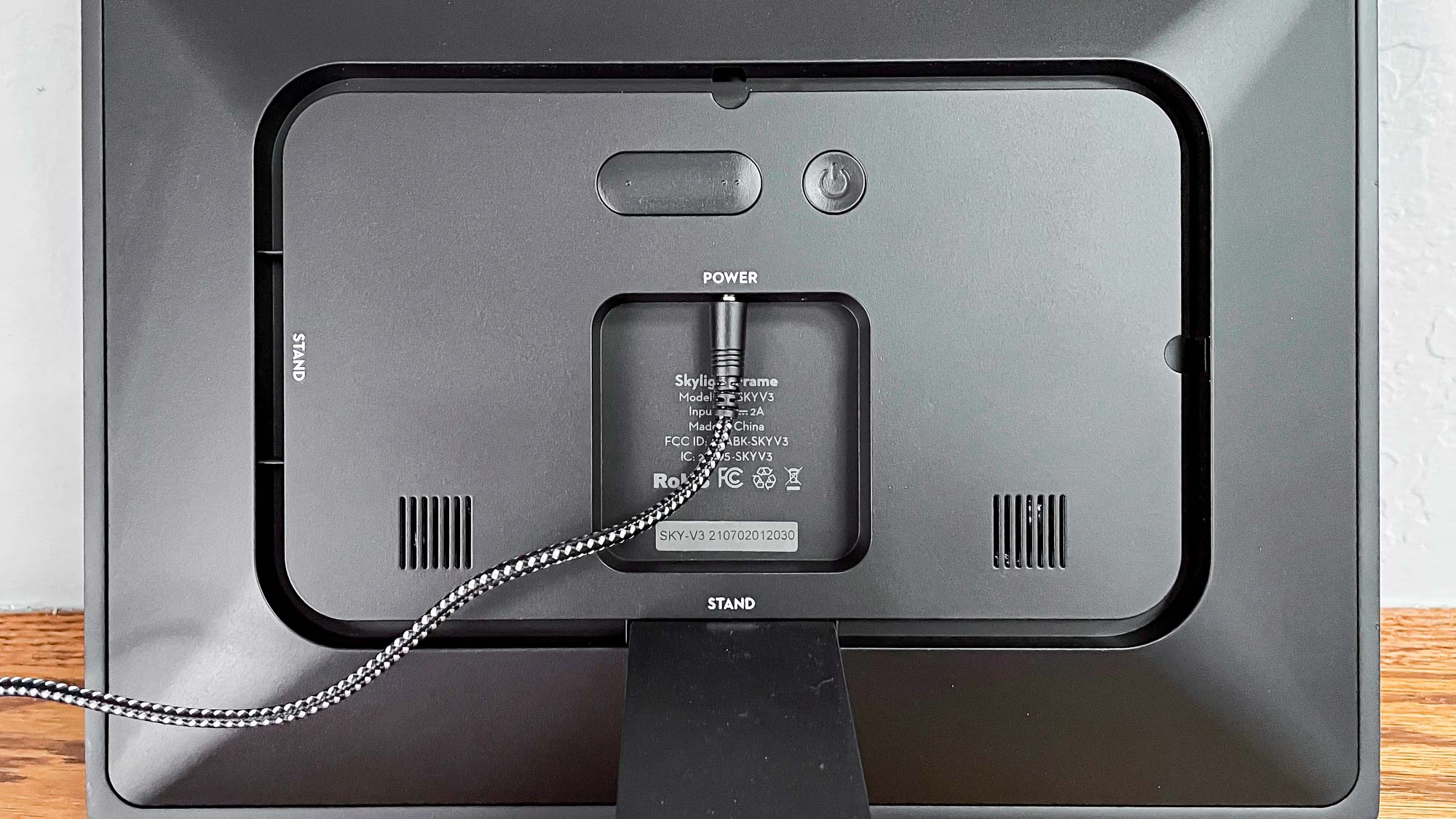
Small cutouts on the back allow for wall mounting too. The woven black and white power cord fits into an indented back slot, so it looks presentable for wall hanging. The back of the frame also houses two speakers for video sound, plus a rocker switch for volume control and an on-off switch.
Skylight review: Image quality
Image quality is at the heart of any digital photo frame, and at a substantial 1280 x 800 resolution inside a white mat, most images look crisp and clean on the Skylight Frame. It will not artificially punch up colors, but rather reflects images realistically as shot, though with a rather cool tonality that doesn’t flatter all skin tones. The white mat neutralizes colors nicely, but may reveal photo flaws in some shots, like flat lighting. The trick to seeing richer colors and skin tones on this frame is to lower the brightness a bit.

The frame’s viewing angle is respectable, and most images look good regardless of where you stand in the room. There is no ambient light sensor, so users must manually adjust the brightness setting for the best display color and contrast. There’s no motion sensor either, so viewers must depend on the sleep setting to automatically switch the frame on and off — or just manually shut the frame down when no one is around to view it.
Get instant access to breaking news, the hottest reviews, great deals and helpful tips.
If you purchase the $39 yearly subscription, you can also upload and view videos up to one minute in length with adjustable volume. Unlike with images, you cannot use pinch-zoom gestures on the touch screen to adjust the size of videos. The sound quality is OK for a digital photo frame — it can get pretty loud if set to the highest volume.
Skylight review: Interface
The Skylight Frame is designed for ease of use. As long as there’s a Wi-Fi connection, friends and relatives can upload pictures to the frame using a single email address that the owner sets up and shares with selected people. A simple menu lining the top of the frame — accessible via a tap — lets you access all the major touch screen interface elements. Users can rotate and delete individual images, pause and change slideshow intervals, view the entire gallery of shots, and create and view albums. Under the Settings menu, advanced features let you adjust screen brightness, alter the timing of the slideshow, and adjust the order in which images are displayed – either in sequence or shuffled. Even with a slideshow setup, you can still swipe the touch screen to advance to the next photo.

A heart icon appears on the lower right of every image, which allows the user to favorite the picture and communicate appreciation via email with the person who uploaded it. A Sleep Mode setting lets you time exactly when your frame switches on and off, so you don’t waste electricity.

The Skylight Frame’s touch screen lets you adjust the image crop after the picture is uploaded with a simple pinch or zoom gesture. You can enlarge faces or subjects, or change their position in the frame, though some crops may show borders if you adjust the image to be smaller than the frame. Instead of black bars, the borders show a mixture of gray and the dominant color in the photo. Once you adjust a photo, the frame remembers the adjustment until you change it back to the original crop.

The frame has 8GB of internal memory, but no way to manually input images via SD card or thumb drive. That keeps the operation simple for the target audience, who can simply upload images via email or the free app.
Skylight review: App
The Skylight Frame is unusual in that users must pay a $39 per year subscription fee for the Skylight Plus Plan if they want to upload and view videos, store and back up photos in Skylight’s online server space, and comment or add captions to photos. Absent the subscription, the frame owner and anyone they designate, can use only email or the free mobile app to upload still photos. You can also invite friends and family to contribute to and designate favorite images.

The mobile app — which is available for iOS and Android — is proprietary to Skylight, so that it’s both intuitive and fits the function of the frame, letting you upload images from your smartphone’s Gallery or Camera Roll. Subscribers can also use the app to create discrete albums for the frame, so you can see images from a particular time, subject, or event. The app has a few extra customization features like removing the heart icon from the lower right corner of the image frame as well as disabling the frame’s blur effect, and automatically enabling the sound for videos.
In addition to the mobile app, a subscription-based web app lets you manage images directly from your computer. The web app is similarly easy to use in that you can access all images and pass them onto multiple Skylight Frames. You can upload multiple images at once and organize them, loading assorted images to different Skylight Frames.
Like other digital photo frames, the Skylight Frame operates with third-party photo sites like Google Photos and iCloud.
Skylight review: Verdict
The Skylight Frame is an excellent choice for a particular type of non-technical user — generally those who have limited experience with digital devices. We have no argument with the frame’s aesthetics, image quality, and ease of use. All are stellar. At 10-inches with a built in white mat, the Skylight Frame makes an attractive statement in the room.
We wish the frame also included features such as ambient light adjustment or a motion sensor, which would augment its quality, convenience, and ease of use.That said, at $160 for the 10-inch model we used – the Skylight Frame does not come cheap and we feel like basic services, such as displaying video and adding captions, should not have to cost an extra $39 per year.
At less than $70, the Atatat Digital Photo Frame offers a higher resolution and video playback, although there’s no Wi-Fi connectivity and images need to be uploaded via a memory card or USB drive.
Jackie is an obsessive, insomniac tech writer and editor in northern California. A wildlife advocate, cat fan, and photo app fanatic, her specialties include cross-platform hardware and software, art, design, photography, video, and a wide range of creative and productivity apps and systems. Formerly senior editor at Macworld and creativity editor at The Next Web, Jackie now writes for a variety of consumer tech publications.







