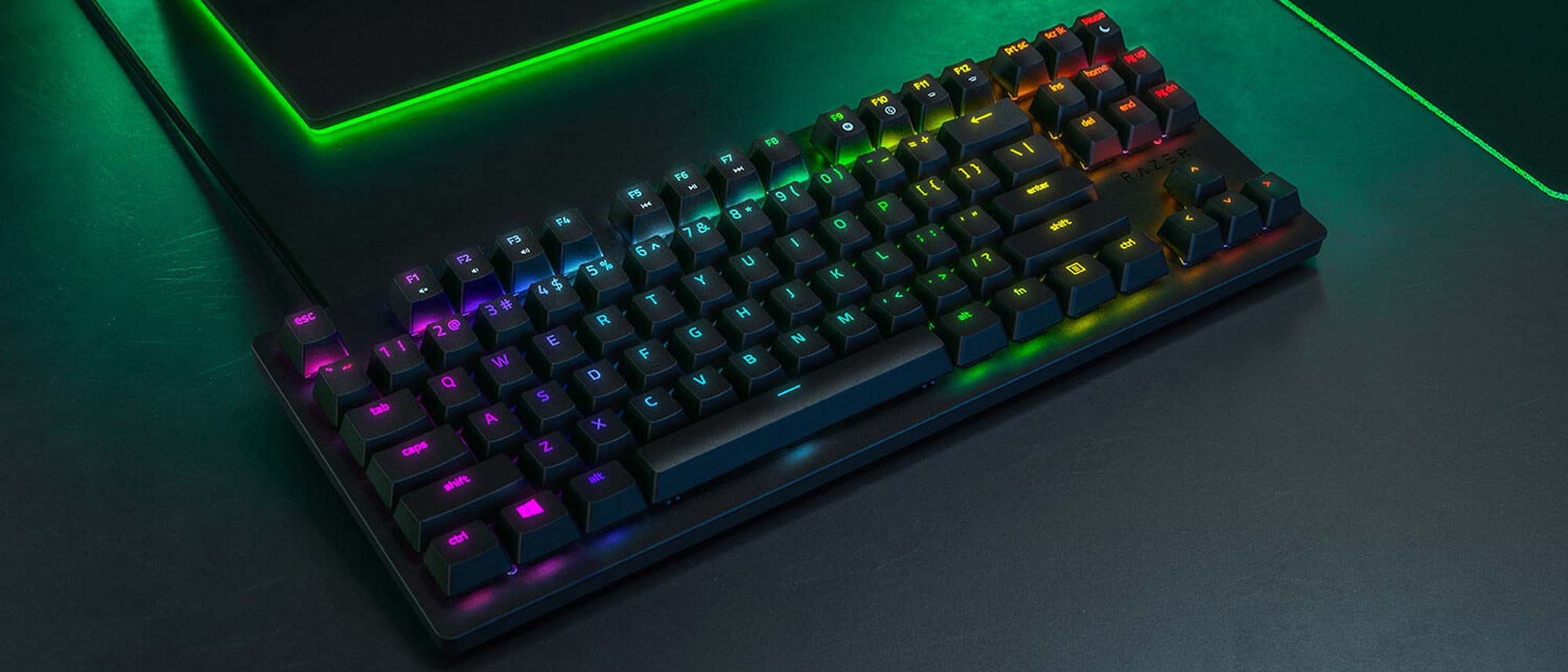Tom's Guide Verdict
Pick up the Razer Huntsman Tournament Edition if you want a tenkeyless esports keyboard with a novel key switch design. Avoid it if you don't want to spend $130 on a tenkeyless model.
Pros
- +
Compact design
- +
Great performance
- +
Sensible software
Cons
- -
Expensive
- -
Key switches feel similar to cheaper options
- -
No carrying case or cable management
Why you can trust Tom's Guide
Last year, I reviewed the Razer Huntsman Elite: a $200 mechanical gaming keyboard, which used a novel opto-mechanical key switch to send signals at the speed of light. In keeping with company tradition, Razer has now launched a cheaper tenkeyless variant called the Razer Huntsman Tournament Edition ($130). And, also in keeping with company tradition, it's pretty good, but falls prey to all the usual tenkeyless problems. It's also a little more expensive than you'd expect a tenkeyless peripheral to be.

The opto-mechanical switches are still some of the coolest things in Razer's arsenal, and they perform extremely well for both typing and gaming. You can also play with full RGB lighting, reprogram every key and control media with a few tedious keyboard shortcuts. On the other hand, a missing numpad limits the Huntsman TE's productivity potential, and the keys switches, while cool, don't really offer a tangible advantage over Razer's traditional mechanical models.
If the idea of opto-mechanical switches seemed up your alley but you couldn't fit a full-size keyboard on your desk, the Huntsman TE is worth a look. Otherwise, some of the best parts of the Huntsman Elite, like the media bar and the wrist rest, simply didn't make the transition to the smaller device. It's definitely a device for the burgeoning esports crowd – if you can afford it.
Design
The Huntsman TE is small, sleek and ultimately pretty plain. Measuring 14.0 x 5.5 inches, it doesn't take up much room on a desk, and it doesn't bog itself down with extra keys. The chassis is plain black plastic, with a small embossed Razer logo above the arrow keys. It doesn't have the traditional Razer flair, but it's not an eyesore, either.
What's more interesting is the Huntsman TE's removable cord. Like many tenkeyless models, the Huntsman TE has a removable USB cable, which helps tournament gamers stash it in a backpack or suitcase without damaging anything. This cable is also a USB-C connection rather than the more traditional micro-USB. I'm not sure it makes a functional difference, but it's good to see the company embracing a new, more efficient standard. On the other hand, there are no grooves for cable management, which means it's more difficult to optimize your setup, especially away from home.
MORE: Best Gaming Keyboards 2019
One quibble I have here is that Razer Tournament Edition keyboards used to come with sleek carrying cases, to safeguard the peripherals en route to competitions. For $130, I feel like Razer could have included one here, rather than leaving gamers to spend more money on something they'll probably need.
Get instant access to breaking news, the hottest reviews, great deals and helpful tips.
Keys
The newest and most exciting thing about the Huntsman TE is its linear opto-mechanical switch. While the Huntsman Elite used clicky tactile switches, its tenkeyless counterpart makes use of a new switch, most similar to a Cherry MX Red. You have to depress a key all the way before it accepts your command, and it's theoretically a bit quieter than the tactile switch.

In practice, the linear switch is indeed very comfortable, but not all that quiet. It doesn't have the clicky machine-gun noise of its tactile counterpart, but there's an audible tap every time you press a key, which can get distracting in an office environment. To be fair, you'd never hear it at a convention or a tournament, but it's easily the loudest linear switch I've ever tested.
The Huntsman TE performed beautifully, faithfully executing every command I gave instantaneously.
For all that, the new switch feels comfortable and works well. On a Typing.com test, I scored 112 words per minute with 98 percent accuracy, compared with 113 words per minute with 98 percent accuracy on my usual Logitech G915. That's not a tangible difference, especially since I have, comparatively, so little practice with the Huntsman TE.
Features
The Huntsman TE runs on the mercurial Razer Synapse software, which sometimes works beautifully and sometimes won't even run without a full reinstall. The stars aligned this time, and Synapse ran well, barring an issue where it needed to update the software both before and after an extremely slow launch.

With Synapse, you can customize your RGB lighting pattern from a number of attractive presets, or make your own. You can also reprogram every key on the Huntsman TE, making it more functional than some of its competitors, which allow you to reprogram only a small number of keys.
For $130, I feel like Razer probably could have included a carrying case.
Perhaps the most important thing you can do with the Huntsman TE, though, is to set up an alternate set of key commands. While the peripheral doesn't sport any extra keys, you can program a whole new set of commands to open up whenever you hold down a button of your choice (left Alt or left Ctrl, for example). This way, you can essentially double the number of keys at your disposal. This could be helpful if you need productivity shortcuts, or if you'd like to program macros, which you can do easily with some Function commands at the top of the device. Even if your tournament of choice doesn't allow macros or button shortcuts, it could be a good way to practice.
Performance
I ran the Huntsman TE through sessions of Overwatch, Age of Mythology: Extended Edition, GreedFall and Final Fantasy XIV, paying close attention to the first two, as FPS and RTS are common esports genres. As most other Razer products do, the Huntsman TE performed beautifully, faithfully executing every command I gave instantaneously. Whether I was swinging Brigitte's flail or ordering laborers to construct more Egyptian houses, I never had to wonder whether the Huntsman TE was going to carry out my command - and I was able to keep the device nice and centered and close, thanks to its tenkeyless design.
MORE: A Guide to Mechanical Keyboard Switches
One caveat, though, is that while the opto-mechanical switch may indeed parse commands faster, it's very hard to test in real time. Razer claims that since opto-mechanical switches use light, rather than mechanical force, to parse commands, they can theoretically process keystrokes faster than a purely mechanical mode. That may be true, but since light travels at 186,000 miles per second and even very fast typists take about half a second to depress a key, it's hard to tell whether it makes a functional difference.
Bottom line
The Razer Huntsman TE offers a very clear value proposition: Get the fastest mechanical switches on the market in the smallest package, then use it to face the competition in esports. The peripheral has a definite audience in mind, and the Huntsman TE has tailored all of its features to them.
Indeed, the linear opto-mechanical switches feel great, and the tenkeyless design will save you a lot of space at your next tournament. The Synapse software is comprehensible, and the keyboard plays well in a variety of genres.
On the other hand, it's extremely expensive (the very similar Razer BlackWidow Lite costs only $90), and the innovative key switch may or may not confer any tangible gameplay advantages.
I think the Huntsman TE will be a tough sell for most gamers. But for esports enthusiasts who love Razer's gear and want to take a gamble on a novel key switch, the keyboard definitely provides everything they need, and nothing they don't. Just be sure to save up a few extra bucks for a good case.

Marshall Honorof was a senior editor for Tom's Guide, overseeing the site's coverage of gaming hardware and software. He comes from a science writing background, having studied paleomammalogy, biological anthropology, and the history of science and technology. After hours, you can find him practicing taekwondo or doing deep dives on classic sci-fi.